|
MOD - Creating galaxies, nebulae and star clusters 0.980
|
|
| smjjames | Date: Thursday, 01.11.2012, 21:32 | Message # 31 |
|
World Builder
Group: Users
 United States
United States
Messages: 913
Status: Offline
| Would Paint.NET work well for making a galaxy model?
I'm thinking of making the Antennae Galaxies (or should I start with something easier??), but I'm not sure if Paint.NET is a good enough tool for doing it.

|
| |
| |
| HarbingerDawn | Date: Thursday, 01.11.2012, 23:40 | Message # 32 |
 Cosmic Curator
Group: Administrators
 United States
United States
Messages: 8717
Status: Offline
| Quote (smjjames) Would Paint.NET work well for making a galaxy model?
PDN is a decent tool, and you probably could use it for this, but it is not nearly as good as GIMP or Photoshop (I would personally recommend GIMP).
All forum users, please read this!
My SE mods and addons
Phenom II X6 1090T 3.2 GHz, 16 GB DDR3 RAM, GTX 970 3584 MB VRAM
|
| |
| |
| Disasterpiece | Date: Sunday, 04.11.2012, 22:01 | Message # 33 |
 World Builder
Group: Users
 United States
United States
Messages: 640
Status: Offline
| I made my own galaxy but was too lazy to make a model, I named it Vermillion. For no reason other than it sounds so cool and mysterious.
I play teh spase engien
|
| |
| |
| Solaris | Date: Wednesday, 14.11.2012, 22:55 | Message # 34 |
 World Builder
Group: Global Moderators
 France
France
Messages: 731
Status: Offline
| smjjames, If you want to do NGC 7742, just edit your galaxies catalog and models script. NGC 7742 is in the galaxies10k.sc file, search for it and add a line to the script for your model :
About the Antennae galaxies, the problem with colliding galaxies is that they won't render very well in SE for the moment, it's very hard to do separated models of colliding galaxies that much merged ( I have same issue with galaxies in the stephan quintet, I give it up for now), plus the Antennae galaxies not look that much flat to me, so it would be a pitty to render all that dust flat IMO. 
Anyway, good luck for find a Hi res image  , I think the max res you'll have is 428 x 427 px from here , I think the max res you'll have is 428 x 427 px from here
|
| |
| |
| smjjames | Date: Wednesday, 14.11.2012, 23:30 | Message # 35 |
|
World Builder
Group: Users
 United States
United States
Messages: 913
Status: Offline
| Alternatively, for the antennae galaxies, I could go the simple route by positioning them, guessing at their sizes and selecting whichever type fits each one best. However, I have no idea if the current ones are in the right positions or whatever.
Anyways, I found a big image to use at http://www.spacetelescope.org/images/opo9828a/ It's credited to the Hubble heritage, so that shouldn't be a problem. I did have to do a bit of size adjustment and then cropping to 1024x1024, which it fits nicely. Not sure what to do about the corner areas and I'm figuing out how to do the alpha channels and all.

Edited by smjjames - Wednesday, 14.11.2012, 23:31 |
| |
| |
| smjjames | Date: Wednesday, 14.11.2012, 23:49 | Message # 36 |
|
World Builder
Group: Users
 United States
United States
Messages: 913
Status: Offline
| Uh... Anybody know how to do the RGB sys.tga thing in Paint.Net???
Also, I think I made the dust sprite thing, but which one do I use? Also, I saved the main ones in tiff format, unless .png will work fine.
Edit: Something happened with the origional image and now I have to make a new one :P Still, my question remains the same.
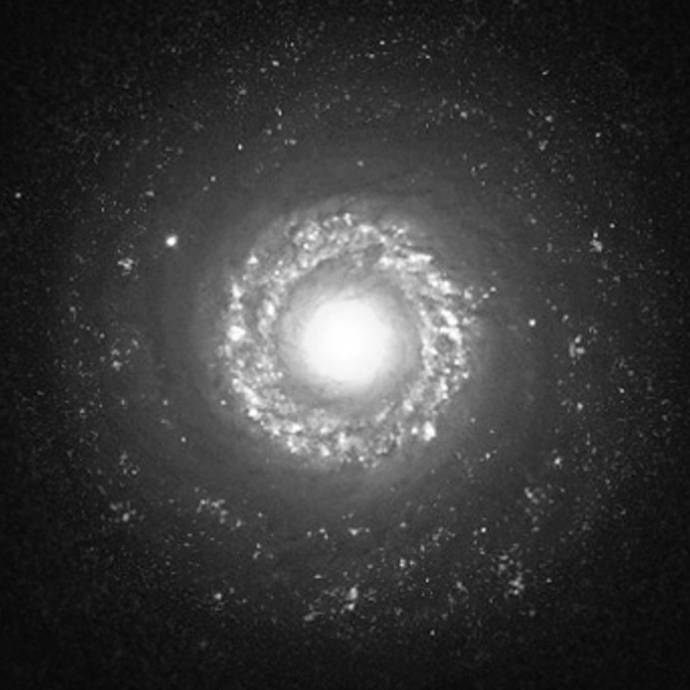
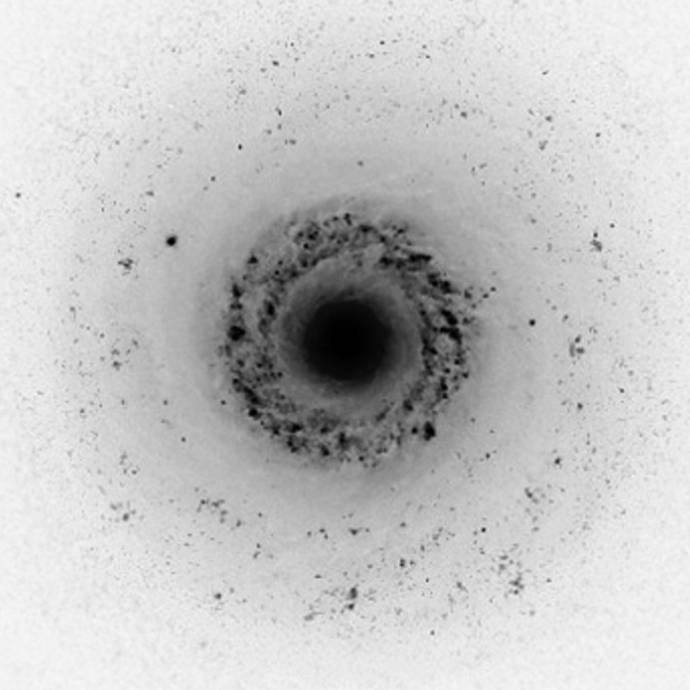

Edited by smjjames - Wednesday, 14.11.2012, 23:58 |
| |
| |
| Solaris | Date: Thursday, 15.11.2012, 00:09 | Message # 37 |
 World Builder
Group: Global Moderators
 France
France
Messages: 731
Status: Offline
|
It's the same link that I've posted  the 1280x1277 is a enlargement of the original 428 x 427 I think. the 1280x1277 is a enlargement of the original 428 x 427 I think.
|
| |
| |
| smjjames | Date: Thursday, 15.11.2012, 00:17 | Message # 38 |
|
World Builder
Group: Users
 United States
United States
Messages: 913
Status: Offline
| Well, it's a bigger version that is hopefully higher resolution. Right now I'm trying to figure out how the heck to do the dust and the RGB sys thing.
Edit: I'm looking around the plugins for Paint.NET to see if theres anything that will help out.
Edit2: OR I can just look in the documentation.

Edited by smjjames - Thursday, 15.11.2012, 00:30 |
| |
| |
| Solaris | Date: Thursday, 15.11.2012, 00:18 | Message # 39 |
 World Builder
Group: Global Moderators
 France
France
Messages: 731
Status: Offline
| I've never tried Paint.Net, can't help sorry.
Quote (smjjames) Also, I think I made the dust sprite thing, but which one do I use? |
| |
| |
| smjjames | Date: Thursday, 15.11.2012, 00:24 | Message # 40 |
|
World Builder
Group: Users
 United States
United States
Messages: 913
Status: Offline
| I mean which one of those two images will work as a dust sprite model? If they'll work.

|
| |
| |
| Solaris | Date: Thursday, 15.11.2012, 00:56 | Message # 41 |
 World Builder
Group: Global Moderators
 France
France
Messages: 731
Status: Offline
| I think none, it's JPEG. Once you figure out the alpha-chanel selection thing it's all easy (more or less  ), just follow SE's tutorial. ), just follow SE's tutorial.
Anyway you should have:
first, a "base" image in PNG :
in this main texture you select the alpha, which give the 1rst final texture 1 in PNG:
then resise this 1rst final texture to 128x128, which give the 2nd final texture (_small) PNG
then take back the first main image and do the _sys map, 3rd final texture JPEG
|
| |
| |
| smjjames | Date: Thursday, 15.11.2012, 01:10 | Message # 42 |
|
World Builder
Group: Users
 United States
United States
Messages: 913
Status: Offline
| I got the alpha channel pretty easy by using gradient, however, the RGB channel is really tricky because Paint.NET uses this curves thing and it's an unusual spiral galaxy.

Edited by smjjames - Thursday, 15.11.2012, 01:11 |
| |
| |
| smjjames | Date: Thursday, 15.11.2012, 03:01 | Message # 43 |
|
World Builder
Group: Users
 United States
United States
Messages: 913
Status: Offline
| Uh, help??? 
I'm using Andromedas dataset until I can get the full model to work and then work on the specific details on it.
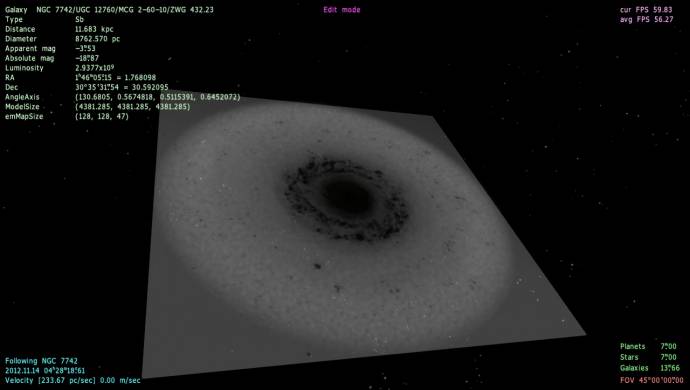
This is the sys image I'm using. Probably needs more blue and less red, dunno about green.
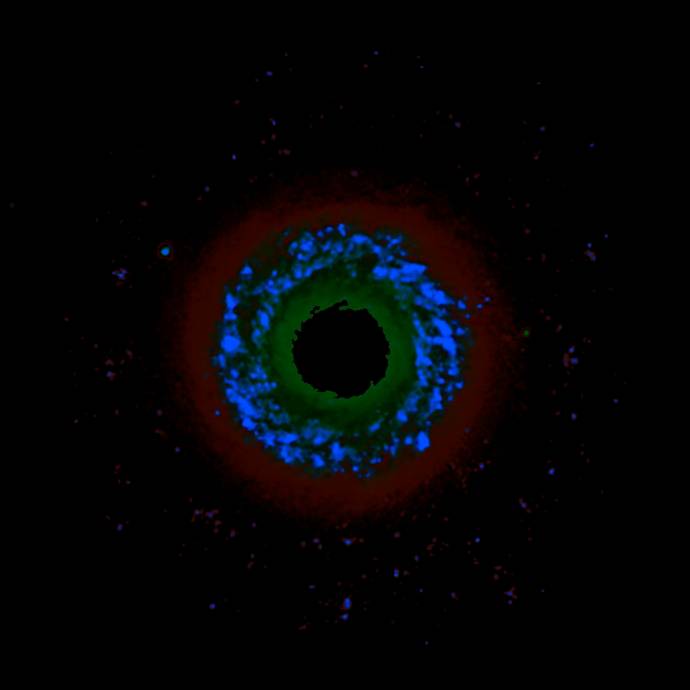

Edited by smjjames - Thursday, 15.11.2012, 03:05 |
| |
| |
| Solaris | Date: Thursday, 15.11.2012, 03:40 | Message # 44 |
 World Builder
Group: Global Moderators
 France
France
Messages: 731
Status: Offline
| One discussion, two places.. so I've moved it all here.
The background image have to be black, otherwise the square is visible. can I see the texture you used for this?
|
| |
| |
| smjjames | Date: Thursday, 15.11.2012, 03:43 | Message # 45 |
|
World Builder
Group: Users
 United States
United States
Messages: 913
Status: Offline
| Quote (Solaris) One discussion, two places.. so I've moved it all here.
The background image have to be black, otherwise the square is visible. can I see the texture you used for this?
Yeah, good idea consolidating it into one.
This is the base texture I'm using. I tried using circle crop, which helped somewhat, but the edges of the sqare was still visible.


Edited by smjjames - Thursday, 15.11.2012, 03:45 |
| |
| |