|
MOD - Creating custom textures for planets 0.97
|
|
| Voekoevaka | Date: Thursday, 03.01.2013, 23:45 | Message # 16 |
 World Builder
Group: SE team
 France
France
Messages: 1016
Status: Offline
| Hey !
I want to transform a normal map into a bump map. And this normal map in very big (1.5Gb), and ShaderMap is unable to open it. Did you know another way to cenvert it ?
Thanks.
Want some music of mine ? Please go here !

|
| |
| |
| Tim | Date: Friday, 04.01.2013, 00:08 | Message # 17 |
 Explorer
Group: Users
 Belgium
Belgium
Messages: 296
Status: Offline
| I'll ask my question here as well, this thread seems more appropriate.
Is it normal that I can't open the textures (TGA files) in Gimp? I can open the bump, but colorl is just empty and normal is all purple. What program should I use or should I change some settings in Gimp?
|
| |
| |
| HarbingerDawn | Date: Friday, 04.01.2013, 01:12 | Message # 18 |
 Cosmic Curator
Group: Administrators
 United States
United States
Messages: 8717
Status: Offline
| Voekoevaka, converting a normal map to a bump map is not really a good way to go, though I understand if you have no alternative. But I have no idea how you would go about doing that so I have no suggestions for you, sorry.
Tim, define "empty". And normal maps are supposed to be purple. GIMP is able to open anything SE can export.
I already addressed similar questions by another user here: http://en.spaceengine.org/forum/21-514-17417-16-1357089490
Maybe that will help you.
All forum users, please read this!
My SE mods and addons
Phenom II X6 1090T 3.2 GHz, 16 GB DDR3 RAM, GTX 970 3584 MB VRAM
Edited by HarbingerDawn - Friday, 04.01.2013, 01:14 |
| |
| |
| Voekoevaka | Date: Friday, 04.01.2013, 02:00 | Message # 19 |
 World Builder
Group: SE team
 France
France
Messages: 1016
Status: Offline
| (HarbingerDawn) Voekoevaka, converting a normal map to a bump map is not really a good way to go, though I understand if you have no alternative. But I have no idea how you would go about doing that so I have no suggestions for you, sorry.
I kow that converting a normal map to a bump map can be made of integrations, and, by integrating a big image, it will add all the little errors, pixel by pixel. And as you said, converting normal maps to bump maps is a bad idea. But I have a plan against this :
• Instead of integrating one big image only, I will integrate several images with differents sizes.
• In the biggest one, there will be a very big error, but only on the low frequencies, buit it would be very accurate in the high frequencies.
• In the smallest ones, there will be no information about the big frequencies, but it would be accurate in the low frequencies.
• Then, I will eliminate the errors by a Fourier high pass filter, and select which frequencies the images will represent. The final step will be to sum the images, and to apply a linear correction to eliminate a discontinuity un the 0th meridian.
Want some music of mine ? Please go here !

|
| |
| |
| HarbingerDawn | Date: Friday, 04.01.2013, 02:16 | Message # 20 |
 Cosmic Curator
Group: Administrators
 United States
United States
Messages: 8717
Status: Offline
| Very nice plan, Voekoevaka! If you're able to get it done make a post showing how it worked out 
All forum users, please read this!
My SE mods and addons
Phenom II X6 1090T 3.2 GHz, 16 GB DDR3 RAM, GTX 970 3584 MB VRAM
|
| |
| |
| Voekoevaka | Date: Friday, 04.01.2013, 02:18 | Message # 21 |
 World Builder
Group: SE team
 France
France
Messages: 1016
Status: Offline
| (HarbingerDawn) Very nice plan, Voekoevaka! If you're able to get it done make a post showing how it worked out.
My plan is just theoritical, but my computer haven't the ressources to compute it...
Want some music of mine ? Please go here !

|
| |
| |
| Voekoevaka | Date: Thursday, 28.02.2013, 18:02 | Message # 22 |
 World Builder
Group: SE team
 France
France
Messages: 1016
Status: Offline
| Is it normal ?
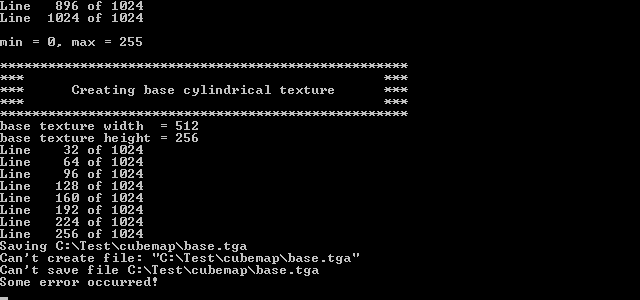
Want some music of mine ? Please go here !

|
| |
| |
| HarbingerDawn | Date: Thursday, 28.02.2013, 23:19 | Message # 23 |
 Cosmic Curator
Group: Administrators
 United States
United States
Messages: 8717
Status: Offline
| Quote (Voekoevaka) Is it normal ?
No, an error occurring is not normal 
All forum users, please read this!
My SE mods and addons
Phenom II X6 1090T 3.2 GHz, 16 GB DDR3 RAM, GTX 970 3584 MB VRAM
|
| |
| |
| Voekoevaka | Date: Thursday, 28.02.2013, 23:54 | Message # 24 |
 World Builder
Group: SE team
 France
France
Messages: 1016
Status: Offline
| Lolilol.  What can I do to avoid it ? What can I do to avoid it ?
Want some music of mine ? Please go here !

|
| |
| |
| HarbingerDawn | Date: Thursday, 28.02.2013, 23:59 | Message # 25 |
 Cosmic Curator
Group: Administrators
 United States
United States
Messages: 8717
Status: Offline
| Quote (Voekoevaka) What can I do to avoid it ?
I don't know, I don't have enough information. Take a screenshot or something of the config file, and also give the specs of the map file that you're working with.
All forum users, please read this!
My SE mods and addons
Phenom II X6 1090T 3.2 GHz, 16 GB DDR3 RAM, GTX 970 3584 MB VRAM
|
| |
| |
| Voekoevaka | Date: Friday, 01.03.2013, 01:07 | Message # 26 |
 World Builder
Group: SE team
 France
France
Messages: 1016
Status: Offline
| I attached the config.
The file I am working with is a raw file I created with Mathematica, with a 1024x2048 greyscale png image.
Want some music of mine ? Please go here !

|
| |
| |
| HarbingerDawn | Date: Friday, 01.03.2013, 02:22 | Message # 27 |
 Cosmic Curator
Group: Administrators
 United States
United States
Messages: 8717
Status: Offline
| I'm assuming that it's an 8-bit grayscale image.
Why are you doing 128 pixel tiles? You should probably do 256. Probably also a good idea to do AddExtraData true. I would also make the base texture smaller (256 wide) so do BaseTexDownSize 8 or just don't use CubeMap to make it and make it later manually (which is what I do). You should also make the base PNG unless you have some specific reason for wanting TGA.
You might also want to set all 16-bit related options to false if you're using an 8-bit image.
I don't know that any of these are the reason that you're having a problem, it's just my only input that I can see to give.
I can probably help more if you send me the original image file. I'll try to cubemap it and if I get it to work I'll share the settings with you and we can compare yours with mine to find the source of the problem.
All forum users, please read this!
My SE mods and addons
Phenom II X6 1090T 3.2 GHz, 16 GB DDR3 RAM, GTX 970 3584 MB VRAM
|
| |
| |
| Voekoevaka | Date: Friday, 01.03.2013, 02:39 | Message # 28 |
 World Builder
Group: SE team
 France
France
Messages: 1016
Status: Offline
| This doesn't works. Maybe it is a problem of windows user rights, but I don't have experience on the subject.
Here is the original png file.
Want some music of mine ? Please go here !

|
| |
| |
| HarbingerDawn | Date: Friday, 01.03.2013, 03:06 | Message # 29 |
 Cosmic Curator
Group: Administrators
 United States
United States
Messages: 8717
Status: Offline
| It worked just fine for me.
There are two things that I think could have been your problem:
1) The PNG was not grayscale, did you convert it to grayscale before saving the RAW (must be made a single-channel grayscale image, not just a desaturated RGB 3- or 4- channel image)?
2) Did you remember to create your output folder before telling CubeMap to output there?
I'll attach the settings I used.
All forum users, please read this!
My SE mods and addons
Phenom II X6 1090T 3.2 GHz, 16 GB DDR3 RAM, GTX 970 3584 MB VRAM
|
| |
| |
| Voekoevaka | Date: Friday, 01.03.2013, 03:22 | Message # 30 |
 World Builder
Group: SE team
 France
France
Messages: 1016
Status: Offline
| Thanks, it worhed, but there is a strange aliasing-like bug :
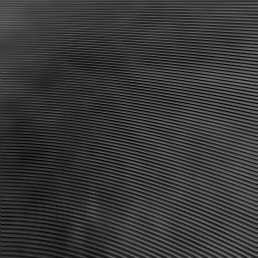
Edit : maybe Mathematica doesn't create the raw files the good way. What do you use to convert the png to raw ?
Want some music of mine ? Please go here !

Edited by Voekoevaka - Friday, 01.03.2013, 03:30 |
| |
| |