|
How to Mod in RC2
|
|
| superpeanut9 | Date: Friday, 08.04.2016, 01:01 | Message # 1 |
 Space Tourist
Group: Users
 Pirate
Pirate
Messages: 20
Status: Offline
| Uhh..how do you mod in RC2 0.7.4  
ethanlol
|
| |
| |
| HarbingerDawn | Date: Friday, 08.04.2016, 01:17 | Message # 2 |
 Cosmic Curator
Group: Administrators
 United States
United States
Messages: 8717
Status: Offline
| SpaceEngineer will write a tutorial about it as soon as he can, so this thread can be removed then.
For now, the addons folder replicates the folder structure of the data folder. You can place your addons and mods in the addons folder, and they will automatically work and override SE's default data files. SE now automatically detects catalog files, so it is no longer necessary to edit universe.cfg to add catalogs. Also, catalog mods "patch" the game's existing files, so if you make a new catalog file, and inside it have just an entry for Venus with changed data, SE will load that changed data for Venus, without affecting the other planets (so you don't have to copy the entire Solar system to prevent it from being deleted). You can add and change objects without ever touching the default files. New atmosphere models and galaxy models can be added the same way, just create a model file in the appropriate location with whatever model info you want to add or modify. Shader mods can be dropped in the addons/shaders folder.
And of course multiple mod files can be packaged together into .PAK files (with the correct internal folder structure) and dropped into the addons folder.
All forum users, please read this!
My SE mods and addons
Phenom II X6 1090T 3.2 GHz, 16 GB DDR3 RAM, GTX 970 3584 MB VRAM
|
| |
| |
| superpeanut9 | Date: Friday, 08.04.2016, 01:32 | Message # 3 |
 Space Tourist
Group: Users
 Pirate
Pirate
Messages: 20
Status: Offline
| That doesn't work for me 
ethanlol
|
| |
| |
| HarbingerDawn | Date: Friday, 08.04.2016, 02:33 | Message # 4 |
 Cosmic Curator
Group: Administrators
 United States
United States
Messages: 8717
Status: Offline
| Quote superpeanut9 (  ) That doesn't work for me
Thank you for that very specific and detailed report.
WHAT doesn't work? What are you trying to do and how are you trying to do it?
All forum users, please read this!
My SE mods and addons
Phenom II X6 1090T 3.2 GHz, 16 GB DDR3 RAM, GTX 970 3584 MB VRAM
|
| |
| |
| sinsforeal | Date: Friday, 08.04.2016, 03:56 | Message # 5 |
 Space Pilot
Group: Users
 United States
United States
Messages: 129
Status: Offline
| superpeanut9, Copy whatever folder/file that is part of the mod you want to be added to SE to the addons folder
"Man once looked up at the stars and wondered, Now all we do is look at our hands and hesitate"
|
| |
| |
| SpaceEngineer | Date: Friday, 08.04.2016, 08:26 | Message # 6 |
 Author of Space Engine
Group: Administrators
 Russian Federation
Russian Federation
Messages: 4800
Status: Offline
| Quote HarbingerDawn (  ) You can place your addons and mods in the addons folder, and they will automatically work and override SE's default data files.
They not override, but append default data files (except shaders). File name doesn't matter.
Note what galaxy/nebula models does not work if packed into pak file due to bug (in RC2).

|
| |
| |
| 472063864 | Date: Friday, 08.04.2016, 08:26 | Message # 7 |
|
Observer
Group: Newbies
 Pirate
Pirate
Messages: 8
Status: Offline
| If you want to ask about ship mods, just unzip the models folder and the textures folder under the data folder, and it could work perfectly. And you can put catalog mods directly into the data/catalog/, there is no need to add something in Universe.cfg anymore.
And by the way, when I import a ship via a .obj file, the ship's heading is always downward or upward, whilst my .obj model's heading is forward. Why? How could I correct this?
|
| |
| |
| SpaceEngineer | Date: Friday, 08.04.2016, 08:29 | Message # 8 |
 Author of Space Engine
Group: Administrators
 Russian Federation
Russian Federation
Messages: 4800
Status: Offline
| Quote 472063864 (  ) And by the way, when I import a ship via a .obj file, the ship's heading is always downward or upward, whilst my .obj model's heading is forward. Why? How could I correct this?
Because model was made using its own coordinate system. You may rotate the whole model in the ship editor (press Shift-F2 on a selected ship).

|
| |
| |
| 472063864 | Date: Friday, 08.04.2016, 08:30 | Message # 9 |
|
Observer
Group: Newbies
 Pirate
Pirate
Messages: 8
Status: Offline
| Quote SpaceEngineer (  ) Because model was made using its own coordinate system. You may rotate the whole model in the ship editor (press Shift-F2 on a selected ship).
Thanks a lot! I'll try it!
|
| |
| |
| JackDole | Date: Friday, 08.04.2016, 13:30 | Message # 10 |
 Star Engineer
Group: Local Moderators
 Germany
Germany
Messages: 1742
Status: Offline
| Quote SpaceEngineer (  ) Note what galaxy/nebula models does not work if packed into pak file due to bug (in RC2).
In this addon I have a .cfg file for a nebula. So it seems to work at least for individual objects.
Don't forget to look here.

|
| |
| |
| superpeanut9 | Date: Friday, 08.04.2016, 21:59 | Message # 11 |
 Space Tourist
Group: Users
 Pirate
Pirate
Messages: 20
Status: Offline
| I did what you told me, but when i searched for the object i added, it didn't exist. I added a planet.
ethanlol
|
| |
| |
| JackDole | Date: Friday, 08.04.2016, 22:15 | Message # 12 |
 Star Engineer
Group: Local Moderators
 Germany
Germany
Messages: 1742
Status: Offline
| superpeanut9,
can you post the script for your planet here?
Don't forget to look here.

|
| |
| |
| superpeanut9 | Date: Friday, 08.04.2016, 23:50 | Message # 13 |
 Space Tourist
Group: Users
 Pirate
Pirate
Messages: 20
Status: Offline
| DwarfMoon "S2010 J 1/Jupiter LI"
{
ParentBody "Jupiter"
Class "Asteroid"
Radius 1
DiscDate "2010.09.07"
Orbit
{
Epoch 2455446.5
SemiMajorAxis 0.15584670351463
Eccentricity 0.324
Period 1.9789608651094
Inclination 163.24
PericenterDist 0.10494801782593
ArgOfPericenter 225.36
AscendingNode 321.99
}
}
ethanlol
|
| |
| |
| JackDole | Date: Saturday, 09.04.2016, 00:19 | Message # 14 |
 Star Engineer
Group: Local Moderators
 Germany
Germany
Messages: 1742
Status: Offline
| I have this script the name 'S2010_J_1.sc' given and stored in the directory 'SpaceEngine 0.974 RC2\addons\catalogs\planets'.
Here's your dwarf moon:
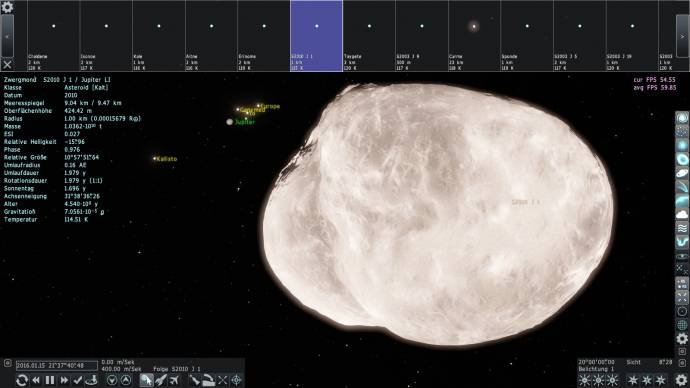
Are you sure you have done it in the right directory?
Don't forget to look here.

|
| |
| |
| superpeanut9 | Date: Saturday, 09.04.2016, 00:27 | Message # 15 |
 Space Tourist
Group: Users
 Pirate
Pirate
Messages: 20
Status: Offline
| Thx,it worked 
ethanlol
|
| |
| |