|
Shader programming
|
|
| DoctorOfSpace | Date: Friday, 22.01.2016, 23:59 | Message # 46 |
 Galaxy Architect
Group: Global Moderators
 Pirate
Pirate
Messages: 3600
Status: Offline
| Quote HarbingerDawn (  ) It looks more detailed
One would expect to see such detail on low exposures of giant stars due to the varying temperatures and currents within the plasma. That quick edit is not perfect though, will tweak it more as I figure out the surface height settings.
Quote HarbingerDawn (  ) I think toning down the scale of the lumps is what's needed, both in terms of size and amplitude.
Seems like with JackDole's edits it is either flat or lumpy. Currently trying to get it to be closer to this

Intel Core i7-5820K 4.2GHz 6-Core Processor
G.Skill Ripjaws V Series 32GB (4 x 8GB) DDR4-2400 Memory
EVGA GTX 980 Ti SC 6GB
|
| |
| |
| Rodrigo | Date: Saturday, 23.01.2016, 01:34 | Message # 47 |
|
Explorer
Group: Local Moderators
 Brazil
Brazil
Messages: 285
Status: Offline
| Changing this line here
dist = dunesMagn * Fbm3D(p * 0.2); to
dist = dunesMagn * Fbm3D(p * 0.01);
in both tg_sun_glow and tg_sun_height give similar results...
Edited by Rodrigo - Saturday, 23.01.2016, 01:40 |
| |
| |
| DoctorOfSpace | Date: Saturday, 23.01.2016, 03:52 | Message # 48 |
 Galaxy Architect
Group: Global Moderators
 Pirate
Pirate
Messages: 3600
Status: Offline
| 

Getting much closer to how I would like red giants, have a bit of a ways to go still.
Attached the shaders, these aren't perfect or finished but perhaps someone else here can do something with them.
Intel Core i7-5820K 4.2GHz 6-Core Processor
G.Skill Ripjaws V Series 32GB (4 x 8GB) DDR4-2400 Memory
EVGA GTX 980 Ti SC 6GB
|
| |
| |
| werdnaforever | Date: Saturday, 23.01.2016, 04:31 | Message # 49 |
 World Builder
Group: Users
 Pirate
Pirate
Messages: 897
Status: Offline
| Quote DoctorOfSpace (  ) Getting much closer to how I would like red giants, have a bit of a ways to go still.
These all look amazing!
Although, anything would compared to the way they look now.
|
| |
| |
| JackDole | Date: Saturday, 23.01.2016, 16:26 | Message # 50 |
 Star Engineer
Group: Local Moderators
 Germany
Germany
Messages: 1742
Status: Offline
| To function properly, the shaders of DoctorOfSpace must be renamed from "tg-sun-glow.glsl" and "tg-sun-height.glsl" in "tg_sun_glow.glsl" and "tg_sun_height.glsl". (Underscores!).
And I have to mention that I have dealt with the sun shaders only at the suggestion of DoctorOfSpace. I would otherwise never get the idea. Especially since I really have no idea of shaders and usually not at all know what I'm doing or why a particular change brings this or that result. 
Don't forget to look here.

Edited by JackDole - Saturday, 23.01.2016, 16:27 |
| |
| |
| JackDole | Date: Saturday, 23.01.2016, 17:51 | Message # 51 |
 Star Engineer
Group: Local Moderators
 Germany
Germany
Messages: 1742
Status: Offline
| If I change something on the 'blackhole shader', I can update it with F5 in the 'Debug mode'. This does not work with the sun shaders.
I think that's because these shaders are compiled into binaries. Can I change anything there? I have set IgnoreShaderBinary to true in the main.cfg, that causes the shader not be compiled, but the update in debug mode does not work anyway.
Don't forget to look here.

|
| |
| |
| DoctorOfSpace | Date: Saturday, 23.01.2016, 17:59 | Message # 52 |
 Galaxy Architect
Group: Global Moderators
 Pirate
Pirate
Messages: 3600
Status: Offline
| Quote JackDole (  ) This does not work with the sun shaders.
Make sure you have the star selected and try using ctrl + F5.
Intel Core i7-5820K 4.2GHz 6-Core Processor
G.Skill Ripjaws V Series 32GB (4 x 8GB) DDR4-2400 Memory
EVGA GTX 980 Ti SC 6GB
|
| |
| |
| JackDole | Date: Saturday, 23.01.2016, 18:25 | Message # 53 |
 Star Engineer
Group: Local Moderators
 Germany
Germany
Messages: 1742
Status: Offline
| Thanks, Ctrl F5 has helped. Maybe I should have asked before. I have all the time SE restarted at each small change.  
Don't forget to look here.

|
| |
| |
|
| LiveLife42 | Date: Saturday, 23.01.2016, 20:56 | Message # 55 |
 Explorer
Group: Users
 United States
United States
Messages: 272
Status: Offline
| Excellent amazing work!!!
PC: Intel Core i7-3770K o/c 4.6 Ghz Quad Core, 16GB DDR3 o/c 1866 Mhz, EVGA GeForce 980Ti with 6GB VRAM
|
| |
| |
| JackDole | Date: Saturday, 23.01.2016, 23:03 | Message # 56 |
 Star Engineer
Group: Local Moderators
 Germany
Germany
Messages: 1742
Status: Offline
| I have made a small change that brings no optical change, but is more correctly.
Change in tg_sun_glow.glsl:
Code float colorDistFreqReplace = 1.0;
to
Code float colorDistFreqReplace = max(1.0, colorDistFreq);
The value of colorDistFreq is only replaced by 1.0 if it is less than 1.0. If it is larger for some reason - which is the case for subgiants and main sequence stars - it remains unchanged.
I think that it can be less than 1.0, is actually a bug. The editor displays always 1 as the lowest value; but he is at giant stars in reality lower than 1.0.
Therefore giant stars originally look so boring.
Don't forget to look here.

Edited by JackDole - Saturday, 23.01.2016, 23:54 |
| |
| |
| Fireinthehole | Date: Saturday, 23.01.2016, 23:49 | Message # 57 |
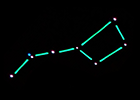 Pioneer
Group: Translators
 Sweden
Sweden
Messages: 356
Status: Offline
| You guys are talented 
Love SpaceEngine!
|
| |
| |
| DoctorOfSpace | Date: Sunday, 24.01.2016, 00:44 | Message # 58 |
 Galaxy Architect
Group: Global Moderators
 Pirate
Pirate
Messages: 3600
Status: Offline
| JackDole, something that needs to be corrected for is the darkening on the star hills. Currently it is just random it seems, I haven't quite figured that out yet.
Intel Core i7-5820K 4.2GHz 6-Core Processor
G.Skill Ripjaws V Series 32GB (4 x 8GB) DDR4-2400 Memory
EVGA GTX 980 Ti SC 6GB
|
| |
| |
| Brett001 | Date: Sunday, 24.01.2016, 09:21 | Message # 59 |
 Space Pilot
Group: Users
 Hungary
Hungary
Messages: 84
Status: Offline
| Nice work guys!  I like it! I like it!
|
| |
| |
| JackDole | Date: Sunday, 24.01.2016, 12:39 | Message # 60 |
 Star Engineer
Group: Local Moderators
 Germany
Germany
Messages: 1742
Status: Offline
| In this "tg_sun_glow.glsl" shader only a correction was made. The line:
Code vec3 p = point * colorDistFreq + Randomize;
was replaced by:
Code vec3 p = point * max(1.0, colorDistFreq) + Randomize; // *** The one and only correction ***
This prevents that the value of colorDistFreq falls below 1.0.
NML Cygni
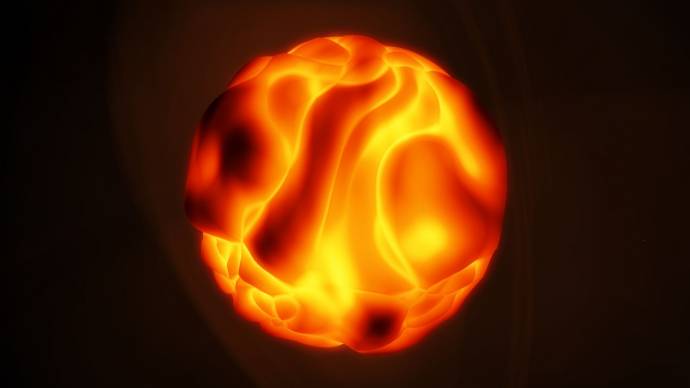

For people who do not want to risk that their computers explode by experimental shader. :D
Rename the attached file into "tg_sun_glow.glsl"
Quote DoctorOfSpace (  ) JackDole, something that needs to be corrected for is the darkening on the star hills. Currently it is just random it seems, I haven't quite figured that out yet.
I'll try it. No promises. 
Don't forget to look here.

Edited by JackDole - Sunday, 24.01.2016, 12:44 |
| |
| |