|
MOD - Importing space ships 0.980
|
|
| Ettore_bilbo | Date: Thursday, 08.09.2016, 19:14 | Message # 76 |
|
Space Pilot
Group: Users
 Italy
Italy
Messages: 93
Status: Offline
| Quote quarior14 (  ) I don't have this option, I just materials and <ShipName>.mtl.
are you using the obj exported by space engineer directly?
give me the obj and mtl, so I can try to import with Blender
|
| |
| |
| Mosfet | Date: Thursday, 08.09.2016, 21:41 | Message # 77 |
 World Builder
Group: Users
 Italy
Italy
Messages: 754
Status: Offline
| Ettore_bilbo, this post should have links to all materials used by quarior14.
"Time is illusion. Lunchtime doubly so."
Douglas N. Adams
My mods
Asus x555ub: cpu i5-6200u - ram 4gb - gpu nvidia geforce 940m 2gb vram
|
| |
| |
| Ettore_bilbo | Date: Friday, 09.09.2016, 09:26 | Message # 78 |
|
Space Pilot
Group: Users
 Italy
Italy
Messages: 93
Status: Offline
| Quote Mosfet (  ) this post should have links to all materials used by quarior14.
ops, i didn't see it :-)
|
| |
| |
| Mosfet | Date: Friday, 09.09.2016, 10:26 | Message # 79 |
 World Builder
Group: Users
 Italy
Italy
Messages: 754
Status: Offline
| I don't know if this was said before somewhere, but it should be noted that file names of the textures used in a model should have a unique name.
e.g. in your hypothetical Odyssey 2001 mod, avoid names like material04.png and use instead Odyssey2001_material04.png.
This is in order to avoid possible "texture hijacking" by other mods with a different texture and an identical file name.
It happened to me when testing different mods.
"Time is illusion. Lunchtime doubly so."
Douglas N. Adams
My mods
Asus x555ub: cpu i5-6200u - ram 4gb - gpu nvidia geforce 940m 2gb vram
|
| |
| |
| Ettore_bilbo | Date: Friday, 09.09.2016, 11:13 | Message # 80 |
|
Space Pilot
Group: Users
 Italy
Italy
Messages: 93
Status: Offline
| Quarior14 I imported your ship with correct textures but it is a process a bit 'long and difficult, the model is really heavy and It should be modified using software like Blender or 3ds; then, as mosfet said, the names of every material should be changed...
the export from space engineers create a mesh really heavy and not performant with thousands of polygons unnecessary, probably not worth it...
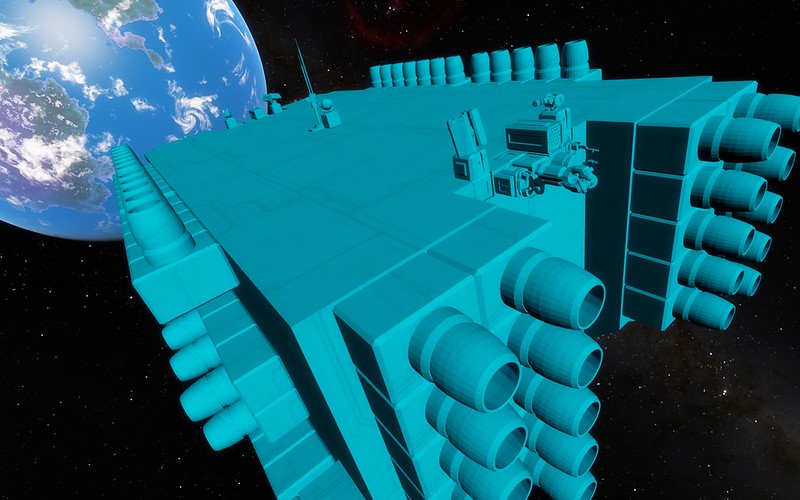
i'm uploading a pak file with your bluesior ship, when ready i'll post the link
|
| |
| |
| Ettore_bilbo | Date: Friday, 09.09.2016, 11:29 | Message # 81 |
|
Space Pilot
Group: Users
 Italy
Italy
Messages: 93
Status: Offline
| here the link:
http://www.mediafire.com/download/cjhpwfzoxm1d27k/bluesior.pak
|
| |
| |
| quarior14 | Date: Friday, 09.09.2016, 11:32 | Message # 82 |
 World Builder
Group: Users
 Pirate
Pirate
Messages: 649
Status: Offline
| Ettore_bilbo, OK, thanks.
And I have Blender, if you can tell me how you have to change the materials, you just change the mtl file? And I wanted to import everything because I was also inside the vessel, unless you speak another useless polygon.
I assume you also made my Rama ship ?
Quarior
|
| |
| |
| Ettore_bilbo | Date: Friday, 09.09.2016, 13:05 | Message # 83 |
|
Space Pilot
Group: Users
 Italy
Italy
Messages: 93
Status: Offline
| No i don't made the rama cause is 343 mb of obj... :-)
you have to import the obj exported from space engineer in Blender...
check the textures and change the name for every materials (for example materials_1 in rama_1 and so on)...
if you know how, try to clean up the surfaces in order to reduce polygons (it's not necessary, but 343 mb is very much space)...
export obj from blender with this flag on:
apply modifiers; include edges; smooth groups; write normals; triangulate faces; objects as OBJ objects
now with this new obj and mtl proceed as you know for importing in Space Engine, remember to copy texture files and rewrite (if necessary) files path in mtl file...
PS since the texture, i imagine, are not the originals texture in spaceengineers, you may also delete them in blender and replace them with simple colored material. i think the results it would not be bad...
|
| |
| |
| quarior14 | Date: Friday, 09.09.2016, 13:12 | Message # 84 |
 World Builder
Group: Users
 Pirate
Pirate
Messages: 649
Status: Offline
| Ettore_bilbo, OK, thanks for this tutorial for Blender.
Quarior
|
| |
| |
| Ettore_bilbo | Date: Friday, 09.09.2016, 13:12 | Message # 85 |
|
Space Pilot
Group: Users
 Italy
Italy
Messages: 93
Status: Offline
| ah, one advice, when you try importing new ships it's a good choice make a backup copy of space engine... sometimes things go wrong and you risk ruining some files...
|
| |
| |
| quarior14 | Date: Friday, 09.09.2016, 14:45 | Message # 86 |
 World Builder
Group: Users
 Pirate
Pirate
Messages: 649
Status: Offline
| Quote Ettore_bilbo (  ) ah, one advice, when you try importing new ships it's a good choice make a backup copy of space engine... sometimes things go wrong and you risk ruining some files...
OK, thanks for this advice.
Quarior
|
| |
| |
| DoctorOfSpace | Date: Friday, 09.09.2016, 22:35 | Message # 87 |
 Galaxy Architect
Group: Global Moderators
 Pirate
Pirate
Messages: 3600
Status: Offline
| quarior14, sorry I never responded about the exposure stuff but it looks like Ettore_bilbo has fixed it so at least there is that. Hard to keep track of all these threads 
Intel Core i7-5820K 4.2GHz 6-Core Processor
G.Skill Ripjaws V Series 32GB (4 x 8GB) DDR4-2400 Memory
EVGA GTX 980 Ti SC 6GB
|
| |
| |
| quarior14 | Date: Saturday, 10.09.2016, 07:47 | Message # 88 |
 World Builder
Group: Users
 Pirate
Pirate
Messages: 649
Status: Offline
| DoctorOfSpace, okay. You are moderator and I think it has much to do in this forum and your addons . And you also have your life  . .
Ettore_bilbo,
if you can explain how you clean the polygons on Blender, I have not found I am new (4 days) to Blender ^^.
Maybe I missed in the manual...
Quarior
Edited by quarior14 - Saturday, 10.09.2016, 07:47 |
| |
| |
| CaptainShack | Date: Saturday, 10.09.2016, 15:38 | Message # 89 |
|
Observer
Group: Newbies
 United Kingdom
United Kingdom
Messages: 1
Status: Offline
| Guys i need help please. i just downloaded this game and i want to know where to put the mods as the instructions are too confusing. the addon folder is empty. i do not know where to put the ships. can u help?
|
| |
| |
| Hornblower | Date: Saturday, 10.09.2016, 16:06 | Message # 90 |
 World Builder
Group: Users
 United States
United States
Messages: 714
Status: Offline
| Space engineers in space engine. Brilliant!
|
| |
| |