|
Space Engine ship editor
|
|
| pebble | Date: Wednesday, 12.12.2012, 17:33 | Message # 31 |
 Astronaut
Group: Users
 United States
United States
Messages: 76
Status: Offline
| HarbingerDawn, that's a really neat tool and a great new way to enjoy Space Engine. Thank you!
As to the discussion regarding organic/pragmatic ship designs, I love the detailed, nuts-and-bolts style. It feels very hard-SF. However, I view this tech-level as analogous to outrigger canoes from the Polynesian expansion across the South Pacific: fragile, slow vessels filled with hope-filled explorers, rather than the confident, sleek galaxy-spanning ships from Star Trek. Space Engine has room for both, and more, I should think. It's really about whether you're limited to c, and what sort of drive efficiency/exotic tech you can expect.
To really whiz around the SE universe, you're going to need some godlike tech. That said, I also like the prospect of planning and executing a sublight or low trans-c speed interstellar mission, a kind of resource management game full of risk.
Has anyone here taken a look at this? http://ship.shapewright.com/ It's fun to type in different seed text and watch the result. I had some small luck getting designs from there into Blender and into SE, but the textures/normals were bugged, and I'm not clever enough to fix that. Maybe someone else will do better.
Edited by pebble - Wednesday, 12.12.2012, 17:52 |
| |
| |
| HarbingerDawn | Date: Wednesday, 12.12.2012, 18:03 | Message # 32 |
 Cosmic Curator
Group: Administrators
 United States
United States
Messages: 8717
Status: Offline
| Quote (pebble) HarbingerDawn, that's a really neat tool and a great new way to enjoy Space Engine. Thank you!
All credit goes to SHW for making this, I just reposted it here for him. It is a really great tool 
All forum users, please read this!
My SE mods and addons
Phenom II X6 1090T 3.2 GHz, 16 GB DDR3 RAM, GTX 970 3584 MB VRAM
|
| |
| |
| smjjames | Date: Wednesday, 12.12.2012, 18:54 | Message # 33 |
|
World Builder
Group: Users
 United States
United States
Messages: 913
Status: Offline
| Just bringing what SHW said over on the russian forum about how the camera works so that we have that information over there.
(I used google translate, although I pretty much get what he said on the second and third bits, but not sure what he meant on the first one.)
Quote from SHW:
By the way, noticed that some (including the English forum) have problems with the rotation of the camera: it is not clear about what it is rotating. I myself sometimes she infuriates, but a no brainer, I do not think of. If anyone will come up with search algorithm point around which to rotate the camera, I had realized. And while it behaves as follows:
- Looking for a through-beam coming out of the camera with the principal planes (XY, XZ, YZ).
- From the measured points is chosen closest to the camera.
- If there is no point of intersection (look in the direction of the center), or is it beyond 1 km from the center of origin, the camera rotates around its own axis to return to the direction in which the camera will see the main plane.

Edited by smjjames - Wednesday, 12.12.2012, 19:02 |
| |
| |
| smjjames | Date: Wednesday, 12.12.2012, 20:30 | Message # 34 |
|
World Builder
Group: Users
 United States
United States
Messages: 913
Status: Offline
| Even with that info SHW gave, I still have real difficulty getting it to rotate back on the main axis when I want to rotate on the main axis, but I guess I'll just make do with it here.

Edited by smjjames - Wednesday, 12.12.2012, 20:42 |
| |
| |
| HarbingerDawn | Date: Wednesday, 12.12.2012, 20:57 | Message # 35 |
 Cosmic Curator
Group: Administrators
 United States
United States
Messages: 8717
Status: Offline
| Quote (smjjames) I still have real difficulty getting it to rotate back on the main axis when I want to rotate on the main axis, but I guess I'll just make do with it here.
I really don't see why everyone is having such a hard time with this camera, it always does whatever I want it to without me having to think about it 
All forum users, please read this!
My SE mods and addons
Phenom II X6 1090T 3.2 GHz, 16 GB DDR3 RAM, GTX 970 3584 MB VRAM
|
| |
| |
| smjjames | Date: Wednesday, 12.12.2012, 21:07 | Message # 36 |
|
World Builder
Group: Users
 United States
United States
Messages: 913
Status: Offline
| Quote (HarbingerDawn) Quote (smjjames)
I still have real difficulty getting it to rotate back on the main axis when I want to rotate on the main axis, but I guess I'll just make do with it here.
I really don't see why everyone is having such a hard time with this camera, it always does whatever I want it to without me having to think about it wacko
Well, sometimes when I'm up close to the ship, I'd like it to rotate it on the main axis when I'd like it to, but that's just me. Getting used to the way it works though.

|
| |
| |
| curiousepic | Date: Wednesday, 12.12.2012, 21:17 | Message # 37 |
 Space Pilot
Group: SE team
 United States
United States
Messages: 141
Status: Offline
| My issue is keeping the controls straight between this, KSP's ship editor, and Eyewire's 3D view 
My ideal preferences for visual design of the mothership and technology in SE
Harry Potter and the Methods of Rationality
|
| |
| |
| SHW | Date: Thursday, 13.12.2012, 08:18 | Message # 38 |
 Astronaut
Group: SE team
 Pirate
Pirate
Messages: 76
Status: Offline
| Quote (werdnaforever) When saving files, it always reverts back to some random place in the appdata folder.
I am newbe in Node-WebKit. But I will take a look, what can I do to solve this problem.
Your mind is software. Program it.
Your body is a shell. Change it.
Death is a disease. Cure it.
|
| |
| |
| SHW | Date: Thursday, 13.12.2012, 08:24 | Message # 39 |
 Astronaut
Group: SE team
 Pirate
Pirate
Messages: 76
Status: Offline
| Quote (curiousepic) My issue is keeping the controls straight between this, KSP's ship editor, and Eyewire's 3D view
In KSP you cannot PAN, so you always see main axis and always rotates arownd it.
Your mind is software. Program it.
Your body is a shell. Change it.
Death is a disease. Cure it.
|
| |
| |
| curiousepic | Date: Thursday, 13.12.2012, 19:14 | Message # 40 |
 Space Pilot
Group: SE team
 United States
United States
Messages: 141
Status: Offline
| Quote (SHW) In KSP you cannot PAN, so you always see main axis and always rotates arownd it.
Oh, I wasn't suggesting to make your camera more like it, just that I was getting confused between the different ones... my problem  In fact, KSP has THREE different camera control schemes - one for the VAB, one for the Spaceplane Hanger, and one for in-flight, and they're all different In fact, KSP has THREE different camera control schemes - one for the VAB, one for the Spaceplane Hanger, and one for in-flight, and they're all different 
My ideal preferences for visual design of the mothership and technology in SE
Harry Potter and the Methods of Rationality
|
| |
| |
| werdnaforever | Date: Thursday, 13.12.2012, 19:18 | Message # 41 |
 World Builder
Group: Users
 Pirate
Pirate
Messages: 897
Status: Offline
| I'm sure it's been suggested a million times (1,052,706 to be exact), but shadows on ships would do wonders for Space Engine; I bring this up after seeing the shadows in the ship editor and drooling over how much better the ships look.
|
| |
| |
| HarbingerDawn | Date: Thursday, 13.12.2012, 19:26 | Message # 42 |
 Cosmic Curator
Group: Administrators
 United States
United States
Messages: 8717
Status: Offline
| Quote (werdnaforever) drooling over how much better the ships look.
And over how much the framerate drops. Just saying. (I would like to see shadows though, that'd be great).
All forum users, please read this!
My SE mods and addons
Phenom II X6 1090T 3.2 GHz, 16 GB DDR3 RAM, GTX 970 3584 MB VRAM
|
| |
| |
| DoctorOfSpace | Date: Thursday, 13.12.2012, 19:55 | Message # 43 |
 Galaxy Architect
Group: Global Moderators
 Pirate
Pirate
Messages: 3600
Status: Offline
| Quote (HarbingerDawn) And over how much the framerate drops.
I don't think it would be that bad if dynamic shadows were added. Plenty of engines do it without adversely affecting framerate.
Intel Core i7-5820K 4.2GHz 6-Core Processor
G.Skill Ripjaws V Series 32GB (4 x 8GB) DDR4-2400 Memory
EVGA GTX 980 Ti SC 6GB
|
| |
| |
| HarbingerDawn | Date: Thursday, 13.12.2012, 20:46 | Message # 44 |
 Cosmic Curator
Group: Administrators
 United States
United States
Messages: 8717
Status: Offline
| Quote (DoctorOfSpace) I don't think it would be that bad if dynamic shadows were added. Plenty of engines do it without adversely affecting framerate.
I was referring to the observed framerate drop in the editor.
All forum users, please read this!
My SE mods and addons
Phenom II X6 1090T 3.2 GHz, 16 GB DDR3 RAM, GTX 970 3584 MB VRAM
|
| |
| |
| smjjames | Date: Thursday, 13.12.2012, 21:36 | Message # 45 |
|
World Builder
Group: Users
 United States
United States
Messages: 913
Status: Offline
| Um, can someone help me here? I did download the texture as it's linked in the first post, saved it as a .jpg and I think I did everything right, but the textures don't show up.

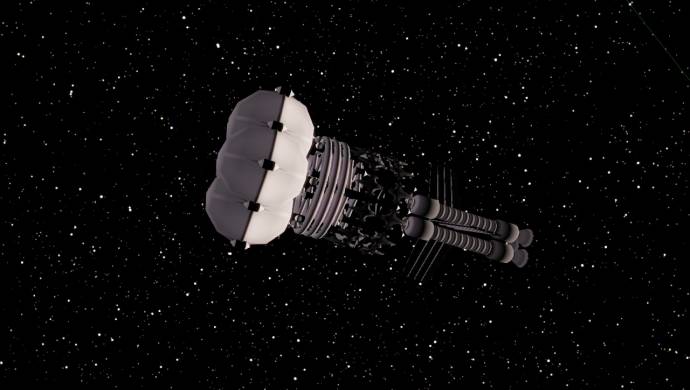
The catalog entry for it.
Code
Spacecraft "outpost"
{
Class "Starship"
Length 397.117
Mass 5.2e11
Unit 1.0
Albedo 0.07
Exposure 3.0
SpecularPower 50
SpecularBright 5
Color (1.00, 1.00, 1.00)
Mesh "outpost.sm"
MeshEulerAngles (0, 180, 180)
DiffMap "SHW-diff-2. *"
NormMap "SHW-norm-2. *"
CurSystemID "-1.-1.-1.-1.-1.-1.-1.-1.73541.-1"
(UnivPos (+0000000000000000000048C5C720AF89, +000000000000000000001F8CF475DC66, +000000000000000000000AD39A18AAD0)
Orientation (-2.591929738004518e-001, 7.533935814040647e-001, 2.936031002200514e-003, -6.043248245385834e-001)
Velocity (3.594540315532656e+000, 1.559338288589530e+000, -3.001321903916385e+001)
AngVelocity (0.000000000000000e+000, 0.000000000000000e+000, 0.000000000000000e+000)
(UnivPos (+0000000000000000000048C5C71F75EB, +000000000000000000001F8CF475CDE0, +000000000000000000000AD39A17E10C)
(UnivPos (+0000000000000000000048C5950A0144, +000000000000000000001F8CDEC444D5, +000000000000000000000AD392A7326F)
}

|
| |
| |