|
Hi ,i have a question
|
|
| tyros | Date: Friday, 03.07.2015, 19:56 | Message # 1 |
|
Observer
Group: Newbies
 United Kingdom
United Kingdom
Messages: 5
Status: Offline
| Hi i have just downloaded the proggy but i find i cannot land on
well anything to be honest i just seem to become stuck in a kind of clipping rotation.
now i can get out of that but and heres the thing it seems very difficult to just so to speak
drive around the landscape
maybe i am doing something wrong or my controls need adjustment
any help please
thanks in advance
|
| |
| |
| parameciumkid | Date: Saturday, 04.07.2015, 00:08 | Message # 2 |
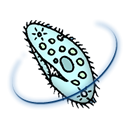 Explorer
Group: Users
 United States
United States
Messages: 277
Status: Offline
| Press "Ctrl+G" 
Intel HD Graphics 4000 ;P
Edited by parameciumkid - Saturday, 04.07.2015, 00:08 |
| |
| |
| tyros | Date: Monday, 06.07.2015, 12:46 | Message # 3 |
|
Observer
Group: Newbies
 United Kingdom
United Kingdom
Messages: 5
Status: Offline
| Ok thanks i will try that Added (06.07.2015, 12:46)
---------------------------------------------
Hi
hoping for some help here..i have downloaded the 37gb textures and would like some help installing it
can i just copy and paste the lot to the relevant folder .will that work .if not .what must i do.
thanks in advance .
|
| |
| |
| HarbingerDawn | Date: Monday, 06.07.2015, 13:13 | Message # 4 |
 Cosmic Curator
Group: Administrators
 United States
United States
Messages: 8717
Status: Offline
| Quote tyros (  ) i have downloaded the 37gb textures and would like some help installing it
The download page has detailed instructions already.
All forum users, please read this!
My SE mods and addons
Phenom II X6 1090T 3.2 GHz, 16 GB DDR3 RAM, GTX 970 3584 MB VRAM
|
| |
| |
| tyros | Date: Monday, 06.07.2015, 13:56 | Message # 5 |
|
Observer
Group: Newbies
 United Kingdom
United Kingdom
Messages: 5
Status: Offline
| i have read the instructions its not clear if i can copy the lot in to the program folder
and then it, the program will know what pac s to use based of my graphics settings .any help please .
|
| |
| |
| HarbingerDawn | Date: Monday, 06.07.2015, 17:34 | Message # 6 |
 Cosmic Curator
Group: Administrators
 United States
United States
Messages: 8717
Status: Offline
| The instructions told you exactly what folder to download the torrent into, and that's all you had to do. It doesn't get any clearer than that. I'm not sure how to help you, your writing is pretty hard to understand.
All forum users, please read this!
My SE mods and addons
Phenom II X6 1090T 3.2 GHz, 16 GB DDR3 RAM, GTX 970 3584 MB VRAM
|
| |
| |
| HarbingerDawn | Date: Monday, 06.07.2015, 21:00 | Message # 7 |
 Cosmic Curator
Group: Administrators
 United States
United States
Messages: 8717
Status: Offline
| Quote tyros (  ) the question i thought was simple ....a 37gb texture files download....can they ALL be copied in to
the program folder called planets.all i wanted was a confirmation of that.
what bit of that did you not understand.its seems simple to me.
I didn't understand that because that's not what you said. You completely omitted the word "planets". You just said the program folder, which implies the root directory, but could mean anything. That is exactly why I said your writing is hard to understand, you left out quite a few words, and on top of that you seem to be making no effort at capitalization, punctuation, spelling, etc. Poorly-formatted text is hard to read and understand. It is written in the forum rules that you must at least make an effort to write in a clear and understandable manner. Of course mistakes are allowed, as long as you're trying.
Quote tyros (  ) but maybe some one else might try.who,s first language is English.
But maybe someone else might try, whose first language is English.
My first language is English, by the way, and I'm pretty proficient in it, which is precisely why I'm having trouble understanding you.
Quote tyros (  ) harbingerdawn that you could drop the attitude please .
I don't know what attitude you're talking about. I informed you that instructions are on the download page, since you didn't indicate that you saw them, and I confirmed that they are complete and accurate, and stated that I'm having trouble helping because I'm having trouble understanding you. None of that had any attitude attached to it, simply curtness born from efficiency.
NOW I have a bit of an attitude because: you said that I have one, you pretend that your writing is perfectly fine and understandable, and you're implying that I don't know English very well.
Quote tyros (  ) i am a new user
Then please read the forum rules, so you'll know what to do and not to do so I and other moderators won't have to tell you.
To answer your question, and to reiterate what the instructions already said, all the folders from the addon must be in the /textures/planets/ folder. You cannot change the folder/file structure of the download.
All forum users, please read this!
My SE mods and addons
Phenom II X6 1090T 3.2 GHz, 16 GB DDR3 RAM, GTX 970 3584 MB VRAM
|
| |
| |
| isdebesl | Date: Monday, 06.07.2015, 21:21 | Message # 8 |
 Space Pilot
Group: Users
 Indonesia
Indonesia
Messages: 87
Status: Offline
| Sorry, but i'm laughing so hard right now about your writings and grammars, tyros
Edited by isdebesl - Monday, 06.07.2015, 21:24 |
| |
| |
| tyros | Date: Monday, 06.07.2015, 23:27 | Message # 9 |
|
Observer
Group: Newbies
 United Kingdom
United Kingdom
Messages: 5
Status: Offline
| Fine thank you Added (06.07.2015, 23:27)
---------------------------------------------
test
Edited by tyros - Monday, 06.07.2015, 23:27 |
| |
| |
| Watsisname | Date: Monday, 06.07.2015, 23:54 | Message # 10 |
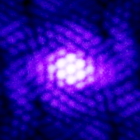 Galaxy Architect
Group: Global Moderators
 United States
United States
Messages: 2613
Status: Offline
| Tyros, I'm just going to pop in real quick to say that it is probably not in your best interest to get snarky with people who are trying to help you, or insinuate that English is not their first language if they say that they have difficulty understanding your writing. I don't think you're going to earn very many favors that way.
So, kind reminder, please use good post formatting and grammar, and treat others with the same level of respect that you wish to to be shown yourself. If we all do that, we'll all have a good time. Ok? 

|
| |
| |