|
Turning off the HUD
|
|
| SlyReaper | Date: Sunday, 29.12.2013, 21:50 | Message # 1 |
 Observer
Group: Users
 United Kingdom
United Kingdom
Messages: 18
Status: Offline
| Probably a stupid question, but how do you turn off the HUD in Space Engine? I want to record some videos without all that text at the bottom of the screen.
|
| |
| |
| Billy_Mayes | Date: Sunday, 29.12.2013, 22:27 | Message # 2 |
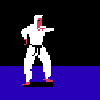 Pioneer
Group: Users
 Finland
Finland
Messages: 485
Status: Offline
| When you record a video, the HUD is automatically disabled, so you don't need to worry about it.
The same thing happens with screenshots.
Or just press Ctrl + ~ to hide the HUD.
AMD Phenom II X4 955 3.2 GHz Quad-Core - AMD Radeon HD 6950 2GB VRAM - 4GB RAM - 1680x1050 75 Hz Samsung screen
Edited by Billy_Mayes - Sunday, 29.12.2013, 22:31 |
| |
| |
| SlyReaper | Date: Sunday, 29.12.2013, 23:03 | Message # 3 |
 Observer
Group: Users
 United Kingdom
United Kingdom
Messages: 18
Status: Offline
| Hmm, nope, the HUD is still there in the video. Look:
I think it's automatically disabled if you use Space Engine's built-in video recording feature, but I prefer to use a third party program because it gives me more control and doesn't lag me out. There must surely be a way to just disable the HUD in normal usage, regardless of whether you're recording or not? Ctrl - ~ doesn't work, it just highlights nearby planets and asteroids.
Edit: I think I found the problem. The ~ on my keyboard is recognized as a ' in Space Engine for some reason. So I bound the "Interface" control to an unused key, and it's sorted. Thanks for your help.
Edited by SlyReaper - Sunday, 29.12.2013, 23:13 |
| |
| |