|
Post your SETTINGS here!
|
|
| kairunotabi | Date: Sunday, 17.02.2013, 06:57 | Message # 1 |
 Astronaut
Group: Users
 Philippines
Philippines
Messages: 70
Status: Offline
| Okay, let's share some graphics settings and please specify what mods you're using if you had and don't forget to include screenshots(at least 3) 

|
| |
| |
| HarbingerDawn | Date: Sunday, 17.02.2013, 07:59 | Message # 2 |
 Cosmic Curator
Group: Administrators
 United States
United States
Messages: 8717
Status: Offline
| My settings

Some screenshots



Mods and Addons
Astroniki's lens flare
Official planet textures
Eagle nebula
Star Trek ships
Terrestrial cloud shaders
Gas giant cloud shaders
Space Shuttle
Mass Effect ships
High res Moon map
Pluto/Charon surface mod
High res Mars map
Tethys map
Modified main menu
Star sprites
My realistic nebula models
Spacecraft made with the ship editor
I've also posted my config files, including - if anyone is REALLY interested - my keybindings.
All forum users, please read this!
My SE mods and addons
Phenom II X6 1090T 3.2 GHz, 16 GB DDR3 RAM, GTX 970 3584 MB VRAM
|
| |
| |
| neutronium76 | Date: Sunday, 17.02.2013, 11:24 | Message # 3 |
 World Builder
Group: Users
 Greece
Greece
Messages: 718
Status: Offline
| My Settings:
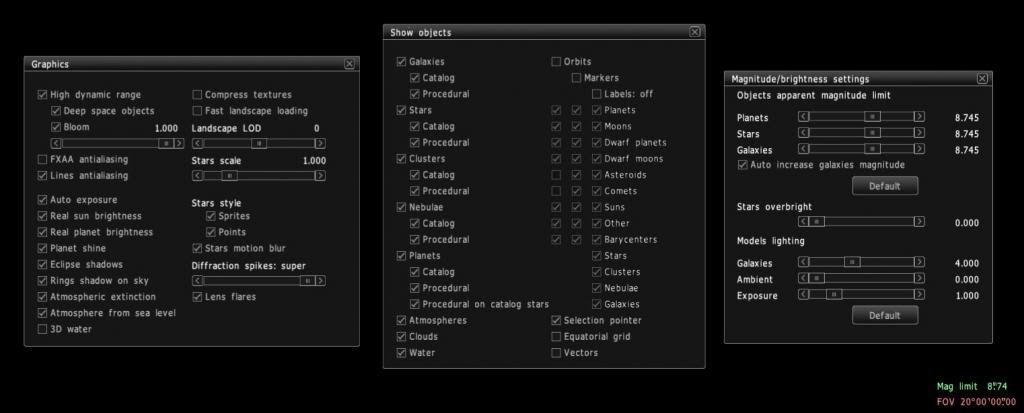
Some scressnshots:
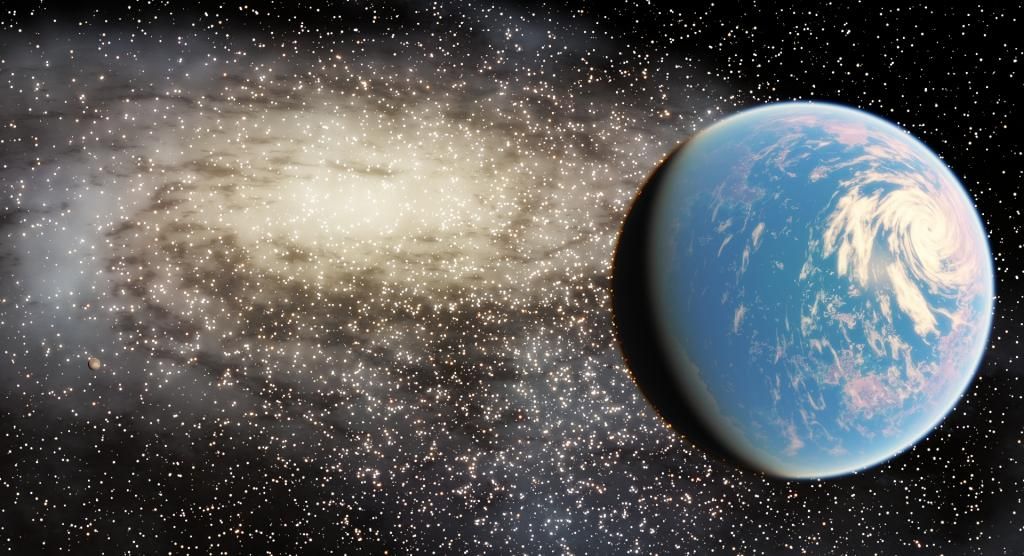


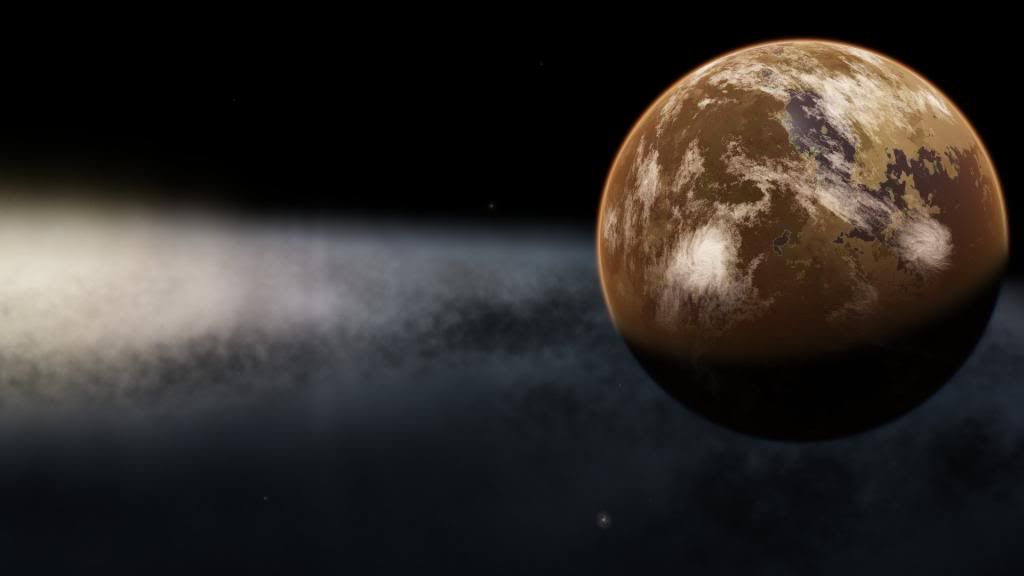
Mods and Addons:
As Mr Harbs minus: Star Trek Ships, Space Shuttle, Mass Effect Ships, Star Sprites
Plus: Rodrigo's modified planetary and supernova nebulaes ,Solaris latest galaxy models and my own ships made with the editor I am too bored to post screenshots now - sorry  if you really want to see my one night attempts check the image dump if you really want to see my one night attempts check the image dump
PC1:Core i7 970@3.34GHz, 6 cores/12 threads, 12GB DDR3 RAM@1.34GHz, 2x(SLI) GTX-580 GPUs 3GB VRAM(GDDR5)@1GHz, OS:Win7x64SP1
PC2:Core2Quad X9770@3.2GHz, 2 cores/4 threads 4GB DDR2 RAM@1GHz, GTX-285 GPU 1GB VRAM(DDR3)@1.24GHz, OS:WinVistax64SP2
Edited by neutronium76 - Sunday, 17.02.2013, 11:36 |
| |
| |
| HarbingerDawn | Date: Sunday, 17.02.2013, 19:32 | Message # 4 |
 Cosmic Curator
Group: Administrators
 United States
United States
Messages: 8717
Status: Offline
| Ah, I forgot to mention one very important mod: my modified nebula models! I'll add them to the list.
All forum users, please read this!
My SE mods and addons
Phenom II X6 1090T 3.2 GHz, 16 GB DDR3 RAM, GTX 970 3584 MB VRAM
|
| |
| |
| kairunotabi | Date: Sunday, 17.02.2013, 23:45 | Message # 5 |
 Astronaut
Group: Users
 Philippines
Philippines
Messages: 70
Status: Offline
| Those are great! I haven't used any mod and stucked on the default settings, will try yours! 

|
| |
| |
| werdnaforever | Date: Monday, 18.02.2013, 10:27 | Message # 6 |
 World Builder
Group: Users
 Pirate
Pirate
Messages: 897
Status: Offline
| I turn on everything except for RSB and RPB, Compress textures and fast landscape loading, and stars as points.
My default FOV is 60, my LOD is 2, my bloom is usually 0.
I'm using this lensflare. Usually defraction spikes are super, and whether or not the lens flare is enabled just depends on how I feel.
I don't show markers or labels. I toggle orbits on a regular basis. I don't hide any perticular objects.
I also have the high res planet textures, and some (complex!) ships from the editor.
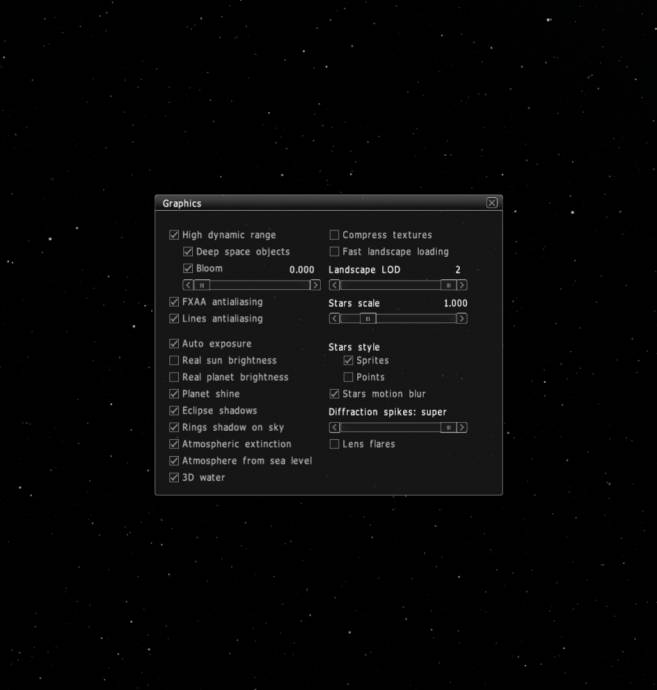
I illegally hack into the NSA's supercomputer to run SE, streaming the video over the internet (encrypted, mind you)- it's how I get a constant 3400 frames per second. Those n00bs have the guts to call themselves a security agency [evil laughter]... (I wish...)
EDIT:
I do change my settings from time to time. Anyway, here's some eye candy (I hope)

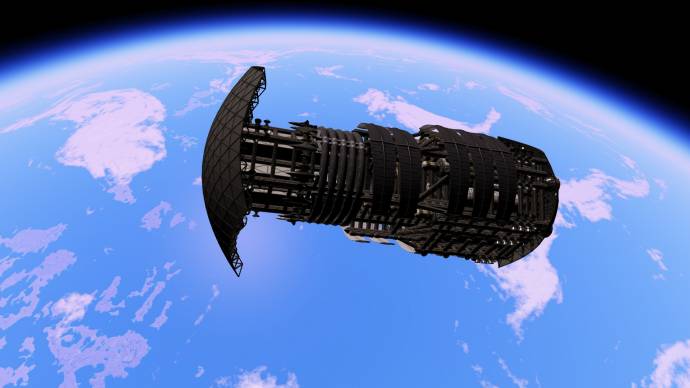


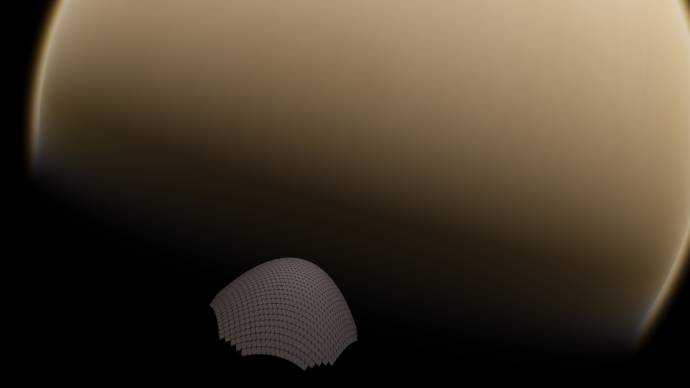

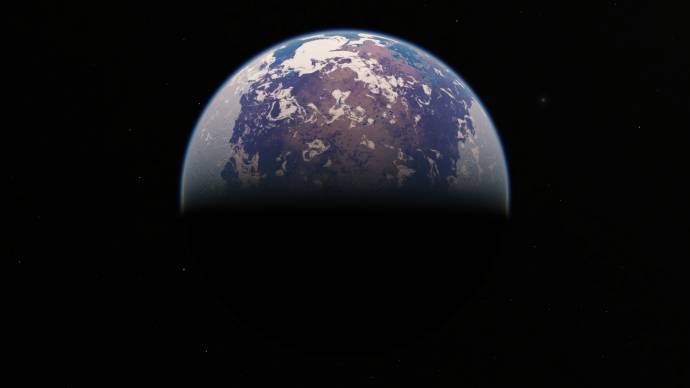


EDIT 2: Maybe I should take advantage of different shaders and texture mods, but I don't want to get too wrapped up in it. I guess I like to keep things simple. I'll see, I guess. Also, I find I don't often take that many screenshots since I'm so engaged in looking for different things or exploring in general.
Also, generating a lot of LOD 2 terrain involves (for me, I hope it's not just me) sort of going around the general area and generating as much as I can before I go back to my intended position to get the shot so I have as much detail as possible- I'll do this alot if I want a really nice image. I hate noticing less-developed terrain in the distance/background.
Edited by werdnaforever - Monday, 18.02.2013, 10:41 |
| |
| |
| Tank7 | Date: Monday, 06.05.2013, 18:01 | Message # 7 |
 Space Tourist
Group: Users
 Canada
Canada
Messages: 36
Status: Offline
| Quote (werdnaforever) Also, generating a lot of LOD 2 terrain involves (for me, I hope it's not just me) sort of going around the general area and generating as much as I can before I go back to my intended position to get the shot so I have as much detail as possible- I'll do this alot if I want a really nice image. I hate noticing less-developed terrain in the distance/background.
Aye, we need a setting on the detail radii, or maybe just a keyboard command to generate moar while keeping camera stationary. And ofcourse ideally, a dyson sphere / matryoshka brain dedicated to rendering graphics for us 
|
| |
| |
| HarbingerDawn | Date: Tuesday, 07.05.2013, 19:28 | Message # 8 |
 Cosmic Curator
Group: Administrators
 United States
United States
Messages: 8717
Status: Offline
| Doing all that has no effect on the outcome of the screenshot; LOD settings renders all the terrain to a set level of detail within a distance from the camera and in the field of view. If you load terrain to a higher level than it would be from your final position then it will be shown at a lower level. If you fly around generating all that terrain all you're doing is wasting time and memory and increasing the odds that something will go wrong. A given LOD setting loads everything that is called for, unless memory runs out. Nothing you can do will change any of that.
Here are my 0.97 settings

In addition to those settings I have my skybox settings modified in the main.cfg file (attached). I also change my bloom, LOD, autoexposure, and galaxy exposure depending on the situation; the above just represents my typical settings.
Some screenshots



Mods and Addons
Official planet textures
Serenity, Space Shuttle
Tethys map
My modified main menu
neutronium76's balanced dark blue interface (modified)
My star sprites
Spacecraft made with the ship editor
All forum users, please read this!
My SE mods and addons
Phenom II X6 1090T 3.2 GHz, 16 GB DDR3 RAM, GTX 970 3584 MB VRAM
|
| |
| |