| anonymousgamer | Date: Thursday, 21.06.2012, 16:17 | Message # 2 |
 World Builder
Group: Global Moderators
 United States
United States
Messages: 1011
Status: Offline
| This is called an "anamorphic lens flare," which is a type of lens flare made by anamorphic lens, which, btw, means it won't be "non-realistic," because it is a real (and cool) effect. In movies, generally they are used in the sci-fi action genre, or films with a higher budget because those cameras are expensive. Micheal Bay and JJ Abrams normally use these cameras and the new Star Trek movie was infamous for its overuse. Btw, we don't need sprites or textures for a flare effect. Some fancy work with shaders can do it. Crysis 2 has a lens flare shader, and so does a mod for Crysis 1 (called Xzero's Shaders Pack).
Films I know of with this effect:
Transformers Triology
All Star Trek movies made 1994 and later (not sure about the earlier ones, haven't watched them all)
Super 8
The Incredible Hulk, and probably some other Marvel movies
The League of Extraordinary Gentlemen (the movie sucked though lol)
The Green Hornet
Armageddon
MI3 and MI4
Theres a ton more.
P.S. In my book, the way to tell if the movie uses an anamorphic lens is to check the bokeh. If it's vertical oval shaped, it's anamorphic.
P.P.S. http://www.youtube.com/watch?v=gAKiWvjfCiQ&feature=relmfu Tons of lens flaring fun
P.P.P.S. The atmosphere of a planet will not affect flare shape.
Desktop: FX-8350 4.0 GHz, 8 GB DDR3 RAM, EVGA GeForce GTX 1080 FTW 8 GB, 2 TB HDD, 24 inch 1920x1080 screen
Laptop: Core i5 480M 2.66 GHz (turbo 2.93), 8 GB DDR3 RAM, AMD Radeon HD 6550m 1 GB, 640 GB HDD, 17.3 inch 1600x900 screen
Edited by anonymousgamer - Friday, 22.06.2012, 14:54 |
| |
| |
| anonymousgamer | Date: Thursday, 21.06.2012, 17:27 | Message # 4 |
 World Builder
Group: Global Moderators
 United States
United States
Messages: 1011
Status: Offline
| Quote (Solaris) I do not know if this is exactly what you are talking about,
It's what the sun flare looks like. Not the brightness. You know when you are look at the sun you get the six points of light and the rainbows at the edge of the screen, and the other light artifacts? It's that itself.
Here is a comparison. The top photo is one I made in Photoshop a few months back. The bottom one was in Spaceengine itself. See the difference?


Desktop: FX-8350 4.0 GHz, 8 GB DDR3 RAM, EVGA GeForce GTX 1080 FTW 8 GB, 2 TB HDD, 24 inch 1920x1080 screen
Laptop: Core i5 480M 2.66 GHz (turbo 2.93), 8 GB DDR3 RAM, AMD Radeon HD 6550m 1 GB, 640 GB HDD, 17.3 inch 1600x900 screen
Edited by anonymousgamer - Thursday, 21.06.2012, 17:41 |
| |
| |
| Solaris | Date: Thursday, 21.06.2012, 17:37 | Message # 5 |
 World Builder
Group: Global Moderators
 France
France
Messages: 731
Status: Offline
| Got it ! sorry for that.
I quite enjoy the actuals one, but I agree with gizmo, the light is important part of this experience.
But I think we will have many improvements to see and discover with the 0.96 
Edit : wow, indeed this is much better.. Nice job with the Photoshop, do you have more to show?
Edited by Solaris - Thursday, 21.06.2012, 18:35 |
| |
| |
| anonymousgamer | Date: Thursday, 21.06.2012, 22:44 | Message # 6 |
 World Builder
Group: Global Moderators
 United States
United States
Messages: 1011
Status: Offline
| Quote (Solaris) Nice job with the Photoshop, do you have more to show?
No, sorry. I can make some more though, by taking screencaps in Spaceengine and then touching them up a bit.
Desktop: FX-8350 4.0 GHz, 8 GB DDR3 RAM, EVGA GeForce GTX 1080 FTW 8 GB, 2 TB HDD, 24 inch 1920x1080 screen
Laptop: Core i5 480M 2.66 GHz (turbo 2.93), 8 GB DDR3 RAM, AMD Radeon HD 6550m 1 GB, 640 GB HDD, 17.3 inch 1600x900 screen
|
| |
| |
| anonymousgamer | Date: Friday, 22.06.2012, 08:53 | Message # 8 |
 World Builder
Group: Global Moderators
 United States
United States
Messages: 1011
Status: Offline
| Ok, so what I did was remove the lens flare in Spaceengine itself, and Photoshop in my own to see what it would look like in game.


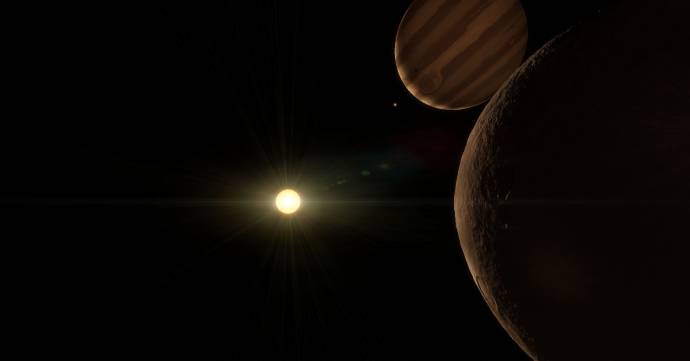
IT LOOKS SO PRETTY
Desktop: FX-8350 4.0 GHz, 8 GB DDR3 RAM, EVGA GeForce GTX 1080 FTW 8 GB, 2 TB HDD, 24 inch 1920x1080 screen
Laptop: Core i5 480M 2.66 GHz (turbo 2.93), 8 GB DDR3 RAM, AMD Radeon HD 6550m 1 GB, 640 GB HDD, 17.3 inch 1600x900 screen
Edited by anonymousgamer - Friday, 22.06.2012, 08:55 |
| |
| |
| anonymousgamer | Date: Friday, 22.06.2012, 12:37 | Message # 12 |
 World Builder
Group: Global Moderators
 United States
United States
Messages: 1011
Status: Offline
| I'm gonna go try that right now, thanks for the tip!
Desktop: FX-8350 4.0 GHz, 8 GB DDR3 RAM, EVGA GeForce GTX 1080 FTW 8 GB, 2 TB HDD, 24 inch 1920x1080 screen
Laptop: Core i5 480M 2.66 GHz (turbo 2.93), 8 GB DDR3 RAM, AMD Radeon HD 6550m 1 GB, 640 GB HDD, 17.3 inch 1600x900 screen
|
| |
| |
| anonymousgamer | Date: Friday, 22.06.2012, 13:42 | Message # 13 |
 World Builder
Group: Global Moderators
 United States
United States
Messages: 1011
Status: Offline
| 
Legit in-engine result after an hour of tinkering. Awesome.
Thanks Spaceengineer!
In an update, will I have to backup the edited files so I can reinstall them?
Desktop: FX-8350 4.0 GHz, 8 GB DDR3 RAM, EVGA GeForce GTX 1080 FTW 8 GB, 2 TB HDD, 24 inch 1920x1080 screen
Laptop: Core i5 480M 2.66 GHz (turbo 2.93), 8 GB DDR3 RAM, AMD Radeon HD 6550m 1 GB, 640 GB HDD, 17.3 inch 1600x900 screen
Edited by anonymousgamer - Friday, 22.06.2012, 13:59 |
| |
| |
| HarbingerDawn | Date: Friday, 22.06.2012, 14:09 | Message # 14 |
 Cosmic Curator
Group: Administrators
 United States
United States
Messages: 8717
Status: Offline
| That looks great!
Quote (anonymousgamer) In an update, will I have to backup the edited files so I can reinstall them?  Each new version of SpaceEngine should go to a clean installation, so you will probably have to manually copy any custom files from the old version to the new version (assuming they are compatible, which the lens flares probably will be). Each new version of SpaceEngine should go to a clean installation, so you will probably have to manually copy any custom files from the old version to the new version (assuming they are compatible, which the lens flares probably will be).
All forum users, please read this!
My SE mods and addons
Phenom II X6 1090T 3.2 GHz, 16 GB DDR3 RAM, GTX 970 3584 MB VRAM
|
| |
| |
| anonymousgamer | Date: Friday, 22.06.2012, 14:46 | Message # 15 |
 World Builder
Group: Global Moderators
 United States
United States
Messages: 1011
Status: Offline
| Re-made the lens flare, made it better looking.

Here are the flare textures. Put them in the data/textures/common folder. Top one is flare.png and bottom one is lens_flare.png


Copy this into the lens_flare file in the data/models/engine folder after you delete all the text in that file
Code // global scale parameter
GhostSize 100
// color bright scale position tc offset tc width
Ghost { (0.6, 0.5, 0.35) 0.1 0.1 -0.45 0.25 0.25 }
Ghost { (0.5, 0.35, 0.6) 0.5 0.2 -0.40 0.25 0.25 }
Ghost { (0.6, 0.35, 0.5) 0.1 0.1 -0.25 0.25 0.25 }
Ghost { (0.35, 0.6, 0.5) 0.5 0.2 -0.20 0.25 0.25 }
Ghost { (0.6, 0.5, 0.35) 0.5 0.1 -0.55 0.25 0.25 }
Ghost { (0.5, 0.35, 0.5) 0.3 5.1 -0.50 0.00 0.25 }
Ghost { (0.6, 0.35, 0.5) 0.5 0.2 -0.35 0.75 0.25 }
Ghost { (0.35, 0.6, 0.5) 0.1 0.1 -0.30 0.25 0.25 }
Ghost { (0.6, 0.5, 0.35) 0.5 0.2 -0.15 0.25 0.25 }
Ghost { (0.5, 0.35, 0.6) 0.5 0.1 -0.10 0.25 0.25 }
Ghost { (0.6, 0.35, 0.5) 0.5 0.3 0.10 0.25 0.25 }
Ghost { (0.35, 0.6, 0.5) 0.1 0.1 0.15 0.00 0.25 }
Ghost { (0.5, 0.35, 0.5) 0.2 0.8 0.30 0.25 0.25 }
Ghost { (0.6, 1.0, 0.35) 0.5 0.2 0.35 0.75 0.25 }
Ghost { (0.4, 0.35, 0.6) 0.5 0.2 0.50 0.25 0.25 }
Ghost { (0.6, 1.0, 0.35) 0.1 0.1 0.55 0.00 0.25 }
Ghost { (0.6, 0.35, 5.0) 0.1 0.8 0.70 0.25 0.25 }
Ghost { (0.5, 0.35, 0.6) 0.5 0.3 0.75 0.75 0.25 }
Ghost { (0.6, 1.0, 0.35) 0.5 0.1 0.60 0.25 0.25 }
Ghost { (0.35, 0.5, 0.6) 0.5 0.1 0.50 0.25 0.25 }
Ghost { (0.35, 1.0, 0.5) 0.5 0.1 0.55 0.25 0.25 }
Ghost { (0.6, 0.5, 0.35) 0.5 0.2 1.30 0.25 0.25 }
Ghost { (0.5, 0.35, 0.5) 0.5 0.2 1.35 0.25 0.25 }
Ghost { (0.6, 0.35, 0.5) 0.5 0.1 1.50 0.00 0.25 }
Ghost { (0.35, 1.0, 0.6) 0.5 0.2 1.55 0.25 0.25 }
Ghost { (0.35, 0.6, 0.5) 0.5 0.1 1.70 0.75 0.25 }
Ghost { (0.3, 1.0, 0.6) 0.5 0.3 1.75 0.25 0.25 }
Ghost { (0.35, 1.0, 0.6) 0.5 0.1 0.50 0.25 0.25 }
Ghost { (0.5, 0.35, 0.6) 0.5 0.1 2.15 0.25 0.25 }
Ghost { (0.6, 0.35, 0.5) 0.5 0.2 2.30 0.25 0.25 }
Ghost { (0.6, 0.5, 0.35) 0.3 1.9 2.35 0.25 0.25 }
Ghost { (0.6, 0.5, 0.35) 0.5 0.2 2.50 0.00 0.25 }
Ghost { (0.5, 0.35, 0.6) 0.5 0.3 2.55 0.75 0.25 }
Ghost { (0.6, 0.35, 0.5) 0.5 0.2 2.70 0.25 0.25 }
Ghost { (0.35, 1.0, 0.6) 0.5 0.1 2.75 0.25 0.25 }
Ghost { (0.6, 0.5, 0.35) 0.5 0.5 3.00 0.25 0.25 }
Ghost { (0.5, 0.35, 0.5) 0.5 0.1 3.15 0.25 0.25 }
Ghost { (0.6, 0.35, 0.5) 0.2 3.7 3.30 0.00 0.25 }
Ghost { (0.35, 0.6, 0.5) 0.5 0.1 3.35 0.75 0.25 }
Ghost { (0.6, 0.5, 0.35) 0.5 0.4 3.50 0.25 0.25 }
Ghost { (0.35, 1.0, 0.6) 0.2 0.1 3.55 0.25 0.25 }
Ghost { (0.6, 0.35, 0.5) 0.5 0.2 3.70 0.25 0.25 }
Ghost { (0.5, 0.35, 0.5) 0.2 0.9 3.75 0.25 0.25 }
Ghost { (0.6, 0.6, 0.6) 0.5 25.3 0.10 0.50 0.25 }
Ghost { (0.6, 0.6, 0.6) 0.3 1.6 0.90 0.25 0.25 }
Ghost { (0.6, 0.6, 0.6) 1.0 2.6 0.95 0.25 0.25 }
Ghost { (0.6, 0.5, 0.35) 0.5 0.5 -0.47 0.25 0.25 }
Ghost { (0.35, 0.6, 0.5) 0.3 0.3 -0.22 0.25 0.25 }
Ghost { (0.6, 0.5, 0.35) 0.3 1.5 -0.53 0.00 0.25 }
Ghost { (0.6, 0.35, 0.5) 0.3 0.3 -0.31 0.25 0.25 }
Ghost { (0.5, 0.35, 0.6) 0.5 0.5 -0.12 0.00 0.25 }
Ghost { (0.5, 0.35, 0.5) 0.2 0.5 0.32 0.75 0.25 }
Ghost { (0.4, 0.35, 0.6) 0.1 1.4 0.52 0.50 0.25 }
Ghost { (0.5, 0.35, 0.6) 0.3 2.0 0.72 0.25 0.25 }
Ghost { (0.35, 0.5, 0.6) 0.1 8.5 0.52 0.00 0.25 }
Ghost { (0.5, 0.35, 0.5) 0.1 3.7 1.32 0.25 0.25 }
Ghost { (0.35, 1.0, 0.6) 0.3 4.4 1.57 0.75 0.25 }
Ghost { (0.35, 1.0, 0.6) 0.2 3.5 2.20 0.25 0.25 }
Ghost { (0.6, 0.35, 0.5) 0.1 5.6 2.60 0.00 0.25 }
Ghost { (0.5, 0.35, 0.6) 0.2 4.5 2.52 0.25 0.25 }
Ghost { (0.35, 1.0, 0.6) 0.5 0.2 2.79 0.50 0.25 }
Ghost { (0.6, 0.35, 0.5) 0.3 4.0 2.90 0.75 0.25 }
Ghost { (0.6, 0.5, 0.35) 0.2 0.3 3.54 0.25 0.25 }
Ghost { (0.5, 0.35, 0.5) 0.2 2.3 3.72 0.25 0.25 }
Desktop: FX-8350 4.0 GHz, 8 GB DDR3 RAM, EVGA GeForce GTX 1080 FTW 8 GB, 2 TB HDD, 24 inch 1920x1080 screen
Laptop: Core i5 480M 2.66 GHz (turbo 2.93), 8 GB DDR3 RAM, AMD Radeon HD 6550m 1 GB, 640 GB HDD, 17.3 inch 1600x900 screen
Edited by anonymousgamer - Friday, 22.06.2012, 14:53 |
| |
| |