|
Black screen on version 0.98
|
|
| Pericko08 | Date: Saturday, 20.08.2016, 01:54 | Message # 1 |
 Observer
Group: Users
 Mexico
Mexico
Messages: 14
Status: Offline
| Only on this versions, happens that when I go near a star (near in kilometers), all the game's interface dissappear and the screen (only of the window) turns completly black, but the music continues. And now that I attemp to play again, I can't because barely staring the game, after select "planetarium", the window is completly black again, even, the interface is gone too!!! Please help me :'c  
|
| |
| |
| simonecinque1992 | Date: Saturday, 20.08.2016, 08:51 | Message # 2 |
 Pioneer
Group: Users
 Italy
Italy
Messages: 470
Status: Offline
| Pericko08,
Go to: config > save-user
Do you see this?
Code
// Reference body name and it's parent name
RefBody ""
RefParent ""
In RefBody write: Solar System
So it should be this
Code
// Reference body name and it's parent name
RefBody "Solar System"
RefParent ""
And when you're ingame disable comets

And the problem is finally solved  (sadly you wont see any comets) (sadly you wont see any comets)
My Mods and Addons
Packard Bell
Windows 10 Pro
Intel® Celeron® CPU 1000M @ 1.80GHz 1.80 GHz
4 GB
64 bit Operative System
|
| |
| |
| Wicker1M | Date: Saturday, 20.08.2016, 10:38 | Message # 3 |
 Astronaut
Group: Users
 United States
United States
Messages: 57
Status: Offline
| Tried that. Didn't work.
|
| |
| |
| FredgHar | Date: Monday, 22.08.2016, 20:38 | Message # 4 |
|
Observer
Group: Newbies
 Poland
Poland
Messages: 2
Status: Offline
| I have a bit different issue
After i try to alt+tab SE, screen is going black (totally, nothing visible no hud not windows bar nothing). I cannot alt+tab, CTRL+ALT+DEL...nothing works. Music in background is playing. Or simply after playing some time i try to leave normally through menu and everything dark again (no music).
I though maybe i got not enough ram (8 GB but page file disabled - windows 10 os), but i checked and i have max 5Gb took while exposure is big.
any ideas?
|
| |
| |
| amantalado | Date: Tuesday, 23.08.2016, 07:26 | Message # 5 |
|
Observer
Group: Newbies
 Pirate
Pirate
Messages: 3
Status: Offline
| Same problem as Perick, along with every object I go near turns invisible as well.
|
| |
| |
| simonecinque1992 | Date: Tuesday, 23.08.2016, 10:25 | Message # 6 |
 Pioneer
Group: Users
 Italy
Italy
Messages: 470
Status: Offline
| amantalado,
Code
Go to: config > save-user
Do you see this?
Code
// Reference body name and it's parent name
RefBody ""
RefParent ""
In RefBody write: Solar System
So it should be this
Code
// Reference body name and it's parent name
RefBody "Solar System"
RefParent ""
And when you're ingame disable comets
And the problem is finally solved smile (sadly you wont see any comets)
Pericko08 said that it worked via Private Message
My Mods and Addons
Packard Bell
Windows 10 Pro
Intel® Celeron® CPU 1000M @ 1.80GHz 1.80 GHz
4 GB
64 bit Operative System
|
| |
| |
| amantalado | Date: Tuesday, 23.08.2016, 18:35 | Message # 7 |
|
Observer
Group: Newbies
 Pirate
Pirate
Messages: 3
Status: Offline
| The code in my save-user file looked like this originally:
Code
// Reference body name and it's parent name
RefBody "Moon"
RefParent "Earth-Moon"
Then I changed it to:
Code
// Reference body name and it's parent name
RefBody "Solar System"
RefParent ""
And disabled comets in-game. My screen no longer goes black near stars, but literally every object I get close to goes invisible.
|
| |
| |
| simonecinque1992 | Date: Tuesday, 23.08.2016, 18:39 | Message # 8 |
 Pioneer
Group: Users
 Italy
Italy
Messages: 470
Status: Offline
| amantalado,
Code
but literally every object I get close to goes invisible.
Oh, sorry I don't know how to fix that :/
My Mods and Addons
Packard Bell
Windows 10 Pro
Intel® Celeron® CPU 1000M @ 1.80GHz 1.80 GHz
4 GB
64 bit Operative System
|
| |
| |
| parameciumkid | Date: Tuesday, 23.08.2016, 19:49 | Message # 9 |
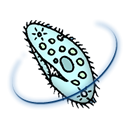 Explorer
Group: Users
 United States
United States
Messages: 277
Status: Offline
| Can we have some people with this bug rattle off their graphics hardware?
SpaceEngineer says that if this only happens on Intel GPUs then he can't fix it because he doesn't have one, so it'd be good to know whether it affects anyone with discrete graphics.
Intel HD Graphics 4000 ;P
|
| |
| |
| Wicker1M | Date: Wednesday, 24.08.2016, 04:46 | Message # 10 |
 Astronaut
Group: Users
 United States
United States
Messages: 57
Status: Offline
| I have an Intel GPU.
|
| |
| |
| amantalado | Date: Wednesday, 24.08.2016, 05:33 | Message # 11 |
|
Observer
Group: Newbies
 Pirate
Pirate
Messages: 3
Status: Offline
| Intel as well.
Does that mean we're out of luck with SE?
|
| |
| |
| FredgHar | Date: Wednesday, 24.08.2016, 20:36 | Message # 12 |
|
Observer
Group: Newbies
 Poland
Poland
Messages: 2
Status: Offline
| my problem changerd a bit after i disabled thread optimization in graphic card menu (nvidia GF660 Ti) - as you can see on picture. re-enabling didnt help

Edited by FredgHar - Wednesday, 24.08.2016, 20:38 |
| |
| |
| parameciumkid | Date: Wednesday, 24.08.2016, 21:38 | Message # 13 |
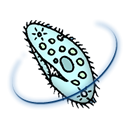 Explorer
Group: Users
 United States
United States
Messages: 277
Status: Offline
| Quote amantalado (  ) Intel as well. Does that mean we're out of luck with SE?
Perhaps we can find a way to get SpaceEngineer's hands on an Intel GPU test rig...
Intel HD Graphics 4000 ;P
|
| |
| |
| Ype | Date: Thursday, 25.08.2016, 04:11 | Message # 14 |
|
Observer
Group: Newbies
 Netherlands
Netherlands
Messages: 8
Status: Offline
| I have the problem with the black screen too. What I do to get something on the screen again is press Shift-H three times (Earth is selected) and press Shift-G (landing). Then I am back on Earth, have sight again and go on from there.
I disabled comet tails and since then I don't have the problem any more.
I have an Intel HD Graphics 4400.
|
| |
| |
| Wicker1M | Date: Thursday, 25.08.2016, 04:32 | Message # 15 |
 Astronaut
Group: Users
 United States
United States
Messages: 57
Status: Offline
| Disabling comet tails worked.
|
| |
| |