|
SpaceEngine 0.9.7.3 release!
|
|
| JOEBLOGGS | Date: Monday, 20.04.2015, 08:26 | Message # 31 |
|
Observer
Group: Newbies
 United Kingdom
United Kingdom
Messages: 7
Status: Offline
| How do I install it????
ONE DAY I WILL HAVE A POWERFUL GPU TO RUN THIS GAME
|
| |
| |
| Destructor1701 | Date: Monday, 20.04.2015, 10:31 | Message # 32 |
|
Pioneer
Group: Users
 Ireland
Ireland
Messages: 533
Status: Offline
| You unzip the patch into the 0.9.7.2 directory. Overwrite all. Added (20.04.2015, 10:31)
---------------------------------------------
Quote SpaceEngineer (  ) Destructor1701, try to remove atioglxx.DLL from SE folder. It will use the default one in the windows folder.
I have already tried that - the system32 version of the file doesn't work either. I substituted an older one I found in a search of my C:/ drive, in System32/DriverStore/FileRepository/blah-be-blah/something/etcetera... and that works for the most part - just the slight star-rendering issues persist.
This netbook is just not suitable for SE - 15fps is the max framerate I can squeeze out of it, and that's looking at an empty starfield  I've made a few tweaks based on the_nerervarine's low-spec machine advice, which at least means my display drivers don't reset every thirty seconds, and galaxy/nebula sprites no longer seize up my GPU I've made a few tweaks based on the_nerervarine's low-spec machine advice, which at least means my display drivers don't reset every thirty seconds, and galaxy/nebula sprites no longer seize up my GPU 
I've been pushing it for amusement as much as out of a desire to see the new version, but my FPS become 'SPF' in proximity to planets, so I'll only be able to form a proper impression of the new version when I get back to my desktop tomorrow.
Thanks for the advice, but don't worry about me, I'm just happy I managed to get the program to start on this machine - everything else is a bonus!

|
| |
| |
| SpaceProximity | Date: Monday, 20.04.2015, 21:24 | Message # 33 |
 Observer
Group: Newbies
 United States
United States
Messages: 2
Status: Offline
| I followed the instructions on the download page, but it still brought me to 0.9.7.2, is there something I missed?
|
| |
| |
| neuhaven | Date: Tuesday, 21.04.2015, 12:07 | Message # 34 |
|
Observer
Group: Newbies
 Pirate
Pirate
Messages: 5
Status: Offline
| Quote SpaceProximity (  ) I followed the instructions on the download page, but it still brought me to 0.9.7.2, is there something I missed?
Did you try this link? http://en.spaceengine.org/load/core/spaceengine0973patch/2-1-0-31
-
Thank you so much for releasing this patch, Space Engineer! Many problems I've encountered before are now gone <3
|
| |
| |
| DiscovererOfWorlds | Date: Tuesday, 21.04.2015, 18:55 | Message # 35 |
 Space Pilot
Group: Users
 Italy
Italy
Messages: 120
Status: Offline
| wow I'm impressed by the speed with version here has been released
the universe is made to be explored, but no one will ever visit it all
|
| |
| |
| carlsagan | Date: Wednesday, 22.04.2015, 00:08 | Message # 36 |
 Observer
Group: Users
 United States
United States
Messages: 11
Status: Offline
| Very impressed with the work done! Kudos.
"Somewhere, something incredible is waiting to be known."
-Carl Sagan-
|
| |
| |
| Klemen702 | Date: Wednesday, 22.04.2015, 15:52 | Message # 37 |
|
Observer
Group: Newbies
 Slovenia
Slovenia
Messages: 6
Status: Offline
| Quote SpaceEngineer (  ) because this is a patch, it must be installed over 0.972.
New to Space Engine, does this mean once it is installed it will only add the new features/fix whatever without my computer having to hold 2 Space engines?
|
| |
| |
| BlueDrache | Date: Wednesday, 22.04.2015, 17:20 | Message # 38 |
 Space Pilot
Group: Users
 United States
United States
Messages: 87
Status: Offline
| Quote Klemen702 (  ) New to Space Engine, does this mean once it is installed it will only add the new features/fix whatever without my computer having to hold 2 Space engines?
Just extract the .zip over the top of the existing 9.7.2 install. Don't change the folder name(s) Copy and/or replace the existing files if it asks. Works 100% of the time for me on my main home system. 9.7.3 gets crashy on my weak laptop, so I've reinstalled from scratch and haven't updated it.
|
| |
| |
| parameciumkid | Date: Thursday, 23.04.2015, 05:42 | Message # 39 |
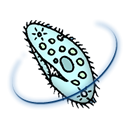 Explorer
Group: Users
 United States
United States
Messages: 277
Status: Offline
| So out of curiosity - what happened to the accretion disks from the 0.972 progress thread? Did they get added (I can't find any)? Are they queued for another release?
Intel HD Graphics 4000 ;P
|
| |
| |
| HarbingerDawn | Date: Thursday, 23.04.2015, 06:12 | Message # 40 |
 Cosmic Curator
Group: Administrators
 United States
United States
Messages: 8717
Status: Offline
| Quote parameciumkid (  ) what happened to the accretion disks from the 0.972 progress thread?
They weren't finished.
All forum users, please read this!
My SE mods and addons
Phenom II X6 1090T 3.2 GHz, 16 GB DDR3 RAM, GTX 970 3584 MB VRAM
|
| |
| |
| 3designart | Date: Friday, 24.04.2015, 11:15 | Message # 41 |
 Observer
Group: Newbies
 Pirate
Pirate
Messages: 3
Status: Offline
| Hi,
this new version is awesome, thanks!
I have a doubt about the camera, when I build an astronaut, I can not approach him with the camera, as seen in the image, if I approach it disappears..

I have to change something in the options?
Best regards!
|
| |
| |
| HarbingerDawn | Date: Friday, 24.04.2015, 12:40 | Message # 42 |
 Cosmic Curator
Group: Administrators
 United States
United States
Messages: 8717
Status: Offline
| This is because the near clipping plane is 10 meters from the camera, so nothing closer than 10 meters can be rendered. You can reduce this in the config or using the console, but this will increase the likelihood of seeing z-fighting on planets.
All forum users, please read this!
My SE mods and addons
Phenom II X6 1090T 3.2 GHz, 16 GB DDR3 RAM, GTX 970 3584 MB VRAM
|
| |
| |
| 3designart | Date: Friday, 24.04.2015, 15:16 | Message # 43 |
 Observer
Group: Newbies
 Pirate
Pirate
Messages: 3
Status: Offline
| Quote HarbingerDawn (  ) This is because the near clipping plane is 10 meters from the camera, so nothing closer than 10 meters can be rendered. You can reduce this in the config or using the console, but this will increase the likelihood of seeing z-fighting on planets.
Ok, thanks.
|
| |
| |
| RockoRocks | Date: Friday, 24.04.2015, 15:58 | Message # 44 |
 World Builder
Group: Users
 Belgium
Belgium
Messages: 674
Status: Offline
| ClipZNear doesn't seem to be a recognised command in the console for me, just wanted to say that, but changing it in the user.cfg file works too.
I will be inactive on this forum for the time being. Might come back eventually
AMD AR-3305M APU w/ Radeon HD 1.90 GHz 6,00 GB RAM
|
| |
| |
| HarbingerDawn | Date: Friday, 24.04.2015, 21:07 | Message # 45 |
 Cosmic Curator
Group: Administrators
 United States
United States
Messages: 8717
Status: Offline
| As I wrote, you have to type set ClipZNear then the value.
All forum users, please read this!
My SE mods and addons
Phenom II X6 1090T 3.2 GHz, 16 GB DDR3 RAM, GTX 970 3584 MB VRAM
|
| |
| |