|
MOD - Creating localizations 0.97
|
|
| Fireinthehole- | Date: Friday, 12.07.2013, 11:14 | Message # 31 |
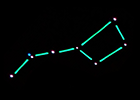 Pioneer
Group: Translators
 Sweden
Sweden
Messages: 365
Status: Offline
| Quote (SpaceEngineer) "Custom display resolution" and "Window size" is still missing, together with new string "Build menu", "Build", "Destroy".
I got it! 
Btw in many languages the adjective changes when the noun is in plural, the Swedish word for "enabled" has three forms, I chose the most common (the plural form) but in some places it looks bad. Any way to fix this?
Love Space Engine!

Edited by Fireinthehole - Saturday, 13.07.2013, 20:29 |
| |
| |
| Toty | Date: Tuesday, 16.07.2013, 18:58 | Message # 32 |
 Explorer
Group: SE team
 Spain
Spain
Messages: 158
Status: Offline
| Spanish translation updated.
|
| |
| |
| NEMESIS | Date: Saturday, 20.07.2013, 14:25 | Message # 33 |
 Observer
Group: Translators
 Turkey
Turkey
Messages: 18
Status: Offline
| Hello everyone,
I want to ask something about translation...
I finished the translation and changed the texture, but it turns out the font selection with black... Why is this so? please help...
My English is bad, translated with Google... 
Screenshot:

Windows 7 Ultimate x64 SP1
Intel Core i5 750 2.67 GHz
12 Gb 1333 MHz DDR3 RAM
ASUS P7P55D PRO
Sapphire HD7850 O.C. Edition 2 GB GDDR5 vRAM
|
| |
| |
| HarbingerDawn | Date: Saturday, 20.07.2013, 14:37 | Message # 34 |
 Cosmic Curator
Group: Administrators
 United States
United States
Messages: 8717
Status: Offline
| The font texture must be grayscale (not RGB) and must have no alpha channel. Photoshop can not do this properly, so either save with another program, or save from Photoshop as TGA and tell SE to convert it using the ConvertRGBAtoPNG command (in the main.cfg file or in the console).
All forum users, please read this!
My SE mods and addons
Phenom II X6 1090T 3.2 GHz, 16 GB DDR3 RAM, GTX 970 3584 MB VRAM
Edited by HarbingerDawn - Saturday, 20.07.2013, 14:38 |
| |
| |
| NEMESIS | Date: Saturday, 20.07.2013, 14:48 | Message # 35 |
 Observer
Group: Translators
 Turkey
Turkey
Messages: 18
Status: Offline
| HarbingerDawn, thank you, now its work... I will do a final check, and then share the loc file...
Windows 7 Ultimate x64 SP1
Intel Core i5 750 2.67 GHz
12 Gb 1333 MHz DDR3 RAM
ASUS P7P55D PRO
Sapphire HD7850 O.C. Edition 2 GB GDDR5 vRAM
|
| |
| |
| SpaceEngineer | Date: Saturday, 20.07.2013, 20:57 | Message # 36 |
 Author of Space Engine
Group: Administrators
 Russian Federation
Russian Federation
Messages: 4800
Status: Offline
| Quote (HarbingerDawn) and tell SE to convert it using the ConvertRGBAtoPNG command (in the main.cfg file or in the console).
No, console command for this is SavePNG locale/you-font.tga

|
| |
| |
| HarbingerDawn | Date: Saturday, 20.07.2013, 21:55 | Message # 37 |
 Cosmic Curator
Group: Administrators
 United States
United States
Messages: 8717
Status: Offline
| Quote (SpaceEngineer) No, console command for this is SavePNG locale/you-font.tga
Ah yes, you're right. Sorry for the mistake.
All forum users, please read this!
My SE mods and addons
Phenom II X6 1090T 3.2 GHz, 16 GB DDR3 RAM, GTX 970 3584 MB VRAM
|
| |
| |
| neffer | Date: Tuesday, 23.07.2013, 09:49 | Message # 38 |
|
Observer
Group: Newbies
 China
China
Messages: 2
Status: Offline
| Hello
Would you please tell me what should I do with the font texture if I want to translate it into Chinese or Japanese?
These languages are not formed by several letters...
|
| |
| |
| SpaceEngineer | Date: Tuesday, 23.07.2013, 10:21 | Message # 39 |
 Author of Space Engine
Group: Administrators
 Russian Federation
Russian Federation
Messages: 4800
Status: Offline
| Quote (neffer) Hello
Would you please tell me what should I do with the font texture if I want to translate it into Chinese or Japanese?
These languages are not formed by several letters...
This is very hard problem. I know very little about these languages. I guess a lot of work required to implement their supporting. At least syllabary, hieroglyphs, top-to-down printing. GUI must be rearranged to look good with top-to-down and right-to-left (Arabic) printing. And of course I must learn more Chinese and Japanese  Are you ready to take a part in this work? Are you ready to take a part in this work?

|
| |
| |
| neffer | Date: Tuesday, 23.07.2013, 11:27 | Message # 40 |
|
Observer
Group: Newbies
 China
China
Messages: 2
Status: Offline
| Quote (SpaceEngineer) Quote (neffer)
This is very hard problem. I know very little about these languages. I guess a lot of work required to implement their supporting. At least syllabary, hieroglyphs, top-to-down printing. GUI must be rearranged to look good with top-to-down and right-to-left (Arabic) printing. And of course I must learn more Chinese and Japanese Are you ready to take a part in this work?
I will help if I can. 
|
| |
| |
| SHW | Date: Tuesday, 23.07.2013, 11:50 | Message # 41 |
 Astronaut
Group: SE team
 Pirate
Pirate
Messages: 76
Status: Offline
| On my work, we are developing international application with Chinese and Japanese languages support.
May be, I could help too.
Your mind is software. Program it.
Your body is a shell. Change it.
Death is a disease. Cure it.
|
| |
| |
| NEMESIS | Date: Friday, 30.08.2013, 21:39 | Message # 42 |
 Observer
Group: Translators
 Turkey
Turkey
Messages: 18
Status: Offline
| Ok, now is ready. Archive of the loc file, which includes the new lines for the patch 0.9.7.1 attached.
Almost forgot, the font for the main menu does not support some of the Turkish letters, for example: "Ü, ü", "İ, ı", "Ğ, ğ", "Ç, ç" and "Ş, ş". I had to improvise, and seek appropriate size letters.
Windows 7 Ultimate x64 SP1
Intel Core i5 750 2.67 GHz
12 Gb 1333 MHz DDR3 RAM
ASUS P7P55D PRO
Sapphire HD7850 O.C. Edition 2 GB GDDR5 vRAM
Edited by NEMESIS - Friday, 30.08.2013, 21:46 |
| |
| |
| SpaceEngineer | Date: Saturday, 31.08.2013, 10:04 | Message # 43 |
 Author of Space Engine
Group: Administrators
 Russian Federation
Russian Federation
Messages: 4800
Status: Offline
| Good work NEMESIS!
I have draw dots and tails for some letters manually, using other letters as "donors".
Also, do you have a "source" of a font texture?
PS: as long as there are many localizations ready, we must simplfy their selection in some way. For example, add a country flags in the language selection drop-down list, with full name of a language printed on that language instead of abbreviations (this would be harder). A single texture with all country flags needed (16*16 flags?).

|
| |
| |
| NEMESIS | Date: Saturday, 31.08.2013, 19:50 | Message # 44 |
 Observer
Group: Translators
 Turkey
Turkey
Messages: 18
Status: Offline
| SpaceEngineer,
Quote (SpaceEngineer) Also, do you have a "source" of a font texture?
No, unfortunately I have. I looked at the single letter in the font. Here are some: the letter "Ş", "Ğ" - "Snap ITC", the letter "Ü", "Ö", "Ç", "ı" - "Eras Bold ITC". Attached, just in case ...
Only their letters looks like "better", so to speak.
Here, I made a PNG file with the edited letters by hand, but I edited them in Paint (Stupid thing, but I thought - and suddenly get ...  ), in SE on the menu is not displayed properly. ), in SE on the menu is not displayed properly.
Quote (SpaceEngineer) PS: as long as there are many localizations ready, we must simplfy their selection in some way. For example, add a country flags in the language selection drop-down list, with full name of a language printed on that language instead of abbreviations (this would be harder). A single texture with all country flags needed (16*16 flags?).
As I understand it, you need a 16x16 texture that it appears before the name of the language or like a background texture of the flag?

Language - Türkçe (Turkish)
P.S. - If you made a mistake somewhere - sorry... 
Windows 7 Ultimate x64 SP1
Intel Core i5 750 2.67 GHz
12 Gb 1333 MHz DDR3 RAM
ASUS P7P55D PRO
Sapphire HD7850 O.C. Edition 2 GB GDDR5 vRAM
Edited by NEMESIS - Saturday, 31.08.2013, 19:57 |
| |
| |
| SpaceEngineer | Date: Sunday, 01.09.2013, 00:05 | Message # 45 |
 Author of Space Engine
Group: Administrators
 Russian Federation
Russian Federation
Messages: 4800
Status: Offline
| Quote (NEMESIS) As I understand it, you need a 16x16 texture that it appears before the name of the language or like a background texture of the flag?
No, I mean that this texture consists 16*16 small images of a counties flags. Each small image may be 16*16 pixels, or 24*32 (non-square), etc. There are 220 countries on this planet, so 16*16 texture have enough place (256).
PS: I saw somewhere on the forum such texture...

|
| |
| |