|
[WIP] SpaceEngine Spaceflight School
|
|
| DoctorOfSpace | Date: Thursday, 21.07.2016, 16:45 | Message # 16 |
 Galaxy Architect
Group: Global Moderators
 Pirate
Pirate
Messages: 3600
Status: Offline
| pfjarschel, I have something you may want to add to your guide
This is in the main.cfg file
Code // Physics settings
Physics
{
PhysicsTick 0.015 // physics iteration time (seconds)
CheatsMenu true // enable cheats menu
UFO true // enable unlimited thruster acceleration
FTL false // enable unlimited speed
Aero false // enable aerodynamics
Gravity false // enable gravity
Collisions true // enable collision detection
}
These are my settings for just easy flying of ships and debugging. Playing around with these settings can help people learn ships easier or just have ships to fly around.
Intel Core i7-5820K 4.2GHz 6-Core Processor
G.Skill Ripjaws V Series 32GB (4 x 8GB) DDR4-2400 Memory
EVGA GTX 980 Ti SC 6GB
|
| |
| |
| parameciumkid | Date: Thursday, 21.07.2016, 17:38 | Message # 17 |
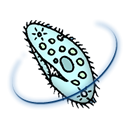 Explorer
Group: Users
 United States
United States
Messages: 277
Status: Offline
| Quote ShadowRaikou (  ) I'm so used to Kerbal GUI and simplicity that I couldn't even do anything in SE
I've been thinking SE would benefit from stuff like a Navball and encounter predictions. The orbital node markers are a step in the right direction.
Quote SpaceEngineer (  ) In future updates, I will implement "fake" relative star movements: they will have correct velocities relative each other and center of a galaxy, but still stay fixed from program point of view.
Huh. I could have sworn this had been implemented already, as when I try to do interstellar warp journeys manually I find my relative velocity is often upwards of 20km/s.
Actually now that it's been brought up, why are stars not able to move "on rails" a la the existing planets? Of course the orbits would only be approximations, not accounting for influences from nearby stars and nebulae, but couldn't they at least be moved around the galactic core in a Keplerian fashion?
Intel HD Graphics 4000 ;P
|
| |
| |
| Viktor | Date: Friday, 22.07.2016, 09:27 | Message # 18 |
|
Space Tourist
Group: Users
 Czech Republic
Czech Republic
Messages: 33
Status: Offline
| My LOD is on 4, which is default i think. I have Xeon E3-1231 v3, GTX 780 and 8 GB RAM.
Well, maybe i could try orbiting the moon from pole to pole. Maybe the gas giant won't attract me anymore like, because i wouldn't be closer to it always on the closer side of the moon to the giant, if you know what i mean.
Yea, well, problem is that i want to visit worlds that has epic sky. Meaning the best is if there is some planet close. Like the craziness on the first screenshot, i posted  So, i kinda want rather complicated planets/moons than simpler. So, i kinda want rather complicated planets/moons than simpler.
In the second screenshot i just wanna show my orbit around asteroid  Couldn't do perfect circle, because the core of the asteroid isn't in the middle. The ship would crash. But look at the Rperi and Rapo. Quite challenge to get these numbers into green colors (well, blue in my case, since i'm using different colors) Couldn't do perfect circle, because the core of the asteroid isn't in the middle. The ship would crash. But look at the Rperi and Rapo. Quite challenge to get these numbers into green colors (well, blue in my case, since i'm using different colors) 
|
| |
| |
| pfjarschel | Date: Friday, 22.07.2016, 13:26 | Message # 19 |
 Space Tourist
Group: Users
 Pirate
Pirate
Messages: 34
Status: Offline
| DoctorOfSpace, nice, I knew about some "cheat" console codes, but dodn't know about this config file! I'll put it (and the codes) on the next update!
parameciumkid, are you sure about the relative speeds? If you go to another planet, then chances are the relative speed will be close 20km/s, but from star to star it's always the same! To check this, match your velocity with any star, then select any other as the reference body. The relative velocities will remain the same (unless it's a multiple star system, in that case, the relative velocity will be the same relative to the barycenter). There is a small detail to keep in mind though, that the warp delta V considers a 10 km/s "forward" velocity. So if you traveled to a certain star, and now you're goiing to travel to a star that is "behind" you, you have to compensate that 10 km/s, and accelerate again to 10 km/s on the other direction. That can easily give you a 20 km/s difference.
About them moving on rails, I believe the difficulty is on how the stars positions are calculated. It's based on the position relative to Earth (or the Sun?). Implementing rails movement (realistic) would be really difficult without changing that.
Viktor, LOD 4? Are you sure? The maximum via the menu is 1, but it's possible to increase it to 2 via console commands. And 1 is already a lot! Your hardware is solid, but if it is really 4, you have to decrease it  (The default is -0.5 ON RC3) You could also try to decrease the physics tick (I didn't know it was possible), in the config file Doctor posted above. That will certainly make a difference! (The default is -0.5 ON RC3) You could also try to decrease the physics tick (I didn't know it was possible), in the config file Doctor posted above. That will certainly make a difference!
Quote Viktor (  ) Yea, well, problem is that i want to visit worlds that has epic sky.
I feel you! That would be really cool! The best way to do this is to try and orbit as close to the planet/moon as you can! Disable aerodynamics if you need to get even closer! (Those configs also work as console commands).
Nice screenshots, and congratulations on orbiting the asteroid, it's really a challenge!
"Rush, Where the hell are we?"
"Several billion light years from home."
|
| |
| |
| DoctorOfSpace | Date: Friday, 22.07.2016, 14:14 | Message # 20 |
 Galaxy Architect
Group: Global Moderators
 Pirate
Pirate
Messages: 3600
Status: Offline
| Quote pfjarschel (  ) I'll put it (and the codes) on the next update!
By enabling the cheat menu it adds it to the F3 menu so you can toggle cheats there.
Intel Core i7-5820K 4.2GHz 6-Core Processor
G.Skill Ripjaws V Series 32GB (4 x 8GB) DDR4-2400 Memory
EVGA GTX 980 Ti SC 6GB
|
| |
| |
| Viktor | Date: Friday, 22.07.2016, 18:44 | Message # 21 |
|
Space Tourist
Group: Users
 Czech Republic
Czech Republic
Messages: 33
Status: Offline
| pfjarschel, oh, i meant loading speed. LOD is at 1 and loading speed is at 4. Well, i could decrease LOD, but but... that would mean the terrain wouldn't be so pwetty anymore  Or what it does, actually? Or what it does, actually?
As for the orbit. I could as well orbit the gas giant and then fly to the moon with shuttle. But well, i don't want the video to be too long. Well, i'll try something. Guess there is nothing more i can learn about orbit anymore, so, will have to deal with it somehow. I will post the video here, once i'll make it 
|
| |
| |
| Halowraith1 | Date: Monday, 25.07.2016, 09:30 | Message # 22 |
 Space Tourist
Group: Users
 United Kingdom
United Kingdom
Messages: 33
Status: Offline
| nice tutorial, got me using the warpdrive properly. also is there some sort of speed limit on warpdrives? im only getting a maximum speed of 1.06 ly/second, which makes intergalactic flight a little impractical. i gave the ship i was using a higher warp boost but i still cant travel any faster.
assuming direct control
|
| |
| |
| SpaceEngineer | Date: Monday, 25.07.2016, 10:42 | Message # 23 |
 Author of Space Engine
Group: Administrators
 Russian Federation
Russian Federation
Messages: 4800
Status: Offline
| Quote Viktor (  ) But when i increased time to about 10000x and more, the ship was catapulted far away from Mars (still in solar system though). This happened when i was orbiting Mars in quite high distance. Second time, when i was orbiting in low hight above surface, then during increased time to about 10000x plus again, the ship crushed on surface. Then i was orbiting in hight somewhere in the middle of the two previous tries and when i speeded up time to 10000x, i noticed deformation of the orbital circle.
It is a bug, I know why it happens, but can't fix it right now. Just don't use the Time Machine on max power :)
Quote pfjarschel (  ) It also depends on your processor (I think), and on the loading speed of terrain (the higher it is, the less time your cpu will have to take care of the calculations needed to maintain your ship's movement).
No, SE didn't spread calculation tasks in that way. Physics always runs at 60 iterations per second, not depending on FPS. It runs in the main thread though, so if you spawn too many ships, you may notice FPS drop.
Quote pfjarschel (  ) I just tried to reproduce your situation, and I confirm it is VERY difficult to keep a ship on a stable orbit close to a gas giant
Yeah, even in our real Solar System it's difficult to put a probe in orbit around Io and Europa. Using Lagrangian points was proposed to stay in stable positions above these moons. Lagrangian points don't work in SE ships physics, I have to implement them.
Quote parameciumkid (  ) Actually now that it's been brought up, why are stars not able to move "on rails" a la the existing planets? Of course the orbits would only be approximations, not accounting for influences from nearby stars and nebulae, but couldn't they at least be moved around the galactic core in a Keplerian fashion?
Because of how stars are generated and rendered (these two parts are highly tied with each other). SE generates large cubes of stars (nodes) simultaneously, then cube is appears first time on the screen and is close enough to observer. So, to generate a star, you must know if it's node is on the screen. But if star is moving, you can't even know where it is (in which node) until you actually generate it.
Quote Halowraith1 (  ) nice tutorial, got me using the warpdrive properly. also is there some sort of speed limit on warpdrives? im only getting a maximum speed of 1.06 ly/second, which makes intergalactic flight a little impractical. i gave the ship i was using a higher warp boost but i still cant travel any faster.
Warp boost is a multiplier to the physical speed of the ship. Increase the physical speed, and you'll have faster warp speed. Just turn the main engines to max thrust while in warp. Note that the faster you go (physically), the harder will be keeping the right orientation, and the longer final braking burn will be required.

|
| |
| |
| SpaceEngineer | Date: Monday, 25.07.2016, 20:47 | Message # 24 |
 Author of Space Engine
Group: Administrators
 Russian Federation
Russian Federation
Messages: 4800
Status: Offline
| Small note in the docking section:
Quote Don’t give up!
That’s because the mothership is always changing its velocity direction, since it’s in orbit around Earth (and its orientation). When you sync your velocity, the ship’s computer syncs to that exact moment, but a fraction of a second later, it’s already different, and it has to sync again.
Pro tip: You’ll always need to adjust your angle, due to the orientation change of the mothership. So, go over it a little bit, because while you trying to dock, it’ll reach 0 degrees on its own before going up again.
It's hard to dock the mothership while in orbit because it is in prograde mode. Good Capitan disables any rotation and enables killrot when some shuttle requesting docking. Otherwise docking port will constantly move and rotate in relation to the ship's center.

|
| |
| |
| SpaceEngineer | Date: Monday, 25.07.2016, 21:03 | Message # 25 |
 Author of Space Engine
Group: Administrators
 Russian Federation
Russian Federation
Messages: 4800
Status: Offline
| An idea for Master Challenges: intergalactic flight using gravity assist of a black hole!
1) Find some black hole, warp there and enter far stable orbit.
2) Decrease pericenter height in that way, so ship velocity vector will point to the target galaxy when in pericenter (some HUD tool is need to be implemented for this).
3) Wait until you reach pericenter, accelerating by black hole gravity to incredible speed; then velocity vector is turned to needed direction, turn on warp field to maximum power! Milliseconds matter a lot here in case of stellar mass black hole, so choosing supermassive black hole is better for manually piloted crafts.
4) You will be pulled away from the galaxy within few seconds; flight to 1 billion light years will take few hours. During flight, make corrections so your velocity vector will point target galaxy center (use telescope for this).
5) Then close to the galaxy, find another black hole for braking (you must already know it's coordinates). Adjust your velocity vector toward it.
6) Really tricky part, I wasn't able to pass this exam: proceed points 3-2-1 in backward order to decelerate using black hole's gravity and enter stable orbit around it. The correct way probably would be passing few Rg off the black hole in warp, then disable warp drive at closest approach, and let gravity do the job. Also, then your physical velocity decreases to few dozen of km/s, you may enable warp drive again to escape the black hole system (be careful, look where is warp vector pointed at this time).

|
| |
| |
| Halowraith1 | Date: Tuesday, 26.07.2016, 06:10 | Message # 26 |
 Space Tourist
Group: Users
 United Kingdom
United Kingdom
Messages: 33
Status: Offline
| Quote SpaceEngineer (  ) Warp boost is a multiplier to the physical speed of the ship. Increase the physical speed, and you'll have faster warp speed. Just turn the main engines to max thrust while in warp. Note that the faster you go (physically), the harder will be keeping the right orientation, and the longer final braking burn will be required.
i see. so how exactly does the multiplier work? what would my physical speed have to be to increase my effective speed to a level appropriate enough to get me to andromeda in maybe 7 minutes?
in addition to that, would does WarpBoostLog actually do in a ship's .sss file?
assuming direct control
|
| |
| |
| SpaceEngineer | Date: Tuesday, 26.07.2016, 07:26 | Message # 27 |
 Author of Space Engine
Group: Administrators
 Russian Federation
Russian Federation
Messages: 4800
Status: Offline
| BoostExponent = 0 ... WarpBoostLog (typically WarpBoostLog = 12)
BoostFactor = 10BoostExponent
EffectiveSpeed = PhysicalSpeed * BoostFactor
typical values: PhysicalSpeed = 10 km/s, BoostExponent = 12, this gives EffectiveSpeed ~= 1 light year per second.

|
| |
| |
| Watsisname | Date: Tuesday, 26.07.2016, 07:45 | Message # 28 |
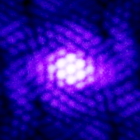 Galaxy Architect
Group: Global Moderators
 United States
United States
Messages: 2613
Status: Offline
| Quote SpaceEngineer (  ) An idea for Master Challenges: intergalactic flight using gravity assist of a black hole!
Oh my goodness. I've done something like this to help escape from black holes very fast, but haven't tried the act of capturing into another galaxy with the reverse. That's gonna be hard! 

|
| |
| |
| SpaceEngineer | Date: Tuesday, 26.07.2016, 08:26 | Message # 29 |
 Author of Space Engine
Group: Administrators
 Russian Federation
Russian Federation
Messages: 4800
Status: Offline
| Updated spacecraft controls list:
Code Ctrl F3 ------------------------ toggle spacecrafts manager
"Rename" button --------------- rename spacecraft
"Build" button ---------------- toggle list of spacecrafts to build
"Destroy" button -------------- remove spacecraft from the fleet
"Take control" button, 4 ------- take control on selected spacecraft
"Fly here" button -------------- order spacecraft to fly to the current location
"Warp here" button ------------- order spacecraft to warp to the current location
Ctrl 1 ------------------------- toggle off HUD
Ctrl 2 ------------------------- switch HUD in the atmospheric mode
Ctrl 3 ------------------------- switch HUD in the orbital mode
Ctrl 4 ------------------------- switch HUD in the warp mode
Ctrl 5 ------------------------- switch HUD in the docking mode
4 ------------------------------ take control of last/selected spacecraft
5 ------------------------------ rotate "prograde"
6 ------------------------------ rotate "retrograde"
7 ------------------------------ rotate "radial"
8 ------------------------------ rotate "antiradial"
9 ------------------------------ rotate "normal up"
0 ------------------------------ rotate "normal down"
End ---------------------------- rotate horizontally
Left drag ---------------------- turn the current spacecraft
Right drag --------------------- rotate the camera around current spacecraft
Middle drag -------------------- look around
Mouse Wheel -------------------- change main engines thrust (if available)
Shift + Mouse Wheel ------------ change retro engines thrust (if available)
Ctrl + Mouse Wheel ------------ change hover engines thrust (if available)
Alt + Mouse Wheel ------------ change warp drive power (if available)
W, Up --------- accelerate forward (thrusters)
S, Down ------- accelerate back (thrusters)
A, Left ------- accelerate left (thrusters)
D, Right ------ accelerate right (thrusters)
R, NUM1 ------- accelerate up (thrusters)
F, NUM0 ------- accelerate down (thrusters)
Q, NUM7 ------- turn counter clockwise (thrusters or ailerons)
E, NUM9 ------- turn clockwise (thrusters or ailerons)
NUM8 ---------- turn up (thrusters or elevator)
NUM2 ---------- turn down (thrusters or elevator)
NUM4 ---------- turn left (thrusters or rudder)
NUM6 ---------- turn right (thrusters or rudder)
NUM5, X ------- stop rotation (kill rot autopilot)
Crtl NUM8 ----- look up
Crtl NUM2 ----- look down
Crtl NUM4 ----- look left
Crtl NUM6 ----- look right
Crtl NUM5 ----- look back
Z ------------- shutdown engines
Alt Z ------- shutdown warp drive
Shift Z ------- toggle syncvel autopilot
C ------------- rotate spacecraft to the selected object
G ------------- auto fly/warp to the selected object
Shift G ------- auto fly to the selected object (using main engines)
Alt G ------- auto warp to the selected object
H ------------- toggle hold altitude autopilot (if available)
U ------------- toggle flight assist (auto syncvel with thrusters)
O ------------- toggle view of spacecraft's trajectory and planets orbits
Alt O --------- zoom out to see spacecraft's trajectory
Alt C --------- center camera on a spacecraft
T ------------- choose target object
P ------------- choose reference body

|
| |
| |
| Viktor | Date: Saturday, 30.07.2016, 12:19 | Message # 30 |
|
Space Tourist
Group: Users
 Czech Republic
Czech Republic
Messages: 33
Status: Offline
| So, as i said, i made video, traveling from surface of the Earth, to surface of the alien planet in double galaxy which is 613 Mly from the Earth by ship. Including getting into the orbit, docking, landing. Gotta say, my landing was really smooth  Though the video is 56 minutes long, so i understand if you won't have patient to watch all of it. But it's pretty relaxing as i also added nice music to it :) Though the video is 56 minutes long, so i understand if you won't have patient to watch all of it. But it's pretty relaxing as i also added nice music to it :)
https://www.youtube.com/watch?v=CUpnfOCGEAs
I apologize if this is not right section for posting video. I would like to make my own thread for it, but i actually cannot find any button for creating thread. Maybe i'm just blind.
Also, i would like to say again, SpaceEngineer, absolutely awesome work with Space Engine, really. I see how you are making SE better and better and i can only imagine, how this program will be in few years. Probably will be so close to reality that we won't know any difference anymore from real universe  Just keep up the awesome work. Hope my vids will bring you more users, as i wanna make more videos of SE Just keep up the awesome work. Hope my vids will bring you more users, as i wanna make more videos of SE 
|
| |
| |