|
Image Dump
|
|
| matty406 | Date: Sunday, 22.01.2012, 20:23 | Message # 1 |
 Astronaut
Group: Users
 United Kingdom
United Kingdom
Messages: 77
Status: Offline
| I figured we could have a thread for screenshots in general, instead of creating individual threads of each user. Nothing special. 
Here's a few to get the ball rolling.



Edited by matty406 - Sunday, 22.01.2012, 20:29 |
| |
| |
| Space_Navy | Date: Sunday, 22.01.2012, 20:56 | Message # 2 |
 Observer
Group: Users
 United States
United States
Messages: 17
Status: Offline
| Incredible pictures!!
I wish I had the quality of yours. Was there anything you did to enhance them?
Mine feel somewhat.. blurry.

(here is an eclipse of the Moon and Sun)
Desktop: Intel i5-2500k @ 3.3Ghz, Sapphire HD 6970, 10GB RAM
Edited by Space_Navy - Sunday, 22.01.2012, 20:57 |
| |
| |
| matty406 | Date: Sunday, 22.01.2012, 21:04 | Message # 3 |
 Astronaut
Group: Users
 United Kingdom
United Kingdom
Messages: 77
Status: Offline
| Don't let it put you down! You can either push the Print Screen key on the keyboard and paste it into some software (or paint) and save it as something high quality, or go to the 'config' folder in the Space Engine folder, find 'main.cfg' (can be opened in notepad), find the screenshots section, and change the parameters. I set mine to PNG, and the quality to 100. Hope this helps.
Edited by matty406 - Sunday, 22.01.2012, 21:05 |
| |
| |
| JL | Date: Sunday, 22.01.2012, 21:22 | Message # 4 |
 Observer
Group: Users
 Canada
Canada
Messages: 14
Status: Offline
| Nice pictures. I especially like the first one. 
Here's my contribution, the graphics aren't too good but i still like the result.
Edited by JL - Sunday, 22.01.2012, 21:23 |
| |
| |
| Space_Navy | Date: Sunday, 22.01.2012, 21:41 | Message # 5 |
 Observer
Group: Users
 United States
United States
Messages: 17
Status: Offline
| Quote (matty406) Don't let it put you down! You can either push the Print Screen key on the keyboard and paste it into some software (or paint) and save it as something high quality, or go to the 'config' folder in the Space Engine folder, find 'main.cfg' (can be opened in notepad), find the screenshots section, and change the parameters. I set mine to PNG, and the quality to 100. Hope this helps.
Thanks a bunch for the advice! I'll give it a try. Another question I had, was how did you remove the corner information(FPS top right, etc)? I assume you just cropped it out.
Quote (JL) Here's my contribution, the graphics aren't too good but i still like the result.
Attachments: 6690698.jpg(216Kb)
Beautiful binary system! Got the coords?
Desktop: Intel i5-2500k @ 3.3Ghz, Sapphire HD 6970, 10GB RAM
|
| |
| |
| JL | Date: Sunday, 22.01.2012, 22:15 | Message # 6 |
 Observer
Group: Users
 Canada
Canada
Messages: 14
Status: Offline
| The system is OMI Pup. 
Edited by JL - Sunday, 22.01.2012, 22:18 |
| |
| |
| matty406 | Date: Sunday, 22.01.2012, 22:32 | Message # 7 |
 Astronaut
Group: Users
 United Kingdom
United Kingdom
Messages: 77
Status: Offline
| The apostrophe key toggles the HUD, On my UK qwerty keyboard anyway.
Found a quadruple star system. Can anyone tell me if these could be contact binaries?

|
| |
| |
| SpaceEngineer | Date: Monday, 23.01.2012, 00:11 | Message # 8 |
 Author of Space Engine
Group: Administrators
 Russian Federation
Russian Federation
Messages: 4800
Status: Offline
| matty406, Space_Navy, you can just press F11 in SpaceEngine - and it saves a picture in the 'screenshot' folder. Without HUD info. To save with HUD press Ctrl-F11.
Here are my fun images. I tried to improve Titan atmosphere and suddenly got this:
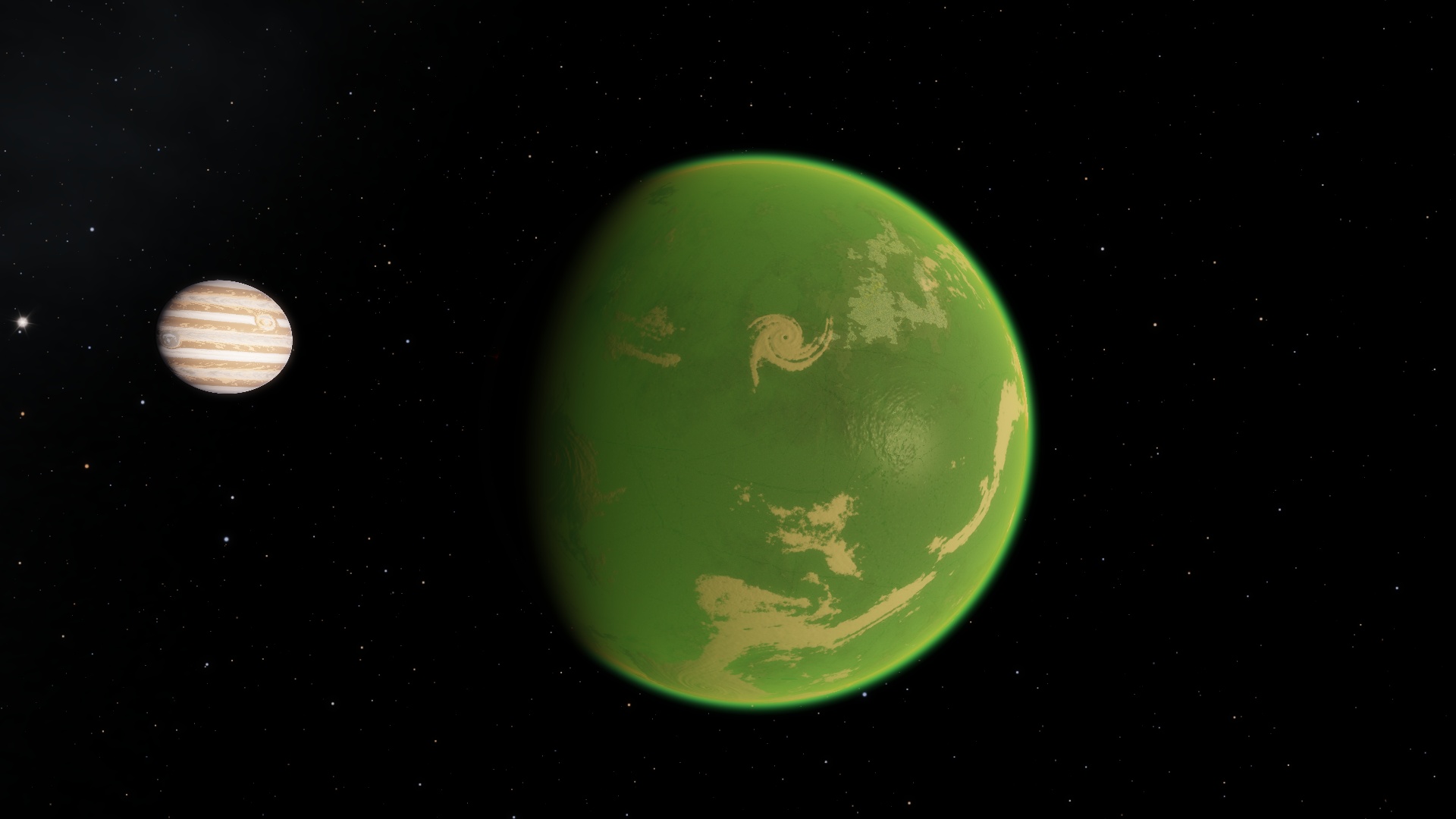

PS: Note that you can attach an image located on the Internet with the [img] code, and you do not need to include it in spoiler. I've improved the forum settings today, so it automatically resizes an image.
*

|
| |
| |
| DevonX | Date: Monday, 23.01.2012, 00:58 | Message # 9 |
 Space Pilot
Group: Users
 Norway
Norway
Messages: 113
Status: Offline
| Quote (matty406) Here are my fun images. I was tried to improve Titan atmosphere and suddenly get this:
Oooo green planets 
Edited by DevonX - Monday, 23.01.2012, 00:58 |
| |
| |
| matty406 | Date: Monday, 23.01.2012, 02:08 | Message # 10 |
 Astronaut
Group: Users
 United Kingdom
United Kingdom
Messages: 77
Status: Offline
| I know right? I think Engineer should put it into a custom system for the next release. 
And i'd post some pics, but I'm on my phone.
Edited by matty406 - Monday, 23.01.2012, 02:09 |
| |
| |
| Space_Navy | Date: Monday, 23.01.2012, 02:34 | Message # 11 |
 Observer
Group: Users
 United States
United States
Messages: 17
Status: Offline
| Just took this one. Kind of testing the quality by posting it, but if you like it.. THATS GREAT! 

Desktop: Intel i5-2500k @ 3.3Ghz, Sapphire HD 6970, 10GB RAM
|
| |
| |
| evantheolive | Date: Monday, 23.01.2012, 08:00 | Message # 12 |
 Observer
Group: Users
 Canada
Canada
Messages: 18
Status: Offline
| I've got this one.
It almost looks like blazes of fire 
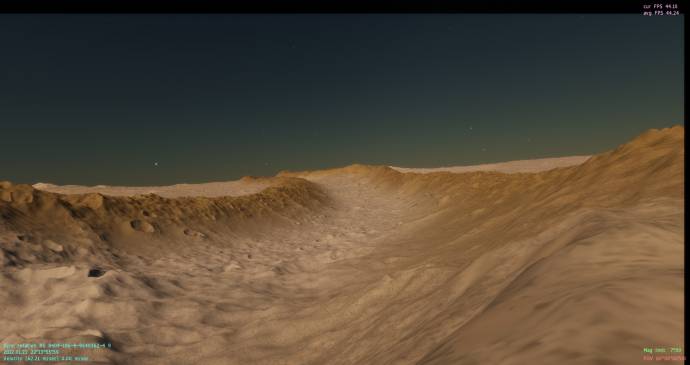



Edited by evantheolive - Monday, 23.01.2012, 08:00 |
| |
| |
|
| Robbie | Date: Monday, 23.01.2012, 09:46 | Message # 14 |
 Pioneer
Group: Global Moderators
 United Kingdom
United Kingdom
Messages: 590
Status: Offline
| Toty, Just love that first eclipse picture, it's beautiful!  Have you the F6 bookmarked location for that? If so, can you post it here please. Also the locations for the other images as well...if you have them.... Have you the F6 bookmarked location for that? If so, can you post it here please. Also the locations for the other images as well...if you have them....
Quad Core i7 930 CPU o/c 3.8 GHz - 6GB DDR3 1600MHz RAM - ATI HD 5870 1024Mb - Intel SSD X25-M Gen 2 - Win 7 64-bit
Add Your PC Spec To Your Signature Or Post It Here
|
| |
| |
| Toty | Date: Monday, 23.01.2012, 11:12 | Message # 15 |
 Explorer
Group: SE team
 Spain
Spain
Messages: 158
Status: Offline
| Well it's just a camera effect, you can do it with any ringed planet but looks very good. This is the place:
RS 1137-2-8-11979686-169 4
|
| |
| |