|
Additional Flight Modes
|
|
| werdnaforever | Date: Sunday, 06.05.2012, 19:09 | Message # 1 |
 World Builder
Group: Users
 Pirate
Pirate
Messages: 897
Status: Offline
| Free mode lets you move at a certain speed when pressing W, S, A, D, R, and F, and stops you after you release WSADRF. Pressing + and - changes the speed you travel as you press WSADRF.
Spacecraft mode (and it's cousin, Aircraft mode) mode lets you move at a certain acceleration when you press WSADRF, and leaves you at a certain speed when you release WSADRF. Pressing + and - changes the acceleration you experience as you press WSADRF.
So, wouldn't the logical extension of this be... acceleration mode? Or, a way to set a constant change in acceleration? Pressing WSADRF lets you move at a certan jerk- where your acceleration gradually increases or decreases- and + and - changes the jerk? You could activate this mode by pressing 4.
Not that this would or wouldn't be the world's most practical navigational tool, but I think it would be fun and interesting.
Okay, now I'm not necessarily suggesting that we extend this to jounce, or its derivatives (5th, 6th, or even a vomit inducing 7th  ), although there is plenty of room to move around in Space Engine... ), although there is plenty of room to move around in Space Engine...
|
| |
| |
| SpaceEngineer | Date: Monday, 07.05.2012, 12:50 | Message # 2 |
 Author of Space Engine
Group: Administrators
 Russian Federation
Russian Federation
Messages: 4800
Status: Offline
| Do you mean slow acceleration and then moving at constant speed while pressing WASDRF? Free mode already works in this way. Acceleration/deceleration times can be adjusted in the 'user' config file.
*

|
| |
| |
| jtmedina | Date: Monday, 07.05.2012, 18:44 | Message # 3 |
|
Space Pilot
Group: Users
 Spain
Spain
Messages: 100
Status: Offline
| I think It'd be a good idea to include a more realistic way to fly over the planets. More like a real plane with pitch, roll, yaw like. I find the current cameras very useful but I miss somehow being able to fly in a sort of realistic way over the planets.
I recently posted a video asking for that.
http://www.youtube.com/watch?v=Qsny3wA9bwA
Edited by jtmedina - Monday, 07.05.2012, 18:45 |
| |
| |
| Talisman | Date: Monday, 07.05.2012, 19:31 | Message # 4 |
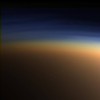 Pioneer
Group: Users
 United States
United States
Messages: 409
Status: Offline
| I hope a sort of "rover" or car mode is added if collision could be made near perfect, sort of like Outerra. I can't imagine how fun it would be driving around on mountains on various planets/asteroids. 

|
| |
| |
| werdnaforever | Date: Monday, 07.05.2012, 21:24 | Message # 5 |
 World Builder
Group: Users
 Pirate
Pirate
Messages: 897
Status: Offline
| Quote (SpaceEngineer) Do you mean slow acceleration and then moving at constant speed while pressing WASDRF? Free mode already works in this way. Acceleration/deceleration times can be adjusted in the 'user' config file.
I mean looking in a certain direction and being able to travel in that direction, as acceleration gradually increases at a certain rate.
Quote (Talisman) I hope a sort of "rover" or car mode is added if collision could be made near perfect, sort of like Outerra. I can't imagine how fun it would be driving around on mountains on various planets/asteroids. cool
I second this... it may not be easy since the terrain would need to be fully generated by the time you reach it. I don't think it would be too big of a deal- land vehicles aren't fast and there would be plenty of time to generate terrain around the vehicle as it's moving- sort of like how FSX and other programs do. This would be really enjoyable on asteroids or very small planets- anywhere where you can get a good view!
|
| |
| |
| snowballpudi | Date: Tuesday, 24.06.2014, 04:59 | Message # 6 |
|
Space Tourist
Group: Users
 United States
United States
Messages: 21
Status: Offline
| I like taping down the move forward button, and navigating through space in free mode. I interchange between the three flight modes, depending on if i'm going to a star system or closing on a planet where i need to decelerate. It makes exploration a smooth experience, but going in reverse can be a bit of a problem, unless i take the tape off the forward button.
|
| |
| |
| FaceDeer | Date: Monday, 07.07.2014, 06:38 | Message # 7 |
|
Space Pilot
Group: Users
 Canada
Canada
Messages: 117
Status: Offline
| I take advantage of a minor bug common in many programs rather than using tape.  Hold down the forward key, then click the mouse pointer on some other window to remove focus from Space Engine. You can then release the forward key and Space Engine will not receive the "key up" signal, resulting in it moving forward continuously until you return focus to SE and then press and release the forward key again (to generate another "key up" signal). Hold down the forward key, then click the mouse pointer on some other window to remove focus from Space Engine. You can then release the forward key and Space Engine will not receive the "key up" signal, resulting in it moving forward continuously until you return focus to SE and then press and release the forward key again (to generate another "key up" signal).
|
| |
| |
| snowballpudi | Date: Monday, 07.07.2014, 10:12 | Message # 8 |
|
Space Tourist
Group: Users
 United States
United States
Messages: 21
Status: Offline
| FaceDeer, Wow. . . thanks for letting me in on that tip. I learn something new every day. Because of you, now i don't have to use tape to hold down my forward button. Once again thanks for your effort to let me know something i did not even know about.
|
| |
| |