|
Solar System Browser
|
|
| Robbie | Date: Thursday, 29.12.2011, 11:49 | Message # 1 |
 Pioneer
Group: Global Moderators
 United Kingdom
United Kingdom
Messages: 590
Status: Offline
| Can the solar system browser [F2] have larger thumbnail images for the smaller planets? It is quite hard to see them. The larger planets display very well as thumbnails, but it would be even better if the smaller planets could be made the same size as the largest ones.
I would suggest also having a symbol-image displayed for barcenters too. Instead of the thumb-image being empty, maybe have a graphics image something like this:
0 x 0
I.e. the circles represent a planet or star and the cross the planet/star barycenter.
Also, I reckon the old F2 display structure (below) was much better to use than the new browser system as now implemented. Not that I am suggesting that it should be changed again, but that is just my personal preference. 
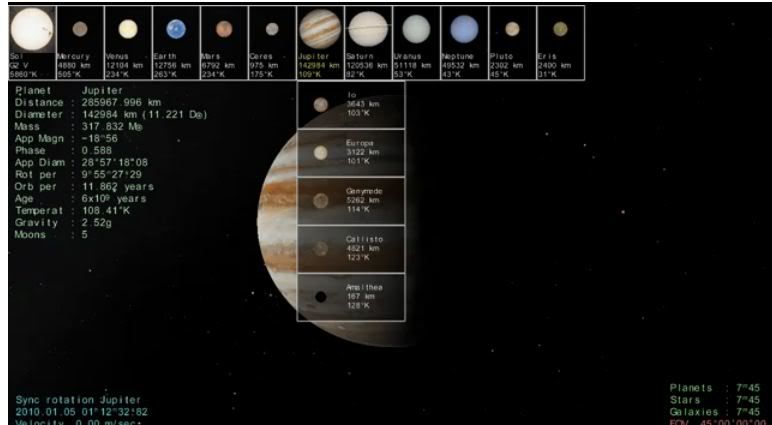
Quad Core i7 930 CPU o/c 3.8 GHz - 6GB DDR3 1600MHz RAM - ATI HD 5870 1024Mb - Intel SSD X25-M Gen 2 - Win 7 64-bit
Add Your PC Spec To Your Signature Or Post It Here
|
| |
| |
| SpaceEngineer | Date: Thursday, 29.12.2011, 19:43 | Message # 2 |
 Author of Space Engine
Group: Administrators
 Russian Federation
Russian Federation
Messages: 4800
Status: Offline
| If I make all thumbnails the same size, it will be difficult to distinguish giant planets of terrestrial and selenas. Thumbnails are already drawn not-to-scale: radii of planets is logarithmed...
Barycenters - yes, they should have an icon. I'm not sure if that icon should be an a simply image file, or generated in engine like the planets thumbnails (maybe both stars fitted into thumbnail with orbits rendering enabled?)
Old structure - it can show only 3 levels of hierarchy (binary star - planets - moons). Once I implement multiple stars, and the supporting of a infinite hierarchy, the old system becomes useless. The current system is like a file browser: You can enter the "folder" (primary body) to see its "files" (satellites), and then return to previous one. Maybe some kind of pop-down list can be useful (like the Solar test system browser in Celestia):
Sol
[+] -------- Mercury
|------- Venus
|-[+]-- Earth
| |--- Moon
|
*

|
| |
| |
| Robbie | Date: Friday, 30.12.2011, 11:04 | Message # 3 |
 Pioneer
Group: Global Moderators
 United Kingdom
United Kingdom
Messages: 590
Status: Offline
| Quote (SpaceEngineer) If I make all thumbnails the same size, it will be difficult to distinguish giant planets of terrestrial and selenas. Thumbnails are already drawn not-to-scale: radii of planets is logarithmed...
Well, how about keeping the current thumbnail ratios the same, but increase the whole system browser in size by 50%, so everything looks 50% bigger? Then at least the smaller planets/moons would be seen in much better detail. I understand that this browser size increase would not be a problem on smaller monitors because the images can be scrolled left and right if they should go off-screen anyway, if I recall this correctly.
Quote (SpaceEngineer) Barycenters - yes, they should have an icon. I'm not sure if that icon should be a simply image file, or generated in engine like the planets thumbnails (maybe both stars fitted into thumbnail with orbits rendering enabled?)
If those images are generated in engine, the barycenter would still be a problem to display anyway; it's still an empty thing, even if it had stars/planets generated with it too. I would suggest using just a symbol for it, such as a 2D yellow marker cross with 2D celestial bodies around it... maybe?
Quad Core i7 930 CPU o/c 3.8 GHz - 6GB DDR3 1600MHz RAM - ATI HD 5870 1024Mb - Intel SSD X25-M Gen 2 - Win 7 64-bit
Add Your PC Spec To Your Signature Or Post It Here
|
| |
| |
| SpaceEngineer | Date: Friday, 30.12.2011, 19:09 | Message # 4 |
 Author of Space Engine
Group: Administrators
 Russian Federation
Russian Federation
Messages: 4800
Status: Offline
| I scale them to 200%. Look at pictures. I can make the scale adjustable in config.
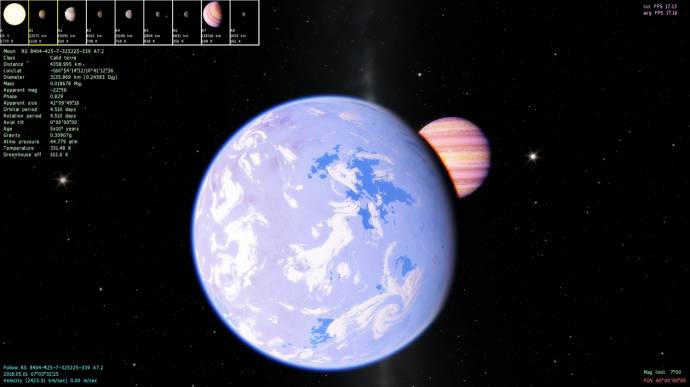
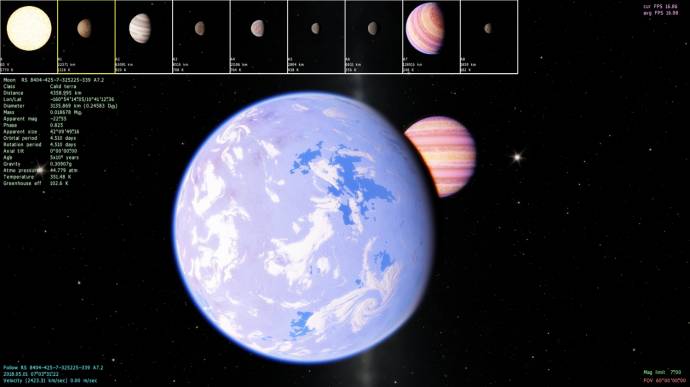
The problem with this is the fact that SE generates previews with a low-res "base" texture (256*128). This texture is used to render a spherical planet from a great distance, then its size on screen is lower than approx. 50 pixels. So if thumbnail image becomes bigger than the default 80 pixels, then the planet for it becomes blurry... I don't want to increase the resolution of the base texture, because it consumes a lot of vram; I don't want to let SE generate first levels of landscape textures to render the thumbnail, because it consumes a lot of vram for planets that players will probably never visit; I don't want to increase thumbnail resolution because asteroids would appear strange too (spherical, because no actual mesh is generated for render body with base textures).
UPDATE: However, these blury images looks like telescopic photos, taken from a great distance 
*

|
| |
| |
| Talisman | Date: Friday, 30.12.2011, 20:25 | Message # 5 |
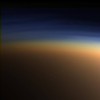 Pioneer
Group: Users
 United States
United States
Messages: 409
Status: Offline
| That looks a lot better. 

|
| |
| |
| DevonX | Date: Friday, 30.12.2011, 23:01 | Message # 6 |
 Space Pilot
Group: Users
 Norway
Norway
Messages: 113
Status: Offline
| Very nice 
|
| |
| |
| Robbie | Date: Saturday, 31.12.2011, 11:37 | Message # 7 |
 Pioneer
Group: Global Moderators
 United Kingdom
United Kingdom
Messages: 590
Status: Offline
| Definitely look much nicer when images are larger. I reckon a good trade-off would be to have them at 100% of current size instead of the 200% as you've shown.
One other thing: The yellow boundary box that displays itself when we click on the thumb-image in the browser indicates the currently selected celestial object in space together with its marker, but it would also be useful if we could select the object in space so the yellow boundary box highlights the thumb-image in the browser too, that way we can get some visual idea of what a distant object in the solar system looks like before flying to it.
Quad Core i7 930 CPU o/c 3.8 GHz - 6GB DDR3 1600MHz RAM - ATI HD 5870 1024Mb - Intel SSD X25-M Gen 2 - Win 7 64-bit
Add Your PC Spec To Your Signature Or Post It Here
|
| |
| |
| SpaceEngineer | Date: Saturday, 31.12.2011, 12:14 | Message # 8 |
 Author of Space Engine
Group: Administrators
 Russian Federation
Russian Federation
Messages: 4800
Status: Offline
| Quote (Robbie) One other thing: The yellow boundary box that displays itself when we click on the thumb-image in the browser indicates the currently selected celestial object in space together with its marker, but it would also be useful if we could select the object in space so the yellow boundary box highlights the thumb-image in the browser too, that way we can get some visual idea of what a distant object in the solar system looks like before flying to it.
I've already made it, but it seems to not work... Maybe some bug...
*

|
| |
| |