|
Intuitive Camera Controls
|
|
| Xolarix | Date: Monday, 13.05.2013, 21:54 | Message # 1 |
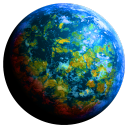 Observer
Group: Users
 Netherlands
Netherlands
Messages: 10
Status: Offline
| I searched for this, however, I didn't find anything.
First of all: I understand the need for "realism": there is no friction in space.
But here is the thing: me with my little monkey brain, I can't compensate for that. It's counterintuitive to first have counter-thrust before I slow down. I'm used to this:
- release thrust = deccellerate. In SE, however, you just keep on going. This is realistic, YES. I'm not asking for removal of that, because I'm sure there are some people around that absolutely love that.
For that reason, I suggest that if you are going to make this real gameplay available for the masses, AND make spacecraft/aircraft mode more intuitive to use, you should do the following, combining features from the current three camera modes, and making it all together far easier to fly around AND get a cinematic view without too much fuss.
1: Feature from the "Free" camera mode: Your speed is just that which you set it at. However, unlike free cam mode, you will not instantly change to that speed, but instead slowly accellerate towards that speed. Release the throttle ("W" or "UP" buttons) and you will deccellerate towards 0 m/sec. This happens at a certain, customisable, speed as well. (see point 4)
2: Features from the "Aircraft" camera mode: smooth camera. Flying in the direction you are facing. Infinite rolling. Gravity effects on the camera when "skimming" past a celestial.
Not much to say about this, as I find the "aircraft" mode pretty intuitive to use for these features. The only thing that bothers me is that accelleration is based on inertia and frictionless space... making accelleration extremely easy. Deccelleration... not so much.
3: Features from the "Spacecraft" camera mode: create a button that allows you to move your camera independantly from the direction you are flying. When toggled back, it immediately returns to its old position to face the direction you are flying (see point 2.)
This allows you to capture fly-by videos in an intuitive way. Accelleration, deccelleration and changing directions would then work as if in the current spacecraft camera mode.
4: the most important change of this new camera mode that will make it fully unique:
Allow custom accelleration / deccelleration rate in some advanced camera options, which is then measured in percentages to get from one speed value to the other. ( m > km > c > AU > pc > kpc > mpc > gpc)... if deccelleration rate is 20% per second, it will take 100% / 20% = 5 seconds to get from 1 gpc to 1 mpc, and 5 seconds from 1 mpc to 1 kpc, etc.)... meaning that to deccellerate from 1 gpc/sec to 0 m/sec = 35 seconds.
The reverse is true as well for accelleration. However, if your speed is, for example, 1 AU/sec, it will not accellerate beyond that speed unless you tell it to.
You will of course be able to control your speed with the scroll button, but the accelleration and deccelleration to those new speeds will use those custom settings.
This should result in a pretty smooth accelleration and deccelleration rate without it spinning out of control (as I usually encounter when I fly in spacecraft/aircraft camera modes)
I hope this little usability-idea for more intuitive controls will be received well.
At the very least I hope someone will come up with a script or add-on for SE 0.97 to include such controls
Screenshot Gallery for SpaceEngine
|
| |
| |
| HarbingerDawn | Date: Monday, 13.05.2013, 22:08 | Message # 2 |
 Cosmic Curator
Group: Administrators
 United States
United States
Messages: 8717
Status: Offline
| Quote (Xolarix) However, unlike free cam mode, you will not instantly change to that speed, but instead slowly accellerate towards that speed.
You can already do this; go into your user.cfg file and configure the amount of time it takes to accelerate/decelerate.
Code MoveKeyAccel 200 // Movement keys acceleration time in ms
MoveKeyDecel 500 // Movement keys deceleration time in ms
All forum users, please read this!
My SE mods and addons
Phenom II X6 1090T 3.2 GHz, 16 GB DDR3 RAM, GTX 970 3584 MB VRAM
|
| |
| |
| Shane98c | Date: Tuesday, 14.05.2013, 15:43 | Message # 3 |
|
Observer
Group: Newbies
 United States
United States
Messages: 6
Status: Offline
| The smooth camera combined with free mode would be perfect for making smooth videos and just in general for cruising around smoothly. Cool idea.
|
| |
| |
| curiousepic | Date: Tuesday, 14.05.2013, 18:21 | Message # 4 |
 Space Pilot
Group: SE team
 United States
United States
Messages: 141
Status: Offline
| Nice ideas, I'd love to see more refinement and intuitive camera control.
But what I would really like is a mode where turning the camera left and right will align rotation around the normal of the nearest body (stay "upright" vs. horizon), as with an intuitive FPS camera. If this already exists, please let me know 
My ideal preferences for visual design of the mothership and technology in SE
Harry Potter and the Methods of Rationality
|
| |
| |
| HarbingerDawn | Date: Tuesday, 14.05.2013, 18:48 | Message # 5 |
 Cosmic Curator
Group: Administrators
 United States
United States
Messages: 8717
Status: Offline
| Quote (curiousepic) If this already exists, please let me know
0.97 introduced a "level with horizon" command (End key) which will point the camera horizontal to the horizon, but I know that's not what you mean.
Yeah that would be a good mode to have  Celestia (or at least the ED version with LuaTools) had that and it was very useful for observing the sky from the surface of planets. Celestia (or at least the ED version with LuaTools) had that and it was very useful for observing the sky from the surface of planets.
Also... LONG TIME NO SEE! 
All forum users, please read this!
My SE mods and addons
Phenom II X6 1090T 3.2 GHz, 16 GB DDR3 RAM, GTX 970 3584 MB VRAM
|
| |
| |
| Xolarix | Date: Tuesday, 14.05.2013, 20:38 | Message # 6 |
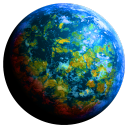 Observer
Group: Users
 Netherlands
Netherlands
Messages: 10
Status: Offline
| Quote (HarbingerDawn) You can already do this; go into your user.cfg file and configure the amount of time it takes to accelerate/decelerate.
Hi!
Thanks, I didn't know about that. Messing with .cfg files is not exactly my kind of thing.
I tried it, and it's kinda like what I meant. But not exactly working like I expect it to be working.
For example, if I set the accelleration and deccelleration mode very high (say, 30 seconds), then pressing "W" or "UP" arrow will accellerate the camera, however, if I release that button, it will continue accellerating to the set speed.
Same goes for deccelleration: I can not accellerate if it is still deccellerating.
Where as I would prefer it if I could partially accellerate and deccellerate.
Screenshot Gallery for SpaceEngine
|
| |
| |