|
Space engine as an educational tool
|
|
| midtskogen | Date: Tuesday, 18.12.2012, 13:47 | Message # 16 |
 Star Engineer
Group: Users
 Norway
Norway
Messages: 1674
Status: Offline
| Quote (Antza2) Well this was necessary, so people wouldn't install additional software on computers. The current setup is perfect for education, since everything is stored on the central computer and the computers around the school just access it. You can access all your files on any computer.
This surely makes sense for many use cases, but for some it doesn't. Such as anything graphics intensive. If you try to run Space Engine and the X window display isn't local, Space Engine will correctly detect that there is no OpenGL support. And it will be no point in trying to emulate it. It will just be too slow, even on a 1GBit LAN.
Convince them to get some extra computers with a full OS installed (SE runs just fine in Linux) and a decent graphics card. Standard Unix tools like NFS, NIS/whatever, etc take care of the sharing and access and users shouldn't be able to notice whether they're on a simple client or on a more powerful workstation (apart from getting faster graphics).
NIL DIFFICILE VOLENTI

|
| |
| |
| Antza2 | Date: Tuesday, 18.12.2012, 21:39 | Message # 17 |
 World Builder
Group: Global Moderators
 Finland
Finland
Messages: 1049
Status: Offline
| Quote (midtskogen) Convince them to get some extra computers with a full OS installed (SE runs just fine in Linux) and a decent graphics card.
Well it's my final year, so i don't really give a damn. 
Go to antza2.deviantart.com for cool photos!
|
| |
| |
| Ignuus66 | Date: Saturday, 12.01.2013, 01:39 | Message # 18 |
|
Space Tourist
Group: Users
 Hungary
Hungary
Messages: 28
Status: Offline
| This would be fantastic as a educational tool, but as others have said before, the computers schools tend to use have integrated graphics and are overall pretty crap (in my School the computers have 756 mb-s of ram on average, integrated graphics from 2004 and a 1.6 ghz single core processor....) We can't even youtube videos at 720p let alone use this program. Not to mention that we also use a central server with a 20 gb hard drive in each computer for the sys admins to install programs on
(we have quite good ones luckily) I have yet to show space engine to my teachers though.
Eastern Central Europe woes.
|
| |
| |
| werdnaforever | Date: Sunday, 13.01.2013, 07:33 | Message # 19 |
 World Builder
Group: Users
 Pirate
Pirate
Messages: 897
Status: Offline
| I understand that computers in schools aren't very fast, or meant for running programs like space engine.
When I talk about using Space Engine as an educational tool, I'm referring to a hypothetical situation where a school has computers fully capable of running space engine.
The idea is that a simple planetarium is nice, but a bit static, even with the animated aurorae coming up in the next version. If there was a version of space engine to be used as an educational tool, what kinds of features would it have to make it more interactive? What could you add or change in the program and user interface?
EDIT: 
Quote (Demagoggles) Since it has the foundation for planetary simulation, down the road it could also be used to teach geology or ecology or climate change ... why certain global features form, and you can see how different planetary conditions affect the results. It'd be really cool if it could simulate plate tectonics for example, or massive climate variations (like ice ages). It might even have simple simulations of the evolution of life and ecosystems. Anyway, I think adding more planetary simulation could do wonders for education, especially since you'd have the ability to have comparative examples with different planets.
I suppose the more features, the better.
Another idea:
Some kind of split-screen mode would be a good way to compare objects. You could select multiple objects (like selecting multiple products on a website to compare them) and activate split-screen. Different descriptions can appear when comparing different things. For example, when you compare a brown dwarf to a gas planet, you are given information- they are very similar, but a brown dwarf is capable of fusion, because it's massive enough, while a gas planet hasn't passed that threshold.
You could compare neutron stars to black holes, different types of stars, different types of planets, and so on.
Also, a way to easily look at the orbits of different planets and moons in the system would be a good idea. It would be a "specialized" mode (I'm not sure how I would describe this), similar to the the map view that was recently implemented (press F1). The split-screen mode would also be like this. The difference between the map mode and the orbital mode is that the latter would be restricted to a system, and would make it easier to analyze the orbits. It would allow more freedom than the map view, and would show things like the invariable plane, and orbital planes, and more.
Edited by werdnaforever - Sunday, 13.01.2013, 07:47 |
| |
| |
| mortal | Date: Friday, 22.03.2013, 09:37 | Message # 20 |
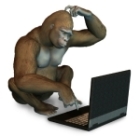 Observer
Group: Users
 United States
United States
Messages: 13
Status: Offline
| I would just like to say that when you can't run a game because the computer can't do it, watching a video of it is the next best thing, and I've posted this in other threads, but I'll link to http://richardjhacker.com/v/vpan/ because in the educational context, an interactive video provides what a realtime simulation cannot: interactivity and engagement with pre-recorded and edited voiceover, without it being just a boring 2D video. Teach about the solar system by giving a pre-recorded and dubbed tour. Visit a few different worlds with interesting conditions and explain how the environment would feel. Lifelong interest in science and humbled perspective on student's own place in universe: done in an hour (results may vary).
This kind of thing must have been asked for before, but if I were an educator, I would use SpaceEngine primarily to teach about astronomical scales, electromagnetism, astrophysics, star formation, atmospheric science, and geology. That means:
Elemental composition
Plate tectonics
Atmospheric composition and strata
Relativistic effects
Real-world comparisons of scientific measurements ("how would 200 K at 50 atm and .5G feel like standing in a space suit on the surface?")
Mouseover descriptions of terms ripped from Wikipedia
The easiest and most fun thing to do would be to provide human-scale and common human experience explanations of temperatures, pressures, masses, gravities, distances, and periods. An auto-generated description of every planet using simple conditionals and ranges, a student-readable description that isn't just floating point numbers and a pretty landscape.
Example sentence: "The atmosphere is thick enough that, if you could withstand the pressure, you could fly under your own power in the air"
|
| |
| |
| AmericaisBabylon | Date: Friday, 22.03.2013, 16:13 | Message # 21 |
|
Space Tourist
Group: Users
 United States
United States
Messages: 32
Status: Offline
| I see no reason why SE couldnt be used as an educational tool not simply for grade school kids THEY HAVE CELESTIA but why not college level and self research and learning tool for the masses maybe even with regular educational updates and possibly even virtual lab extentions to conduct hypothetical experiments and generated possible likely outcomes. Come on guys lets think outside the box. Why not make this a higher learning educational tool for the most part with all of the fun centerd around the idea.
|
| |
| |