|
No textures
|
|
| SpaceManiac | Date: Tuesday, 17.07.2012, 11:44 | Message # 16 |
 Observer
Group: Newbies
 Singapore
Singapore
Messages: 8
Status: Offline
| Turns out I also have the bug 
|
| |
| |
| iJimi | Date: Tuesday, 17.07.2012, 15:59 | Message # 17 |
 Observer
Group: Users
 Estonia
Estonia
Messages: 12
Status: Offline
| -.-
if it turns out to my computers fault, then i'm just downloading the older version back.
Main point is that I am able to play the game, the version isn't important although newer version is easier to use and the overall design is just wonderful 
Hope you guys can find the problem and are able to help us, who have the same issue with the game 
|
| |
| |
| Atmoscat | Date: Tuesday, 17.07.2012, 16:09 | Message # 18 |
 Astronaut
Group: Users
 Germany
Germany
Messages: 68
Status: Offline
| Hmm, I have a related "bug" as my Earth surface (landmass) textures won't show up any longer (only the blue of the oceans and clouds appear, the (terrain) bumpmap is also loaded.
After installing ver. 0.96 I simply copied the textures folder for Earth from my 0.95 installation to the new installation.
The landmass textures did not appear the first few instances I ran SpaceEngine 0.96, then they worked for a couple of sessions, now they don't show up since several days, each day I tried it several times (also after a system reboot, so directly after starting my system) I don't know what causes this?
My SE version 0.95 still works and shows the Earth Landmass textures correctly. Hmm?
PC: Intel® Core™2 Duo Processor E8500 @ 3.16GHz, 3.25 GB / 4.00 GB DDR3 RAM, GeForce GTX750Ti 2048 MB VRAM, WinXP Home 32bit / Windows7Pro 64bit
Edited by Atmoscat - Tuesday, 17.07.2012, 16:12 |
| |
| |
| HarbingerDawn | Date: Tuesday, 17.07.2012, 19:48 | Message # 19 |
 Cosmic Curator
Group: Administrators
 United States
United States
Messages: 8717
Status: Offline
| Quote (Atmoscat) Hmm, I have a related "bug" as my Earth surface (landmass) textures won't show up any longer (only the blue of the oceans and clouds appear, the (terrain) bumpmap is also loaded.
Does the surface appear if you disable water (Ctrl-C)? Make sure that NoOcean true appears in your solarsys.sc file in the entry for Earth (though this bug might still occur even if it is there).
All forum users, please read this!
My SE mods and addons
Phenom II X6 1090T 3.2 GHz, 16 GB DDR3 RAM, GTX 970 3584 MB VRAM
|
| |
| |
| dontpanic | Date: Tuesday, 17.07.2012, 22:06 | Message # 20 |
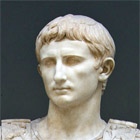 Space Pilot
Group: Users
 United States
United States
Messages: 113
Status: Offline
| Yeah, I have the "Oceania Earth" bug too sometimes. One time the land is there, the other it's not...
|
| |
| |
| Atmoscat | Date: Tuesday, 17.07.2012, 22:40 | Message # 21 |
 Astronaut
Group: Users
 Germany
Germany
Messages: 68
Status: Offline
| Quote (HarbingerDawn) Does the surface appear if you disable water (Ctrl-C)? Make sure that NoOcean true appears in your solarsys.sc file in the entry for Earth (though this bug might still occur even if it is there).
Thanks HarbingerDawn for your feedback.
I checked the solarsys.sc file, the entry NoOcean true is there in the Earth data.
When 3D water is disabled (Graphics dialog window), the Earths surface textures don't show up at all, when enabling 3D water, the landmass textures appear when close to the surface, approximately below 200 kilometers, moving out again and they fade away. The textures that do appear, don't seem to be the hi-res tiles though.
IMPORTANT: All that refers to a SE ver. 0.961 installation with the high-resolution surface textures set (as of version 0.95)!
With the default SE vers. 0.961 installation, this issue does not exist.
EDIT: Oh, wait, I thought 3D water and Water (Ctrl-C) would be the same, hey, when Water is disabled, the landmass textures appear as they should, when Water is enabled, the above "bug" happens. So it looks like the enalbing of Water (Ctrl-C) causes this phenomenon.
PC: Intel® Core™2 Duo Processor E8500 @ 3.16GHz, 3.25 GB / 4.00 GB DDR3 RAM, GeForce GTX750Ti 2048 MB VRAM, WinXP Home 32bit / Windows7Pro 64bit
Edited by Atmoscat - Tuesday, 17.07.2012, 22:52 |
| |
| |
| SpaceManiac | Date: Wednesday, 18.07.2012, 08:10 | Message # 22 |
 Observer
Group: Newbies
 Singapore
Singapore
Messages: 8
Status: Offline
| About the no textures bug...
I think its computer related, just in case, these are my specs:
MS Windows 7 Home Premium 64-bit
Intel Core i5-3450 CPU@3.10GHz
4GB RAM
Nvidia GeForce GT350 
Please help! 
|
| |
| |
| j0KeR | Date: Wednesday, 18.07.2012, 09:06 | Message # 23 |
 Explorer
Group: Users
 Greece
Greece
Messages: 178
Status: Offline
| Quote (SpaceManiac) About the no textures bug... I think its computer related, just in case, these are my specs: MS Windows 7 Home Premium 64-bit Intel Core i5-3450 CPU@3.10GHz 4GB RAM Nvidia GeForce GT350 happy Please help! cry
Your problem is your Video Card , firstly its GDDR3 as i saw from the nvidia site and secondly how many memory does it have can you look up to it ?
Remember SE needs at LEAST 512 mb to render textures properly
"Novus Ordo Seclorum"
Intel Core(E6850) 2 Duo 3.00 GHz \ Geforce GTX560 1024MB \ 4GB 667(MHz) 2 Channel RAM \ Windows 7 (32bit) \ Samsung SA700D 120hz (3D)
|
| |
| |
| SpaceManiac | Date: Wednesday, 18.07.2012, 13:57 | Message # 24 |
 Observer
Group: Newbies
 Singapore
Singapore
Messages: 8
Status: Offline
| Like I CAN afford another video card. 
|
| |
| |
| iJimi | Date: Wednesday, 18.07.2012, 15:36 | Message # 25 |
 Observer
Group: Users
 Estonia
Estonia
Messages: 12
Status: Offline
| my video card is 1gb ... where's the problem?
|
| |
| |
| HarbingerDawn | Date: Wednesday, 18.07.2012, 16:13 | Message # 26 |
 Cosmic Curator
Group: Administrators
 United States
United States
Messages: 8717
Status: Offline
| SpaceManiac, post your se.log file as an attachment.
iJimi, I'm not sure what the problem is in your case. Your hardware should be fine to run the program, and you said reinstalling it didn't help... the only other thing I can suggest is downloading and installing the latest video drivers. I don't think it will make a difference, but sometimes it fixes everything so it's worth a shot.
All forum users, please read this!
My SE mods and addons
Phenom II X6 1090T 3.2 GHz, 16 GB DDR3 RAM, GTX 970 3584 MB VRAM
|
| |
| |
| iJimi | Date: Wednesday, 18.07.2012, 18:14 | Message # 27 |
 Observer
Group: Users
 Estonia
Estonia
Messages: 12
Status: Offline
| This means that i'm going to download the older version back. My friend checked if my computer has the latest video drivers and it has. But thanks for trying to help 
|
| |
| |
| HarbingerDawn | Date: Wednesday, 18.07.2012, 19:28 | Message # 28 |
 Cosmic Curator
Group: Administrators
 United States
United States
Messages: 8717
Status: Offline
| Quote (iJimi) My friend checked if my computer has the latest video drivers and it has
Even if it has them, I would recommend reinstalling them anyway. I have had issues in the past due to corrupt drivers where reinstalling the drivers - even the same version - fixed my problems.
All forum users, please read this!
My SE mods and addons
Phenom II X6 1090T 3.2 GHz, 16 GB DDR3 RAM, GTX 970 3584 MB VRAM
|
| |
| |
| SpaceManiac | Date: Thursday, 19.07.2012, 08:50 | Message # 29 |
 Observer
Group: Newbies
 Singapore
Singapore
Messages: 8
Status: Offline
| My se.log: 
|
| |
| |
| SpaceManiac | Date: Thursday, 19.07.2012, 08:52 | Message # 30 |
 Observer
Group: Newbies
 Singapore
Singapore
Messages: 8
Status: Offline
| BTW, heres the memory: 1024 MB. problem? 
|
| |
| |