|
Black Screen Fix
|
|
| Neon | Date: Saturday, 11.06.2011, 21:23 | Message # 1 |
|
Explorer
Group: SE team
 Australia
Australia
Messages: 208
Status: Offline
| Hey,
For those of you who are experiencing the Black Screen bug,
Here's the fix.. it's dead simple.
There's something wrong with the full screen setting in game.
So open main.cfg and just set:
Fullscreen = false
That will fix it until Vova can findout what's going on. I've done
it and it fixes it. 
|
| |
| |
| Gabriel | Date: Saturday, 11.06.2011, 23:38 | Message # 2 |
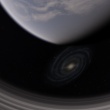 Space Tourist
Group: Users
 Australia
Australia
Messages: 20
Status: Offline
| I have to change it after it runs, whether it's in fullscreen or not, for it to start displaying. That is, when I run it in a window it's still a black screen until I either fullscreen with ctrl+enter or drag the window a little to resize it. If I run it fullscreen it starts working if I go out of fullscreen.
If anyone else is still getting nothing but black in the window after using Fullscreen = false, hit ctrl + enter and it might help.
|
| |
| |
| SpaceEngineer | Date: Sunday, 12.06.2011, 12:56 | Message # 3 |
 Author of Space Engine
Group: Administrators
 Russian Federation
Russian Federation
Messages: 4800
Status: Offline
| Hmm, Full-screen parameter is not false by default?
Are you having some errors in log when black screen bug appears?
*

|
| |
| |
| SpaceEngineer | Date: Sunday, 12.06.2011, 18:02 | Message # 4 |
 Author of Space Engine
Group: Administrators
 Russian Federation
Russian Federation
Messages: 4800
Status: Offline
| Try to disable HDR mode: open 'user.cfg' and set 'EnableHDR' to 'false.'
*

|
| |
| |
| Neon | Date: Sunday, 12.06.2011, 22:45 | Message # 5 |
|
Explorer
Group: SE team
 Australia
Australia
Messages: 208
Status: Offline
| Quote (SpaceEngineer) Hmmm, if FullScreen parameter is not false by default?
Are you have some errors in log then black screen bug appears?
It's caused by both fullscreen = true, and also if the desktop window resolution
and fullscreen resolution are different, then it shows black screen also.
I'm not sure about that. I just recreated the black screen due to fullscreen or
resolutions being different. Here's the log from it.
Space Engine Version 0.9.4.0 beta
STARTING
Loading "config/main.cfg"
Loading "config/universe.cfg"
Opening window
Initializing OpenGL
Vendor: NVIDIA Corporation
Renderer: GeForce 9600 GT/PCI/SSE2
OpenGL version: 3.3.0
GLSL version: 3.30 NVIDIA via Cg compiler
Extensions: GL_ARB_blend_func_extended GL_ARB_color_buffer_float GL_ARB_compatibility GL_ARB_copy_buffer GL_ARB_depth_buffer_float GL_ARB_depth_clamp GL_ARB_depth_texture GL_ARB_draw_buffers GL_ARB_draw_elements_base_vertex GL_ARB_draw_instanced GL_ARB_ES2_compatibility GL_ARB_explicit_attrib_location GL_ARB_fragment_coord_conventions GL_ARB_fragment_program GL_ARB_fragment_program_shadow GL_ARB_fragment_shader GL_ARB_framebuffer_object GL_ARB_framebuffer_sRGB GL_ARB_geometry_shader4 GL_ARB_get_program_binary GL_ARB_half_float_pixel GL_ARB_half_float_vertex GL_ARB_imaging GL_ARB_instanced_arrays GL_ARB_map_buffer_range GL_ARB_multisample GL_ARB_multitexture GL_ARB_occlusion_query GL_ARB_occlusion_query2 GL_ARB_pixel_buffer_object GL_ARB_point_parameters GL_ARB_point_sprite GL_ARB_provoking_vertex GL_ARB_robustness GL_ARB_sampler_objects GL_ARB_seamless_cube_map GL_ARB_separate_shader_objects GL_ARB_shader_bit_encoding GL_ARB_shader_objects GL_ARB_shading_language_100 GL_ARB_shading_language_include GL_ARB_shadow GL_ARB_sync GL_ARB_texture_border_clamp GL_ARB_texture_buffer_object GL_ARB_texture_compression GL_ARB_texture_compression_rgtc GL_ARB_texture_cube_map GL_ARB_texture_env_add GL_ARB_texture_env_combine GL_ARB_texture_env_crossbar GL_ARB_texture_env_dot3 GL_ARB_texture_float GL_ARB_texture_mirrored_repeat GL_ARB_texture_multisample GL_ARB_texture_non_power_of_two GL_ARB_texture_rectangle GL_ARB_texture_rg GL_ARB_texture_rgb10_a2ui GL_ARB_texture_swizzle GL_ARB_timer_query GL_ARB_transpose_matrix GL_ARB_uniform_buffer_object GL_ARB_vertex_array_bgra GL_ARB_vertex_array_object GL_ARB_vertex_buffer_object GL_ARB_vertex_program GL_ARB_vertex_shader GL_ARB_vertex_type_2_10_10_10_rev GL_ARB_viewport_array GL_ARB_window_pos GL_ATI_draw_buffers GL_ATI_texture_float GL_ATI_texture_mirror_once GL_S3_s3tc GL_EXT_texture_env_add GL_EXT_abgr GL_EXT_bgra GL_EXT_bindable_uniform GL_EXT_blend_color GL_EXT_blend_equation_separate GL_EXT_blend_func_separate GL_EXT_blend_minmax GL_EXT_blend_subtract GL_EXT_compiled_vertex_array GL_EXT_Cg_shader GL_EXT_depth_bounds_test GL_EXT_direct_state_access GL_EXT_draw_buffers2 GL_EXT_draw_instanced GL_EXT_draw_range_elements GL_EXT_fog_coord GL_EXT_framebuffer_blit GL_EXT_framebuffer_multisample GL_EXTX_framebuffer_mixed_formats GL_EXT_framebuffer_object GL_EXT_framebuffer_sRGB GL_EXT_geometry_shader4 GL_EXT_gpu_program_parameters GL_EXT_gpu_shader4 GL_EXT_multi_draw_arrays GL_EXT_packed_depth_stencil GL_EXT_packed_float GL_EXT_packed_pixels GL_EXT_pixel_buffer_object GL_EXT_point_parameters GL_EXT_provoking_vertex GL_EXT_rescale_normal GL_EXT_secondary_color GL_EXT_separate_shader_objects GL_EXT_separate_specular_color GL_EXT_shadow_funcs GL_EXT_stencil_two_side GL_EXT_stencil_wrap GL_EXT_texture3D GL_EXT_texture_array GL_EXT_texture_buffer_object GL_EXT_texture_compression_latc GL_EXT_texture_compression_rgtc GL_EXT_texture_compression_s3tc GL_EXT_texture_cube_map GL_EXT_texture_edge_clamp GL_EXT_texture_env_combine GL_EXT_texture_env_dot3 GL_EXT_texture_filter_anisotropic GL_EXT_texture_integer GL_EXT_texture_lod GL_EXT_texture_lod_bias GL_EXT_texture_mirror_clamp GL_EXT_texture_object GL_EXT_texture_shared_exponent GL_EXT_texture_sRGB GL_EXT_texture_swizzle GL_EXT_timer_query GL_EXT_vertex_array GL_EXT_vertex_array_bgra GL_IBM_rasterpos_clip GL_IBM_texture_mirrored_repeat GL_KTX_buffer_region GL_NV_blend_square GL_NV_conditional_render GL_NV_copy_depth_to_color GL_NV_copy_image GL_NV_depth_buffer_float GL_NV_depth_clamp GL_NV_explicit_multisample GL_NV_fence GL_NV_float_buffer GL_NV_fog_distance GL_NV_fragment_program GL_NV_fragment_program_option GL_NV_fragment_program2 GL_NV_framebuffer_multisample_coverage GL_NV_geometry_shader4 GL_NV_gpu_program4 GL_NV_half_float GL_NV_light_max_exponent GL_NV_multisample_coverage GL_NV_multisample_filter_hint GL_NV_occlusion_query GL_NV_packed_depth_stencil GL_NV_parameter_buffer_object GL_NV_parameter_buffer_object2 GL_NV_pixel_data_range GL_NV_point_sprite GL_NV_primitive_restart GL_NV_register_combiners GL_NV_register_combiners2 GL_NV_shader_buffer_load GL_NV_texgen_reflection GL_NV_texture_barrier GL_NV_texture_compression_vtc GL_NV_texture_env_combine4 GL_NV_texture_expand_normal GL_NV_texture_multisample GL_NV_texture_rectangle GL_NV_texture_shader GL_NV_texture_shader2 GL_NV_texture_shader3 GL_NV_transform_feedback GL_NV_vertex_array_range GL_NV_vertex_array_range2 GL_NV_vertex_buffer_unified_memory GL_NV_vertex_program GL_NV_vertex_program1_1 GL_NV_vertex_program2 GL_NV_vertex_program2_option GL_NV_vertex_program3 GL_NVX_conditional_render GL_NVX_gpu_memory_info GL_SGIS_generate_mipmap GL_SGIS_texture_lod GL_SGIX_depth_texture GL_SGIX_shadow GL_SUN_slice_accum GL_WIN_swap_hint WGL_EXT_swap_control
Framebuffer objects supported
Half floats suppoted
Floating-point pixel format: GL_RGBA16F_ARB
3D textures suppoted
Texture blocks: 4
Max texture size: 8192
Max rectangle texture size: 8192
Max cubemap texture size: 8192
Max 3D texture size: 2048
Max anisotropy: 16
Total video memory: 1024 Mb
Available video memory: 759 Mb
Dynamic video memory detection enabled
Checking critical extensions
Loading image "data/textures/common/splash00.jpg"
INITIALIZING ENGINE
Loading shader "data/shaders/hdr_down4.glsl"
Loading shader "data/shaders/hdr_bloom.glsl"
Loading shader "data/shaders/hdr_tone.glsl"
Loading shader "data/shaders/hdr_tone_bloom.glsl"
Loading shader "data/shaders/proj_fisheye.glsl"
Loading shader "data/shaders/blackhole.glsl"
Loading shader "data/shaders/billboard.glsl"
Loading shader "data/shaders/bump2normal.glsl"
Loading shader "data/shaders/tg_planet_height_map.glsl"
Loading shader "data/shaders/tg_planet_color_map.glsl"
Procedural generator shaders loaded in 2987.629 ms
Loading "data/models/galaxies/Models.cfg"
Loading "data/models/galaxies/Hubble.cfg"
Loading "data/models/atmospheres/atmospheres.cfg"
Loading shader "data/shaders/atmo_transmittance.glsl"
DONE
LOADING GALAXIES
Loading galaxies catalogs
Loading "data/catalogs/galaxies/galaxies10k.sc"
Building galaxies octree
Loading image "data/textures/common/gal_part.png"
Loading image "data/textures/common/sprites_gal.png"
Loading image "data/textures/common/galaxy_bulge.png"
Loading shader "data/shaders/galaxy_particle.glsl"
Loading shader "data/shaders/galaxy_particle_point.glsl"
Loading shader "data/shaders/galaxy_plane.glsl"
Loading shader "data/shaders/galaxy_bulge.glsl"
Loading shader "data/shaders/galaxy_model.glsl"
Loading shader "data/shaders/galaxy_model_bulge.glsl"
DONE
LOADING CLUSTERS
Loading clusters catalogs
Loading "data/catalogs/clusters/clusters_open_named.sc"
Loading "data/catalogs/clusters/clusters_open.sc"
Loading "data/catalogs/clusters/clusters_globular.sc"
DONE
LOADING NEBULAE
Loading nebulae catalogs
Loading "data/catalogs/nebulae/nebulae_MilkyWay.sc"
DONE
LOADING STARS
Loading stars catalogs
Loading "data/catalogs/stars/BinStars.sc"
Loading "data/catalogs/stars/ExoPlanetsSuns.sc"
Binary catalog: 112524 stars
Text catalog(s): 147 stars
Total: 112671 stars
Loading names file
Loading "data/catalogs/stars/stars120k.txt"
Removing duplicate stars
Duplicate stars: 3
Removed stars: 2
Building stars octree
Loading image "data/textures/common/star_part.png"
Loading image "data/textures/common/flare.png"
Loading image "data/textures/common/corona.png"
Loading shader "data/shaders/star.glsl"
Loading shader "data/shaders/star_blur.glsl"
Loading shader "data/shaders/star_point.glsl"
Loading shader "data/shaders/star_point_blur.glsl"
Loading shader "data/shaders/star_flare.glsl"
Loading shader "data/shaders/star_browser.glsl"
DONE
LOADING PLANETS
Loading planets catalogs
Loading "data/catalogs/planets/BinStars.sc"
Loading "data/catalogs/planets/Avatar.sc"
Loading "data/catalogs/planets/SolarSys.sc"
Loading "data/catalogs/planets/MinorMoons.sc"
Loading "data/catalogs/planets/NumberedMoons.sc"
Loading "data/catalogs/planets/Asteroids.sc"
Loading "data/catalogs/planets/Kuiper.sc"
Loading "data/catalogs/planets/ExoPlanets.sc"
Loading shader "data/shaders/corona_plane.glsl"
Loading shader "cache/shaders/glsl/planet_light1.glv"
Loading shader "cache/shaders/glsl/planet_light1.glf"
Loading shader "cache/shaders/glsl/planet_diff_light1.glv"
Loading shader "cache/shaders/glsl/planet_diff_light1.glf"
Loading shader "cache/shaders/glsl/planet_bump_light1.glv"
Loading shader "cache/shaders/glsl/planet_bump_light1.glf"
Loading shader "cache/shaders/glsl/planet_diff_bump_light1.glv"
Loading shader "cache/shaders/glsl/planet_diff_bump_light1.glf"
Loading shader "cache/shaders/glsl/planet_light1.glv"
Loading shader "cache/shaders/glsl/planet_atm_light1.glf"
Loading shader "cache/shaders/glsl/planet_diff_light1.glv"
Loading shader "cache/shaders/glsl/planet_diff_atm_light1.glf"
Loading shader "cache/shaders/glsl/planet_bump_light1.glv"
Loading shader "cache/shaders/glsl/planet_bump_atm_light1.glf"
Loading shader "cache/shaders/glsl/planet_diff_bump_light1.glv"
Loading shader "cache/shaders/glsl/planet_diff_bump_atm_light1.glf"
Loading shader "cache/shaders/glsl/planet_diff_light1.glv"
Loading shader "cache/shaders/glsl/planet_diff_transp_light1.glf"
Loading shader "cache/shaders/glsl/planet_diff_bump_light1.glv"
Loading shader "cache/shaders/glsl/planet_diff_bump_transp_light1.glf"
Loading shader "cache/shaders/glsl/planet_diff_light1.glv"
Loading shader "cache/shaders/glsl/planet_diff_transp_atm_light1.glf"
Loading shader "cache/shaders/glsl/planet_diff_bump_light1.glv"
Loading shader "cache/shaders/glsl/planet_diff_bump_transp_atm_light1.glf"
Loading shader "cache/shaders/glsl/sky_light1.glv"
Loading shader "cache/shaders/glsl/sky_light1.glf"
Loading shader "cache/shaders/glsl/rings_light1.glv"
Loading shader "cache/shaders/glsl/rings_light1.glf"
DONE
BUILDING DATABASE
DONE
INITIALIZING CLUSTERS
Initializing catalog clusters parameters
Initializing clusters models
Loading shader "data/shaders/cluster_particle.glsl"
DONE
INITIALIZING NEBULAE
Initializing catalog nebulae parameters
Loading "data/models/nebulae/Models.cfg"
Initializing nebulae models
Loading image "data/textures/common/sprites_neb.png"
Loading shader "data/shaders/nebula_model.glsl"
Loading shader "data/shaders/nebula_model_light1.glsl"
Loading shader "data/shaders/nebula_model_light2.glsl"
Loading shader "data/shaders/nebula_model_light3.glsl"
Loading shader "data/shaders/nebula_model_light4.glsl"
DONE
INITIALIZING GALAXIES
Creating subsystems of galaxy "Milky Way"
Loading model "cache/models/galaxies/MilkyWay.gm"
Loading image "data/textures/galaxies/SBa_sys.jpg"
Loading image "data/textures/galaxies/SBa.png"
DONE
INITIALIZING PLANETS
Initializing planets hierarchy
DONE
INITIALIZING STARS
DONE
INITIALIZING USER
Loading "config/user.cfg"
Creating solar system of star RS 8404-1133-9-87872274-24
669 objects generated
DONE
LOADING NEARBY GALAXIES
Loading model "cache/models/galaxies/M31.gm"
Loading image "data/textures/galaxies/M31.png"
Loading image "data/textures/galaxies/M31_sys.jpg"
Loading model "cache/models/galaxies/MilkyWay.gm"
Loading model "cache/models/galaxies/LMC.gm"
Loading image "data/textures/galaxies/LMC.png"
Loading image "data/textures/galaxies/LMC_sys.jpg"
Loading model "cache/models/galaxies/SMC.gm"
Loading image "data/textures/galaxies/SMC.png"
Loading image "data/textures/galaxies/SMC_sys.jpg"
DONE
INITIALIZING ENGINE
Loading shader "data/shaders/body_particle.glsl"
Loading shader "data/shaders/body_particle_point.glsl"
Loading shader "data/shaders/body_flare.glsl"
Loading image "data/textures/common/interface.png"
Loading image "data/textures/common/q3cursor.png"
Loading image "data/locale/rus-font.png"
Loading "data/locale/rus-font.cfg"
Loading "config/places.cfg"
Loading "config/journal.cfg"
DONE
Starting loader thread
RUNNING ENGINE
...................
Creating cluster model "RC_open_12"
Creating cluster model "RC_open_19"
Creating cluster model "NGC 2451A"
Creating cluster model "CHI Per/NGC 884/OCL 353"
Creating cluster model "RC_open_7"
Creating cluster model "IC 2391"
Creating cluster model "RC_open_13"
Creating cluster model "RC_open_17"
Creating cluster model "RC_open_11"
Creating cluster model "RC_open_18"
Creating cluster model "Platais 9"
Creating cluster model "h Per/NGC 869/OCL 350"
Creating cluster model "NGC 3201"
Loading model "cache/models/nebulae/M42.nm"
Loading atmosphere model "data/models/atmospheres/Sun.atm"
Loading shader "cache/shaders/glsl/planet_light2.glv"
Loading shader "cache/shaders/glsl/planet_sun_light2.glf"
Loading shader "cache/shaders/glsl/planet_light1.glv"
Loading shader "cache/shaders/glsl/planet_sun_light1.glf"
Loading atmosphere model "data/models/atmospheres/Earth.atm"
Loading shader "cache/shaders/glsl/planet_diff_bump_light2.glv"
Loading shader "cache/shaders/glsl/planet_diff_bump_sun_light2.glf"
Loading shader "cache/shaders/glsl/planet_diff_bump_light1.glv"
Loading shader "cache/shaders/glsl/planet_diff_bump_sun_light1.glf"
Loading shader "cache/shaders/glsl/planet_diff_bump_light1.glv"
Loading shader "cache/shaders/glsl/planet_diff_bump_atm_sun_light1.glf"
Loading shader "cache/shaders/glsl/planet_light2.glv"
Loading shader "cache/shaders/glsl/planet_light2.glf"
Loading shader "cache/shaders/glsl/planet_diff_bump_light2.glv"
Loading shader "cache/shaders/glsl/planet_diff_bump_atm_sun_light2.glf"
Loading shader "cache/shaders/glsl/planet_diff_bump_light2.glv"
Loading shader "cache/shaders/glsl/planet_diff_bump_water_atm_light2.glf"
Loading shader "cache/shaders/glsl/sky_light2.glv"
Loading shader "cache/shaders/glsl/sky_light2.glf"
Loading shader "cache/shaders/glsl/planet_diff_bump_light2.glv"
Loading shader "cache/shaders/glsl/planet_diff_bump_transp_atm_light2.glf"
...................
Saving "config/user.cfg"
Loading "config/user.cfg"
DESTROYING UNIVERSE
Destroying planets
Destroying stars
Destroying nebulae
Destroying clusters
Destroying galaxies
DONE
FINISHED
|
| |
| |
| Gabriel | Date: Monday, 13.06.2011, 07:25 | Message # 6 |
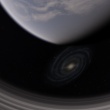 Space Tourist
Group: Users
 Australia
Australia
Messages: 20
Status: Offline
| Interesting. Setting EnableHDR to false causes the planets and stars to appear for just 1/10th of a second, but just white with no colour or texture. Then the screen goes black again.
I can now run it in a window without getting a black screen. I have to set FullScreen to false AND set my ClientSizeX and ClientSizeY to my desktop resolution. When they were set to anything else I got a black screen in windowed mode as well.
I tried setting FullScreen to true and UseDesktopSettings to false and setting ScreeSizeX and Y to my desktop resolution, but I still got a black screen in fullscreen. Still, if I then hit Ctrl+enter twice to go out of and back into fullscreen it works. Very strange.
|
| |
| |
| Neon | Date: Monday, 13.06.2011, 08:26 | Message # 7 |
|
Explorer
Group: SE team
 Australia
Australia
Messages: 208
Status: Offline
| Yes it is a strange bug, but glad it helped. Have a look through
your logs when you get the blackscreen, and see if you see any
errors, I dont see any at all in mine. I don't think it's in the
generation of the universe, I think the problem is in the section
where he sets up the screen information (however he does it).
That seems the most logical, but of course I could be completely
wrong lol.
|
| |
| |
| Gabriel | Date: Monday, 13.06.2011, 10:23 | Message # 8 |
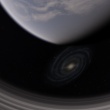 Space Tourist
Group: Users
 Australia
Australia
Messages: 20
Status: Offline
| I agree with you, something to do with the initial rendering to the window. I checked my log and no errors either, I posted my log in the thread with all the gigantic screenshots if you can brave going back there haha
But yeah, thanks for the tip, it did help. Although I find the new version extremely laggy in a window so I just fullscreen it after it runs anyway.
Another thing I've noticed is that if I run it in a window with settings other than desktop res in (order to get the black screen), then click and drag to resize the window it starts displaying properly. So any kind of resizing causes it to start working. So yeah, like you said, something to do with the initial set up of screen resolution and such.
|
| |
| |
| SpaceEngineer | Date: Monday, 13.06.2011, 18:54 | Message # 9 |
 Author of Space Engine
Group: Administrators
 Russian Federation
Russian Federation
Messages: 4800
Status: Offline
| I must explain to you how full screen in SE works. ClientSizeX/Y is the size of the working (client) area of the window, i.e. without a header and border. So if you have 1920 x 1080 display and maximize SE in the window, the client area will be something like 1900 x 950, because there is a header window at the top, and taskbar at the bottom. You can see client area dimensions in the header of SE's window. If you toggle full screen with Ctrl+Enter (or set Full-screen to 'true' in the 'config' file), and if UseDesktopSettings is 'true,' then the window will simply change its style - the header and border will hide, and the window client area resizes to match monitor resolution. If the parameter 'UseDesktopSettings' is set to 'false,' then before resizing the window to full-screen SE will change the display resolution to 'ScreenSizeX/Y' values. This is usable if you want to run SE in full-screen with a small resolution. But display refresh frequency is reset to 60, no matter what the DisplayRefresh parameter value is (I don't know why this is).
Note that if you set ClientSizeX/Y bigger than max window client area with your display resolution, then SE must automatically maximize window to fit display resolution. So it is not necessary to set this parameters to your display resolution, except when you have a 4000x3000 display
The bug with the black screen appears because some frame-buffers are not initialized, I think. Resizing of the window will force a call to the initialization function, so engine starts to render picture normally. I am confused as to why there are no errors in the log. And why this bug does not happen on most computers, including the two I own. I will do a change in the initialization functions, so I will try to down grade this....
*

|
| |
| |
| Neon | Date: Monday, 13.06.2011, 19:04 | Message # 10 |
|
Explorer
Group: SE team
 Australia
Australia
Messages: 208
Status: Offline
| Thanks for that Vova, it might help. I much prefer to use fullscreen,
but as Gabriel has told us, we can just hit Alt Enter and have it working.
I didn't know that (Thanks Gabriel), until you can sort out the error.
English correction Vova  hehe.... when you say "I confused" you should hehe.... when you say "I confused" you should
always say "I am confused" or "I'm confused".
Grammar of that is, when you use "I" ie I think, I did, I bought,
I ran etc, are the proper ways to use it. You use "I am or I'm"
when referring to a something you are doing, or in this case a mental
state. ie I'm running, I'm thinking, I am confused, I am scared etc.
Hope that helps. 
|
| |
| |
| Markkei | Date: Tuesday, 14.06.2011, 05:53 | Message # 11 |
|
Observer
Group: Newbies
 United States
United States
Messages: 1
Status: Offline
| I have the black screen issue, and unfortunately none of the fixes here worked. Whenever I try to resize, switch from fullscreen to window, or set the resolution to my native resolution, I end up with this kind of screen: http://i.imgur.com/GQhWV.jpg
Debug mode just produces more of those lines where the text is supposed to be.
Looking through my log I see dozens of "ERROR: TextureCache.GetTexture(): Error disposing memory" errors. 0.93 on the other hand works fine for me. My video card is nVidia GTX 570 with 1280mb VRAM. Any help would be greatly appreciated! Let me know if you need any other information.
|
| |
| |
| Neon | Date: Tuesday, 14.06.2011, 20:17 | Message # 12 |
|
Explorer
Group: SE team
 Australia
Australia
Messages: 208
Status: Offline
| I think I've seen this before. Have you checked your SE folder?
When I saw something like that some of it had been deleted.
Reinstall, but remember before you do, completely delete the SE folder,
then reinstall. If you still get it post back in here.
Check your main.cfg make sure the resolutions are the same,
try using cntrl-alt-enter for fullscreen to see if u still get the problem.
Also, check to make sure you have entered your vram into main.cfg
What sort of computer do you have? speed & memory? Also might
help if you post the output of your log.
|
| |
| |
| SpaceEngineer | Date: Tuesday, 14.06.2011, 21:49 | Message # 13 |
 Author of Space Engine
Group: Administrators
 Russian Federation
Russian Federation
Messages: 4800
Status: Offline
| Markkei,
read this: http://en.spaceengine.org/forum/4-58-1
There I collect all known issues with possible fixes
*

|
| |
| |
| SpaceEngineer | Date: Thursday, 14.07.2011, 22:42 | Message # 14 |
 Author of Space Engine
Group: Administrators
 Russian Federation
Russian Federation
Messages: 4800
Status: Offline
| I will probably fix the black screen bug. It comes when you set the 'ClientSizeX/Y' parameters in the 'main.cfg' to less than the desktop resolution (small window). In this case the ShowWindow() function does not generates a 'WM_SIZE' message. Some OpenGL render buffers initialised this message handler, so if it not sent, the engine does not initialized correctly.
There are two solutions. First - change the window size, by dragging it's corner with the mouse pointer, or toggle full-screen/windowed mode. Then Windows will generate the 'WM_SIZE' message, and render buffers initialized. Second solution - set the 'ClientSizeX/Y' parameters greater than desktop resolution (just a few pixels greater).
Also, I must eliminate this bug for the next release.
*

|
| |
| |
| JaJa789NeO | Date: Saturday, 27.08.2011, 09:03 | Message # 15 |
|
Observer
Group: Newbies
 United States
United States
Messages: 2
Status: Offline
| Posting this again from another thread I have similar issues and none of these fixes worked for me as well
GTX 285 x2
Intel i7 Black
12 gigs ram
Win 7 64bit
Surely there is more to this problem Maybe it has to do with the GTX series of cards?
|
| |
| |