|
New Performance Boosts I've uncovered
|
|
| the_nerervarine | Date: Monday, 12.10.2015, 02:30 | Message # 1 |
|
Space Pilot
Group: Users
 United States
United States
Messages: 106
Status: Offline
| As many of you might know I came up with a nifty performance configuration to benefit lower end systems while I was stuck on a meager core I3 slow laptop CPU with an even worse Intel HD 4000 integrated graphics.(Can be found here for those who are interested. http://en.spaceengine.org/forum/4-2716-1) Anyway I tend to ramble. I recently upgraded to a great system (Specs can be seen in sig) and Space Engine was running as smooth as butter... Until I upgraded to Windows 10 (Which a thread can be found here for all the troubles the upgrade to Windows 10 caused fellow Space Engine users) Well I decided to go back and fiddle with the main.cfg file that can found in the Config folder inside your Space Engine folder (where ever you might have that saved) And found a few minor changes that drastically improved my Windows 10 Space Engine experience to a point where it now even surpasses how it ran in Windows 7.
First you want to know how much on board video memory you have on your GPU. Then find the line in main.cfg under Memory Settings and change
VideoMemorySize to what ever the amount of video memory you have on your GPU (This for me drastically improved performance in intergalactic space and even when flying near large clusters of nebula which tanked performance on both Windows 7 and 10 on my pc)
The second tweak is under loading settings and you want to change
PreloadDrawShaders from 2 to 1
This greatly improved the performance of Space Engine on my PC and since this is the only PC I use it's the only one I can confirm it works wonders on (I also use version 9.7.4 patch 5 but I'm sure this technique can be used across all versions of Space Engine post 9.7.2) Anyway as always I hope this helps people out.
AMD FX-8320 8 core @4.0ghz , AMD R9 290 4GB, 8GB DDR3 @1866mhz, 1TB Hard Drive
Edited by the_nerervarine - Tuesday, 13.10.2015, 02:25 |
| |
| |
| parameciumkid | Date: Tuesday, 13.10.2015, 00:02 | Message # 2 |
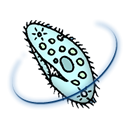 Explorer
Group: Users
 United States
United States
Messages: 277
Status: Offline
| Do you mean PreloadDrawShaders? Because PreloadGenShaders seems to only have 0 and 1 as options to begin with.
Intel HD Graphics 4000 ;P
|
| |
| |
| the_nerervarine | Date: Tuesday, 13.10.2015, 02:24 | Message # 3 |
|
Space Pilot
Group: Users
 United States
United States
Messages: 106
Status: Offline
| I do. I apologize for this glaring error. But yes you are correct. I corrected the error and I also want to add that it will reload the shaders every time you open Space Engine. But it loads so fast for me that the extra 2 seconds it takes to load doesn't matter to me. But also take that into consideration. Once again apologies everyone.
AMD FX-8320 8 core @4.0ghz , AMD R9 290 4GB, 8GB DDR3 @1866mhz, 1TB Hard Drive
Edited by the_nerervarine - Tuesday, 13.10.2015, 02:27 |
| |
| |
| Thomas988 | Date: Tuesday, 13.10.2015, 13:39 | Message # 4 |
 Space Pilot
Group: Users
 United States
United States
Messages: 125
Status: Offline
| Thanks for the tips! My FPS is fantastic around nebulas and dense stars clusters now. 
All you need in life are space games and typhlosions.
|
| |
| |
| raralazoril | Date: Saturday, 10.12.2016, 04:41 | Message # 5 |
|
Observer
Group: Newbies
 Pirate
Pirate
Messages: 2
Status: Offline
| Hello everyone ! This is my first post ever on the forum so ^^ !
I also have Intel HD Graphics running on win10 and i was wondering if someone know how to solve a rendering problem cause apprantly my SE cant render planets/stars etc ... it only renders the glow around some stars ( the sun ) and everyone else is completely invisible !
|
| |
| |