|
Game wont load
|
|
| Danny1841 | Date: Friday, 27.03.2015, 03:42 | Message # 1 |
|
Observer
Group: Newbies
 United Kingdom
United Kingdom
Messages: 5
Status: Offline
| Hello im new here, i found the game few hours ago but not been able to play it, now i been on the troubleshooter page here and my problem is there, but the solutions dont fix it. Its basically the graphic shader. Im thinking my laptop is to old, since i have had since about 2009. I can get to the main screen, where the options are, but soon as i start game, it stops working saying there is something wrong basically. Should go for a older version?
|
| |
| |
| Quontex | Date: Friday, 27.03.2015, 04:03 | Message # 2 |
 Explorer
Group: Users
 Australia
Australia
Messages: 155
Status: Offline
| Firstly What are your specs? If you don't know how to find out go to:
1. Start
2. Type in dxdiag and press enter
3. Type in here(The forums) the processor and memory(ram).
4. Go to display and type out the device name and total memory.
That should give us a good understanding of your specs.

Edited by Quontex - Friday, 27.03.2015, 04:04 |
| |
| |
| MrStardust | Date: Friday, 27.03.2015, 08:23 | Message # 3 |
|
Observer
Group: Newbies
 United Kingdom
United Kingdom
Messages: 5
Status: Offline
| The processor:AMD Athlon™ II P320 Dual-Core Processor (2cpus),~2.1GHz
Memory: 3072MB RAMAdded (27.03.2015, 08:23)
---------------------------------------------
This is what comes up after i launch the game, and it has a pic of a planet etc, and its loading things at the bottom "Error loading texture generator shaders press YES to run program with procedural planets disable, press no to exit" if i press yes it continues on to the main menu, where the editor, settings etc bit is, i click "planetarium" and it says "loading", it eventually says "space engine stopped working, windows looking for sollution" then "spaceengine has stopped working, a problem caused the program to stop working correctly, windows will close the program and noify you if the solution is available (never shows me solution).
|
| |
| |
| Quontex | Date: Friday, 27.03.2015, 08:31 | Message # 4 |
 Explorer
Group: Users
 Australia
Australia
Messages: 155
Status: Offline
| What is your video card (Under display tab), I'm thinking your system can't run SE as it just makes minimum specs.

|
| |
| |
| MrStardust | Date: Friday, 27.03.2015, 09:03 | Message # 5 |
|
Observer
Group: Newbies
 United Kingdom
United Kingdom
Messages: 5
Status: Offline
| ATI Mobility Raedon HD 4250 Added (27.03.2015, 09:03)
---------------------------------------------
After reading around a bit more on here, and on google, i think my video card is to small sadly, but thanks for the help regardless.
|
| |
| |
| Quontex | Date: Friday, 27.03.2015, 09:56 | Message # 6 |
 Explorer
Group: Users
 Australia
Australia
Messages: 155
Status: Offline
| Quote MrStardust (  ) After reading around a bit more on here, and on google, i think my video card is to small sadly, but thanks for the help regardless.
Yea had a look and it only has 512(Max) with 500mhz, not the beefiest out there. You wold have been pushing it. Well, We hope to see you back here!

|
| |
| |
| MrStardust | Date: Friday, 27.03.2015, 14:52 | Message # 7 |
|
Observer
Group: Newbies
 United Kingdom
United Kingdom
Messages: 5
Status: Offline
| I will be back one day with a stronger computer no question, but who knows when, but do you know anything i can use what is similar? obviously gonna be limited in options even graphics etc, but all i wanna do is just fly around planet to planet etc, my imagination will do the rest.
|
| |
| |
| Quontex | Date: Friday, 27.03.2015, 15:55 | Message # 8 |
 Explorer
Group: Users
 Australia
Australia
Messages: 155
Status: Offline
| Quote MrStardust (  ) I will be back one day with a stronger computer no question, but who knows when, but do you know anything i can use what is similar? obviously gonna be limited in options even graphics etc, but all i wanna do is just fly around planet to planet etc, my imagination will do the rest.
The only thing I can think of is Celestia. I've heard that the creative tools for that are good and you can almost do anything with that program.

|
| |
| |
| MrStardust | Date: Friday, 27.03.2015, 19:10 | Message # 9 |
|
Observer
Group: Newbies
 United Kingdom
United Kingdom
Messages: 5
Status: Offline
| Yeah i saw that, but stopped downloading since i wanted this, and heard the creaters have stopped making it, or rarely update it,or whatever, but i guess its time to give it a go better then nothing, thanks. Added (27.03.2015, 19:10)
---------------------------------------------
Played a bit of it, its ok, cant land though sadly, but its ok.
Edited by MrStardust - Friday, 27.03.2015, 16:26 |
| |
| |
| hoffaystudios | Date: Wednesday, 22.04.2015, 20:39 | Message # 10 |
|
Observer
Group: Newbies
 Pirate
Pirate
Messages: 1
Status: Offline
| So I am also having this issue, and I do not see my Video Card anywhere in the Display tab. I get the idea that I also have a graphics issue, but I would like to know what I have.
|
| |
| |
| Watsisname | Date: Wednesday, 22.04.2015, 23:13 | Message # 11 |
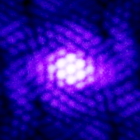 Galaxy Architect
Group: Global Moderators
 United States
United States
Messages: 2613
Status: Offline
| hoffaystudios, it might be that you are using an integrated graphics card. SE requires dedicated graphics to run properly.
Here's something you might try: go to Start > Control Panel > Device Manager > Display Adapters. If dxdiag failed to recognize your specs, maybe that one will. Otherwise you may need to update your drivers.
Also, the se.log file should show what graphics device SE found upon starting up. Again the instructions for finding it can be found in the opening post of the troubleshooting thread. Any further issues really should be posted there.

|
| |
| |
| Ravenslasher | Date: Thursday, 30.04.2015, 09:56 | Message # 12 |
|
Observer
Group: Newbies
 Australia
Australia
Messages: 1
Status: Offline
| i tried starting the game and it starts loading the it comes up with "spacenegine has stopped working" all my drivers are up to date is there a way to fix this?
|
| |
| |
| bandrus | Date: Tuesday, 02.06.2015, 00:57 | Message # 13 |
|
Observer
Group: Newbies
 Pirate
Pirate
Messages: 1
Status: Offline
| I am having this same exact issue, even though my laptop meets all of even the recommended specs; though I only have 64MB of dedicated VRAM. Is there no way to mod this program to make it think there is enough dedicated memory?
|
| |
| |
| HarbingerDawn | Date: Tuesday, 02.06.2015, 05:37 | Message # 14 |
 Cosmic Curator
Group: Administrators
 United States
United States
Messages: 8717
Status: Offline
| Quote bandrus (  ) my laptop meets all of even the recommended specs; though I only have 64MB of dedicated VRAM
Then it doesn't meet all the recommended specs.
Quote bandrus (  ) Is there no way to mod this program to make it think there is enough dedicated memory?
Go into the main.cfg file and specify how much memory you want it to think you have (like 3072) and disable memory detection. But SE needs a lot of VRAM, so "fooling" it won't do you much good.
Also, everyone posting about this issue here should have posted in the troubleshooting thread and attached their logs. Otherwise it's really hard to help since we don't have enough information. Please read the forum rules before posting.
All forum users, please read this!
My SE mods and addons
Phenom II X6 1090T 3.2 GHz, 16 GB DDR3 RAM, GTX 970 3584 MB VRAM
|
| |
| |