|
Invisible Objects
|
|
| RedactedEntry | Date: Monday, 24.02.2014, 13:52 | Message # 1 |
|
Observer
Group: Newbies
 United States
United States
Messages: 2
Status: Offline
| I had been using Space Engine for several weeks without any issues. However, upon upgrading my OS from Windows 8 to Windows 8.1, I began experiencing a problem.
This is a star: http://imageshack.com/a/img38/9140/fja6.png
This is Earth: http://imageshack.com/a/img32/2/pcz8.png
Everything is invisible. I have no idea what's going on. My graphics card drivers are up to date. So someone, please help me. Even if you could explain why this is happening, that will be helpful.
|
| |
| |
| Billy_Mayes | Date: Monday, 24.02.2014, 14:09 | Message # 2 |
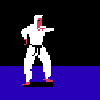 Pioneer
Group: Users
 Finland
Finland
Messages: 485
Status: Offline
| Delete the cache folder. If that doesn't work, re-install. This happened to me before when I updated my drivers.
AMD Phenom II X4 955 3.2 GHz Quad-Core - AMD Radeon HD 6950 2GB VRAM - 4GB RAM - 1680x1050 75 Hz Samsung screen
|
| |
| |
| RedactedEntry | Date: Monday, 24.02.2014, 18:43 | Message # 3 |
|
Observer
Group: Newbies
 United States
United States
Messages: 2
Status: Offline
| I followed your advice and deleted the cache folder. It worked! Everything is back to normal so far. Thank you.
|
| |
| |