|
Try decreasing your window size!
|
|
| Ke | Date: Thursday, 03.10.2013, 22:50 | Message # 1 |
|
Observer
Group: Newbies
 United States
United States
Messages: 2
Status: Offline
| If SpaceEngine is crashing a lot for you, I recommend decreasing the size of the window (by dragging the corner inward).
It did not solve crashing completely for me, but there is a significant improvement (as in I can actually play now ... AWESOME SIMULATOR, SPACENGINEER!)
Not sure if this helps anyone else, or if this tip is already somewhere on the forums, but it's worth a try.
|
| |
| |
| Disasterpiece | Date: Friday, 04.10.2013, 02:37 | Message # 2 |
 World Builder
Group: Users
 United States
United States
Messages: 640
Status: Offline
| Welcome to the forum Ke, take a moment to read the forum rules.
This would fit in the troubleshooting threads. In the future, do a search for a forum you could post your message in instead of making a new one.
Enjoy your time at the forums.
I play teh spase engien
|
| |
| |
| anonymousgamer | Date: Friday, 04.10.2013, 04:32 | Message # 3 |
 World Builder
Group: Global Moderators
 United States
United States
Messages: 1011
Status: Offline
| I disagree. This is just general help and I think it shouldn't be posted into the troubleshooting thread as the thread is for people having issues with SE; having this posted there would mean the post would quickly get buried and rendered useless.
On a side note, I'm pretty sure SE renders planets with less detail the lower the resolution. Less stress and memory problems probably means less crashing on some systems.
Desktop: FX-8350 4.0 GHz, 8 GB DDR3 RAM, EVGA GeForce GTX 1080 FTW 8 GB, 2 TB HDD, 24 inch 1920x1080 screen
Laptop: Core i5 480M 2.66 GHz (turbo 2.93), 8 GB DDR3 RAM, AMD Radeon HD 6550m 1 GB, 640 GB HDD, 17.3 inch 1600x900 screen
|
| |
| |
| Billy_Mayes | Date: Friday, 04.10.2013, 12:08 | Message # 4 |
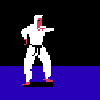 Pioneer
Group: Users
 Finland
Finland
Messages: 485
Status: Offline
| I've been using this thing for ages, it helps a lot with crashing.
Sometimes it even doubles the framerate! 
AMD Phenom II X4 955 3.2 GHz Quad-Core - AMD Radeon HD 6950 2GB VRAM - 4GB RAM - 1680x1050 75 Hz Samsung screen
|
| |
| |
| Nielz | Date: Friday, 04.10.2013, 19:05 | Message # 5 |
|
Space Tourist
Group: Users
 Belgium
Belgium
Messages: 29
Status: Offline
| I tend to get better framerates in fullscreen mode than in windowed mode. Might be related to the power management of my video card switching to full power in fullscreen mode.
|
| |
| |
| Ke | Date: Monday, 07.10.2013, 00:30 | Message # 6 |
|
Observer
Group: Newbies
 United States
United States
Messages: 2
Status: Offline
| Quote (Nielz) I tend to get better framerates in fullscreen mode than in windowed mode. Might be related to the power management of my video card switching to full power in fullscreen mode.
Good point.
One may also want to try setting their display resolution to the lowest level, and then go fullscreen (ctrl+eter)
|
| |
| |