|
Constant crashes
|
|
| Buster89 | Date: Wednesday, 04.09.2013, 01:35 | Message # 1 |
|
Astronaut
Group: Users
 United States
United States
Messages: 73
Status: Offline
| I recently bought a really nice Asus gaming laptop for a good $1100 and i wanted to try space engine on it, but there is a problem upon loading the planetarium it crashes a lot or when i'm going from one galaxy to the next traveling at a fast speed it will crash or even swiftly turning into a star field it will crash, it seems that it is really sensitive and whatever happens it crashes
here are my system specs:
Windows 8 64 bit
8 Gigs of RAM
CPU: Intel Core i7-3630QM CPU @ 2.40 GHz
Video Card(s) 2 Nvidia GeForce 670MX's
i also updated my video card drivers and that did not help.
:EDIT: ok i might have fixed it i actually hooked up a different Monitor to the laptop i had a larger monitor and transfered to a smaller one and it runs perfect how odd...
:EDIT: so i tried running SE on my desktop and SE wont even start it crashes upon loading the planetarium
again...here are Sys specs on the desktop
Windows 7 64 Bit
6 Gigs of RAM
CPU: Intel Core i7 CPU 950 @ 3.07 GHz
Video Card: Nvidia Quadro 6000
Hardrive: 2 Terabytes
to those who want to know where i got the laptop i bought it directly from ASUS republic of gamers
Edited by Buster89 - Thursday, 19.09.2013, 02:12 |
| |
| |
| anonymousgamer | Date: Wednesday, 04.09.2013, 02:22 | Message # 2 |
 World Builder
Group: Global Moderators
 United States
United States
Messages: 1011
Status: Offline
| Even though you fixed the problem already, I'd love to know where you got a laptop with SLI for only $1100.
Desktop: FX-8350 4.0 GHz, 8 GB DDR3 RAM, EVGA GeForce GTX 1080 FTW 8 GB, 2 TB HDD, 24 inch 1920x1080 screen
Laptop: Core i5 480M 2.66 GHz (turbo 2.93), 8 GB DDR3 RAM, AMD Radeon HD 6550m 1 GB, 640 GB HDD, 17.3 inch 1600x900 screen
|
| |
| |
| werdnaforever | Date: Wednesday, 04.09.2013, 02:37 | Message # 3 |
 World Builder
Group: Users
 Pirate
Pirate
Messages: 897
Status: Offline
| Quote (anonymousgamer) Even though you fixed the problem already, I'd love to know where you got a laptop with SLI for only $1100.
I second this.
Quote (Buster89) :EDIT: ok i might have fixed it i actually hooked up a different Monitor to the laptop i had a larger monitor and transfered to a smaller one and it runs perfect how odd...
There's an old proverb... "If in doubt, disconnect all external monitors and try to run it again." I'm glad you're up and running. Just watch out for black holes. If you fall into one, SE will shut off your computer.
I have almost the same specs on my 11 inch W110ER- same processor and OS, 16GB of ram, and a GT 650M. What's the screen size?
|
| |
| |
| Nielz | Date: Thursday, 12.09.2013, 20:41 | Message # 4 |
|
Space Tourist
Group: Users
 Belgium
Belgium
Messages: 29
Status: Offline
| If you would still experience crashes when travelling intergalactic, open main.cfg in SpaceEngine/config folder, search for "LoaderMode" and set to 1.
|
| |
| |
| jackiebeatle5 | Date: Saturday, 15.02.2014, 21:53 | Message # 5 |
 Observer
Group: Newbies
 Canada
Canada
Messages: 5
Status: Offline
| having the same problem... its really irritating me lately 
|
| |
| |
| Billy_Mayes | Date: Saturday, 15.02.2014, 22:43 | Message # 6 |
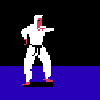 Pioneer
Group: Users
 Finland
Finland
Messages: 485
Status: Offline
| jackiebeatle5, post your se.log.
AMD Phenom II X4 955 3.2 GHz Quad-Core - AMD Radeon HD 6950 2GB VRAM - 4GB RAM - 1680x1050 75 Hz Samsung screen
|
| |
| |