|
[0.9.6.2] Disappearing systems
|
|
| CyberItalian | Date: Monday, 17.09.2012, 13:27 | Message # 1 |
|
Astronaut
Group: Users
 Italy
Italy
Messages: 43
Status: Offline
| So, it has been quite a while i have been experiencing this issue, so now that i've got it for the nth time i'm gonna post it here so maybe it'll serve some purpouse for other people with a similar issue.
Here it is:
When i go to a planet, i manually (or automatically) approach and eventually land on it, but while it generates the textures, it either starts to "blink" (appear and disappear rapidly) or simply disappears getting a "infinite" magnitude (that's what the interface says).
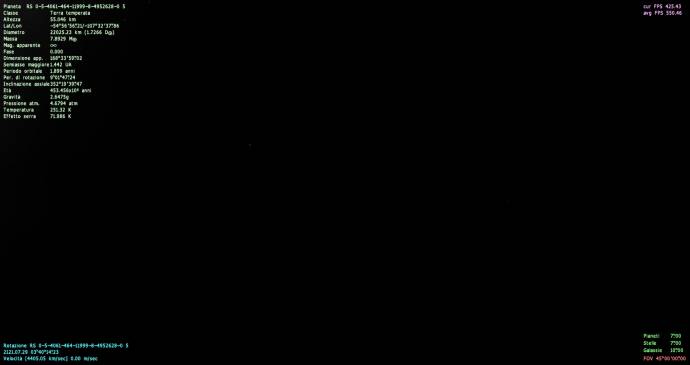
By far, closing and re-starting SE seems to fix it, but i'd pretty much prefer a way to fix it without having each time close SE....
I run the SE version which can be found in the forums here: http://en.spaceengine.org/forum/17-1022-1
And as PC i got:
Windows 7 Ultimate 64bit
Intel Core i5-3540 3.1GHz 64bit CPU
8 Gb RAM
NVidia Point-of-view GTX 570 Video card (drivers updated)
I run SE at AA enabled (both FXAA and normal), HDR, compressed textures and fast landscape loading.
I'd like to point out that this issue is so annoying that prevents me from doing any landscap shots  
Edit: attaching the log now, as soon i find it
Edited by CyberItalian - Monday, 17.09.2012, 13:31 |
| |
| |
| smjjames | Date: Monday, 17.09.2012, 13:51 | Message # 2 |
|
World Builder
Group: Users
 United States
United States
Messages: 913
Status: Offline
| Is it in any way similar to the problem here: http://en.spaceengine.org/forum/4-1005-1 ? Because it certainly seems similar.

|
| |
| |
| CyberItalian | Date: Monday, 17.09.2012, 14:02 | Message # 3 |
|
Astronaut
Group: Users
 Italy
Italy
Messages: 43
Status: Offline
|
Similar, but not the same
What happens to me is that planet, moon, asteroids and whatever is in the system (even the star itself) become invisible, and yet they still ARE there somehow, like the screenshoot prooves (gonna put on more screenies with also the selection pointer before/after the issue)
Edit: also, SE keeps running normaly after it happens, so i just need to select and go to another system which everything works normaly (unless i try to land/approach manually a planet, otherwise the things gets replicated there aswell)
Edited by CyberItalian - Monday, 17.09.2012, 14:03 |
| |
| |
| CyberItalian | Date: Monday, 17.09.2012, 14:10 | Message # 4 |
|
Astronaut
Group: Users
 Italy
Italy
Messages: 43
Status: Offline
| So, i just re-replicated the thing:
this is before the disappearing, with markers, orbits and selection pointer enabled:
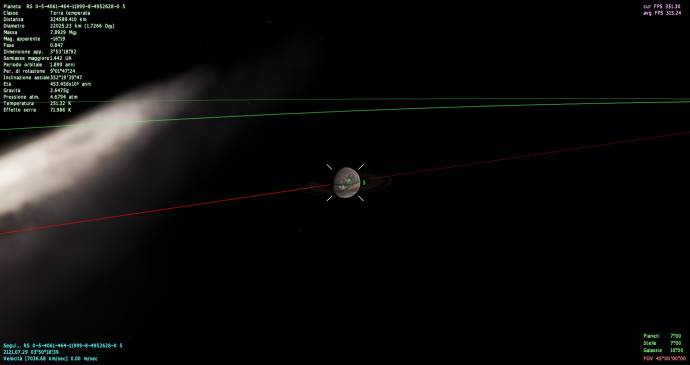
this is after it disappears:

to replicate it i have to approach the surface manually, first by using shift+mouse wheel, and then i approached slowly with simple movement keys.
The settings are the same i use everytime.
|
| |
| |
| smjjames | Date: Monday, 17.09.2012, 14:11 | Message # 5 |
|
World Builder
Group: Users
 United States
United States
Messages: 913
Status: Offline
| Try turning off fast landscape loading as that is glitchy and sacrifices quality for speed anyway. Although I don't think even that would make the selection indicator and the orbit indicator dissapear.

Edited by smjjames - Monday, 17.09.2012, 14:15 |
| |
| |
| CyberItalian | Date: Monday, 17.09.2012, 14:17 | Message # 6 |
|
Astronaut
Group: Users
 Italy
Italy
Messages: 43
Status: Offline
| Quote (smjjames) Try turning off fast landscape loading as that is glitchy and sacrifices quality for speed anyway.
I just tried again (i'm rather quick :P) and it happened again, althought this time i do was able to "land" on it manually.
This time it disappeared when i turned around to make the landscape load.
Maybe it's something related to temperate terra's textures and my graphic card? I'm starting to guess it has something to do with my PC, because when i tried SE on another computer the engine would rather crash than make things just become invisible.
|
| |
| |
| smjjames | Date: Monday, 17.09.2012, 14:19 | Message # 7 |
|
World Builder
Group: Users
 United States
United States
Messages: 913
Status: Offline
| Try clearing out the cache? That's the only thing left that I can think of that might help.

|
| |
| |
| CyberItalian | Date: Monday, 17.09.2012, 14:57 | Message # 8 |
|
Astronaut
Group: Users
 Italy
Italy
Messages: 43
Status: Offline
| nope, cleared out the entire cache, but as i turned my camera, soon after the planet and system disappeared
this is a dumb issue :|
|
| |
| |
| smjjames | Date: Monday, 17.09.2012, 16:30 | Message # 9 |
|
World Builder
Group: Users
 United States
United States
Messages: 913
Status: Offline
| I don't know how else to help you man.
Try setting VM startup and dynamic detect in the config to false and see if that does anything?
Screenshot what you have for ingame graphics settings (I believe what you said, it'll just be easier unless you want to list what the settings are)?
Maybe one of the more experienced members can help, or SpaceEngineer will have to take a look at this one.

|
| |
| |
| CyberItalian | Date: Tuesday, 18.09.2012, 18:46 | Message # 10 |
|
Astronaut
Group: Users
 Italy
Italy
Messages: 43
Status: Offline
| tried to put those parameters to false, and by far it seems to have fixed (partially) the thing
infact, instead of making the systems disappear, it'd rather crash if i set the time's speed too high, which i hardly happen to.
i guess this is solved, but maybe there should be added a limitation of magnitude on a per-class basis...
a temperate terra which has a infinite magnitude ain't anything close to possible, after all :P
|
| |
| |
| smjjames | Date: Tuesday, 18.09.2012, 19:25 | Message # 11 |
|
World Builder
Group: Users
 United States
United States
Messages: 913
Status: Offline
| It also shows infinite apparent magnitude when you're on the planets night side and there aren't any other sources of illumination except the stars themselves.
Still though, SE is acting like its totally dark, pitch black, when in fact there is a faint amount of light coming from the stars, our eyes just aren't sensitive enough to see when its that dark.

|
| |
| |
| Antza2 | Date: Tuesday, 18.09.2012, 20:17 | Message # 12 |
 World Builder
Group: Global Moderators
 Finland
Finland
Messages: 1049
Status: Offline
| Ok, now it has happened. Davros has activated the reality bomb! The stars are going out and the Daleks will rule the universe! Run for your lives! 
But seriously, I have had this happen to me before, but not too often.
Go to antza2.deviantart.com for cool photos!
|
| |
| |
| Salvo | Date: Tuesday, 18.09.2012, 20:33 | Message # 13 |
 Star Engineer
Group: Local Moderators
 Italy
Italy
Messages: 1400
Status: Offline
| That's strange D:
But how long you have this problem anyway?
If you have this problem since you installed this mod means that the mod changed your settings and maybe your graphics card is so different by mine...
Try to remember your old settings or change something into main.cfg, because I use an ATI an i deactivated someting to fix bugs (in the end of the text file)
I hope you'll fix this problem 
The universe is not required to be in perfect harmony with human ambition.
CPU: Intel Core i7 4770 GPU: ASUS Radeon R9 270 RAM: 8 GBs
(still don't know why everyone is doing this...)
Edited by Salvo - Tuesday, 18.09.2012, 20:34 |
| |
| |
| SpaceEngineer | Date: Wednesday, 19.09.2012, 20:24 | Message # 14 |
 Author of Space Engine
Group: Administrators
 Russian Federation
Russian Federation
Messages: 4800
Status: Offline
| This bug may be related to another bug - disappearing of entire blocks of procedural stars. I've already fixed it, so in the next version this bug shouldn't be here. Try to test for this bug on planets of catalog stars.
PS: And do not use Fast landscape loading.

|
| |
| |
| CyberItalian | Date: Wednesday, 19.09.2012, 21:03 | Message # 15 |
|
Astronaut
Group: Users
 Italy
Italy
Messages: 43
Status: Offline
| Quote (SpaceEngineer) This bug may be related to another bug - disappearing of entire blocks of procedural stars. I've already fixed it, so in the next version this bug shouldn't be here. Try to test for this bug on planets of catalog stars.
PS: And do not use Fast landscape loading.
I did as smjjames suggested, turned those 2 video memory parameters to false.
I tried to land on several planets, and instead of disappearing SE would just crash, but only after a rather long or intensive generating.
I just tried to also make a fast-paced trip on Pandora (Polyphemus' moon, proxima centauri, catalog planet), and i was able to make a voyage through the entire moon without crashing or having the thing disappear.
it seems fixed for now.
Salvo,
i had this bug from long before i downloaded the translated mod, so it's not related to that (luckly)
|
| |
| |