|
Fixed a bug - black dots on atmosphere edge
|
|
| SpaceEngineer | Date: Thursday, 19.01.2012, 23:50 | Message # 1 |
 Author of Space Engine
Group: Administrators
 Russian Federation
Russian Federation
Messages: 4800
Status: Offline
| I've fixed the bug that often occurs on NVidia cards. Download the fixed shader and copy it to the
SpaceEngine\data\shaders\ folder, overwriting the old one.
The bug was caused by infinity results in function that calculates atmospheric absorption for the clouds. After this patch the clouds on some planets may become a bit brighter...
Before:
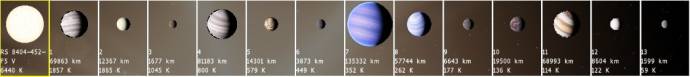
After:
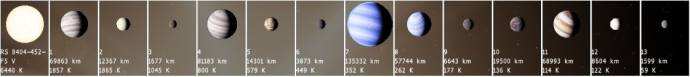
*

|
| |
| |
| mustafa2812 | Date: Friday, 20.01.2012, 04:16 | Message # 2 |
 Space Pilot
Group: Users
 United States
United States
Messages: 121
Status: Offline
| When I install it, it doesn't manually overwrite it and the problem doesn't fix. If I manually delete the old atmo_common.glsl file and keep the new one, it removes half the planets and stars from the solar system viewer.
PC specs: Windows 7 64 bit. Intel Core i5-2400 quad-core (3.1GHz, 6MB Cache). 6GB DDR3-1333MGz SDRAM[2 DIMMs]. 1 TB 7200 rpm SATA 3Gb/s hard drive. 3GB DDR3 NVIDIA GeForce GT 545.
|
| |
| |
| DevonX | Date: Friday, 20.01.2012, 14:48 | Message # 3 |
 Space Pilot
Group: Users
 Norway
Norway
Messages: 113
Status: Offline
| Wow thanks ^^ now i only need the line artifact fix and the performance fix for nvidia cards :P keep up the good work 
|
| |
| |