|
SpaceEngine now on Steam
|
|
| DoctorOfSpace | Date: Thursday, 28.04.2016, 20:11 | Message # 1 |
 Galaxy Architect
Group: Global Moderators
 Pirate
Pirate
Messages: 3600
Status: Offline
| Closed testing on Steam has started.
There are only a limited number of keys available at this time.
All public keys have been claimed, the remaining keys are for community members and promoters.
Official Steam Group
A select few keys have been reserved for community members and promoters.
If you regularly use SpaceEngine, Steam, and these forums please send me a private message.
If you are someone who regularly uses Steam and SpaceEngine for creating youtube or other media please send me a private message with a link to your profile(s).
There are no more keys available so please stop asking.
Please report any Steam issues in this thread.
More info will be added here soon.
Intel Core i7-5820K 4.2GHz 6-Core Processor
G.Skill Ripjaws V Series 32GB (4 x 8GB) DDR4-2400 Memory
EVGA GTX 980 Ti SC 6GB
|
| |
| |
| SpaceEngineer | Date: Sunday, 19.06.2016, 15:04 | Message # 106 |
 Author of Space Engine
Group: Administrators
 Russian Federation
Russian Federation
Messages: 4800
Status: Offline
| Quote JackDole (  ) Will this remain so, or it is changed again in the future?
Gas giants will changed to the ray-marching rendering in the future. They will be fully volumetric, together with stars and clouds on terrestrial planets.

|
| |
| |
| Mosfet | Date: Sunday, 19.06.2016, 15:09 | Message # 107 |
 World Builder
Group: Users
 Italy
Italy
Messages: 754
Status: Offline
| It seems you're doing great things SpaceEngineer, those gas giants are gorgeous. I admit I'm a bit envious of steam testers me too 
"Time is illusion. Lunchtime doubly so."
Douglas N. Adams
My mods
Asus x555ub: cpu i5-6200u - ram 4gb - gpu nvidia geforce 940m 2gb vram
|
| |
| |
| JackDole | Date: Sunday, 19.06.2016, 15:36 | Message # 108 |
 Star Engineer
Group: Local Moderators
 Germany
Germany
Messages: 1742
Status: Offline
| Quote SpaceEngineer (  ) Gas giants will changed to the ray-marching rendering in the future. They will be fully volumetric, together with stars and clouds on terrestrial planets.
Very good!
But then I can only hope that I have a new computer by then! 
Don't forget to look here.

|
| |
| |
| Bells_Theorem | Date: Monday, 20.06.2016, 05:42 | Message # 109 |
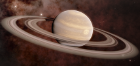 Explorer
Group: Users
 United States
United States
Messages: 188
Status: Offline
| Quote SpaceEngineer (  ) Bells_Theorem, remove cache folder and try again.
I think that cleared it up. I'll let you know if I see any more.
|
| |
| |
| Alienasa | Date: Monday, 20.06.2016, 15:01 | Message # 110 |
 Space Tourist
Group: Users
 Netherlands
Netherlands
Messages: 37
Status: Offline
| With the latest update I feel like sometimes the RAM and VRAM aren't being cleaned properly for some reason. Whenever I'm loading in a lot of nodes and I zoom back out my framerate remains low. 
More details available upon request.
Edit:
Also, I know this has been something for quite a while now, but occasionally the procedural generation outputs some rather unnatural looking lines in planetary terrain. 
In any case great progress on the latest update. Especially digging the MSAA.
CPU: Intel Core i7 6700K @ 4.2 Ghz
GPU: EVGA GeForce GTX 960 SuperSC ACX 2.0+
RAM: 16 Gb Kingston HyperX 2400
Mobo: Asrock Z170 Gaming K4
Storage: 1 x 250 Gb Samsung SSD. 2 x 500 Gb HDD
Edited by Alienasa - Monday, 20.06.2016, 15:17 |
| |
| |
| SpaceEngineer | Date: Monday, 20.06.2016, 22:10 | Message # 111 |
 Author of Space Engine
Group: Administrators
 Russian Federation
Russian Federation
Messages: 4800
Status: Offline
| Quote Alienasa (  ) With the latest update I feel like sometimes the RAM and VRAM aren't being cleaned properly for some reason. Whenever I'm loading in a lot of nodes and I zoom back out my framerate remains low.
This is called LRU cache - Last Recently Used. Nodes and other stuff are not being deleted from memory until free memory is needed for new object. It is not a bug or memory leak, it is how SE works.

|
| |
| |
| Hornblower | Date: Tuesday, 21.06.2016, 12:41 | Message # 112 |
 World Builder
Group: Users
 United States
United States
Messages: 714
Status: Offline
| Will screenshots on steam show the GUI? Is there a way to make them not show the GUI?
|
| |
| |
| SpaceEngineer | Date: Tuesday, 21.06.2016, 15:10 | Message # 113 |
 Author of Space Engine
Group: Administrators
 Russian Federation
Russian Federation
Messages: 4800
Status: Offline
| Quote Hornblower (  ) Will screenshots on steam show the GUI? Is there a way to make them not show the GUI?
No way, Steam screenshot capture just takes the game output image and save it into file. Game couldn't know what it's output was captured.

|
| |
| |
| Salvo | Date: Wednesday, 22.06.2016, 06:15 | Message # 114 |
 Star Engineer
Group: Local Moderators
 Italy
Italy
Messages: 1400
Status: Offline
| Quote SpaceEngineer (  ) Game couldn't know what it's output was captured.
You could do that when you press the Steam's capture button the GUI hides for a few frames 
The problem is: How to know which one is it? (I know that you can change it)
The universe is not required to be in perfect harmony with human ambition.
CPU: Intel Core i7 4770 GPU: ASUS Radeon R9 270 RAM: 8 GBs
(still don't know why everyone is doing this...)
|
| |
| |
| Beduino | Date: Friday, 24.06.2016, 00:50 | Message # 115 |
 Observer
Group: Users
 Brazil
Brazil
Messages: 14
Status: Offline
| I was forced to make a video out of this.
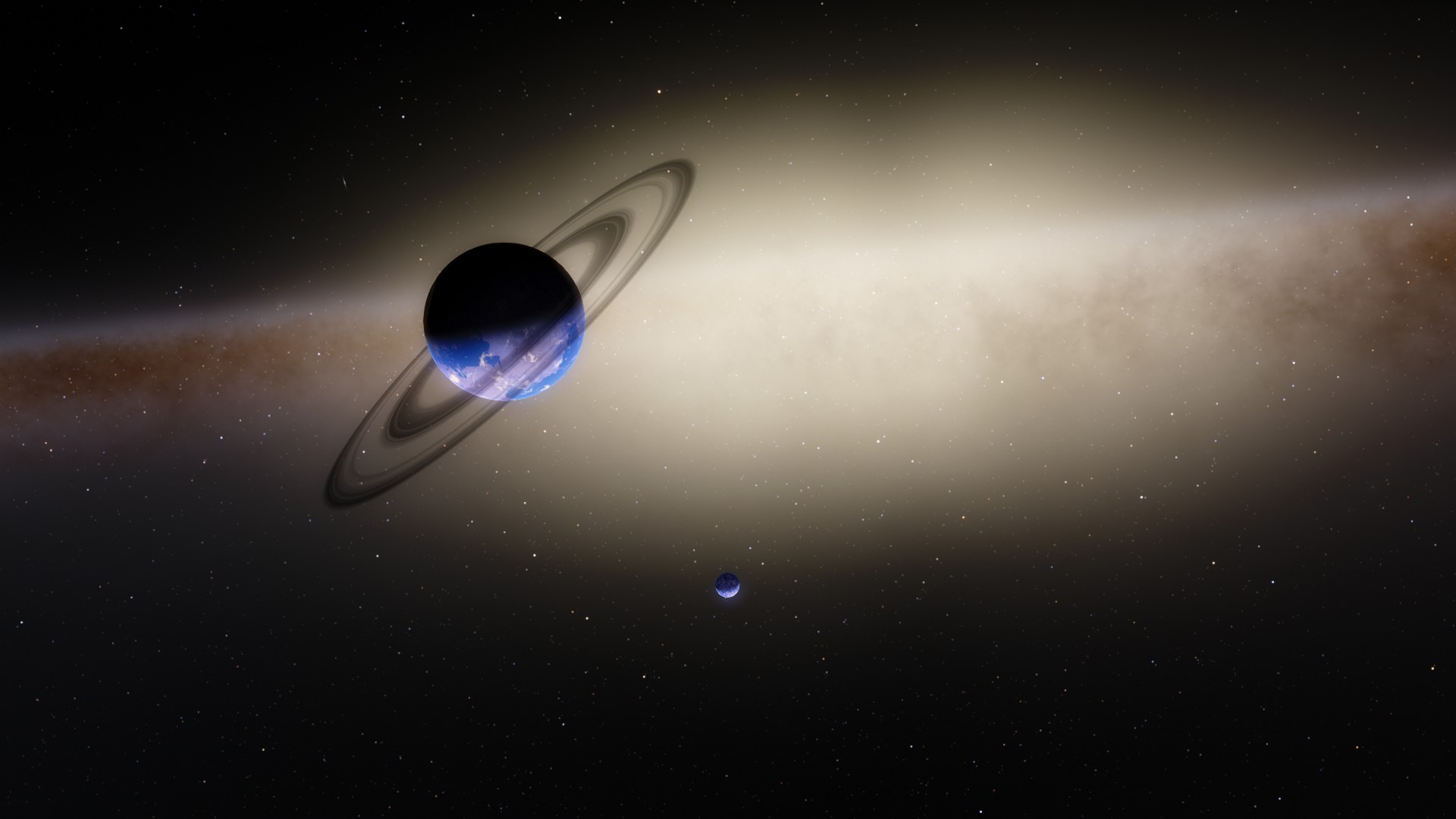

|
| |
| |
| SpaceEngineer | Date: Friday, 24.06.2016, 13:02 | Message # 116 |
 Author of Space Engine
Group: Administrators
 Russian Federation
Russian Federation
Messages: 4800
Status: Offline
| Updated Steam build:
- Fixed bugs with ship autopilot then ship was spawned in interstellar space
- Fixed ship flight mode stuck in "interstellar" until it exits the warp
- Fixed change of localization of some GUI elements
- Fixed galaxy rendering in Wiki
- Many fixes in catalogs
- Fixed terra moons of planemo
- Fixed modules list in the Ship editor
- Fixed ship's smooth behind camera and cockpit camera
- Fixed Pluto atmosphere
- Camera speed is set to zero after using the "Go to" function
- Installer does not delete addons and other user files during installation/uninstallation
- Added warning log if csv catalog is going to patch some sc catalog
- Fixed issue with clouds in standard depth buffer mode
- Fixed script exporting of gas giants, stars and black holes
- Fixed too hot planets in T and Y brown dwarf systems
Still need to implement a system which will preserve user configs from being overwritten by the update.

|
| |
| |
| Beduino | Date: Friday, 24.06.2016, 13:38 | Message # 117 |
 Observer
Group: Users
 Brazil
Brazil
Messages: 14
Status: Offline
| Quote SpaceEngineer (  ) Updated Steam build:
Nice one, i thought i had lost my saved locations once again, but that was already fixed in a previous build.
|
| |
| |
| SpaceEngineer | Date: Friday, 24.06.2016, 21:33 | Message # 118 |
 Author of Space Engine
Group: Administrators
 Russian Federation
Russian Federation
Messages: 4800
Status: Offline
| Quote Beduino (  ) Nice one, i thought i had lost my saved locations once again, but that was already fixed in a previous build.
Steam update shouldn't overwrite user locations file. Isn't it?

|
| |
| |
| SpaceEngineer | Date: Thursday, 07.07.2016, 20:41 | Message # 119 |
 Author of Space Engine
Group: Administrators
 Russian Federation
Russian Federation
Messages: 4800
Status: Offline
| Updated Steam build:
- Changed config files structure and behaviour, user configs does not got overwritten by the patch
- Added support of custom subfolders for addons (nested set of any depth is possible)
- Updated localizations included
- Fixed loading of ship engines effect
- Fixed star spectral class initialization in the Planet editor
- Fixed crash on entering Planetarium if no catalogs was loaded
- Fixed object filters checkboxes if no catalogs was loaded (fully procedural Universe is possible)
- Fixed precision issues with eclipse shadow
More about changes here http://en.spaceengine.org/forum/21-3022-68059-16-1467924075

|
| |
| |
| Destructor1701 | Date: Saturday, 09.07.2016, 00:09 | Message # 120 |
|
Pioneer
Group: Users
 Ireland
Ireland
Messages: 533
Status: Offline
| Excellent update. Loving the persistent user settings. Nice to have Galaxy model brightness persisting without having to edit Main.cfg, thanks!!!
I'm getting an occasional issue where diffraction spikes being in-frame causes about a 75% slowdown. I've confirmed that it's the "halo" effect, not the ghosts. The slowdown is unaffected by disabling ghosts, but goes away when I disable Diffraction spikes. It doesn't always occur, and doesn't occur immediately. I neglected to grab the SE.log file the last time it happened, but I will next time.

|
| |
| |