|
Modification of dunes
|
|
| Klud | Date: Sunday, 15.11.2015, 13:33 | Message # 1 |
 Astronaut
Group: Users
 Russian Federation
Russian Federation
Messages: 72
Status: Offline
| This is an attempt to improve the view of the dunes.
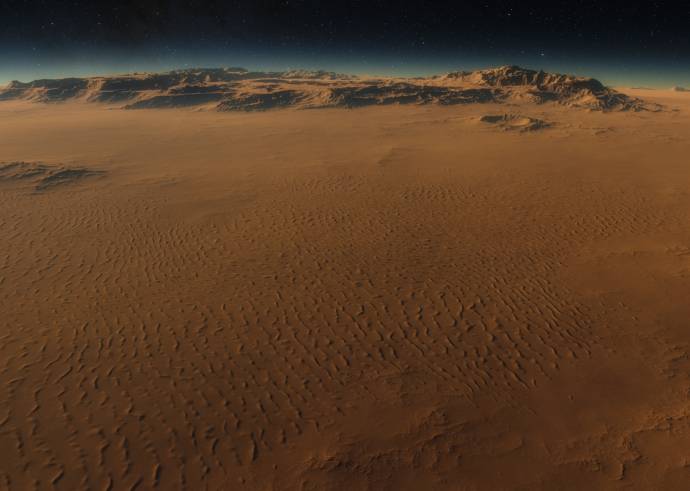
Link
Unpack in your SE installation folder (asteroids and selenes will function).
It works in 0.974 patches 6 and 7.
|
| |
| |
| niseminoshiro | Date: Wednesday, 18.11.2015, 23:03 | Message # 2 |
 Observer
Group: Users
 United States
United States
Messages: 15
Status: Offline
| For anyone that also wants to use Rodrigo's shaders with this I combined them. Rename to tg_terra_height
Edited by niseminoshiro - Wednesday, 18.11.2015, 23:04 |
| |
| |
| Bells_Theorem | Date: Thursday, 19.11.2015, 01:51 | Message # 3 |
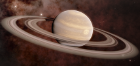 Explorer
Group: Users
 United States
United States
Messages: 188
Status: Offline
| niseminoshiro, thank you!
|
| |
| |
| 37ophiuchi | Date: Sunday, 29.11.2015, 17:28 | Message # 4 |
|
Observer
Group: Users
 Pirate
Pirate
Messages: 16
Status: Offline
| Using your Rodrigo-dunes combination file gives a shader loading-error upon starting SpaceEngine (0.947 beta version 7).
Furthermore, It would be awesome, if this mod could be combined with Rodgrigo's shaders as well as with Klud's asteroid/selena and crater/volcano improvements (all of which should find their way into the standard version of SpaceEngine imo).
|
| |
| |
| niseminoshiro | Date: Monday, 30.11.2015, 01:54 | Message # 5 |
 Observer
Group: Users
 United States
United States
Messages: 15
Status: Offline
| 37ophiuchi, I should probably specify the installation order:
1- Install Rodrigo's shaders
2- install Klud's asteroid/selena and crater/volcano improvements
3- install Klud's dunes
4- install my fix.
Just tried it on a fresh SE install.
|
| |
| |
| 37ophiuchi | Date: Monday, 30.11.2015, 13:07 | Message # 6 |
|
Observer
Group: Users
 Pirate
Pirate
Messages: 16
Status: Offline
| Quote niseminoshiro (  ) 37ophiuchi, I should probably specify the installation order:
1- Install Rodrigo's shaders
2- install Klud's asteroid/selena and crater/volcano improvements
3- install Klud's dunes
4- install my fix.
Just tried it on a fresh SE install.
Thanks, I'll give it try tonight.
|
| |
| |
| Klud | Date: Monday, 30.11.2015, 23:46 | Message # 7 |
 Astronaut
Group: Users
 Russian Federation
Russian Federation
Messages: 72
Status: Offline
| niseminoshiro, thanks for your variant.
niseminoshiro, 37ophiuchi, there is no need "crater/volcano", it is present in "asteroids/selena".
P.S. tg_common.glsl must be of the "dunes".
Edited by Klud - Monday, 30.11.2015, 23:54 |
| |
| |
| 37ophiuchi | Date: Tuesday, 01.12.2015, 08:42 | Message # 8 |
|
Observer
Group: Users
 Pirate
Pirate
Messages: 16
Status: Offline
| So, the correct algorithm is:
1- Install Rodrigo's shaders
2- install Klud's asteroid/selena improvements
3- install Klud's dunes
4- install niseminoshiro's fix
5- Clear cache
6- Start program
7- Have a cold one and enjoy
?
Edited by 37ophiuchi - Tuesday, 01.12.2015, 08:43 |
| |
| |
| Klud | Date: Tuesday, 01.12.2015, 19:42 | Message # 9 |
 Astronaut
Group: Users
 Russian Federation
Russian Federation
Messages: 72
Status: Offline
| Yes, good luck. 
Edited by Klud - Tuesday, 01.12.2015, 19:43 |
| |
| |
| 37ophiuchi | Date: Saturday, 05.12.2015, 20:01 | Message # 10 |
|
Observer
Group: Users
 Pirate
Pirate
Messages: 16
Status: Offline
| Appears to be working. Danke everyone!
Perhaps this entire package should be offered as a combined download (before it is incorporated into Space Engine  ) )Added (05.12.2015, 20:01)
---------------------------------------------
PS: As I've already said, it works fine now using the sequence niseminoshiro posted. However, after using the program for a while now, I realized that the clouds (and only the clouds) are of the old standard shader, and not Rodrigo's shader. Does someone know a fix?
|
| |
| |
| Klud | Date: Sunday, 06.12.2015, 21:45 | Message # 11 |
 Astronaut
Group: Users
 Russian Federation
Russian Federation
Messages: 72
Status: Offline
| Try to open the "\SpaceEngine 0.974\system\shaders\tg_clouds_height.glsl" in notepad and just save it.
|
| |
| |
| 37ophiuchi | Date: Monday, 07.12.2015, 00:29 | Message # 12 |
|
Observer
Group: Users
 Pirate
Pirate
Messages: 16
Status: Offline
| Quote Klud (  ) Try to open the "\SpaceEngine 0.974\system\shaders\tg_clouds_height.glsl" in notepad and just
Interesting.... seems like that did the trick. Thanks!
|
| |
| |
| PlutonianEmpire | Date: Tuesday, 08.12.2015, 04:34 | Message # 13 |
 Pioneer
Group: Users
 United States
United States
Messages: 475
Status: Offline
| For those of you who don't like seeing mares on Terras, I modified niseminoshiro's fix to add Rodrigo's code to suppress the Terra mares as an alternative. You are free to use either this fix or niseminoshiro's fix, your preference. :)
Again, rename to tg_terra_height.glsl and as always, delete the cache folder after installing.
Happy exploring! 
Specs: Dell Inspiron 5547 (Laptop); 8 gigabytes of RAM; Processor: Intel® Core™ i5-4210U CPU @ 1.70GHz (4 CPUs), ~2.4GHz; Operating System: Windows 7 Home Premium 64-bit; Graphics: Intel® HD Graphics 4400 (That's all there is :( )
|
| |
| |
| Rodrigo | Date: Tuesday, 08.12.2015, 16:08 | Message # 14 |
|
Explorer
Group: Local Moderators
 Brazil
Brazil
Messages: 285
Status: Offline
| You can try this one too
|
| |
| |
| Klud | Date: Tuesday, 15.12.2015, 00:32 | Message # 15 |
 Astronaut
Group: Users
 Russian Federation
Russian Federation
Messages: 72
Status: Offline
| PlutonianEmpire, Rodrigo, very interesting.
|
| |
| |