|
AstroNiki's mods
|
|
| SpaceEngineer | Date: Wednesday, 15.07.2015, 12:41 | Message # 16 |
 Author of Space Engine
Group: Administrators
 Russian Federation
Russian Federation
Messages: 4800
Status: Offline
| Nice. Another thing: less particle number makes nebula looks more detailed. Orion nebula on LOD 10 (draw each 10th particle):

Default (LOD 1)

BTW, maybe add a slider "Nebula LOD" in the settings? So extremely large nebulae models still can be an option for powerful computers.

|
| |
| |
| SpaceEngineer | Date: Wednesday, 15.07.2015, 13:45 | Message # 17 |
 Author of Space Engine
Group: Administrators
 Russian Federation
Russian Federation
Messages: 4800
Status: Offline
| Maybe upload catalogs and models files as attachment? Forum breaks out the code formatting.

|
| |
| |
| astroniki | Date: Wednesday, 15.07.2015, 20:48 | Message # 18 |
 Space Pilot
Group: SE team
 Poland
Poland
Messages: 115
Status: Offline
| Quote SpaceEngineer (  ) Maybe upload catalogs and models files as attachment?
Attached the code in txt files at the op
Quote SpaceEngineer (  ) LOD 10 (draw each 10th particle):
I didn't know about this. How do i use it? Can you explain exactly what useFBO, floatLOD and LODbase all do?
A slider in the menu sounds good, always good to have a choice.
By the way, it'd be really helpful for creating models if we had a key in edit mode to reload current model without having to close the program and delete the cache?
Check out my astrophotography:
http://www.astroniki.fbl.pl
http://www.facebook.com/AstroNiki1
|
| |
| |
| SpaceEngineer | Date: Wednesday, 15.07.2015, 21:05 | Message # 19 |
 Author of Space Engine
Group: Administrators
 Russian Federation
Russian Federation
Messages: 4800
Status: Offline
| Quote astroniki (  ) I didn't know about this. How do i use it? Can you explain exactly what useFBO, floatLOD and LODbase all do?
useFBO is now obsolete (it was enable/disable rendering in the lower-resolution framebuffer, now it can be checked in the F4 menu)
floatLOD enables using continuous LOD - ie decreasing level of detail (number of sprites) with distance gradually. If you disable it, LOD will switch discretely with the distance, ie suddenly decreasing number of sprites twice, then 4 times, and so on.
LODbase is a LOD adjust for the nebula model, acts like LOD for planets. Bigger value increases distance on which nebula starts to drop sprites.
Quote astroniki (  ) By the way, it'd be really helpful for creating models if we had a key in edit mode to reload current model without having to close the program and delete the cache?
Ctrl-Shift-F5 in Edit mode ("ReloadObject" in the controls settings).

|
| |
| |
| astroniki | Date: Thursday, 16.07.2015, 00:09 | Message # 20 |
 Space Pilot
Group: SE team
 Poland
Poland
Messages: 115
Status: Offline
| Quote SpaceEngineer (  ) Ctrl-Shift-F5 in Edit mode ("ReloadObject" in the controls settings).
Ah nice 
I'm trying to fiddle with the LOD things but i'm not seeing any changes.
What settings did you use for that LOD 10 screenshot? or is it an in-dev version?
Check out my astrophotography:
http://www.astroniki.fbl.pl
http://www.facebook.com/AstroNiki1
|
| |
| |
| SpaceEngineer | Date: Thursday, 16.07.2015, 08:44 | Message # 21 |
 Author of Space Engine
Group: Administrators
 Russian Federation
Russian Federation
Messages: 4800
Status: Offline
| Quote astroniki (  ) What settings did you use for that LOD 10 screenshot? or is it an in-dev version?
Yes it was in-dev version. But the same effect probably may be achieved by reducing number of sprites in the model config.

|
| |
| |
| SpaceEngineer | Date: Sunday, 30.08.2015, 18:28 | Message # 22 |
 Author of Space Engine
Group: Administrators
 Russian Federation
Russian Federation
Messages: 4800
Status: Offline
| astroniki, many people said that new Horse nebula model have lower resolution than the previous one.

|
| |
| |
| astroniki | Date: Tuesday, 05.01.2016, 19:11 | Message # 23 |
 Space Pilot
Group: SE team
 Poland
Poland
Messages: 115
Status: Offline
| Nebulae of Orion V2 as now up. The files are in the OP.
IC 434, Horsehead Nebula, Flame Nebula and NGC 2023 are now separate models.
The brightness of the nebulae should be a bit more reasonable especially Barnard loop, and the distances should be more accurate with Alnitak quite near the Flame nebula. Let me know if all this works right.
Check out my astrophotography:
http://www.astroniki.fbl.pl
http://www.facebook.com/AstroNiki1
|
| |
| |
| n0b0dy | Date: Wednesday, 06.01.2016, 07:42 | Message # 24 |
 Explorer
Group: Users
 Pirate
Pirate
Messages: 297
Status: Offline
| Quote astroniki (  ) Let me know if all this works right.
Unfortunately it didn't work for me. The moment I turn the view to look at Nebulae of Orion V2, SE freezes and when I press alt-tab it CTDs. I don't know if my extreme resolution (tripple tvs 5760x1080) is to blame. I may try it on another resolution.
Also I packed your catalog and texture files into .pak files because it helps with installation and uninstallation - I don't know if this has a negative effect if you have many .paks inside folders.
PS: Just tried it on another PC at 1680x1050, both with bambusman's nebulae pack and without it (vanilla SE nebula model.cfg substituted by yours) and SE CTDs the moment I turn to look at Orion Nebulae complex. I am at sol btw. I include se.log in case it is of any help.
Edited by n0b0dy - Wednesday, 06.01.2016, 11:11 |
| |
| |
| n0b0dy | Date: Wednesday, 06.01.2016, 11:29 | Message # 25 |
 Explorer
Group: Users
 Pirate
Pirate
Messages: 297
Status: Offline
| One final wierd thing I noticed since I tried installing Nebulae of Orion V2: I get a puzzling error message in the console even after uninstalling the mode. I didn't get this error message
a.)before attempting to install and
b.)I am 100% sure I uninstalled it completely and didn't break anything in the meantime.
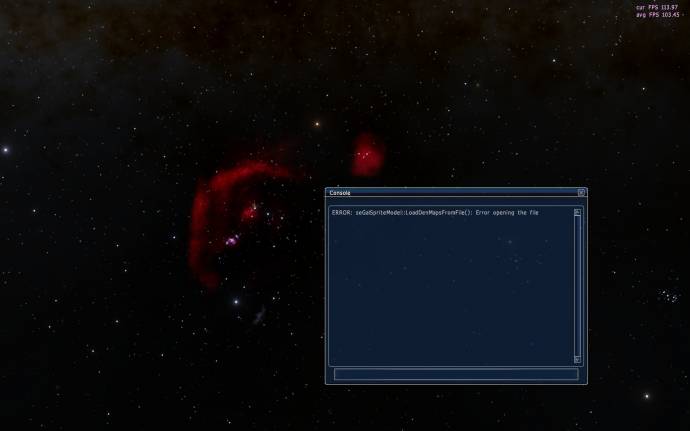
quite strange
|
| |
| |
| Brett001 | Date: Wednesday, 06.01.2016, 11:37 | Message # 26 |
 Space Pilot
Group: Users
 Hungary
Hungary
Messages: 84
Status: Offline
| Did not work for me too.  SE is (patch 8) CTD if I selected Orion nebula. SE is (patch 8) CTD if I selected Orion nebula.
|
| |
| |
| astroniki | Date: Wednesday, 06.01.2016, 13:06 | Message # 27 |
 Space Pilot
Group: SE team
 Poland
Poland
Messages: 115
Status: Offline
| Fixed. please re-try with the newest beta.
The models.cfg was corrupted.
The entry for the horsehead nebula was all like Code // These parameters automatically updated by SpaceEngine
clipRadius 1.01092
sumColor (-nan(ind)(-nan(ind))(-nan(ind)(ind))(-nan(ind)(ind))(-nan(ind)(ind))(-nan(ind)(ind))(-nan(ind)(ind))(-nan(ind)(ind))(-nan(ind)(ind))(-nan(ind)(ind))(-nan(ind)(ind))(-nan(ind)(ind))(-nan(ind)(ind))(-nan(ind)(ind))(-nan(ind)(ind))(-nan(ind)(ind))(-nan(ind)(ind))(-nan(ind)(ind))(-nan(ind)(ind)), -nan(ind)(ind), -nan(ind))
sumBright 7360.69
maxBright 0.453031
Check out my astrophotography:
http://www.astroniki.fbl.pl
http://www.facebook.com/AstroNiki1
|
| |
| |
| astroniki | Date: Monday, 15.02.2016, 15:04 | Message # 28 |
 Space Pilot
Group: SE team
 Poland
Poland
Messages: 115
Status: Offline
| I've uploaded my current Milky Way Model. Someone test it please if it works alright.
Check out my astrophotography:
http://www.astroniki.fbl.pl
http://www.facebook.com/AstroNiki1
|
| |
| |
| n0b0dy | Date: Monday, 15.02.2016, 16:42 | Message # 29 |
 Explorer
Group: Users
 Pirate
Pirate
Messages: 297
Status: Offline
| Hi astroniki,
Can you please tell instructions on how to implement your Orion Nebula Complex with current 0974 Release Canditate? The default one is too color-saturated and low resolution imo.
|
| |
| |
| astroniki | Date: Monday, 15.02.2016, 17:36 | Message # 30 |
 Space Pilot
Group: SE team
 Poland
Poland
Messages: 115
Status: Offline
| You need to follow the instructions, but instead of overwriting anything you need to unpack the pak files and manualy replace parts of the code with the new ones and also replace the textures in the pak.
This is awfully complicated so i might just ask Spaceengeneer to get them in the next candidate :P
Check out my astrophotography:
http://www.astroniki.fbl.pl
http://www.facebook.com/AstroNiki1
|
| |
| |