|
Mod to reduce minimum star point size?
|
|
| David | Date: Friday, 13.03.2015, 23:11 | Message # 1 |
|
Observer
Group: Newbies
 United States
United States
Messages: 6
Status: Offline
| Hello,
I am relatively new to this forum - so hello! I thought I had seen a mod for Space Engine that improved the minimum size of stars so that they looked more like the background of this forum. Currently even when changing stars to "points" and making them 0.5 size, they are still larger than reality. However, I can't find that mod anymore - can anyone point me to it? (no pun intended). Alternatively, is that something we can mod?
Thank you!
|
| |
| |
| SpaceEngineer | Date: Saturday, 14.03.2015, 13:33 | Message # 2 |
 Author of Space Engine
Group: Administrators
 Russian Federation
Russian Federation
Messages: 4800
Status: Offline
| If such mod exist before, it will not work with latest SE version anymore. The star rendering technique has been changed. Stars are already very small compared to the old technique, so why do you want to make them smaller?

|
| |
| |
| David | Date: Saturday, 14.03.2015, 22:33 | Message # 3 |
|
Observer
Group: Newbies
 United States
United States
Messages: 6
Status: Offline
| Because smaller stars look prettier / more realistic. The first image below is with stars as points on MINIMUM scale of 0.5. It needs to be much smaller, or have a lot more variance in star size. To me, the stars look too much like obvious dots, instead of points of light. I guess I am sad there is no mod that works for this anymore...
This:
vs.
THIS:
Edited by David - Saturday, 14.03.2015, 22:35 |
| |
| |
| Thomas988 | Date: Saturday, 14.03.2015, 22:46 | Message # 4 |
 Space Pilot
Group: Users
 United States
United States
Messages: 125
Status: Offline
| Yeah, I would love to see something like this too someday.
All you need in life are space games and typhlosions.
|
| |
| |
| David | Date: Saturday, 14.03.2015, 23:08 | Message # 5 |
|
Observer
Group: Newbies
 United States
United States
Messages: 6
Status: Offline
| For those comparing the two images - it may not be quite as noticeable because the images are small, but compare your in-game/simulation view to this video here. The difference in how the stars look makes a STAGGERING difference in visuals:
https://www.youtube.com/watch?v=b1O3XCsGnC8
|
| |
| |
| Quontex | Date: Saturday, 14.03.2015, 23:43 | Message # 6 |
 Explorer
Group: Users
 Australia
Australia
Messages: 155
Status: Offline
| Quote David (  ) THIS:

|
| |
| |
| David | Date: Sunday, 15.03.2015, 00:36 | Message # 7 |
|
Observer
Group: Newbies
 United States
United States
Messages: 6
Status: Offline
| Quote Quontex (  ) I thought that was default SE until I saw the copyright and realised it was a photo.
It doesn't look like that in game. I'm telling you, watch the video in my previous post, compare to your in-game experience.
|
| |
| |
| DoctorOfSpace | Date: Sunday, 15.03.2015, 01:55 | Message # 8 |
 Galaxy Architect
Group: Global Moderators
 Pirate
Pirate
Messages: 3600
Status: Offline
| Have you tried editing the star_point, star_sprite, and star_sprite_blur shaders?
Intel Core i7-5820K 4.2GHz 6-Core Processor
G.Skill Ripjaws V Series 32GB (4 x 8GB) DDR4-2400 Memory
EVGA GTX 980 Ti SC 6GB
|
| |
| |
| RockoRocks | Date: Sunday, 15.03.2015, 16:32 | Message # 9 |
 World Builder
Group: Users
 Belgium
Belgium
Messages: 674
Status: Offline
| Quote Quontex (  ) I thought that was default SE until I saw the copyright and realised it was a photo.
The stars could be, maybe, but not the mountains.
I will be inactive on this forum for the time being. Might come back eventually
AMD AR-3305M APU w/ Radeon HD 1.90 GHz 6,00 GB RAM
|
| |
| |
| RockoRocks | Date: Sunday, 15.03.2015, 19:33 | Message # 10 |
 World Builder
Group: Users
 Belgium
Belgium
Messages: 674
Status: Offline
| Quote David (  ) Because smaller stars look prettier / more realistic. The first image below is with stars as points on MINIMUM scale of 0.5. It needs to be much smaller, or have a lot more variance in star size. To me, the stars look too much like obvious dots, instead of points of light. I guess I am sad there is no mod that works for this anymore...
This:
That's odd, stars do not look like that for me at all. They look like this (as seen from the Solar System):
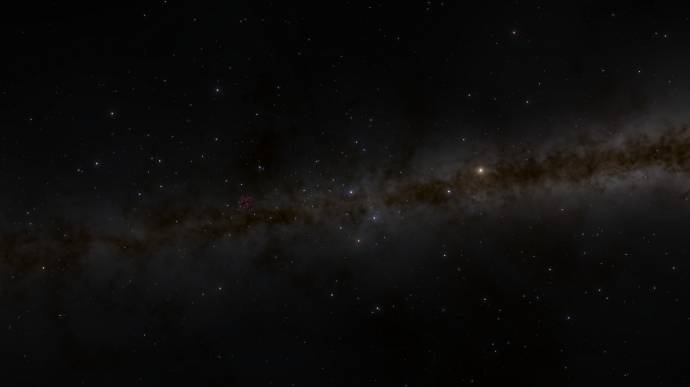
Though I do have to say I'm using a modified star_point, star_point_blur and star_sprite shaders, they don't make that much difference. I don't know anymore where I got them, unfortunately, but they were certainly from this forum. I think Doctorofspace made them but I'm not sure. However, it's not just the shaders that make this difference, I think. I once updated my graphics drivers to solve some other issue, and stars also appeared better and more realistic, while i was not aware they were not showing like it was supposed to be.
Basically you might want to update your graphics drivers, and you may see a difference.
I will be inactive on this forum for the time being. Might come back eventually
AMD AR-3305M APU w/ Radeon HD 1.90 GHz 6,00 GB RAM
Edited by RockoRocks - Sunday, 15.03.2015, 19:34 |
| |
| |
| David | Date: Sunday, 15.03.2015, 20:52 | Message # 11 |
|
Observer
Group: Newbies
 United States
United States
Messages: 6
Status: Offline
| DoctorofSpace - thank you! I did a google search for the shaders you mentioned and found this old thread: http://en.spaceengine.org/forum/4-2751-1
This is EXACTLY what I was looking for. Anyone who hasn't grabbed these files - DO IT. This really should be pinned those shader changes are so good.
Thank you!
|
| |
| |
| DoctorOfSpace | Date: Sunday, 15.03.2015, 20:57 | Message # 12 |
 Galaxy Architect
Group: Global Moderators
 Pirate
Pirate
Messages: 3600
Status: Offline
| Perhaps I should add that to my mod thread if so many people want it.
Intel Core i7-5820K 4.2GHz 6-Core Processor
G.Skill Ripjaws V Series 32GB (4 x 8GB) DDR4-2400 Memory
EVGA GTX 980 Ti SC 6GB
|
| |
| |
| ZackG | Date: Monday, 16.03.2015, 20:45 | Message # 13 |
 Space Pilot
Group: Users
 United States
United States
Messages: 113
Status: Offline
| Quote David (  ) This is EXACTLY what I was looking for. Anyone who hasn't grabbed these files - DO IT. This really should be pinned those shader changes are so good.
Thank you!
Heh I guess my thread did get some reputation here. Im glad it helped you
MOBO:ASUS Sabertooth Mark I
CPU:Intel I7 4790 3.6Ghz
GPU:NVIDIA GTX960 4GB
Memory:32GB 1600Mhz (Corsair 4x8GB)
|
| |
| |