|
Force higher resolutions exceeding your monitor max
|
|
| Nirklars | Date: Saturday, 14.02.2015, 22:18 | Message # 1 |
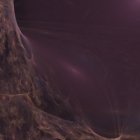 Observer
Group: Newbies
 Sweden
Sweden
Messages: 4
Status: Offline
| Hello community!
I wanted to share an AutoHotkey script to you that I use to take high res screenshots in 4096x2160.
To use it install AutoHotkey. Double click on the ahk file. Run spaceengine in windowed mode and press F12 to force the window size. Press F12 again to restore your window size. You can edit the script it to any resolution that you prefer!
Here is a more in depth instructional guide:
https://nirklars.wordpress.com/2015....enshots
Copy and paste the following code into notepad or any other plain text editor. Save as highresscreenshots.ahk or whichever you like as long as you end with the .ahk file extension.
Code
F12::
WinGet, TempWindowID, ID, A
If (WindowID != TempWindowID)
{
WindowID:=TempWindowID
WindowState:=0
}
If (WindowState != 1)
{
WinGetPos, WinPosX, WinPosY, WindowWidth, WindowHeight, ahk_id %WindowID%
WinSet, Style, ^0xC40000, ahk_id %WindowID%
WinMove, ahk_id %WindowID%, , 0, 0, 4096, 2160
}
Else
{
WinSet, Style, ^0xC40000, ahk_id %WindowID%
WinMove, ahk_id %WindowID%, , WinPosX, WinPosY, WindowWidth, WindowHeight
}
WindowState:=!WindowState
return
There's probably many more ways to do this but AutoHotkey is a free scripting language and open source.
Hope this is of any help to you ! 
EDIT: Small warning to you, this is very process intensive, only use it temporarily for taking pretty screenshots!
Here is an example screenshot. Click for full size!

Best Regard
Nick
http://nirklars.wordpress.com
Tutorial guide for capturing high resolution screenshots!
Edited by Nirklars - Thursday, 19.02.2015, 16:46 |
| |
| |
| FastFourierTransform | Date: Monday, 16.02.2015, 17:38 | Message # 2 |
 Pioneer
Group: Local Moderators
 Spain
Spain
Messages: 542
Status: Offline
| This is awesome!! thanks
|
| |
| |
| Elkar | Date: Wednesday, 18.02.2015, 04:43 | Message # 3 |
 Space Tourist
Group: Users
 United States
United States
Messages: 22
Status: Offline
| Will this cause lag?
( ͡° ͜ʖ ͡°)( ͡° ͜ʖ ͡°)( ͡° ͜ʖ ͡°)
|
| |
| |
| anonymousgamer | Date: Wednesday, 18.02.2015, 05:06 | Message # 4 |
 World Builder
Group: Global Moderators
 United States
United States
Messages: 1011
Status: Offline
| Quote Elkar (  ) Will this cause lag?
Yes. A lot. Especially if using high LODs. Normally, the only reason you would want to exceed your monitor's resolution is to take pretty screenshots.
Desktop: FX-8350 4.0 GHz, 8 GB DDR3 RAM, EVGA GeForce GTX 1080 FTW 8 GB, 2 TB HDD, 24 inch 1920x1080 screen
Laptop: Core i5 480M 2.66 GHz (turbo 2.93), 8 GB DDR3 RAM, AMD Radeon HD 6550m 1 GB, 640 GB HDD, 17.3 inch 1600x900 screen
|
| |
| |
| SolarLiner | Date: Wednesday, 18.02.2015, 17:47 | Message # 5 |
 Explorer
Group: Users
 France
France
Messages: 267
Status: Offline
| Whoa that starfield in the sky of your pic is pretty!
Thanks for the script !
custom landing page to share: http://bit.ly/spaceengine
|
| |
| |
| Elkar | Date: Thursday, 19.02.2015, 00:10 | Message # 6 |
 Space Tourist
Group: Users
 United States
United States
Messages: 22
Status: Offline
| Okay, thanks for the info.
( ͡° ͜ʖ ͡°)( ͡° ͜ʖ ͡°)( ͡° ͜ʖ ͡°)
|
| |
| |
| Nirklars | Date: Thursday, 19.02.2015, 16:40 | Message # 7 |
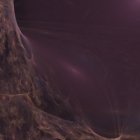 Observer
Group: Newbies
 Sweden
Sweden
Messages: 4
Status: Offline
| Quote FastFourierTransform (  ) This is awesome!! thanks
Glad that you found it useful 
Quote SolarLiner (  ) Whoa that starfield in the sky of your pic is pretty!
Thanks for the script !
Cheers!
Quote anonymousgamer (  ) Will this cause lag?
Yes. A lot. Especially if using high LODs. Normally, the only reason you would want to exceed your monitor's resolution is to take pretty screenshots.
Yeah sorry for not warning, this is VERY process intensive.
With LOD maxed to 2 and taking screenshots I can usually only take 2-10 screenshots or so before space engine freezes or crashes.
Only use this script temporarily before taking screenshots, then toggle it back.
Best Regards!
http://nirklars.wordpress.com
Tutorial guide for capturing high resolution screenshots!
|
| |
| |
| Cordax | Date: Saturday, 10.10.2015, 05:42 | Message # 8 |
|
Observer
Group: Newbies
 United States
United States
Messages: 5
Status: Offline
| Thanks!
|
| |
| |