|
Recoloring an Atmosphere?
|
|
| iPetroSS | Date: Sunday, 13.10.2013, 16:46 | Message # 1 |
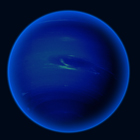 Observer
Group: Users
 Greece
Greece
Messages: 19
Status: Offline
| Hi guys,
is there a way I can make a custom atmosphere for a planet? Or maybe recolor an existing one?
|
| |
| |
| SpaceEngineer | Date: Sunday, 13.10.2013, 22:04 | Message # 2 |
 Author of Space Engine
Group: Administrators
 Russian Federation
Russian Federation
Messages: 4800
Status: Offline
| You may add new atmosphere in the models/atmospheres/atmospheres.cfg script, and assign it to your planet model. But this is highly undesirable:
1) It will be used only for your planet. Procedural planets will ignore it.
2) Each atmo model consumes a lot of video memory (8 Mb). And it is not deleted form the VRAM when it becomes useless, so it will always consumes that memory. This is a reason why SE have limited number of models.
3) Precompution of the model is slow (few seconds), and not all systems can do it. This is reason why SE installation have all precomputed models already included (*.atm files).
To change color of the atmosphere, you may change the color of a star  In the future, I will add simple Hue/Saturation/Lightness parameters, that will change the final color of the atmosphere effect. In the future, I will add simple Hue/Saturation/Lightness parameters, that will change the final color of the atmosphere effect.

|
| |
| |
| HarbingerDawn | Date: Sunday, 13.10.2013, 22:11 | Message # 3 |
 Cosmic Curator
Group: Administrators
 United States
United States
Messages: 8717
Status: Offline
| Quote SpaceEngineer (  ) 3) Precompution of the model is slow (few seconds), and not all systems can do it. This is reason why SE installation have all precomputed models already included (*.atm files).
What determines if a GPU can properly compute the model? My old 9800 GTX+ could compute the models properly, but my current GTX 480 can not. That's why I have not worked on an updated Mars model.
All forum users, please read this!
My SE mods and addons
Phenom II X6 1090T 3.2 GHz, 16 GB DDR3 RAM, GTX 970 3584 MB VRAM
|
| |
| |
| SpaceEngineer | Date: Monday, 14.10.2013, 08:50 | Message # 4 |
 Author of Space Engine
Group: Administrators
 Russian Federation
Russian Federation
Messages: 4800
Status: Offline
| Quote HarbingerDawn (  ) What determines if a GPU can properly compute the model? My old 9800 GTX+ could compute the models properly, but my current GTX 480 can not. That's why I have not worked on an updated Mars model.
I don't know. I used Bruneton's code with no changes. Maybe some incompatibility with new hardware. I can't fix this because I have only 9800 GTX+ 

|
| |
| |
| iPetroSS | Date: Monday, 14.10.2013, 11:47 | Message # 5 |
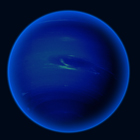 Observer
Group: Users
 Greece
Greece
Messages: 19
Status: Offline
| Nevermind, I'll use the existing ones. Thanks anyways!
|
| |
| |
| HarbingerDawn | Date: Monday, 14.10.2013, 12:02 | Message # 6 |
 Cosmic Curator
Group: Administrators
 United States
United States
Messages: 8717
Status: Offline
| Quote SpaceEngineer (  ) Maybe some incompatibility with new hardware.
I don't think so; to test this I asked someone else with a newer GPU to try to compute an atmosphere model for me and it worked for them. Must be something weird with my system.
All forum users, please read this!
My SE mods and addons
Phenom II X6 1090T 3.2 GHz, 16 GB DDR3 RAM, GTX 970 3584 MB VRAM
|
| |
| |
| SpaceEngineer | Date: Monday, 14.10.2013, 21:42 | Message # 7 |
 Author of Space Engine
Group: Administrators
 Russian Federation
Russian Federation
Messages: 4800
Status: Offline
| I have random gltches on both my computers too. Sometimes it won't to compute the atmo model.

|
| |
| |
| HarbingerDawn | Date: Monday, 14.10.2013, 22:17 | Message # 8 |
 Cosmic Curator
Group: Administrators
 United States
United States
Messages: 8717
Status: Offline
| Quote SpaceEngineer (  ) I have random gltches on both my computers too. Sometimes it won't to compute the atmo model.
I might have had that with my old GPU. But with my current one it has a 100% failure rate  A friend gave me his old 9800 GT though so I can still work on them if I need to (hopefully) A friend gave me his old 9800 GT though so I can still work on them if I need to (hopefully) 
All forum users, please read this!
My SE mods and addons
Phenom II X6 1090T 3.2 GHz, 16 GB DDR3 RAM, GTX 970 3584 MB VRAM
|
| |
| |
| JoeCapricorn | Date: Tuesday, 15.10.2013, 19:11 | Message # 9 |
|
Observer
Group: Users
 United States
United States
Messages: 14
Status: Offline
| I think it would still be neat to have a guide on creating new atmosphere models, for those that want to take the plunge. Is there any way to create a precomputed .ATM model?
Also, what do each of the parameters change?
|
| |
| |
| iPetroSS | Date: Wednesday, 16.10.2013, 13:33 | Message # 10 |
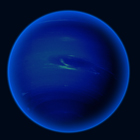 Observer
Group: Users
 Greece
Greece
Messages: 19
Status: Offline
| Basically, what I'd like to have would be the ability to change an atmosphere's color.
|
| |
| |
| julio_illyrian | Date: Wednesday, 01.07.2015, 12:06 | Message # 11 |
 Observer
Group: Newbies
 Albania
Albania
Messages: 7
Status: Offline
| I tried to create an atmosphere model, but it had become a mess!
Is there a way to figure out how to do? With Celestia is a little easier, there are no models, create your own atmosphere typing numbers, a bit like the palettes for the color of the surface.
|
| |
| |
| PlutonianEmpire | Date: Sunday, 05.07.2015, 19:29 | Message # 12 |
 Pioneer
Group: Users
 United States
United States
Messages: 475
Status: Offline
| Quote SpaceEngineer (  ) To change color of the atmosphere, you may change the color of a star smile In the future, I will add simple Hue/Saturation/Lightness parameters, that will change the final color of the atmosphere effect.
Would it be possible to have separate parameters for that? As in, one set for the daytime sky and another for the evening/sunset sky, for example?
Specs: Dell Inspiron 5547 (Laptop); 8 gigabytes of RAM; Processor: Intel® Core™ i5-4210U CPU @ 1.70GHz (4 CPUs), ~2.4GHz; Operating System: Windows 7 Home Premium 64-bit; Graphics: Intel® HD Graphics 4400 (That's all there is :( )
|
| |
| |