|
Keeping the generated content at larger distances?
|
|
| Kviki | Date: Wednesday, 15.08.2012, 18:04 | Message # 1 |
 Explorer
Group: SE team
 Croatia
Croatia
Messages: 289
Status: Offline
| For instance, I go down to the surface of a planet, the landscape loads and everything. After I go back to space, about 20km away, is it possible to keep the generated detail? By default it simply goes into lower levels of detail the further away you go.
 
Edited by Kviki - Wednesday, 15.08.2012, 18:07 |
| |
| |
| DoctorOfSpace | Date: Wednesday, 15.08.2012, 18:56 | Message # 2 |
 Galaxy Architect
Group: Global Moderators
 Pirate
Pirate
Messages: 3600
Status: Offline
| I don't think this is possible. I may be wrong but what you are suggesting would lead to a crash within minutes or seconds from the average computer running out of RAM.
Intel Core i7-5820K 4.2GHz 6-Core Processor
G.Skill Ripjaws V Series 32GB (4 x 8GB) DDR4-2400 Memory
EVGA GTX 980 Ti SC 6GB
|
| |
| |
| HarbingerDawn | Date: Wednesday, 15.08.2012, 19:07 | Message # 3 |
 Cosmic Curator
Group: Administrators
 United States
United States
Messages: 8717
Status: Offline
| You can increase LOD. That is the only way to accomplish what you suggest.
All forum users, please read this!
My SE mods and addons
Phenom II X6 1090T 3.2 GHz, 16 GB DDR3 RAM, GTX 970 3584 MB VRAM
|
| |
| |
| DoctorOfSpace | Date: Wednesday, 15.08.2012, 19:11 | Message # 4 |
 Galaxy Architect
Group: Global Moderators
 Pirate
Pirate
Messages: 3600
Status: Offline
| Quote (HarbingerDawn) You can increase LOD. That is the only way to accomplish what you suggest.
Even at LOD 2 it doesn't keep the highest detail of the ground. It still scales it back a bit when you leave the surface.
Intel Core i7-5820K 4.2GHz 6-Core Processor
G.Skill Ripjaws V Series 32GB (4 x 8GB) DDR4-2400 Memory
EVGA GTX 980 Ti SC 6GB
|
| |
| |
| HarbingerDawn | Date: Wednesday, 15.08.2012, 19:19 | Message # 5 |
 Cosmic Curator
Group: Administrators
 United States
United States
Messages: 8717
Status: Offline
| Quote (DoctorOfSpace) Even at LOD 2 it doesn't keep the highest detail of the ground. It still scales it back a bit when you leave the surface.
But it will keep a higher level of detail for a longer period of time than the other LODs, if I remember correctly. The only way to get even higher detail would be for SpaceEngineer to increase the maximum LOD, which would be a rather foolish and pointless exercise on most current PCs.
All forum users, please read this!
My SE mods and addons
Phenom II X6 1090T 3.2 GHz, 16 GB DDR3 RAM, GTX 970 3584 MB VRAM
|
| |
| |
| DoctorOfSpace | Date: Wednesday, 15.08.2012, 19:21 | Message # 6 |
 Galaxy Architect
Group: Global Moderators
 Pirate
Pirate
Messages: 3600
Status: Offline
| Quote (HarbingerDawn) which would be a rather foolish and pointless exercise on most current PCs.
I think we have the same view on this but from a slightly different standpoint.
Intel Core i7-5820K 4.2GHz 6-Core Processor
G.Skill Ripjaws V Series 32GB (4 x 8GB) DDR4-2400 Memory
EVGA GTX 980 Ti SC 6GB
|
| |
| |
| boyan3001 | Date: Wednesday, 15.08.2012, 19:27 | Message # 7 |
 Astronaut
Group: Users
 Serbia
Serbia
Messages: 45
Status: Offline
| I think that Kviki speaks about good memory menager, that take the best of avaible system memory.
Realno...
|
| |
| |
| SpaceEngineer | Date: Wednesday, 15.08.2012, 19:47 | Message # 8 |
 Author of Space Engine
Group: Administrators
 Russian Federation
Russian Federation
Messages: 4800
Status: Offline
| Quote (Kviki) is it possible to keep the generated detail? By default it simply goes into lower levels of detail the further away you go.
For that? If SE do so, you will see a very detailed chunk of landscape surrounded with low or standard detail landscape. What is the purpose of this?

|
| |
| |
| Kviki | Date: Wednesday, 15.08.2012, 20:05 | Message # 9 |
 Explorer
Group: SE team
 Croatia
Croatia
Messages: 289
Status: Offline
| Well, when trying to take a good screenshot of a planet from space at a bigger distance, the terrain is pretty much flat at that point (ocean and landscape with colors without any noticable terrain). The thing I wanted is that spaceengine generates the basic planet detail, so when you go back to space it won't turn into a lower LOD.
 
Edited by Kviki - Wednesday, 15.08.2012, 20:10 |
| |
| |
| SpaceEngineer | Date: Wednesday, 15.08.2012, 20:10 | Message # 10 |
 Author of Space Engine
Group: Administrators
 Russian Federation
Russian Federation
Messages: 4800
Status: Offline
| Level of detail from space always the best (per-pixel), may be you have some bug? Show me a screenshot.

|
| |
| |
| DoctorOfSpace | Date: Wednesday, 15.08.2012, 20:15 | Message # 11 |
 Galaxy Architect
Group: Global Moderators
 Pirate
Pirate
Messages: 3600
Status: Offline
| Quote (SpaceEngineer) Show me a screenshot.
These are with LOD2 and I think this is what he means.
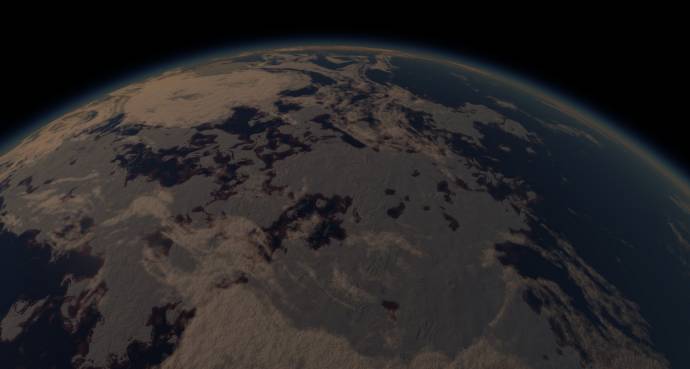

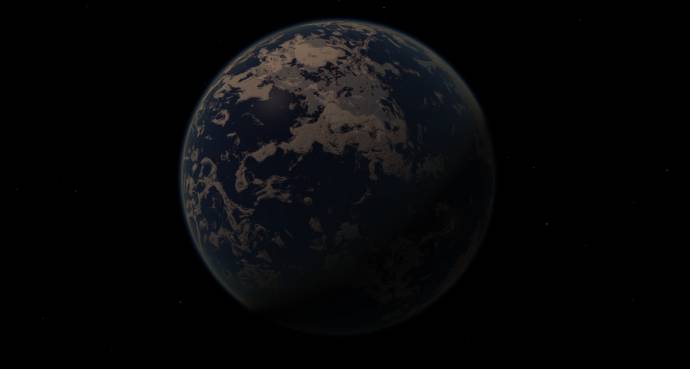
I don't see anything really wrong with it anyways, just like Earth things would start to look flat the farther away you get.
Intel Core i7-5820K 4.2GHz 6-Core Processor
G.Skill Ripjaws V Series 32GB (4 x 8GB) DDR4-2400 Memory
EVGA GTX 980 Ti SC 6GB
|
| |
| |
| Kviki | Date: Wednesday, 15.08.2012, 20:21 | Message # 12 |
 Explorer
Group: SE team
 Croatia
Croatia
Messages: 289
Status: Offline
| Here is a picture of a planet from a certain height, as you can see it looks very blocky/pixelated, with no actual terrain features showing, it looks quite flat: http://en.spaceengine.org/_fr/9/4476734.jpg
Now here is the terrain that was in the middle of the first picture (you may see that basic terrain shapes are barely seen in the first image): http://en.spaceengine.org/_fr/9/1733386.jpg
(Though this could only be me and my imagination!  ) )
 
Edited by Kviki - Wednesday, 15.08.2012, 20:23 |
| |
| |
| DoctorOfSpace | Date: Wednesday, 15.08.2012, 20:41 | Message # 13 |
 Galaxy Architect
Group: Global Moderators
 Pirate
Pirate
Messages: 3600
Status: Offline
| What LOD is that and have you tried LOD 2?
Intel Core i7-5820K 4.2GHz 6-Core Processor
G.Skill Ripjaws V Series 32GB (4 x 8GB) DDR4-2400 Memory
EVGA GTX 980 Ti SC 6GB
|
| |
| |
| Kviki | Date: Wednesday, 15.08.2012, 21:11 | Message # 14 |
 Explorer
Group: SE team
 Croatia
Croatia
Messages: 289
Status: Offline
| I'm pretty sure its LOD 0, unless I'm blind. I did try LOD 2 and it's way too laggy, about 4 fps and terrain never loads (completely blurred terrain and flatness)
 
Edited by Kviki - Wednesday, 15.08.2012, 21:12 |
| |
| |
| DoctorOfSpace | Date: Wednesday, 15.08.2012, 21:32 | Message # 15 |
 Galaxy Architect
Group: Global Moderators
 Pirate
Pirate
Messages: 3600
Status: Offline
| Quote (Kviki) I'm pretty sure its LOD 0, unless I'm blind. I did try LOD 2 and it's way too laggy, about 4 fps and terrain never loads (completely blurred terrain and flatness)
If you've posted them before I either haven't seen or don't remember, but what are your specs?
Might be your PC just doesn't have the memory or power to do such things.
Intel Core i7-5820K 4.2GHz 6-Core Processor
G.Skill Ripjaws V Series 32GB (4 x 8GB) DDR4-2400 Memory
EVGA GTX 980 Ti SC 6GB
|
| |
| |