|
General SE questions
|
|
| pepe8999 | Date: Friday, 18.01.2013, 02:10 | Message # 31 |
|
Observer
Group: Users
 Argentina
Argentina
Messages: 12
Status: Offline
| Quote (HarbingerDawn) You can resize your window to any resolution you like. If you mean fullscreen resolution, you can adjust that in the main.cfg file
How can i open that file, i dont have any program to open it, and inside.... what i have to do? i want to put the resolution of HDMI 1920x1080.
Quote (HarbingerDawn) Because if you don't the patch does not install correctly. Anyway, the folder rebuilds itself the next time the program is run, and it has nothing to do with screenshots. If it affects your screenshot ability, you probably did something wrong with installing the patch.
I explain how i install all,
I download SE from the web, i extract in a folder....., then i download 0.9.6.2 and i extract it in the same folder and i overwrite some files. When i finish doing that theres no cache folder.
I run the SE and all works good.
I7 3770K 3.5 ghz 8 GB RAM 1600 mhz ATI HD 7750 1 GB Windows 7 64 bit
|
| |
| |
| HarbingerDawn | Date: Friday, 18.01.2013, 03:33 | Message # 32 |
 Cosmic Curator
Group: Administrators
 United States
United States
Messages: 8717
Status: Offline
| Quote (pepe8999) i dont have any program to open it
WordPad or any other text editor will open it
Quote (pepe8999) 1920x1080
That is the default, you don't need to change anything to do that. You can toggle fullscreen mode with Ctrl-Enter
Quote (pepe8999) I download SE from the web, i extract in a folder....., then i download 0.9.6.2 and i extract it in the same folder and i overwrite some files. When i finish doing that theres no cache folder.
Ok you did it correctly then.
All forum users, please read this!
My SE mods and addons
Phenom II X6 1090T 3.2 GHz, 16 GB DDR3 RAM, GTX 970 3584 MB VRAM
|
| |
| |
| Tank7 | Date: Friday, 25.01.2013, 20:01 | Message # 33 |
 Space Tourist
Group: Users
 Canada
Canada
Messages: 36
Status: Offline
| I am having difficulty finding dim stars, like I really want to look at M4, M5 spectral class ones, and Red Giants of various sorts. For now I am pretty much random clicking and reading the spectral class in the top left corner, and I'm trying to skirt the edge of a galaxy with increased magnitude limit to make them easier to spot.
Any tips on how to find the dimmest stars?
Are there any brown dwarfs?
P.S. I have found a bug and I'm not sure where to report. It is a texture bug where you can see half of a cloud formation with a very clear glitchy cut-off line. The Bug Or have a look for yourself: Planet HD 165774 4
Edited by Tank7 - Friday, 25.01.2013, 20:02 |
| |
| |
| HarbingerDawn | Date: Friday, 25.01.2013, 20:08 | Message # 34 |
 Cosmic Curator
Group: Administrators
 United States
United States
Messages: 8717
Status: Offline
| Quote (Tank7) Any tips on how to find the dimmest stars?
Use the map mode (F1 key) You can even find black holes this way.
Quote (Tank7) I have found a bug and I'm not sure where to report
There is a bug reports thread where you can submit bugs. Anyway, that bug is already known.
All forum users, please read this!
My SE mods and addons
Phenom II X6 1090T 3.2 GHz, 16 GB DDR3 RAM, GTX 970 3584 MB VRAM
|
| |
| |
| Tank7 | Date: Saturday, 26.01.2013, 18:01 | Message # 35 |
 Space Tourist
Group: Users
 Canada
Canada
Messages: 36
Status: Offline
| Quote (HarbingerDawn) Use the map mode (F1 key) You can even find black holes this way.
Thank you, this does work very well for the very dim spectral class M ones, and brown dwarfs and black holes as you mention.
I am also interested in the Red Giant stars. They are fairly bright, but if I lower magnitude there's a ton of blue stars. Any good way to single out Red Giants?
|
| |
| |
| Voekoevaka | Date: Saturday, 26.01.2013, 18:39 | Message # 36 |
 World Builder
Group: SE team
 France
France
Messages: 1016
Status: Offline
| Since last month, I'd often spend time on SE, searching for a lone brown dwarf. I hanv't found one yet.
But, everytime when I saw a brown dwarf, it is associated with a neutron star or a black hole. The must I have found is 2 brown dwarves orbiting each other.
Is this a bug ? Does lone brown dwarfs are as rare as this in the universe ?
Want some music of mine ? Please go here !

|
| |
| |
| SpaceEngineer | Date: Saturday, 26.01.2013, 18:57 | Message # 37 |
 Author of Space Engine
Group: Administrators
 Russian Federation
Russian Federation
Messages: 4800
Status: Offline
| This may be a bug. I'm not sure if 0.96 can generate alone BD, but 0.97 should do it.

|
| |
| |
| HarbingerDawn | Date: Saturday, 26.01.2013, 19:14 | Message # 38 |
 Cosmic Curator
Group: Administrators
 United States
United States
Messages: 8717
Status: Offline
| Quote (Voekoevaka) Does lone brown dwarfs are as rare as this in the universe ?
Lone brown dwarfs are relatively common in the universe. The problem is that SE is not like the real universe (yet) 
All forum users, please read this!
My SE mods and addons
Phenom II X6 1090T 3.2 GHz, 16 GB DDR3 RAM, GTX 970 3584 MB VRAM
|
| |
| |
| anonymousgamer | Date: Saturday, 26.01.2013, 23:48 | Message # 39 |
 World Builder
Group: Global Moderators
 United States
United States
Messages: 1011
Status: Offline
| Quote (SpaceEngineer) This may be a bug. I'm not sure if 0.96 can generate alone BD
I've seen 1. 1. That's it. Just 1. Extremely difficult to find, even in map mode, not only because they're rare but because they are so dim.
Desktop: FX-8350 4.0 GHz, 8 GB DDR3 RAM, EVGA GeForce GTX 1080 FTW 8 GB, 2 TB HDD, 24 inch 1920x1080 screen
Laptop: Core i5 480M 2.66 GHz (turbo 2.93), 8 GB DDR3 RAM, AMD Radeon HD 6550m 1 GB, 640 GB HDD, 17.3 inch 1600x900 screen
|
| |
| |
| HarbingerDawn | Date: Saturday, 26.01.2013, 23:53 | Message # 40 |
 Cosmic Curator
Group: Administrators
 United States
United States
Messages: 8717
Status: Offline
| Quote (anonymousgamer) Extremely difficult to find, even in map mode, not only because they're rare but because they are so dim.
Seeing as how black holes can be found in map mode, I think that the dimness is not the biggest problem 
All forum users, please read this!
My SE mods and addons
Phenom II X6 1090T 3.2 GHz, 16 GB DDR3 RAM, GTX 970 3584 MB VRAM
|
| |
| |
| Voekoevaka | Date: Sunday, 27.01.2013, 23:40 | Message # 41 |
 World Builder
Group: SE team
 France
France
Messages: 1016
Status: Offline
| Another question :
Are Magellanic clouds as flat as they are represented in SE ?


Want some music of mine ? Please go here !

|
| |
| |
| Watsisname | Date: Sunday, 27.01.2013, 23:48 | Message # 42 |
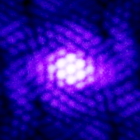 Galaxy Architect
Group: Global Moderators
 United States
United States
Messages: 2613
Status: Offline
| Nah, they are way too flat in SE. Their true shape is irregular.

|
| |
| |
| HarbingerDawn | Date: Sunday, 27.01.2013, 23:48 | Message # 43 |
 Cosmic Curator
Group: Administrators
 United States
United States
Messages: 8717
Status: Offline
| Quote (Voekoevaka) Are Magellanic clouds as flat as they are represented in SE
No, but trying to get more depth into them with SE would be difficult at present.
Quote (Watsisname) Their true shape is irregular.
Well, yes and no. The LMC for example is thought to be a disrupted spiral galaxy, and still maintains characteristics of such a galaxy, including a (probably rather warped) disk structure with bar and partial arms, and much of the galaxy is probably still arranged around that planar structure. But much of it has also been pulled into an irregular shape via tidal interactions with the Milky Way and SMC. So it's essentially an irregular spiral. Such galaxies are sometimes referred to as "Magellanic Spirals", listed as Sm (or SBm) on the De Vaucouleurs system, which denotes a discernible spiral structure with an irregular appearance and no central bulge.
Specifically, the LMC is SB(s)m, which means it has a barred spiral structure with no ring, irregular in appearance with no central bulge.
The SMC on the other hand is simply classed as Irr, a highly irregular galaxy.
All forum users, please read this!
My SE mods and addons
Phenom II X6 1090T 3.2 GHz, 16 GB DDR3 RAM, GTX 970 3584 MB VRAM
Edited by HarbingerDawn - Monday, 28.01.2013, 00:00 |
| |
| |
| LiNGeN | Date: Sunday, 03.02.2013, 22:21 | Message # 44 |
|
Observer
Group: Users
 Sweden
Sweden
Messages: 11
Status: Offline
| I have found a triple star system consisting of two orange dwarf stars and a brown dwarf star.
Here is the location: RS 0-9-117440512-829-5-8-5696538-0
According to the initial system description, it has 11 planets total:
But if I review each individual star's description the numbers don't add up, see below:
AA - Orange dwarf star - 15 planets:
AB - Orange dwarf star - 15 planets:
B - Brown dwarf star - 3 planets:
The total amount of planets should (according to each individual star's statistics) be 33 planets! I have manually checked the orbits and there are 11 planets total in this system, 2 orbiting the barycenter of AA & AB, 3 orbiting the brown dwarf star and the remaining 6 outer planets orbiting the barycenter of all three stars.
I am running SpaceEngine 0.9.6.2. No mods has been installed other than that I have downloaded and added the high resolution packages of Earth, Jupiter's Galilean moons, Mars, Mercury and the moon as available in the downloads section. Find attached my se.log showing that it successfully generated all the 148 objects of this star system.
Is this just me missing something or is this a known bug/issue in SpaceEngine? (Couldn't find it by searching and going through existing threads. Also not sure if it is a bug, hence posting it as a question rather than a bug submission until someone else can confirm it.)
Edited by LiNGeN - Sunday, 03.02.2013, 22:23 |
| |
| |
| smjjames | Date: Sunday, 03.02.2013, 23:44 | Message # 45 |
|
World Builder
Group: Users
 United States
United States
Messages: 913
Status: Offline
| You know, I've noticed that SE sometimes puts the stars into the number or planets. For example, look at a hot blue binary that doesn't actually have planets, the planets won't show as 0, it shows as 2. Same for stellar remnants that don't have a regular star as a companion.
Here, what probably happened is that it somehow counted the stars as planet objects or it counted twice and added.

Edited by smjjames - Sunday, 03.02.2013, 23:48 |
| |
| |