|
SpaceEngine Video Guide
|
|
| SpaceEngineer | Date: Friday, 31.08.2012, 21:21 | Message # 1 |
 Author of Space Engine
Group: Administrators
 Russian Federation
Russian Federation
Messages: 4800
Status: Offline
| There are a lot of video surveys of SE on youtube, but almost all of them are made by guys who not familiar with all of SE's possibilities and often not even see how the controls work (LOL!). Here for example, this guy says a lot, but doesn't show any procedural planets, and doesn't even show mountains on Earth and Mars. I have no idea what the problem is here, maybe he just doesn't realize that SE can render 3D landscape and planets near other stars...
So I have a suggestion: someone with filming skills and speaks native English could make a normal video survey, that will show all the capabilities of SE; showing how to navigate in space, how to make screenshots and share locations, etc. This could be an "official video guide", and I could put it onto main page of the website.
PS: Okay, I have read the comments and it seems SE crashes too often for him, so he wasn't able to show proceduaral planets. Looking on the default FOV (60°) on this video, I guess he is using 0.9.6.0 or 0.9.6.1, that is why it crashes. Anyway, SE still needs a good video guide! 
*

|
| |
| |
| Antza2 | Date: Friday, 31.08.2012, 21:49 | Message # 2 |
 World Builder
Group: Global Moderators
 Finland
Finland
Messages: 1049
Status: Offline
| Sounds like a job for Talisman. He has some pretty good videos.
Go to antza2.deviantart.com for cool photos!
|
| |
| |
| DoctorOfSpace | Date: Saturday, 01.09.2012, 06:41 | Message # 3 |
 Galaxy Architect
Group: Global Moderators
 Pirate
Pirate
Messages: 3600
Status: Offline
| Quote (Antza2) Sounds like a job for Talisman. He has some pretty good videos.
I'm going to agree with this. He knows how to make decent videos with SE and has a pretty full understanding of the program.
Intel Core i7-5820K 4.2GHz 6-Core Processor
G.Skill Ripjaws V Series 32GB (4 x 8GB) DDR4-2400 Memory
EVGA GTX 980 Ti SC 6GB
|
| |
| |
| Antza2 | Date: Thursday, 06.09.2012, 22:09 | Message # 4 |
 World Builder
Group: Global Moderators
 Finland
Finland
Messages: 1049
Status: Offline
| Has anyone considered making the video?
Go to antza2.deviantart.com for cool photos!
|
| |
| |
| Talisman | Date: Thursday, 06.09.2012, 23:11 | Message # 5 |
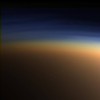 Pioneer
Group: Users
 United States
United States
Messages: 409
Status: Offline
| I would be honored to attempt this, I thought a bit about it and have a decent idea of how to put something like this together showing all the controls, explaining things and showing near all the features of Space Engine. 
The only thing I wouldn't be able to show is how to effectively use and control the spaceships, I haven't tried them very much for some reason. (Perhaps someone much more skilled at the spaceship control could make a separate video explaining that?)
Anyways, I think I can do this and maybe even make it a prologue for my new series "Exploring the Universe"

|
| |
| |
| SpaceEngineer | Date: Friday, 07.09.2012, 01:29 | Message # 6 |
 Author of Space Engine
Group: Administrators
 Russian Federation
Russian Federation
Messages: 4800
Status: Offline
| Ships are actualy just a demo feature, you may just mention them and say they're just a demo, and that more functionalty will be in the next versions.
*

|
| |
| |
| Talisman | Date: Wednesday, 12.09.2012, 03:02 | Message # 7 |
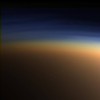 Pioneer
Group: Users
 United States
United States
Messages: 409
Status: Offline
| Quote (SpaceEngineer) Ships are actualy just a demo feature, you may just mention them and say they're just a demo, and that more functionalty will be in the next versions.
Ah, excellent.
Sorry for the long wait but I've been extremely busy and I may begin work on the video today or soon! 

Edited by Talisman - Wednesday, 12.09.2012, 03:02 |
| |
| |
| Hardts | Date: Wednesday, 12.09.2012, 23:36 | Message # 8 |
 Space Pilot
Group: Users
 Denmark
Denmark
Messages: 112
Status: Offline
| Quote (Talisman) Ah, excellent.
Sorry for the long wait but I've been extremely busy and I may begin work on the video today or soon!
Man I know busy...
I'll look forwad to it 
i5 2500k 3,3 GHz @3,6GHz
8 GB 1600 MHz DDR3
3HDD (1TB+500GB+320GB)
Gainward Gtx 460 1GB
2 monitors: Samsung 27" P2770, 22" Samsung BW226
+A sh*tload of palmtree's around my computer :)
|
| |
| |
| Talisman | Date: Thursday, 13.09.2012, 05:38 | Message # 9 |
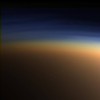 Pioneer
Group: Users
 United States
United States
Messages: 409
Status: Offline
| I made it, check it out here
I tried to make it flowing and easy to understand and talk about the most important controls but it might not be good enough to be used officially. 

|
| |
| |
| SpaceEngineer | Date: Thursday, 13.09.2012, 15:27 | Message # 10 |
 Author of Space Engine
Group: Administrators
 Russian Federation
Russian Federation
Messages: 4800
Status: Offline
| Nice, but you forgot about a lot of important things, like control panels at the sides of the screen. The main control is left mouse drag, and right drag is orbiting around selected object. Also you forgot about screenshot keys and mention where screenshots are saved. And the auto exposure makes the video a bit confusing.
You do not show the power of C key. Imagine you are sat on the moon's surface and want to find its parent gas giant. You bring up the Planetary system browser, select a gas giant, then press C. Selection pointer (; key) helps to navigate too. Another important key is Spacebar (pause/unpause time), \ (set normal time speed) and Shift-\ (reset to current time). The difference between the spacecraft and aircraft modes are best visible at the planetary surface. The keys Z (stop moving) and X (stop rotation) is very usable in these modes. And keypad keys allows to rotate without mouse.
Anyway, good work! 
*

|
| |
| |
| Talisman | Date: Friday, 14.09.2012, 06:16 | Message # 11 |
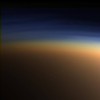 Pioneer
Group: Users
 United States
United States
Messages: 409
Status: Offline
| Quote (SpaceEngineer) Anyway, good work!
Thanks! And yes I forgot the control panels at the sides and bottom of screen, they are useful but some of their functions had hotkeys I explained, and I did show the power of the C key but it was somewhat out of place in the video, and honestly I don't use it that much. 
I did miss out on important things but it was fun to make and I'm sure it will be useful to some people. Perhaps a more detailed extensive one could be made in the future.

|
| |
| |
| Robbie | Date: Friday, 14.09.2012, 09:45 | Message # 12 |
 Pioneer
Group: Global Moderators
 United Kingdom
United Kingdom
Messages: 590
Status: Offline
| A good effort Talisman, a pity about certain information missing.
It would be nice to have a video page for training instructions - together with the written guides we have now. I always thought that Starwraith Games had some decent space video guides. We could get much inspiration from the developer's work there. I think small mini guides for SE would work best. especially as it becomes more developed.
Quad Core i7 930 CPU o/c 3.8 GHz - 6GB DDR3 1600MHz RAM - ATI HD 5870 1024Mb - Intel SSD X25-M Gen 2 - Win 7 64-bit
Add Your PC Spec To Your Signature Or Post It Here
|
| |
| |
| HarbingerDawn | Date: Friday, 14.09.2012, 10:03 | Message # 13 |
 Cosmic Curator
Group: Administrators
 United States
United States
Messages: 8717
Status: Offline
| Quote (Robbie) I think small mini guides for SE would work best. especially as it becomes more developed.
I agree Robbie, this would be a great resource to help new users get to know how to use the program.
All forum users, please read this!
My SE mods and addons
Phenom II X6 1090T 3.2 GHz, 16 GB DDR3 RAM, GTX 970 3584 MB VRAM
|
| |
| |