|
Try returning to Earth manually!
|
|
| Robbie | Date: Thursday, 07.07.2011, 14:09 | Message # 16 |
 Pioneer
Group: Global Moderators
 United Kingdom
United Kingdom
Messages: 590
Status: Offline
| Hey guys, I finally found a way to locate Earth with visual clues only. I switched off the HUD and selection pointer and just used the stars for reference, same way as SpaceEngineer did. Anyways, here's the way I found Earth:
I started at some arbitrary point outside the Milky Way. I then flew to the Sagittarius dwarf galaxy and from there pointed myself in the direction of the Andromeda galaxy so I could orientate myself correctly to one of the Milky Way's spiral arms. I then flew to the top end of the farthest outer spiral arm, and then turned to align myself with Deneb - that's the brightest white star seen between the spiral arm from this position at about 6000 Parsec away. I started flying toward Deneb. At 4000 Pc from Deneb I could see the star Rigel - it's ostensibly close to Deneb when viewing it from above the galactic plane. From here I changed my heading toward the star Rigel. At Rigel I aligned myself with the galactic core, keeping the Magellanic Clouds 'above' me and the galactic plane, thus orientating myself to locate the Orion nebula. Adjacent to Orion is a noticeable star called Bellatrix. I then flew to Bellatrix, then realigned myself to the galactic core again; from here I located the red super giant star Antares. I flew to a star 'east' of Antares called Aldebaran. From Aldebaran I aligned myself again to the galactic core and located Antares from a slightly different position. Below Antares can be found a small group of stars, the top star in the group is Sirius. I headed towards Sirius until I could see Toliman (AKA Alpha Centauri) and Sol, those two stars can be seen in a 'triangular' formation with Sirius. From this formation Sol was easy to locate, its position is about 2 o'clock from Sirius. Toliman is positioned about ~1 o'clock. I finally arrived at Sol and found Earth - good old third rock from Sun. Total time took me 6-minutes from Sag-DEG to Earth. 
Quad Core i7 930 CPU o/c 3.8 GHz - 6GB DDR3 1600MHz RAM - ATI HD 5870 1024Mb - Intel SSD X25-M Gen 2 - Win 7 64-bit
Add Your PC Spec To Your Signature Or Post It Here
|
| |
| |
| SpaceEngineer | Date: Thursday, 07.07.2011, 14:48 | Message # 17 |
 Author of Space Engine
Group: Administrators
 Russian Federation
Russian Federation
Messages: 4800
Status: Offline
| Nice! 
So, the next step is to implement a near-infinite universe, filled with procedural galaxies and try to return to Milky Way that way 
*

|
| |
| |
| Robbie | Date: Thursday, 07.07.2011, 16:18 | Message # 18 |
 Pioneer
Group: Global Moderators
 United Kingdom
United Kingdom
Messages: 590
Status: Offline
| I've done a video today on how to find Earth using the stars as 'sign posts' for our future space travels. :-) I've changed the start location in this video though; I've started from Magellanic Clouds instead of Sag-DEG. It's best to watch it full screen and at 1080 HD if your broadband speed will allow it:
I managed to extrapolate this information from the known stars to create my route home. I kinda 'reverse engineered' the catalogued data, starting with Earth and Sol and then using some of the other well known stars. I then created a couple of constellations as my markers from each star, these act as the observation sign-posts en route: I call these my 'waypoint constellations' - AKA the 'Robbies' constellations.  Without these, I would find it impossible to navigate my way through the bewildering mess of stars. Without these, I would find it impossible to navigate my way through the bewildering mess of stars.
I might post another video later showing how I navigate the way-points and markers.
Quad Core i7 930 CPU o/c 3.8 GHz - 6GB DDR3 1600MHz RAM - ATI HD 5870 1024Mb - Intel SSD X25-M Gen 2 - Win 7 64-bit
Add Your PC Spec To Your Signature Or Post It Here
|
| |
| |
| SpaceEngineer | Date: Friday, 08.07.2011, 00:20 | Message # 19 |
 Author of Space Engine
Group: Administrators
 Russian Federation
Russian Federation
Messages: 4800
Status: Offline
| Robbie
That's Nice, but you might want to add some text onto the video and draw circles around 'sign post' stars. It will be better for others to understand your travels.
Secondly,try to record you video with the SE inbuilt video frame capture: It will make your frame-rate much smoother. You can toggle the frame-time mode (Shift-\) and then press F9 to start recording the screen-shots for each frame. When done, press F9 to stop it. Then go to screen-shots folder for the frame captured screen-shots. You can then stitch those pics together using a video editor program - such as Window Movie Maker. Note that the frame-time mode is important to obtain a smooth video.
update: Damn, I tried to edit your post with [video] BB code, but it won't work for some reason...
*

|
| |
| |
| Robbie | Date: Saturday, 09.07.2011, 14:27 | Message # 20 |
 Pioneer
Group: Global Moderators
 United Kingdom
United Kingdom
Messages: 590
Status: Offline
| That's my next task: To annotate the stars and my so-called 'Robbie' constellations.
I didn't want to add any information to the first video. I wanted it to look arcane. 
I'll hopefully get this next video done sometime tomorrow.
---------------------------------------------
Added (09.07.2011, 17:27)
---------------------------------------------
Okay, here's my annotated video guide on how to find Earth. Again, make sure to watch it full-screen and at 720HD or higher, if your broadband streaming speed is good enough, else download the video first then watch it. Watching the movie at a lower resolution makes the text and markers look very fuzzy.
Using the 'time reset' switch did not help improve the framerate smoothness while recording. I found the frame rates would judder ever so often while recording, there's no judder whatsoever when I'm not recording. I made two short test movies, one with the 'time reset' switched on, the other movie with it off. I could see no improvement in the movie with the switch on. Anyways, this video is the best I can do at this time.
Quad Core i7 930 CPU o/c 3.8 GHz - 6GB DDR3 1600MHz RAM - ATI HD 5870 1024Mb - Intel SSD X25-M Gen 2 - Win 7 64-bit
Add Your PC Spec To Your Signature Or Post It Here
|
| |
| |
| SpaceEngineer | Date: Saturday, 09.07.2011, 16:23 | Message # 21 |
 Author of Space Engine
Group: Administrators
 Russian Federation
Russian Federation
Messages: 4800
Status: Offline
| You must use "Fame Time mode", not "reset time". Use the "Shift-\", and not "Ctrl-\".
While you are in engine the farmerate will depend on the complexity of the scene, but when you make the video with SE's screen-shots, you will see afterwards that the film is much smoother.
*

|
| |
| |
| Robbie | Date: Saturday, 09.07.2011, 17:52 | Message # 22 |
 Pioneer
Group: Global Moderators
 United Kingdom
United Kingdom
Messages: 590
Status: Offline
| D'oh! Silly me. My brain is failing me.  I'll try to remember that next time I make a video. I won't re-make this one now, already spent much time editing and adding text and markers to this movie. I just hope it's good enough as it is. I'll try to remember that next time I make a video. I won't re-make this one now, already spent much time editing and adding text and markers to this movie. I just hope it's good enough as it is.
Quad Core i7 930 CPU o/c 3.8 GHz - 6GB DDR3 1600MHz RAM - ATI HD 5870 1024Mb - Intel SSD X25-M Gen 2 - Win 7 64-bit
Add Your PC Spec To Your Signature Or Post It Here
|
| |
| |
| SpaceEngineer | Date: Sunday, 10.07.2011, 01:31 | Message # 23 |
 Author of Space Engine
Group: Administrators
 Russian Federation
Russian Federation
Messages: 4800
Status: Offline
| Okay, when you make your new video, disable the procedural "bifurcation" of real stars. In your current video Rigel appears as a binary star, but in reality it is single. Disabling of this can be done in universe.cfg: 'StarProcBifurcation false'
*

|
| |
| |
| Robbie | Date: Sunday, 10.07.2011, 12:24 | Message # 24 |
 Pioneer
Group: Global Moderators
 United Kingdom
United Kingdom
Messages: 590
Status: Offline
| Okay, will do. I've noted your suggestions for when I next make a video. I did a quick 'frame time' test in SE, and a quick movie test to see how it works. At least I'm using it correctly now. 
It's been fun using SE to find Earth manually. For me it has become a form of game play.  I may try a few other ways to extrapolate the information from the catalogued stars and create other routes to Earth using specially created constellations - perhaps with a little more imagination on my part, I could make them look more interesting in shape. I may try a few other ways to extrapolate the information from the catalogued stars and create other routes to Earth using specially created constellations - perhaps with a little more imagination on my part, I could make them look more interesting in shape. 
Quad Core i7 930 CPU o/c 3.8 GHz - 6GB DDR3 1600MHz RAM - ATI HD 5870 1024Mb - Intel SSD X25-M Gen 2 - Win 7 64-bit
Add Your PC Spec To Your Signature Or Post It Here
|
| |
| |
| SpaceEngineer | Date: Sunday, 10.07.2011, 22:42 | Message # 25 |
 Author of Space Engine
Group: Administrators
 Russian Federation
Russian Federation
Messages: 4800
Status: Offline
| Try to not use procedural generated stars, only the cataloged ones. Procedural algorithm may change again one day, so your "navigation lessons" may become obsolete.
*

|
| |
| |
| Robbie | Date: Thursday, 21.07.2011, 20:50 | Message # 26 |
 Pioneer
Group: Global Moderators
 United Kingdom
United Kingdom
Messages: 590
Status: Offline
| I've finally got round to making a better quality movie on 'How to find Earth.' I was not too happy with my first video attempt. In this new movie I've managed to get the frame rate running much smoother. No jerky movements when turning my viewpoint this time, and I get nicer transitions between the stars. I've even added some nice soft ambient music, which ironically is called 'Hidden Pathways.' How apt given the video content.  Best to watch it in 1080HD and Full-screen to see the stars in detail Best to watch it in 1080HD and Full-screen to see the stars in detail
Anyways here's the new Link to Youtube
I'm not sure whether to do the tutorial version of this new video yet. The last one was far more time consuming to make.
Quad Core i7 930 CPU o/c 3.8 GHz - 6GB DDR3 1600MHz RAM - ATI HD 5870 1024Mb - Intel SSD X25-M Gen 2 - Win 7 64-bit
Add Your PC Spec To Your Signature Or Post It Here
|
| |
| |
| apenpaap | Date: Saturday, 16.06.2012, 16:10 | Message # 27 |
 World Builder
Group: Users
 Antarctica
Antarctica
Messages: 1063
Status: Offline
| This is my way to find Earth with the interface turned off:

First of all, you look at the Milky Way from this direction. Make sure to position the Magellanic Clouds behind the Milky Way from your point of view and to the upper right. You see the marked star; Eta Carinae, which is bright enough to be seen even from this far. You slowly move in its direction; not with G, but just flying there.

You see some other stars appear as you come closer. To Eta Carinae's lower left first appears a very bright red giant, which is then followed by this more bluish star. Once you can see it, select it and go there.

Once you reach Deneb, you must first make sure the Magellanic Clouds are "below" the galactic disk. Next you look at the galactic core and go quite a bit to the right, until you see a big cluster; Barkhatova 1. The upper-left most blue star is not actually part of the cluster, but behind it, and where you go next. (By the way, the image here has been taken with a 70 degree FOV to show this enitre step in one image; the other images are all at 40 degrees)

When you get to Rigel, once again look at the galactic core. Make sure the Magellanic Clouds are still below it, and then look above the galactic core and a bit to the left, where you'll see a nebula; your next destination.

When you get to the Orion Nebula, you look at the galactic core again (from now on, you make sure the Magellanic Clouds are still down at every step). To its upper right, you'll see an asterism I call the diamond: consisting of three blue stars and a white one. They point to a bright yellow star a bit further, which is where you go next.

When you arrive at Nihal, you look at the galactic core again. The diamond is still to its upper right, but because of the distance you travelled from the Orion nebula it's deformed, and with two stars added to it, it's become a hand with a long, pointy finger. The finger points to another finger (which is on the other side of your screen when at a 40 degree FOV): but this one beckons instead of pointing. The fingertip is a yellow star, where you go next.

When at Capella, you look at the galactic core once again. To its right and a bit under the galactic disk, there's a bright blue-white star, where you'll go next.

Arrived at Sirius, you take a look at the galactic core once more. To its left, above the galactic disk, there are two bright yellow stars. The one on the left is your next destination.

As you come to a little yellow star, you're nearly there. All you have to do now is pull back, find the third rock, and go there:

I occasionally stream at http://www.twitch.tv/magistermystax. Sometimes SE, sometimes other games.
|
| |
| |
| HarbingerDawn | Date: Saturday, 16.06.2012, 18:27 | Message # 28 |
 Cosmic Curator
Group: Administrators
 United States
United States
Messages: 8717
Status: Offline
| Wow, I never knew that this thread existed. I too have figured out a long time ago how to return to Earth manually. It uses a method very similar to SpaceEngineer's. I approach the Milky Way, making sure that the Magellanic clouds are below me and that the Sag DEG is on the other side of the galaxy and I fly towards ETA Car, but I go a little farther out and clockwise. When I am in the plane of the galaxy in that region there is a long chain, almost like a "tube" of blue giant stars skewed somewhat from the galactic plane and stretching for thousands of light years. At the lower and outer end of this chain is Orion. Once I have located Orion I fly "inward" and "clockwise" through the galaxy and upward into the galactic plane, while still facing Orion on one side of my screen. I do this until I recognize the Pleiades and Giades clusters, then I arrange them so that they are located in roughly the correct position relative to Orion. Then I locate Aldebaran and place it in the "upper left" of the Giades (i.e. forming the bull's left horn) and I just fly towards it. In this arrangement you will fly straight towards Sol, though you can also recognize it by its relative position to Sirius and ALF Cen when you approach. Then simply fly towards the sun and get close and locate the brightest or second-brightest planet (depending on your approach) - it will be bluer and have another little dot with it - and simply fly there.
And voila! You are now an interstellar astronavigator extraordinaire!
All forum users, please read this!
My SE mods and addons
Phenom II X6 1090T 3.2 GHz, 16 GB DDR3 RAM, GTX 970 3584 MB VRAM
|
| |
| |
| Solaris | Date: Saturday, 16.06.2012, 18:35 | Message # 29 |
 World Builder
Group: Global Moderators
 France
France
Messages: 731
Status: Offline
| Nice "old" thread ! i'll try this but it look easy to lose yourself 
|
| |
| |
| SimonDoo | Date: Monday, 18.06.2012, 10:16 | Message # 30 |
 Observer
Group: Newbies
 France
France
Messages: 9
Status: Offline
| How, I never saw this thread too. it's a great challenge indeed.
I tried another "path to home" from outside the Milky way, and I thought I had a nice "highway to Sol" marked with a few hyper (or super-) giant stars, but I have a doubt on their "real" luminosity or "visibility" from outside the Milky Way
So the Path is :
KY Cyg - Deneb - T Cep - Betelgeuse (or Rigel) - Bellatrix - Aldebaran - Sirius - Sol (the end is the same as Robbie's one, but I start from the opposite face of the Milky Way)
As shown in this picture, with SOL selected

But I compared the view from Earth with another Starchart program (Stellarium) and KY Cyg & T Cep don't seem to have the same magnitude;
Space Engine, view from earth :
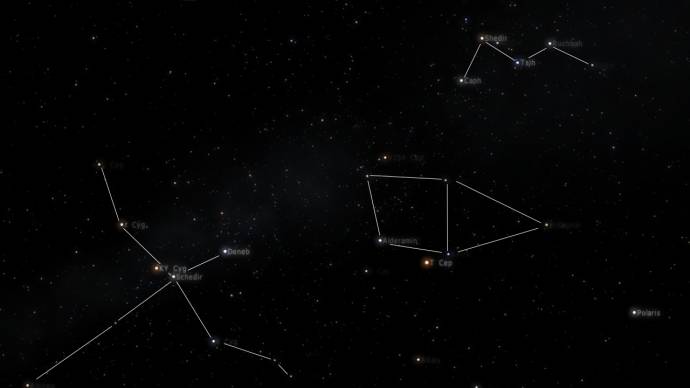
Stellarium, same part of the sky

Perhaps it's something I don't understand about magnitudes... but I don't remember to have seen these 2 stars in a night sky. 
Asus G74SX - Core i7 - 2670QM, 2.2Ghz - 8GB Ram
Nvidia GeForce GTX 560M - 3GB - v285.74
Win 7 Home Premium 64-bit - DirectX11
|
| |
| |