|
LOD 1 screenshots
|
|
| Elbarto84 | Date: Sunday, 01.04.2012, 22:27 | Message # 16 |
|
Space Tourist
Group: Users
 Brazil
Brazil
Messages: 37
Status: Offline
| Wow thanks RAF_Blackace!! I'm not much of a programmer so my first instinct was to mess around with some numbers hehe.
Do you have some more cool tips? Perhaps un-commenting different code? Everything looks real good now.. except selena's in my opinion. They are not so interesting to explore or make screenshots of. Do you have some ideas for adjustments in that area?
|
| |
| |
| SpaceEngineer | Date: Monday, 02.04.2012, 01:20 | Message # 17 |
 Author of Space Engine
Group: Administrators
 Russian Federation
Russian Federation
Messages: 4800
Status: Offline
| Quote (Elbarto84)
PlanetSphereMeshLOD 6 // spherical meshes detail
PlanetCubeMeshLOD 6 // landscape meshes detail
Change it back to 5! This is a maximum value! You will have random glitches and crashes at surface. I shall remove this setting from config.

|
| |
| |
| Elbarto84 | Date: Monday, 02.04.2012, 01:37 | Message # 18 |
|
Space Tourist
Group: Users
 Brazil
Brazil
Messages: 37
Status: Offline
| Quote (SpaceEngineer) Change it back to 5! This is a maximum value! You will have random glitches and crashes at surface. I shall remove this setting from config.
Wil do! Thanks for letting me know! =) I was indeed having some glitches and the occasional crash..
|
| |
| |
|
| RAF_Blackace | Date: Tuesday, 03.04.2012, 20:40 | Message # 20 |
|
Astronaut
Group: Users
 United Kingdom
United Kingdom
Messages: 55
Status: Offline
| Yup, I got those spikey balls of rock as well. Thats why I'm very wary of changing any code.
Edited by RAF_Blackace - Tuesday, 03.04.2012, 20:42 |
| |
| |
| Marcus | Date: Saturday, 02.06.2012, 15:18 | Message # 21 |
|
Astronaut
Group: Users
 United Kingdom
United Kingdom
Messages: 44
Status: Offline
| Yeah I can't use that config due to the same problem shown above. Looks great with OP's planet, still.
AMD Phenom II x4 960T @3.6GHz
8GB DDR3 1600MHz CL9 Kingston Hyper X Blu
MSi R6850 Cyclone 1GD5 950MHz Core 1150MHz Mem
Gigabyte GA-880GM USB 3 motherboard AM3+
|
| |
| |
| Solaris | Date: Monday, 04.06.2012, 00:10 | Message # 22 |
 World Builder
Group: Global Moderators
 France
France
Messages: 731
Status: Offline
| 
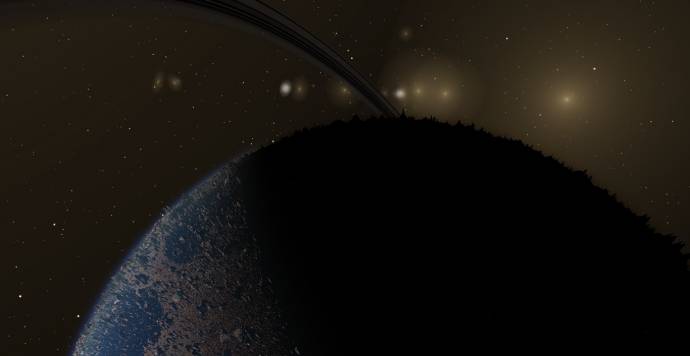
|
| |
| |
| Kubkins | Date: Friday, 18.04.2014, 01:41 | Message # 23 |
|
Observer
Group: Newbies
 United States
United States
Messages: 2
Status: Offline
| every time i try this Im getting an error that shaders are not right and it asks me if I want to run SE in normal mode or just exit.Please help me,i would love to have SE like this.Also,My tg_terra_heights does not have words such as "massif" I dont know how to change ini files that much,anyone help? thanks.
Edited by Kubkins - Friday, 18.04.2014, 01:46 |
| |
| |
| Unnamed | Date: Friday, 18.04.2014, 01:52 | Message # 24 |
|
Space Pilot
Group: Users
 Mexico
Mexico
Messages: 116
Status: Offline
| You do realize this is a 2 year old thread right?
Intel® Core™ i5-3210M CPU @ 2.50GHz 2.50 GHz 750 GB hard drive 4 GB RAM intel ®HD Graphics 4000 1GB video; oh and i use a lot of commas
|
| |
| |
| cyBerr | Date: Friday, 18.04.2014, 09:12 | Message # 25 |
 Observer
Group: Users
 Australia
Australia
Messages: 16
Status: Offline
| It does not matter that thread is 2 yo but that version has changed.
Kubkins, this thread was posted when SE was at version .95 so is probably not useful for current version .97.
SE is still being developed and there will be many changes that make previous modding obsolete.
Also, Kubkins have you found a planet/moon that looks the same as in first post of this thread? I am very
keen to find one that looks so amazing with thin atmosphere + craters/mountains.
Objects in earlier versions do not migrate to newer versions so that object is very different in .97.
Acer Aspire V3 laptop
Intel 17 2.4GHz
4Gb RAM
nVidia GT 640M @Gb VRAM
(Using LOD2 - load time <1min)
Edited by cyBerr - Friday, 18.04.2014, 09:17 |
| |
| |
| Kubkins | Date: Friday, 18.04.2014, 10:09 | Message # 26 |
|
Observer
Group: Newbies
 United States
United States
Messages: 2
Status: Offline
| aww okay then.I'm pretty new to this game so don't mind me asking questions.But thanks for answering.
I really do enjoy games like this one and I think astronomy is very interesting too.
I discovered a lot of cool planets but i leave them be,I dont save them or anything.I play this game a lot and it never gets boring to me.I'll let you know if I will find something really interesting.
By just typing the planet's name (the one in the pics) i discovered something quite cool.Its normaly binary system but somehow i selected aother close light to this binary system and it was something quite dope.I dont know if it's rare in this game but ive been playing this game for a month now and never saw such thing.Its 5 stars orbiting around each other. Well there are 2 orbital lines and 1 has its own and other 4 have another one for themselves.Well that is how it looks like if im not mistakin'. Of course i forgot to save the location well,it happens. Im just saying,if you didnt know there are things like this one in this game,well you know it now.
Thanks again for the answer.
Edited by Kubkins - Friday, 18.04.2014, 10:20 |
| |
| |
| cyBerr | Date: Monday, 21.04.2014, 01:39 | Message # 27 |
 Observer
Group: Users
 Australia
Australia
Messages: 16
Status: Offline
| The first image is a moon using modded shaders.
The second image is same moon without modding.
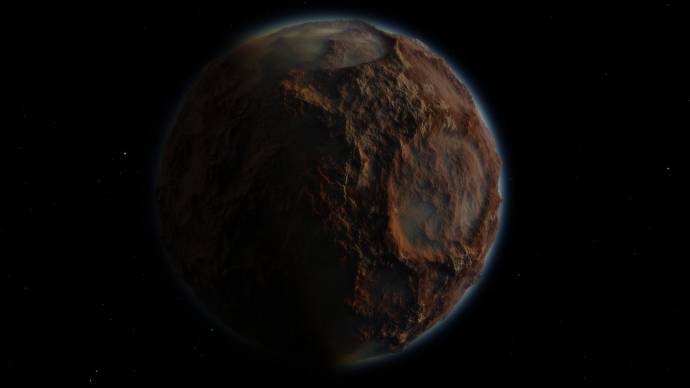

Both images appear on page 1 of this same thread.
So, does modding shaders cause features to be exagerated or enlarged? On that moon they certainly seem to be.
But WOW! very impressive.
Acer Aspire V3 laptop
Intel 17 2.4GHz
4Gb RAM
nVidia GT 640M @Gb VRAM
(Using LOD2 - load time <1min)
Edited by cyBerr - Monday, 21.04.2014, 01:41 |
| |
| |
| HarbingerDawn | Date: Monday, 21.04.2014, 04:00 | Message # 28 |
 Cosmic Curator
Group: Administrators
 United States
United States
Messages: 8717
Status: Offline
| Quote cyBerr (  ) So, does modding shaders cause features to be exagerated or enlarged?
It depends on the shaders and depends on how they're modified.
All forum users, please read this!
My SE mods and addons
Phenom II X6 1090T 3.2 GHz, 16 GB DDR3 RAM, GTX 970 3584 MB VRAM
|
| |
| |
| cyBerr | Date: Monday, 21.04.2014, 09:41 | Message # 29 |
 Observer
Group: Users
 Australia
Australia
Messages: 16
Status: Offline
| Then, is that what is happening in the first pic?
Are the crater ridges n mountains actually higher or is it just visual?
Is there increased detail?
What do they look like from ground level/low altitude?
I ask because that moon looks fantastic and I would like the same.
Acer Aspire V3 laptop
Intel 17 2.4GHz
4Gb RAM
nVidia GT 640M @Gb VRAM
(Using LOD2 - load time <1min)
|
| |
| |
| HarbingerDawn | Date: Monday, 21.04.2014, 10:30 | Message # 30 |
 Cosmic Curator
Group: Administrators
 United States
United States
Messages: 8717
Status: Offline
| Quote cyBerr (  ) I ask because that moon looks fantastic and I would like the same.
Read the page, he makes a list of all the shader and config edits he made. But be aware this was from several versions ago, it's possible some edits he made might not work correctly now (I don't have time to look at it now so I can't say whether they will or not).
All forum users, please read this!
My SE mods and addons
Phenom II X6 1090T 3.2 GHz, 16 GB DDR3 RAM, GTX 970 3584 MB VRAM
|
| |
| |