|
Creating a video with SpaceEngine
|
|
| DIS7RICT | Date: Tuesday, 07.01.2014, 09:03 | Message # 46 |
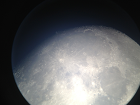 Space Pilot
Group: Users
 Australia
Australia
Messages: 114
Status: Offline
| Space Engine freezes when i press F9 to start recording. Any help would be great.
PC: Core i7 3770K 3.5GHz, 8GB RAM, GTX670 2GB, Win 7 64-bit
There'll be another time...
|
| |
| |
| Manowarrior | Date: Tuesday, 07.01.2014, 13:09 | Message # 47 |
 Observer
Group: Newbies
 Germany
Germany
Messages: 5
Status: Offline
| Hello,
I have some questions about screen capture and video capture.
When i press F9 to create a video, i can chosse between different codecs now.
Is there any possibility to install new codecs?
I have tried to install the k-lite codec pack, but this doesnt help.
Thanks!
|
| |
| |
| Proteus | Date: Tuesday, 07.01.2014, 15:02 | Message # 48 |
|
Explorer
Group: Users
 United States
United States
Messages: 173
Status: Offline
| Quote HarbingerDawn (  ) I'm no expert on such things, but I find that the DivX codec set to 1-pass quality based and a quantizer value of 1 gives a pretty good cross between good quality and reasonable file size.
I recently installed a DivX codec pack, and was able to access it in the video recorder in the simulator fine. Unfortunately, regardless of my settings (I tweaked and play with just about everything, including your quality and quantize suggestion), once I set them, and then hit okay, it fails to record. It still makes an avi file in the screenshots folder, but it's an empty file. Is there something else I need to be doing to make it work or might this be a bug with the recorder possibly?

|
| |
| |
| HarbingerDawn | Date: Tuesday, 07.01.2014, 15:39 | Message # 49 |
 Cosmic Curator
Group: Administrators
 United States
United States
Messages: 8717
Status: Offline
| Quote Proteus (  ) Is there something else I need to be doing to make it work or might this be a bug with the recorder possibly?
You have to start recording, then when you're done press F9 again to stop recording. THEN the video should be written properly.
All forum users, please read this!
My SE mods and addons
Phenom II X6 1090T 3.2 GHz, 16 GB DDR3 RAM, GTX 970 3584 MB VRAM
|
| |
| |
| Proteus | Date: Tuesday, 07.01.2014, 15:46 | Message # 50 |
|
Explorer
Group: Users
 United States
United States
Messages: 173
Status: Offline
| Quote HarbingerDawn (  ) You have to start recording, then when you're done press F9 again to stop recording. THEN the video should be written properly.
Yes, this is correct. When it is recording, it shows it by adding a recording timer to the title of the SE window. This timer shows up for the lossless codec as well as all the others except for one other which also doesn't render video. However, with the DivX, the timer does not start, it simply goes back to the normal SE title and window resolution. This seems to indicate that it is not initializing recording.

Edited by Proteus - Tuesday, 07.01.2014, 15:48 |
| |
| |
| HarbingerDawn | Date: Tuesday, 07.01.2014, 15:50 | Message # 51 |
 Cosmic Curator
Group: Administrators
 United States
United States
Messages: 8717
Status: Offline
| I don't know how to help you, since it works just fine for me. It's probably a problem on your system. Try seeing if other software can output with that codec to test it.
All forum users, please read this!
My SE mods and addons
Phenom II X6 1090T 3.2 GHz, 16 GB DDR3 RAM, GTX 970 3584 MB VRAM
|
| |
| |
| HarbingerDawn | Date: Tuesday, 07.01.2014, 16:12 | Message # 52 |
 Cosmic Curator
Group: Administrators
 United States
United States
Messages: 8717
Status: Offline
| http://en.spaceengine.org/forum/10-389-34694-16-1388180634
All forum users, please read this!
My SE mods and addons
Phenom II X6 1090T 3.2 GHz, 16 GB DDR3 RAM, GTX 970 3584 MB VRAM
|
| |
| |
| Trulskij | Date: Tuesday, 07.01.2014, 17:43 | Message # 53 |
|
Space Tourist
Group: Users
 Germany
Germany
Messages: 28
Status: Offline
| How is better to capture videos if you have strong PC (core i7 Gen. 4, hd 7950 boost...) with F9 from SE or would you use MSI Afterburner capturing Programm (something like free fraps )
|
| |
| |
| HarbingerDawn | Date: Tuesday, 07.01.2014, 18:04 | Message # 54 |
 Cosmic Curator
Group: Administrators
 United States
United States
Messages: 8717
Status: Offline
| Quote Trulskij (  ) How is better to capture videos if you have strong PC (core i7 Gen. 4, hd 7950 boost...) with F9 from SE or would you use MSI Afterburner capturing Programm (something like free fraps )
I doubt it makes any difference, since whatever codecs you might use with those other programs could probably just be used with SE directly. It comes down to a matter of personal preference and experience.
All forum users, please read this!
My SE mods and addons
Phenom II X6 1090T 3.2 GHz, 16 GB DDR3 RAM, GTX 970 3584 MB VRAM
|
| |
| |
| Azirphaeli | Date: Tuesday, 07.01.2014, 22:13 | Message # 55 |
 Space Tourist
Group: Users
 United States
United States
Messages: 32
Status: Offline
| Quote DIS7RICT (  ) Space Engine freezes when i press F9 to start recording. Any help would be great.
Yeah I get the exact same problem with just the default install of SE.
~
|
| |
| |
| Proteus | Date: Tuesday, 07.01.2014, 22:44 | Message # 56 |
|
Explorer
Group: Users
 United States
United States
Messages: 173
Status: Offline
| Quote DIS7RICT (  ) Space Engine freezes when i press F9 to start recording. Any help would be great.
Make sure that the recorder window is not pushed behind SE's window. This is what I had to figure out manually myself. When the recorder window is up, it pauses everything, until you either start recording, or you cancel it.

|
| |
| |
| Manowarrior | Date: Wednesday, 08.01.2014, 12:46 | Message # 57 |
 Observer
Group: Newbies
 Germany
Germany
Messages: 5
Status: Offline
| Thanks Harbinger!
I had unfortunately overlooked this Topic.
|
| |
| |
| DIS7RICT | Date: Wednesday, 08.01.2014, 13:16 | Message # 58 |
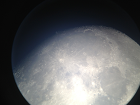 Space Pilot
Group: Users
 Australia
Australia
Messages: 114
Status: Offline
| Quote Proteus (  ) Make sure that the recorder window is not pushed behind SE's window. This is what I had to figure out manually myself. When the recorder window is up, it pauses everything, until you either start recording, or you cancel it.
Well thats the thing, when I press F9, the game freezes, everything freezes, I can't back out of the game or go back to my desktop (No keys do anything, except CTRL ALT DEL) and when I click (anywhere), the video compression box pops up, but it's also frozen along with my PC, and I cannot interact with it. I run SE in 2560 x 1440 resolution if that's anything to go by. I'm on my laptop at the moment but when I get back onto my PC (Lending it to my younger brother at the moment while he catches up to me in Assassins Creed 3), I'll try to ALT TAB it back to the desktop before I click or press anything and see if that works.
PC: Core i7 3770K 3.5GHz, 8GB RAM, GTX670 2GB, Win 7 64-bit
There'll be another time...
|
| |
| |
| HarbingerDawn | Date: Wednesday, 08.01.2014, 13:52 | Message # 59 |
 Cosmic Curator
Group: Administrators
 United States
United States
Messages: 8717
Status: Offline
| I think this issue happens when running fullscreen. In windowed mode it should work properly.
All forum users, please read this!
My SE mods and addons
Phenom II X6 1090T 3.2 GHz, 16 GB DDR3 RAM, GTX 970 3584 MB VRAM
|
| |
| |
| DIS7RICT | Date: Wednesday, 08.01.2014, 14:36 | Message # 60 |
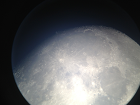 Space Pilot
Group: Users
 Australia
Australia
Messages: 114
Status: Offline
| I'm hoping there is a solution for full screen, it breaks the immersion for me when in windowed mode even though it's worth the final video result.
Me dreaming: Fingers crossed that in a further release the video settings are built into the GUI so the settings can be set before you press F9 to record, or just being able to set them in the config files and not have a pop up box, so no one has to waste dev time implementing the settings into the GUI (Although that would look nice).
PC: Core i7 3770K 3.5GHz, 8GB RAM, GTX670 2GB, Win 7 64-bit
There'll be another time...
|
| |
| |