|
SpaceEngine now on Steam
|
|
| DoctorOfSpace | Date: Thursday, 28.04.2016, 20:11 | Message # 1 |
 Galaxy Architect
Group: Global Moderators
 Pirate
Pirate
Messages: 3600
Status: Offline
| Closed testing on Steam has started.
There are only a limited number of keys available at this time.
All public keys have been claimed, the remaining keys are for community members and promoters.
Official Steam Group
A select few keys have been reserved for community members and promoters.
If you regularly use SpaceEngine, Steam, and these forums please send me a private message.
If you are someone who regularly uses Steam and SpaceEngine for creating youtube or other media please send me a private message with a link to your profile(s).
There are no more keys available so please stop asking.
Please report any Steam issues in this thread.
More info will be added here soon.
Intel Core i7-5820K 4.2GHz 6-Core Processor
G.Skill Ripjaws V Series 32GB (4 x 8GB) DDR4-2400 Memory
EVGA GTX 980 Ti SC 6GB
|
| |
| |
| spacer | Date: Friday, 05.08.2016, 18:57 | Message # 136 |
 Star Engineer
Group: Users
 Israel
Israel
Messages: 1258
Status: Offline
| Alienasa, there is record in pictures or record with avi options.
its seems like the avi doesnt work for me. any options or configaration i need to do?
"we began as wanderers, and we are wanderers still"
-carl sagan
-space engine photographer
|
| |
| |
| Beduino | Date: Saturday, 06.08.2016, 12:24 | Message # 137 |
 Observer
Group: Users
 Brazil
Brazil
Messages: 14
Status: Offline
| Quote spacer (  ) its seems like the avi doesnt work for me. any options or configaration i need to do?
Yes, install this codec https://www.xvid.com/download/
pick avi and hit configure codec, alt tab if the codec window isnt appearing.. select it from the drop down list, check if xvid home is selected, then record.
i think alienasa used obs to record.
 i made this with those settings.. i made this with those settings..
|
| |
| |
| spacer | Date: Saturday, 06.08.2016, 16:42 | Message # 138 |
 Star Engineer
Group: Users
 Israel
Israel
Messages: 1258
Status: Offline
| Beduino, nice!! thank you very much!
now if i want to record different scenes and marge them together to one video.
how i do it? 
"we began as wanderers, and we are wanderers still"
-carl sagan
-space engine photographer
|
| |
| |
| Beduino | Date: Saturday, 06.08.2016, 21:22 | Message # 139 |
 Observer
Group: Users
 Brazil
Brazil
Messages: 14
Status: Offline
| I used windows movie maker that comes with win7 for editing, but there's also the internal youtube video editor which is a little bit poor..
i think alienasa used another editing app, just check his utube videos for the name.. i'm not really that into editing videos.

|
| |
| |
| Alienasa | Date: Monday, 08.08.2016, 22:29 | Message # 140 |
 Space Tourist
Group: Users
 Netherlands
Netherlands
Messages: 37
Status: Offline
| For anyone asking what software I use to record SpaceEngine, it is indeed OBS. Furthermore I use Hitfilm 3 Express for editing. Both of them are free software.
CPU: Intel Core i7 6700K @ 4.2 Ghz
GPU: EVGA GeForce GTX 960 SuperSC ACX 2.0+
RAM: 16 Gb Kingston HyperX 2400
Mobo: Asrock Z170 Gaming K4
Storage: 1 x 250 Gb Samsung SSD. 2 x 500 Gb HDD
|
| |
| |
| spacer | Date: Monday, 08.08.2016, 22:36 | Message # 141 |
 Star Engineer
Group: Users
 Israel
Israel
Messages: 1258
Status: Offline
| Alienasa, thanks alienasa. i will try them! ^_^
it will be helpfull for watsisname too! 
"we began as wanderers, and we are wanderers still"
-carl sagan
-space engine photographer
Edited by spacer - Monday, 08.08.2016, 22:37 |
| |
| |
| Watsisname | Date: Monday, 08.08.2016, 23:22 | Message # 142 |
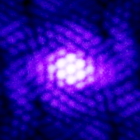 Galaxy Architect
Group: Global Moderators
 United States
United States
Messages: 2613
Status: Offline
| I also use OBS for my general captures, but for SE I prefer exporting frames, since my computer isn't so fast with rendering and I like the video to be seamless. I then convert them to video with "MakeAVI", which has easy options for framerate and compressor.
For editing the video I've in the past used Windows Movie Maker, but would like to try others. Thanks for the suggestions! 

|
| |
| |
| spacer | Date: Thursday, 11.08.2016, 00:39 | Message # 143 |
 Star Engineer
Group: Users
 Israel
Israel
Messages: 1258
Status: Offline
| Alienasa, i tried to capture space engine with OBS but look:
https://drive.google.com/open?id=0Bzeq3AOyNCjSN1ZtUkVXd1JLNWs
its flashing...
OBS working with reshade? maybe that the problem
or i need to do some settings?
edit: i found a way to record in awesome qulity with obs. only problem is that flashing:
https://drive.google.com/file/d/0Bzeq3AOyNCjSRlpxVE9LcUQxSVk/view
:( :(
also do i need to choose direct3D 11 or openGL for recording? i see no diffrences but i know space engine work on openGL
EDIT 2: seems like its not flashing without DOC reshade. does obs has some problem with reshade?
also i cant use shadowplay because its not support openGL. so i guess i cant film SE with reshade?
"we began as wanderers, and we are wanderers still"
-carl sagan
-space engine photographer
Edited by spacer - Thursday, 11.08.2016, 02:00 |
| |
| |
| Alienasa | Date: Friday, 19.08.2016, 10:40 | Message # 144 |
 Space Tourist
Group: Users
 Netherlands
Netherlands
Messages: 37
Status: Offline
| Quote spacer (  ) EDIT 2: seems like its not flashing without DOC reshade. does obs has some problem with reshade?
also i cant use shadowplay because its not support openGL. so i guess i cant film SE with reshade?
Sorry for the late reply. That may be the case, I will ask Doctorofspace about it later.
CPU: Intel Core i7 6700K @ 4.2 Ghz
GPU: EVGA GeForce GTX 960 SuperSC ACX 2.0+
RAM: 16 Gb Kingston HyperX 2400
Mobo: Asrock Z170 Gaming K4
Storage: 1 x 250 Gb Samsung SSD. 2 x 500 Gb HDD
Edited by Alienasa - Friday, 19.08.2016, 10:46 |
| |
| |
| spacer | Date: Friday, 19.08.2016, 11:14 | Message # 145 |
 Star Engineer
Group: Users
 Israel
Israel
Messages: 1258
Status: Offline
| Alienasa, thanks, but i am fine now. i use dxtory now to record and its fine with reshade.
allready posted a video 
"we began as wanderers, and we are wanderers still"
-carl sagan
-space engine photographer
|
| |
| |
| Destructor1701 | Date: Saturday, 03.09.2016, 13:53 | Message # 146 |
|
Pioneer
Group: Users
 Ireland
Ireland
Messages: 533
Status: Offline
| Ok, SE seems to have updated on Steam - the main menu has a fancy new dynamic background and the key binding dialogue has new, VR-specific, binding options. Awesome!
What else am I missing in this update? The Changelog in the docs folder hasn't been updated since the end of June.

|
| |
| |
| SpaceEngineer | Date: Monday, 05.09.2016, 10:45 | Message # 147 |
 Author of Space Engine
Group: Administrators
 Russian Federation
Russian Federation
Messages: 4800
Status: Offline
| Oh, I was rushed with this update, and forgot about changelog. Hurrying is bad!
Changes:
- Added support of Oculus CV1 and HTC Vive with controllers
- Added ability to bind stereobase change on keys and gamepad/joystick buttons
- Different mirror modes in VR, with ability to capture video from the main window
- Removed "auto velocity" button
- New main menu design
- Planet/moon star-like particle now rendered on it's crescent rather than in disk center
- Joystick/controller bindings are saved in its own config file
Bugfixes:
- Fixed bug with not initialized user name in the user settings menu at startup
- Fixed flipped sign of declination labels on the equatorial grid
- Fixed issues in main menu in 3D modes
- Fixed bug with inability to open a toolbar
- Fixed incorrect initializing of mode of orbital points markers
- Fixed too bright planets/moons on a previews in the Solar System browser
- Fixed some errors in catalogs
- Fixed "blackout" bug
- Fixed disappearing of a planet when camera is in it's shadow and planet is unselected
- Fixed bug with wrong calculating of barycenter mass of Sagittarius A* and other supermassive black hole systems
This update is mostly about VR. I am forced to susoend VR development, because I am in Marsellies this month  Here is what I am ended up with regarding HTC Vive: Here is what I am ended up with regarding HTC Vive:
Controls:
- Red controller ("Vive controller 1" in the controls settings menu):
--- point moving direction with red laser ray, press trigger to fly in that direction
--- point GUI elements with red laser ray, press trigger to activate element
--- change moving speed by slide touchpad vertically
--- drag/rotate view/object while holding grip buttons
--- toggle main menu with menu button
- Green controller ("Vive controller 2" in the controls settings menu):
--- point object with green laser ray, press trigger to select it (NOT IMPLEMENTED YET - Oculus method is used)
--- go to selected object by pressing touchpad button
--- change stereobase by bring hands together gesture while holding grip buttons
--- toggle orbits with menu button
Suggestions:
- Enable velocity pointer - it helps to see current velocity while adjusting it
- Toggle orbits when zooming (changing stereobase) at planetary system level - it helps with navigation
- Double press green touchpad for faster flight to selected object
- You may force usage of Oculus or SteamVR runtime in the main-user.cfg (VRRuntime parameter)
Known issues:
- Oculus Rift doesn't work through SteamVR (idk why, at least my DK2 with 1.6 runtime doesn't work). If you are Oculus user, force Oculus runtime in main-user.cfg (set VRRuntime to 1)
- Interface interferes sometimes, must be implemented as toolbars near the controllers
- In Oculus, interaction with interface is only possible using mouse
- To see velocity/stereobase value while adjusting them, you must look at the interface
- Velocity changes together with stereobase, but maybe too slowly
- Rotating view with mouse/joystick is occurred around zero pose point, not around headset position
- Rotating view with red controller is occurred around zero pose point, not around controller position
- Selection with green ray doesn't work. Used Oculus method (selection with view direction)
- When pressing trigger in GUI, camera start moving
- Impossible to configure controllers if SE is not in VR mode
- Labels, information billboard and other billboards are not render at correct depth
- Controller models are not render at correct depth at increased stereobase
- Lens fares have some glitches

|
| |
| |
| Mosfet | Date: Monday, 05.09.2016, 11:04 | Message # 148 |
 World Builder
Group: Users
 Italy
Italy
Messages: 754
Status: Offline
| Quote SpaceEngineer (  ) I am in Marsellies this month
Are you at LAM? neat!
Have you solved somehow your issues with paypal? There are people waiting I guess 
"Time is illusion. Lunchtime doubly so."
Douglas N. Adams
My mods
Asus x555ub: cpu i5-6200u - ram 4gb - gpu nvidia geforce 940m 2gb vram
|
| |
| |
| SpaceEngineer | Date: Monday, 05.09.2016, 12:23 | Message # 149 |
 Author of Space Engine
Group: Administrators
 Russian Federation
Russian Federation
Messages: 4800
Status: Offline
| No, paypal is still "checking my documents".

|
| |
| |
| Rodrigo | Date: Monday, 05.09.2016, 15:25 | Message # 150 |
|
Explorer
Group: Local Moderators
 Brazil
Brazil
Messages: 285
Status: Offline
| So sad I couldn't get a key to try this out
Edited by Rodrigo - Monday, 05.09.2016, 15:26 |
| |
| |