|
MOD - Creating a star 0.980
|
|
| Nysian44 | Date: Sunday, 15.05.2016, 02:45 | Message # 76 |
|
Observer
Group: Newbies
 United States
United States
Messages: 7
Status: Offline
| So how do I make a star system like Capella? I made a barycenter and two stars orbit it but they aren't synchronised like Capella? Any Help?
|
| |
| |
| HarbingerDawn | Date: Sunday, 15.05.2016, 06:02 | Message # 77 |
 Cosmic Curator
Group: Administrators
 United States
United States
Messages: 8717
Status: Offline
| If you give them the same orbital period and offset their mean anomalies by 180 degrees from each other, then they can't not be synchronized.
All forum users, please read this!
My SE mods and addons
Phenom II X6 1090T 3.2 GHz, 16 GB DDR3 RAM, GTX 970 3584 MB VRAM
|
| |
| |
| butterarmyxjrblx | Date: Sunday, 19.06.2016, 04:19 | Message # 78 |
|
Astronaut
Group: Users
 Pirate
Pirate
Messages: 71
Status: Offline
| Can someone tell me how to make a path to the universe file? It might have already since I named my star file Stars.sc, but did it? If it didn't, then how do I path? Added (19.06.2016, 04:19)
---------------------------------------------
I had some errors when I ran SE to test. Errors:
ERROR: "catalogs/stars/CustomStars.sc" Line 1: Syntax error ':00:00'
ERROR: "catalogs/stars.CustomStars.sc" line 55: Syntax error'...'
ERROR: "catalogs/stars.CustomStars.sc" line 59: Syntax error '...and'
ERROR: "catalogs/stars.CustomStars.sc" line 72: Syntax error '!'
I don't know what these mean because I'm a coding skrub, but hopefully, someone else does (And no, not John Cena)
"You can't spell Challenge without change. You need to change to overcome challenges." -Bo Dallas
|
| |
| |
| JackDole | Date: Sunday, 19.06.2016, 11:21 | Message # 79 |
 Star Engineer
Group: Local Moderators
 Germany
Germany
Messages: 1742
Status: Offline
| butterarmyxjrblx, Quote butterarmyxjrblx (  ) Can someone tell me how to make a path to the universe file? It might have already since I named my star file Stars.sc, but did it? If it didn't, then how do I path?
This has nothing to do with the 'universe.cfg'.
It looks as if you have some error in your 'CustomStars.sc' file.
If you could post the script, someone could examine it.
If you do not want to post the whole script, you might at least post the appropriate lines of this script.
Don't forget to look here.

|
| |
| |
| butterarmyxjrblx | Date: Sunday, 19.06.2016, 11:55 | Message # 80 |
|
Astronaut
Group: Users
 Pirate
Pirate
Messages: 71
Status: Offline
| [This has nothing to do with the 'universe.cfg'.
It looks as if you have some error in your 'CustomStars.sc' file.
If you could post the script, someone could examine it.
If you do not want to post the whole script, you might at least post the appropriate lines of this script. ]
Thanks. this is the code: [Star "Mystic"
{
RA 16 10 45 // Right ascension
Dec -25 12 11 // Declination
Dist 100.0 // Distance from the Sun
Class "G5V" // Spectral class
Lum 0.86 // Luminosity, or
//AbsMagn 5.31 // absolute magnitude, or
//AppMagn 10.31 // visual magnitude
NoPlanets false // disable generation of procedural planetary system
} ] this is actually just a slightly edited template DirectorOfSpace made, (Mostly because as I said, I'm a coding scrub.)
"You can't spell Challenge without change. You need to change to overcome challenges." -Bo Dallas
|
| |
| |
| JackDole | Date: Sunday, 19.06.2016, 12:54 | Message # 81 |
 Star Engineer
Group: Local Moderators
 Germany
Germany
Messages: 1742
Status: Offline
| butterarmyxjrblx,
This is not the script that generated the error messages.
You have in the folder 'catalogs\stars' a file with the name 'CustomStars.sc' that generates this errors. This script I meant.
You said that you called your script 'stars.sc'. This is wrong.
The 'CatalogsSE.pak' archive already contains a file with that name, so you can not use this name for your own scripts.
- Name your script, for example, 'Mystic.sc'
- Save it in the folder 'catalogs\stars'
- Insert in the 'universe.cfg' this line:
Code "catalogs/stars/Mystic.sc"
like here in this example:
Code
Star Catalogs // stars catalogs
(
"catalogs/stars/BinStars.sc"
"catalogs/stars/Stars.sc"
"catalogs/stars/ExoPlanetsSuns.sc"
"catalogs/stars/Mystic.sc" // !!!
And post, if possible, the file 'CustomStars.sc'
Don't forget to look here.

Edited by JackDole - Sunday, 19.06.2016, 12:55 |
| |
| |
| deejayaech | Date: Friday, 24.06.2016, 01:06 | Message # 82 |
|
Space Tourist
Group: Users
 Pirate
Pirate
Messages: 25
Status: Offline
| how to create a black hole with acretion disk 0.9.7.4
|
| |
| |
| butterarmyxjrblx | Date: Friday, 24.06.2016, 02:18 | Message # 83 |
|
Astronaut
Group: Users
 Pirate
Pirate
Messages: 71
Status: Offline
| Quote JackDole (  ) This is not the script that generated the error messages.
You have in the folder 'catalogs\stars' a file with the name 'CustomStars.sc' that generates this errors. This script I meant.
You said that you called your script 'stars.sc'. This is wrong.
The 'CatalogsSE.pak' archive already contains a file with that name, so you can not use this name for your own scripts.
Thanks, I had no idea what was wrong.Added (24.06.2016, 02:18)
---------------------------------------------
Quote deejayaech (  ) how to create a black hole with acretion disk 0.9.7.4
What I would do is find create a black hole (But you probably already know how to do that.) Then, select "Export Planet" and make sure your catalog folders (Ex: Stars) are in there. Place the script in the Stars catalog (since Bholes count as stars in this game) and path it to universe.cfg. Edit it how you like. Just keep in mind modding to my knowledge in 974 is pretty unstable. I tried modding and My game broke, I had to redownload the engine.
"You can't spell Challenge without change. You need to change to overcome challenges." -Bo Dallas
|
| |
| |
| JackDole | Date: Friday, 24.06.2016, 14:02 | Message # 84 |
 Star Engineer
Group: Local Moderators
 Germany
Germany
Messages: 1742
Status: Offline
| Quote deejayaech (  ) how to create a black hole with acretion disk 0.9.7.4
So:
Code // AsaBC.sc
// For SE 0.974 RC3: Put this in 'addons\catalogs\stars'
StarBarycenter "Asmo BC"
{
RA 5 52 42.63
Dec 2 19 0.899
Dist 141.4029
}
Code // Asmo.sc
// For SE 0.974 RC3: Put this in 'addons\catalogs\planets'
Star "Asmo"
{
ParentBody "Asmo BC"
Class "X"
MassSol 2
AccretionDisk
{
InnerRadius 1e-005
OuterRadius 0.0001
AccretionRate 4.5e-037
Temperature 45000
Density 100
Luminosity 2.53744e-008
TwistMagn 50
Brightness 1
}
StaticPosPolar (0.000000 0.000000 0.000000)
}
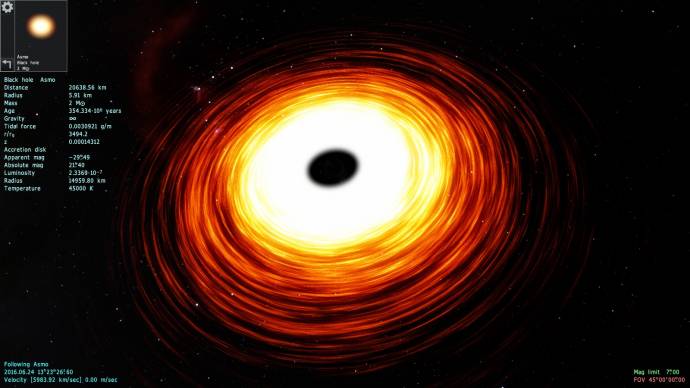
The parameters for the 'AccretionDisk' can be edited and exported in the editor.
Don't forget to look here.

|
| |
| |
| deejayaech | Date: Saturday, 25.06.2016, 02:22 | Message # 85 |
|
Space Tourist
Group: Users
 Pirate
Pirate
Messages: 25
Status: Offline
| thanks everyone for help    
|
| |
| |
| deejayaech | Date: Saturday, 25.06.2016, 16:54 | Message # 86 |
|
Space Tourist
Group: Users
 Pirate
Pirate
Messages: 25
Status: Offline
| Quote (I'm using SpaceEngine 0.9.7.1, 0.9.7.2+ kills my FPS for some reason)
Does anyone know how to add a barycenter that orbits a star, like a planet does, such as the barycenter 'Earth-Moon'?
See, I'm trying to create two planets orbiting eachother, but I don't know what I have to write for a barycenter to show up.
If you want to run 0..9.7.4 then upgrade you graphics card
|
| |
| |
| butterarmyxjrblx | Date: Saturday, 25.06.2016, 21:35 | Message # 87 |
|
Astronaut
Group: Users
 Pirate
Pirate
Messages: 71
Status: Offline
| Quote Does anyone know how to add a barycenter that orbits a star, like a planet does, such as the barycenter 'Earth-Moon'?
See, I'm trying to create two planets orbiting eachother, but I don't know what I have to write for a barycenter to show up.
for a Planet, Make your Main Body (your Planet) and then Manually add a moon the same way you would add a Planet. Just a recommendation, Don't make a planet a moon without editing orbit settings. It was a planet once, so the orbit will still be that of a planet. in the Moon's script, make the planet the parent body. You essentially now have A non-Existing Barycenter. Keep in mind, this is how I would do it. There are other Methods. 
"You can't spell Challenge without change. You need to change to overcome challenges." -Bo Dallas
|
| |
| |
| Hanakofuroshira | Date: Sunday, 17.07.2016, 22:56 | Message # 88 |
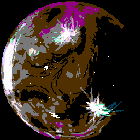 Astronaut
Group: Users
 United States
United States
Messages: 42
Status: Offline
| After reading this thread, I find it is impossible to delete or overwrite procedural objects, but is there some way to edit the library where the catalog for Space Engine is to insert custom systems? Trying to create a system in a galaxy(far far away) is tedious and difficult, at least for me. I'm sorry if my question is redundant at this point if I somehow missed something.
I know how to make star systems within the galaxy with fair ease, but I would really love to make something in a far off galaxy. Surely there's consideration to change the star location system relative to a galaxy core instead of the rather tedious heliocentric route?
Fluent in music, math, Solresol, and hopefully someday, astronomy.
Edited by Hanakofuroshira - Sunday, 17.07.2016, 23:06 |
| |
| |
| PanM | Date: Thursday, 04.08.2016, 09:40 | Message # 89 |
|
Observer
Group: Users
 Poland
Poland
Messages: 16
Status: Offline
| Helpful article of making stars, thanks!
|
| |
| |
| ToasterBoxx | Date: Sunday, 04.09.2016, 23:44 | Message # 90 |
|
Observer
Group: Newbies
 United States
United States
Messages: 1
Status: Offline
| Hello, I'm having trouble finding the universe.cfg in my Space Engine config folder. It isn't a hidden file or in any other file path. I am currently using 0.9.8.0. Would anybody be able to help me find it (if there is one in 0.9.8.0)?

Edited by ToasterBoxx - Sunday, 04.09.2016, 23:49 |
| |
| |