|
MOD - Creating a planet 0.980
|
|
| JackDole | Date: Monday, 24.10.2016, 01:10 | Message # 226 |
 Star Engineer
Group: Local Moderators
 Germany
Germany
Messages: 1742
Status: Offline
| PlutonianEmpire,
do you mean something like this?

These are textures, which I have made transparent with Photoshop.
I have tried to make procedural planets transparent, but this does not work well.
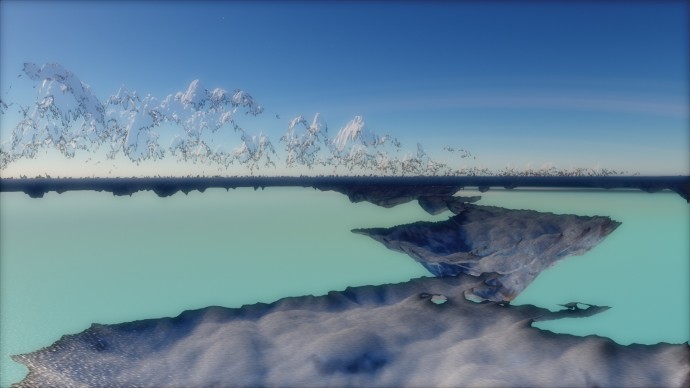
Don't forget to look here.

|
| |
| |
| TheSpaceLeviathan | Date: Monday, 24.10.2016, 01:29 | Message # 227 |
 Observer
Group: Users
 United States
United States
Messages: 18
Status: Offline
| JackDole, I just now tried to put a star in my script in the star folder, and then i went into my planet script in the planets folder and told the planet to revolve around the star I chose, which was Chara. My planet still did not show up in the game even after not changing anything about the planet other than the star it was orbiting (changed that to "Chara").
Ostarisk, I made my planet orbit Chara and I double checked that my sc file was in addone/catalogs/planets. However it still did not work.
Edited by TheSpaceLeviathan - Monday, 24.10.2016, 01:33 |
| |
| |
| JackDole | Date: Monday, 24.10.2016, 01:31 | Message # 228 |
 Star Engineer
Group: Local Moderators
 Germany
Germany
Messages: 1742
Status: Offline
| TheSpaceLeviathan,
can you post your scripts?
Don't forget to look here.

|
| |
| |
| TheSpaceLeviathan | Date: Monday, 24.10.2016, 01:43 | Message # 229 |
 Observer
Group: Users
 United States
United States
Messages: 18
Status: Offline
| JackDole,
Okay, so here is what I made:
Code Planet "TheExuberantLeviathan"
{
ParentBody "Chara"
Class "Terra"
Mass 2.62244
Radius 8186.81
InertiaMoment 0.32956
RotationPeriod 7272.92
Obliquity 1.52326
EqAscendNode -66.3976
AlbedoBond 0.368479
AlbedoGeom 0.442175
Brightness 2
Color (0.496 0.338 0.220)
Life
{
Class "Organic"
Type "Multicellular"
Biome "Marine/Terrestrial"
}
Surface
{
SurfStyle 0.119263
OceanStyle 0.0778471
Randomize (-0.389, -0.741, -0.568)
colorDistMagn 0.0598182
colorDistFreq 792.996
detailScale 21056.9
colorConversion true
seaLevel 0.558768
snowLevel 0.724057
tropicLatitude 0.0444762
icecapLatitude 10
icecapHeight 0.209027
climatePole 0.5625
climateTropic 0.5625
climateEquator 0.6875
heightTempGrad 0.375
tropicWidth 0.5
mainFreq 1.00358
venusFreq 1.16779
venusMagn 0
mareFreq 4.14602
mareDensity 0.0600082
terraceProb 0.240295
erosion 0.111163
montesMagn 0.229048
montesFreq 300.073
montesSpiky 0.966431
montesFraction 0.338465
dunesMagn 0.0580924
dunesFreq 74.7536
dunesFraction 0.884418
hillsMagn 0.144615
hillsFreq 1086.28
hillsFraction 0.938433
hills2Fraction 0.104698
riversMagn 53.6229
riversFreq 3.00901
riversSin 7.23337
riversOctaves 2
canyonsMagn 0.0637007
canyonsFreq 199.916
canyonFraction 0.19463
cracksMagn 0.139809
cracksFreq 0.774138
cracksOctaves 0
craterMagn 0.648941
craterFreq 25.5748
craterDensity 0
craterOctaves 0
volcanoMagn 0.604565
volcanoFreq 0.695326
volcanoDensity 0.4
volcanoOctaves 3
volcanoActivity 2
volcanoFlows 0.718215
volcanoRadius 0.486712
volcanoTemp 1266.99
lavaCoverTidal 0
lavaCoverSun 0
lavaCoverYoung 0
stripeZones 1.91098
stripeTwist 0.90336
cycloneMagn 2.94334
cycloneFreq 1.04696
cycloneDensity 0.356118
cycloneOctaves 2
colorSea (0.040, 0.100, 0.200, 1.000)
colorShelf (0.150, 0.480, 0.460, 1.000)
colorBeach (0.820, 0.730, 0.570, 0.000)
colorDesert (0.420, 0.360, 0.220, 0.000)
colorLowland (0.220, 0.230, 0.220, 0.000)
colorUpland (0.570, 0.540, 0.420, 0.000)
colorRock (0.100, 0.100, 0.100, 0.000)
colorSnow (1.000, 1.000, 1.000, 1.308)
colorLowPlants (0.010, 0.010, 0.010, 0.000)
colorUpPlants (0.020, 0.030, 0.080, 0.000)
BumpHeight 15.8525
BumpOffset 8.85788
DiffMapAlpha "Water"
SpecBrightWater 0.65
SpecBrightIce 0.85
SpecularPower 55
Hapke 0
SpotBright 4
SpotWidth 0.05
DayAmbient 0.07
}
Clouds
{
Height 9.24561
Velocity 71.7173
BumpHeight 6.15939
Hapke 0.2
SpotBright 2
SpotWidth 0.15
DayAmbient 2
mainFreq 0.95167
mainOctaves 10
Coverage 0.280798
stripeZones 1.91098
stripeTwist 0.90336
}
Ocean
{
Height 8.85788
Hapke 0
SpotBright 2
SpotWidth 0.15
DayAmbient 2
}
NoLava true
Atmosphere
{
Model "Venus"
Height 40.934
Density 50.4667
Pressure 33.3626
Greenhouse 42.1505
Bright 10
Opacity 1
SkyLight 3.33333
Hue -0.0536628
Saturation 0.761894
Composition
{
CO2 76.3671
O2 23.1026
SO2 0.516328
N2 0.0133754
He 0.000286328
Ne 0.000218122
H2O 4.03567e-005
Ar 2.29609e-005
}
}
NoAurora true
Rings
{
InnerRadius 9352.55
OuterRadius 17729
RotationPeriod 2.69586
RotationOffset 0
FrontBright 0.885627
BackBright 0.604524
Density 0.566464
Brightness 1
}
NoAccretionDisk true
NoCometTail true
Orbit
{
RefPlane "Equator"
SemiMajorAxis 0.246888
Period 0.165937
Eccentricity 0.0703691
Inclination 1.52326
AscendingNode -66.3976
ArgOfPericenter 188.508
MeanAnomaly 49.9607
}
}
Code Star "Chara"
{
ParentBody "Chara"
Class "G0 V"
Luminosity 1.17555
MassSol 1.08533
RadSol 1.11245
Teff 6030
Age 4.9823
InertiaMoment 0.0644814
RotationPeriod 278.399
Obliquity 276.976
EqAscendNode 161.936
AlbedoBond 0.3
AlbedoGeom 0.36
Brightness 2
Color (1.000 0.893 0.877)
Surface
{
Randomize (0.989, -0.313, 0.612)
colorDistMagn 0.486179
colorDistFreq 13.9773
detailScale 1.99146e+006
colorConversion true
tropicLatitude 0.5
icecapLatitude 1
mareFreq 53.6041
mareDensity 0.00917267
erosion 1
montesFreq 537
dunesMagn 0.5
hillsMagn 0.03
hillsFreq 6188.33
craterOctaves 0
BumpHeight 639.688
BumpOffset 639.688
SpecBrightWater 0
SpecBrightIce 0
SpecularPower 55
Hapke 1
SpotBright 4
SpotWidth 0.05
DayAmbient 1
}
NoClouds true
NoOcean true
NoLava true
Atmosphere
{
Model "Sun"
Height 7742.67
Density 0
Pressure 1
Bright 10
Opacity 0
SkyLight 0
Hue 0
Saturation 1
}
NoAurora true
NoRings true
NoAccretionDisk true
Corona
{
Radius 4.01817e+006
Period 0.0235717
Brightness 0.5
RayDensity 3.53412
RayCurv 14.5533
}
NoCometTail true
Orbit
{
RefPlane "Static"
SemiMajorAxis 0
Period 0
Eccentricity 0
Inclination 276.976
AscendingNode 161.936
ArgOfPericenter 0
MeanAnomaly 0
}
}
Edited by TheSpaceLeviathan - Monday, 24.10.2016, 01:47 |
| |
| |
| PlutonianEmpire | Date: Monday, 24.10.2016, 01:43 | Message # 230 |
 Pioneer
Group: Users
 United States
United States
Messages: 475
Status: Offline
| JackDole, yes that was what I was referring to thank you. I had been wondering if it could be applied to procedural worlds as well, but apparently not. Bummer 
Again, thank you. 
Edit: I just realized you used a procedural terra in the glitch screeshots. Might certain planet classes do better at being partially transparent than others, or does the bug affect all planet classes?
Specs: Dell Inspiron 5547 (Laptop); 8 gigabytes of RAM; Processor: Intel® Core™ i5-4210U CPU @ 1.70GHz (4 CPUs), ~2.4GHz; Operating System: Windows 7 Home Premium 64-bit; Graphics: Intel® HD Graphics 4400 (That's all there is :( )
Edited by PlutonianEmpire - Monday, 24.10.2016, 01:46 |
| |
| |
| Ostarisk | Date: Monday, 24.10.2016, 02:32 | Message # 231 |
 Pioneer
Group: Users
 Australia
Australia
Messages: 451
Status: Offline
| TheSpaceLeviathan, there is no need for that star script. A star with that name already exists:


My mods
Edited by Ostarisk - Monday, 24.10.2016, 02:38 |
| |
| |
| TheSpaceLeviathan | Date: Monday, 24.10.2016, 02:39 | Message # 232 |
 Observer
Group: Users
 United States
United States
Messages: 18
Status: Offline
| Ostarisk, I tried doing both of that just now, but I'm still having no luck.
|
| |
| |
| Ostarisk | Date: Monday, 24.10.2016, 02:50 | Message # 233 |
 Pioneer
Group: Users
 Australia
Australia
Messages: 451
Status: Offline
| TheSpaceLeviathan, Check my post again.
Quote Ostarisk (  ) TheSpaceLeviathan, there is no need for that star script. A star with that name already exists:

My mods
|
| |
| |
| TheSpaceLeviathan | Date: Monday, 24.10.2016, 02:53 | Message # 234 |
 Observer
Group: Users
 United States
United States
Messages: 18
Status: Offline
| Ostarisk, Earlier I was told to make the star script so I did. I deleted the star scripts and tried again right now though, but still I have had no luck.
|
| |
| |
| Ostarisk | Date: Monday, 24.10.2016, 03:00 | Message # 235 |
 Pioneer
Group: Users
 Australia
Australia
Messages: 451
Status: Offline
| Quote TheSpaceLeviathan (  ) Ostarisk, Earlier I was told to make the star script so I did. I deleted the star scripts and tried again right now though, but still I have had no luck.
That's strange. it works for me.
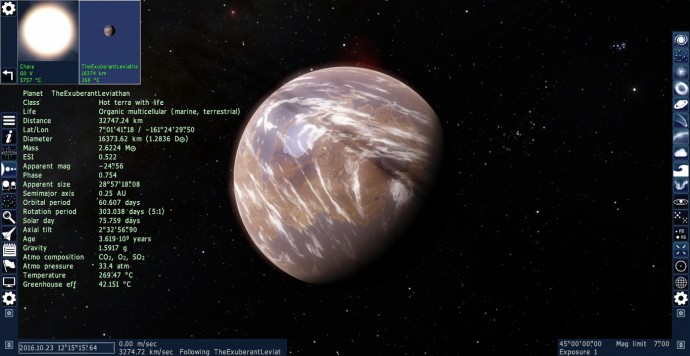

My mods
Edited by Ostarisk - Monday, 24.10.2016, 03:03 |
| |
| |
| JackDole | Date: Monday, 24.10.2016, 03:08 | Message # 236 |
 Star Engineer
Group: Local Moderators
 Germany
Germany
Messages: 1742
Status: Offline
| TheSpaceLeviathan,
That's right. If the star already exists, you do not need a script for the star.
If you create a script for the star yourself, it must look something like this.
Code
Star "My Star"
{
RA 1.563585
Dec -55.191259498886
Dist 586.479873043
Class "G0 V"
Luminosity 1.17555
MassSol 1.08533
RadSol 1.11245
Teff 6030
Age 4.9823
}
The most important in the script is the position of the star.
RA, Dec and Dist
As well as the Class.
Most of the other data I've left out is not essential. Space Engine creates it itself.
This script belongs in 'addons\catalogs\stars'!
Check the spelling of the folder names.
For the planet script, it must be 'addons\catalogs\planets'.
You can check if there are errors in your scripts by looking at the 'SE.log'. It is in the 'system' directory of Space Engine. You can also post this file here.
The image is from SE 0.971. With you it will look different.
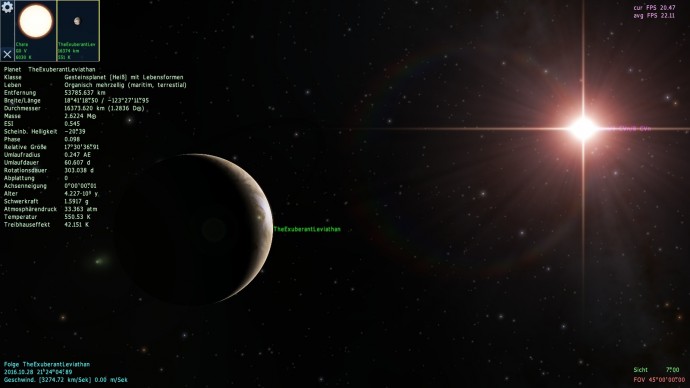
Don't forget to look here.

Edited by JackDole - Monday, 24.10.2016, 03:11 |
| |
| |
| TheSpaceLeviathan | Date: Monday, 24.10.2016, 03:10 | Message # 237 |
 Observer
Group: Users
 United States
United States
Messages: 18
Status: Offline
| Ostarisk, I will explain to you exactly where my script is located and how I got it.
I went into the directory SpaceEngine/addons and created a folder called "catalogs" and in that folder, I created another folder called "Planets". From here, I right clicked, hovered over the "New" button and selected the option "Text Document". I then renamed this document to "MySystem.sc" and copied everything from my exported script of the planet that I selected. All I did from here was rename the planet and switch it from orbiting "RS 0-0-0-1636-21668-8-157616-2301" to "Chara".
|
| |
| |
| JackDole | Date: Monday, 24.10.2016, 03:19 | Message # 238 |
 Star Engineer
Group: Local Moderators
 Germany
Germany
Messages: 1742
Status: Offline
| TheSpaceLeviathan,
Quote JackDole (  ) You can check if there are errors in your scripts by looking at the 'SE.log'. It is in the 'system' directory of Space Engine. You can also post this file here.
Post the log file.
Don't forget to look here.

|
| |
| |
| TheSpaceLeviathan | Date: Monday, 24.10.2016, 03:20 | Message # 239 |
 Observer
Group: Users
 United States
United States
Messages: 18
Status: Offline
| JackDole, Okay, I am going to try and post the stars and planets part of my SE.log here.
|
| |
| |
| JackDole | Date: Monday, 24.10.2016, 03:29 | Message # 240 |
 Star Engineer
Group: Local Moderators
 Germany
Germany
Messages: 1742
Status: Offline
| TheSpaceLeviathan,
that is not enough. There are only the default files. There are no addons in the section.
Post the whole file. At least the beginning of the file.
The existing addon directories are listed there.
Don't forget to look here.

|
| |
| |