|
MOD - Importing space ships 0.980
|
|
| phenomenalx | Date: Friday, 16.05.2014, 09:43 | Message # 31 |
 Observer
Group: Users
 United Kingdom
United Kingdom
Messages: 19
Status: Offline
| Quote SHW (  ) No, problem could be in Amarr_Titan.cfg or in .obj itself.
Could you please upload them, I'll take a look.
Oh right, okay. Sorry...
Added (16.05.2014, 12:43)
---------------------------------------------
*.obj file was too big to upload here in the forums.
Amarr_Titan.obj
Edited by phenomenalx - Friday, 16.05.2014, 09:44 |
| |
| |
| SHW | Date: Friday, 16.05.2014, 10:38 | Message # 32 |
 Astronaut
Group: SE team
 Pirate
Pirate
Messages: 76
Status: Offline
| Quote phenomenalx (  ) *.obj file was too big to upload here in the forums.
Use archive, Luke!
Looks like you have exported obj without materials. Try to reexport it with .mtl library and regenerate .sm and .cfg from .obj + .mtl.
Your mind is software. Program it.
Your body is a shell. Change it.
Death is a disease. Cure it.
|
| |
| |
| phenomenalx | Date: Friday, 16.05.2014, 21:04 | Message # 33 |
 Observer
Group: Users
 United Kingdom
United Kingdom
Messages: 19
Status: Offline
| Quote SHW (  ) Looks like you have exported obj without materials. Try to reexport it with .mtl library and regenerate .sm and .cfg from .obj + .mtl.
Hey, I got it working  I did what you told me to do, because it was not creating the .sm file for some reason. All I had to do was make my own .sml file and it worked. I can't believe that took me nearly all day to fix a simple thing :| I did what you told me to do, because it was not creating the .sm file for some reason. All I had to do was make my own .sml file and it worked. I can't believe that took me nearly all day to fix a simple thing :|
Thanks for the help 
|
| |
| |
| RockoRocks | Date: Tuesday, 28.10.2014, 19:00 | Message # 34 |
 World Builder
Group: Users
 Belgium
Belgium
Messages: 674
Status: Offline
| Hello!
I have a problem when I try to import ships into SpaceEngine 0.9.7.1.
When I try to import my exported .obj, the model loads fine, but there are no materials or textures, and SpaceEngine does not generate a .sml file.
I exported the model with the correct settings and put it in the correct directory, yet it says it fails to open the file, and se.log just says this:
Code ERROR: TMesh::LoadOBJ(): Error opening file "textures/spacecrafts/Addons/Orbiter/BigWheel_fix.mtl"
I have already tried exporting the same model from Blender and 3DS Max 2010. And it is not a problem with this particular model, the same thing happens with any other .obj I try to import. And SpaceEngine seems to crash too when I load the model, although it does produce .cfg and .sm files.
I added the mtl file as an attachment for reference. Does anybody know what could be causing this?
I will be inactive on this forum for the time being. Might come back eventually
AMD AR-3305M APU w/ Radeon HD 1.90 GHz 6,00 GB RAM
Edited by RockoRocks - Tuesday, 28.10.2014, 19:00 |
| |
| |
| HarbingerDawn | Date: Tuesday, 28.10.2014, 20:59 | Message # 35 |
 Cosmic Curator
Group: Administrators
 United States
United States
Messages: 8717
Status: Offline
| Did you remember to put the .mtl in the textures directory, not the model directory?
All forum users, please read this!
My SE mods and addons
Phenom II X6 1090T 3.2 GHz, 16 GB DDR3 RAM, GTX 970 3584 MB VRAM
|
| |
| |
| RockoRocks | Date: Wednesday, 29.10.2014, 07:18 | Message # 36 |
 World Builder
Group: Users
 Belgium
Belgium
Messages: 674
Status: Offline
| No, and I always used to put the .mtl file in the models directory not textures. Thanks a lot for helping out 
I will be inactive on this forum for the time being. Might come back eventually
AMD AR-3305M APU w/ Radeon HD 1.90 GHz 6,00 GB RAM
|
| |
| |
| MrNobodyX3 | Date: Saturday, 11.07.2015, 17:56 | Message # 37 |
|
Observer
Group: Newbies
 United States
United States
Messages: 9
Status: Offline
| I was wondering if someone has made a video on how to import ships to SE. I work better with visual lessons.
Edited by MrNobodyX3 - Saturday, 11.07.2015, 17:58 |
| |
| |
| Bambusman | Date: Saturday, 11.07.2015, 19:28 | Message # 38 |
 Pioneer
Group: SE team
 Germany
Germany
Messages: 408
Status: Offline
| MrNobodyX3, why is it so hard to read the installation instruction?
just put the files in the spaceengine main folder.
|
| |
| |
| HarbingerDawn | Date: Saturday, 11.07.2015, 19:36 | Message # 39 |
 Cosmic Curator
Group: Administrators
 United States
United States
Messages: 8717
Status: Offline
| MrNobodyX3, why couldn't this have been asked in the existing thread about importing ships? A new thread was not necessary.
Quote Bambusman (  ) just put the files in the spaceengine main folder.
I think he means porting ships from source models and textures, not adding mods.
All forum users, please read this!
My SE mods and addons
Phenom II X6 1090T 3.2 GHz, 16 GB DDR3 RAM, GTX 970 3584 MB VRAM
|
| |
| |
| FaceDeer | Date: Sunday, 08.11.2015, 06:23 | Message # 40 |
|
Space Pilot
Group: Users
 Canada
Canada
Messages: 117
Status: Offline
| I've been messing about with Blender lately and thought I might try my hand at shipbuilding. I feel like I'm almost there, the geometry is coming in just fine, but there's one final stumbling block - for some reason when my ship gets into the game it's completely black, apparently with no materials applied to it.
One potential problem with the materials became apparent quickly with a little poking around; for some reason Blender was screwing up the .mtl export and producing an .mtl file with all of the materials defined with the exact same default parameters. SE's material importer was detecting these "duplicate" materials and was collapsing them all down into just one material. I fixed that by manually editing the .mtl file's material properties so that each one was different, causing SE's importer to produce an .sml file with the correct names for the materials, and then hand-edited the .sml file with some correct material information. But the model remains stubbornly pitch-black when I view it in game.
Here are the obj export settings I'm using:
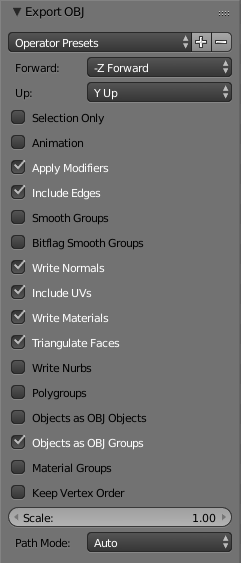
Also attached are the various relevant source files; the .obj, the quick-and-dirtily-edited .mtl file that generates an .sml with all six materials, the .sml file that I replace the generated file with, and the .sss file that binds it all together. The se.log file doesn't appear to have anything out of the ordinary in it, the obj parsing section reads:
Code [00] ========= PARSING OBJ =========
[00] Mat groups: 6
[00] Vertices : 640
[00] Tex coords: 134
[00] Normals : 211
[00] Faces : 832
[00] WARNING: Degenerate vertices detected:
[00] Degenerate vertices: 0
[00] Zero tangents : 192
[00] Tangent || normal : 0
[00] Loading library "textures/spacecrafts/Bracewell.mtl"
[00] Materials: 6
[00] Replacing of duplicate materials ENABLED
[00] New materials: 6
[00] Duplicate materials: 0
[00] Materials already in library: 0
[00] ====== PARSING COMPLETE =======
The "ship" in question is actually a Bracewell buoy that uses Yarkovsky and YORP Effect propulsion for station-keeping over periods of millions of years. In case anyone was curious. I've got a hankering for some hard-SF xenoarchaeology. 
Edited by FaceDeer - Sunday, 08.11.2015, 06:23 |
| |
| |
| HarbingerDawn | Date: Sunday, 08.11.2015, 16:29 | Message # 41 |
 Cosmic Curator
Group: Administrators
 United States
United States
Messages: 8717
Status: Offline
| Quote FaceDeer (  ) But the model remains stubbornly pitch-black when I view it in game.
Look at the generated .cfg file and see what material assignments are in there.
All forum users, please read this!
My SE mods and addons
Phenom II X6 1090T 3.2 GHz, 16 GB DDR3 RAM, GTX 970 3584 MB VRAM
|
| |
| |
| FaceDeer | Date: Sunday, 08.11.2015, 17:37 | Message # 42 |
|
Space Pilot
Group: Users
 Canada
Canada
Messages: 117
Status: Offline
| It's got the full set of materials. Back when I first had that problem with SE auto-merging the materials because Blender had exported them all with the same parameters it was just the first material repeated six times, but I think I resolved that.
I've attached the generated .sm file too, if that reveals anything. I haven't dug through it myself yet since it's binary and so not as easy as just popping open a text editor to see if anything looks crazy, I can do that next if no other clues are presenting themselves.
Edited by FaceDeer - Sunday, 08.11.2015, 17:39 |
| |
| |
| HarbingerDawn | Date: Monday, 09.11.2015, 11:04 | Message # 43 |
 Cosmic Curator
Group: Administrators
 United States
United States
Messages: 8717
Status: Offline
| Quote FaceDeer (  ) Back when I first had that problem with SE auto-merging the materials because Blender had exported them all with the same parameters it was just the first material repeated six times, but I think I resolved that.
I'll look at the model in a bit. BTW, you can turn replacement of duplicate materials off in main.cfg.
All forum users, please read this!
My SE mods and addons
Phenom II X6 1090T 3.2 GHz, 16 GB DDR3 RAM, GTX 970 3584 MB VRAM
|
| |
| |
| FaceDeer | Date: Tuesday, 10.11.2015, 06:37 | Message # 44 |
|
Space Pilot
Group: Users
 Canada
Canada
Messages: 117
Status: Offline
| Thanks, that'll simplify future experimentation. And thank you for taking a look, too. In a day or two I'll hopefully have some more spare time and I'll poke around some more, perhaps try out a super simple cube model to make it easier to analyze what I'm doing wrong.
|
| |
| |
| Ettore_bilbo | Date: Tuesday, 10.11.2015, 20:47 | Message # 45 |
|
Space Pilot
Group: Users
 Italy
Italy
Messages: 93
Status: Offline
| Quote FaceDeer (  ) I've been messing about with Blender lately and thought I might try my hand at shipbuilding. I feel like I'm almost there, the geometry is coming in just fine, but there's one final stumbling block - for some reason when my ship gets into the game it's completely black, apparently with no materials applied to it.
are you sure "write normal" option was flagged when you exported? if not, the model in SE appear all black, like obscured. In this case if you increases SE ambient light pressing "shift"+"." you can see material colors...
anyway, if you attach the .blend file i could check what goes wrong
Ettore
Edited by Ettore_bilbo - Tuesday, 10.11.2015, 21:03 |
| |
| |