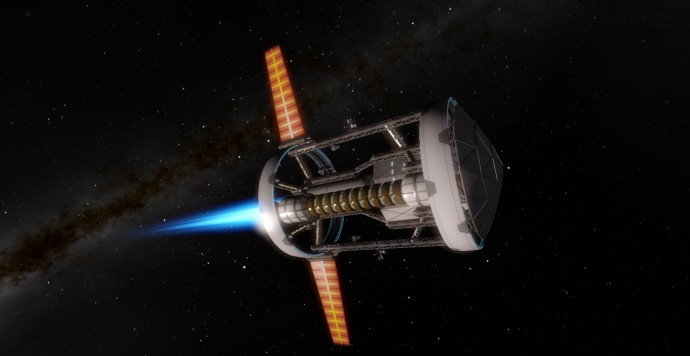Your ship can't find new modules:
Code
[00] Loading model "#/models/spacecraft/Modules/cargo_liv.obj"
[01] Loading model "#/models/spacecraft/Modules/thruster_engine.obj"
[00] ERROR: seMesh::LoadOBJ(): Error opening the file "#/models/spacecraft/Modules/cargo_liv.obj"
[01] ERROR: seMesh::LoadOBJ(): Error opening the file "#/models/spacecraft/Modules/thruster_engine.obj"
[01] No new materials, materials library has not been created
[00] No new materials, materials library has not been created
[02] Loading script "data/models/spacecraft/ShipsModels0980.pak/modules/main_frame_empty.cfg"
[02] Loading model "data/models/spacecraft/ShipsModels0980.pak/modules/main_frame_empty.sm"
[00] Loading model "#/models/spacecraft/Modules/deck_cargo.obj"
[01] Loading script "data/models/spacecraft/ShipsModels0980.pak/modules/main_frame_empty_start.cfg"
[00] ERROR: seMesh::LoadOBJ(): Error opening the file "#/models/spacecraft/Modules/deck_cargo.obj"
[00] No new materials, materials library has not been created
You have to put payldModels02.pak under data/models/spacecraft