|
Optimal PC building for SE discussion
|
|
| cubusmedusa | Date: Monday, 01.02.2016, 15:19 | Message # 46 |
|
Observer
Group: Newbies
 Austria
Austria
Messages: 9
Status: Offline
| Quote HarbingerDawn (  ) I would personally recommend getting a GTX 970 with 4GB of VRAM. I have this and SE runs quite well on it.
So you mean 4GB of VRAM yields more than 2GPUs with 2GB each in this use-case Scenario?
Intel i7-2600K@4,6GHz, Asus P8Z68-V Pro Gen3, 8GB 1866 RAM, Samsung 840 EVO SSD, Asus Strix GTX 970, Corsair TX850W
|
| |
| |
| DoctorOfSpace | Date: Monday, 01.02.2016, 15:29 | Message # 47 |
 Galaxy Architect
Group: Global Moderators
 Pirate
Pirate
Messages: 3600
Status: Offline
| SE also doesn't support SLI properly so a dual GPU would do you very little good currently.
Intel Core i7-5820K 4.2GHz 6-Core Processor
G.Skill Ripjaws V Series 32GB (4 x 8GB) DDR4-2400 Memory
EVGA GTX 980 Ti SC 6GB
|
| |
| |
| cubusmedusa | Date: Monday, 01.02.2016, 15:40 | Message # 48 |
|
Observer
Group: Newbies
 Austria
Austria
Messages: 9
Status: Offline
| Oh ok. I thought SLI Support was added.
http://en.spaceengine.org/index/funding_and_donations/0-26
Thanks for your help.
Intel i7-2600K@4,6GHz, Asus P8Z68-V Pro Gen3, 8GB 1866 RAM, Samsung 840 EVO SSD, Asus Strix GTX 970, Corsair TX850W
|
| |
| |
| PlutonianEmpire | Date: Wednesday, 03.02.2016, 05:13 | Message # 49 |
 Pioneer
Group: Users
 United States
United States
Messages: 475
Status: Offline
| Right now, my Dell Inspiron 5547 laptop can run SE at low settings. Specs are 8 gigs of ram, Intel HD 4400, and Intel i5-4210U 1.7/~2.4 GHz processor (Quad core), on Windows 7 Home Premium SP 1. Would it be possible to add a Nvidia card to it for hybrid graphics, no less than the 1gb recommended for vram, to better support SE?
Specs: Dell Inspiron 5547 (Laptop); 8 gigabytes of RAM; Processor: Intel® Core™ i5-4210U CPU @ 1.70GHz (4 CPUs), ~2.4GHz; Operating System: Windows 7 Home Premium 64-bit; Graphics: Intel® HD Graphics 4400 (That's all there is :( )
Edited by PlutonianEmpire - Wednesday, 03.02.2016, 05:14 |
| |
| |
| DoctorOfSpace | Date: Wednesday, 03.02.2016, 17:28 | Message # 50 |
 Galaxy Architect
Group: Global Moderators
 Pirate
Pirate
Messages: 3600
Status: Offline
| Quote PlutonianEmpire (  ) Would it be possible to add a Nvidia card to it for hybrid graphics, no less than the 1gb recommended for vram, to better support SE?
That's something you would have to check with the manufacturer.
Intel Core i7-5820K 4.2GHz 6-Core Processor
G.Skill Ripjaws V Series 32GB (4 x 8GB) DDR4-2400 Memory
EVGA GTX 980 Ti SC 6GB
|
| |
| |
| SpaceEngineer | Date: Thursday, 04.02.2016, 01:17 | Message # 51 |
 Author of Space Engine
Group: Administrators
 Russian Federation
Russian Federation
Messages: 4800
Status: Offline
| Quote cubusmedusa (  ) My question is whether SE would Profit from a dual gpu Card like a GTX690 as compared to a single GPU Card such as a GTX970 or similar. I ask specifically for These two Cards since I found them at a good Price.
Single GPU is better. SE supports SLI, but performance in SLI mode is lower than in single-GPU mode for some reason. Acheiving benefit from SLI is a tricky programming task.
Quote cubusmedusa (  )
So you mean 4GB of VRAM yields more than 2GPUs with 2GB each in this use-case Scenario?
This is common misconception. VRAM of two GPUs is not added in SLI, it worked as a mirror. GPUs are works independently, simply rendering their own fraction of the frame. So they must have the same textures and models in their memory.

|
| |
| |
| cubusmedusa | Date: Thursday, 04.02.2016, 19:51 | Message # 52 |
|
Observer
Group: Newbies
 Austria
Austria
Messages: 9
Status: Offline
| Quote SpaceEngineer (  ) This is common misconception. VRAM of two GPUs is not added in SLI, it worked as a mirror. GPUs are works independently, simply rendering their own fraction of the frame. So they must have the same textures and models in their memory.
Thanks for your reply. Ok, good to know for sure that SLI is implemented. The "as a mirror"-Thing was known to me. My former question was aiming at total VRAM usage of SE which was unknown to me back then. My thoughts were - say SE could live with less than 2GB then dual-GPU Profit would be conceivable. In the meantime I purchased a GTX 970 and saw that SE is a VRAM-Hog  (if high Details are wanted) so question is answered. (if high Details are wanted) so question is answered.
Quote SpaceEngineer (  ) SE supports SLI, but performance in SLI mode is lower than in single-GPU mode for some reason.
ok, thats bad.  Pitty that SLI implementation is so difficult. Thinking about VR, i reckon buying a second Card "for the second Display - so to say" would be more feasible for most users than having to buy a new and expensive single GPU that can bear VR... Pitty that SLI implementation is so difficult. Thinking about VR, i reckon buying a second Card "for the second Display - so to say" would be more feasible for most users than having to buy a new and expensive single GPU that can bear VR...
Intel i7-2600K@4,6GHz, Asus P8Z68-V Pro Gen3, 8GB 1866 RAM, Samsung 840 EVO SSD, Asus Strix GTX 970, Corsair TX850W
|
| |
| |
| SpaceEngineer | Date: Thursday, 04.02.2016, 20:41 | Message # 53 |
 Author of Space Engine
Group: Administrators
 Russian Federation
Russian Federation
Messages: 4800
Status: Offline
| Quote cubusmedusa (  ) Thinking about VR, i reckon buying a second Card "for the second Display - so to say" would be more feasible for most users than having to buy a new and expensive single GPU that can bear VR...
If you enable SLI, displays connected to secondary GPU will be disabled. SLI work only for a single display and only in fullscreen. Driver even can't enable or disable it automatically - you have to do this manually each time you want to play game on a primary display or enable back secondary displays. This is true at least for GTX 780.

|
| |
| |
| cubusmedusa | Date: Thursday, 04.02.2016, 21:34 | Message # 54 |
|
Observer
Group: Newbies
 Austria
Austria
Messages: 9
Status: Offline
| Quote SpaceEngineer (  ) If you enable SLI, displays connected to secondary GPU will be disabled
I think there was a misunderstanding. I meant - to drive the two VR Displays with reasonable framerate and Detail you would Need SLI (hence a second Card) or a better single GPU. I assume that buying a second Card would be more feasible for most People as compared to swapping out the old one and buy an expensive new one instead. But I may be wrong. I did not mean to connect Monitor 1 to Card 1 and Monitor 2 to Card 2.
Intel i7-2600K@4,6GHz, Asus P8Z68-V Pro Gen3, 8GB 1866 RAM, Samsung 840 EVO SSD, Asus Strix GTX 970, Corsair TX850W
|
| |
| |
| mdennyh | Date: Friday, 19.02.2016, 00:38 | Message # 55 |
|
Observer
Group: Newbies
 Pirate
Pirate
Messages: 8
Status: Offline
| Hi, I'm new here. I just want to ask about VGA card. I'll buy my next VGA upgrade soon, and I need a little bit of advice to choose between 3 different card. Which of these three card that I need to get in order to run the latest SE as optimal as possible:
GIGABYTE XTREME GAMING GTX950 2GDDR5 - GV-N950XTREME-2GD
the cheapest of them all. is it enough to run the latest SpaceEngine smoothly?
ASUS STRIX-GTX960 2GB GDDR5 - a high quality card, but is it good enough ?
ASUS TURBO-GTX960-OC 4GB GDDR5 - with 4GB VRAM and GTX960 chip. will 2GB differences matter much to run SE?
Thank You 
|
| |
| |
| Mosfet | Date: Friday, 19.02.2016, 11:07 | Message # 56 |
 World Builder
Group: Users
 Italy
Italy
Messages: 754
Status: Offline
| I think you could put it in this way: this program make use of Video RAM like there's no tomorrow, so the more the better.
Keep in mind that some recommend GTX970 or better, though.
"Time is illusion. Lunchtime doubly so."
Douglas N. Adams
My mods
Asus x555ub: cpu i5-6200u - ram 4gb - gpu nvidia geforce 940m 2gb vram
|
| |
| |
| DoctorOfSpace | Date: Friday, 19.02.2016, 11:13 | Message # 57 |
 Galaxy Architect
Group: Global Moderators
 Pirate
Pirate
Messages: 3600
Status: Offline
| Some people run on Intel chips, its all about what you have, want, can afford, and what settings you want to run the program on.
Intel Core i7-5820K 4.2GHz 6-Core Processor
G.Skill Ripjaws V Series 32GB (4 x 8GB) DDR4-2400 Memory
EVGA GTX 980 Ti SC 6GB
|
| |
| |
| HarbingerDawn | Date: Friday, 19.02.2016, 12:30 | Message # 58 |
 Cosmic Curator
Group: Administrators
 United States
United States
Messages: 8717
Status: Offline
| Quote mdennyh (  ) will 2GB differences matter much to run SE?
Yes. Definitely get a 4GB card if you can, it will make your experience in SE much better.
All forum users, please read this!
My SE mods and addons
Phenom II X6 1090T 3.2 GHz, 16 GB DDR3 RAM, GTX 970 3584 MB VRAM
|
| |
| |
| mdennyh | Date: Saturday, 20.02.2016, 05:15 | Message # 59 |
|
Observer
Group: Newbies
 Pirate
Pirate
Messages: 8
Status: Offline
| I just can't afford the legendary GTX970 or 980  In my country the 970 sells around $500-$700 and 970 at $1000 - $1200! Which is crazily overpriced, considering I could get the same card in Amazon with half the price. But, since buying online from abroad is not an option for me, so yeah 960 is my most logical choice. In my country the 970 sells around $500-$700 and 970 at $1000 - $1200! Which is crazily overpriced, considering I could get the same card in Amazon with half the price. But, since buying online from abroad is not an option for me, so yeah 960 is my most logical choice.
After some more research in this forum and elsewhere I decided to get 960 2GB with the highest clock possible. The ASUS TURBO 4GB isn't worth buying since their cooling solution runs pretty hot under load.
Anyway, Thank you!
|
| |
| |
| Fireinthehole | Date: Sunday, 21.02.2016, 00:41 | Message # 60 |
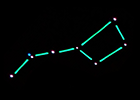 Pioneer
Group: Translators
 Sweden
Sweden
Messages: 356
Status: Offline
| Quote DoctorOfSpace (  ) Some people run on Intel chips, its all about what you have, want, can afford, and what settings you want to run the program on.
Intel CPU is not recommended?
Love SpaceEngine!
|
| |
| |